Upgraded AMD Midrange Platform
Moving on to the upgraded recommendations for our midrange platforms, the AMD vs. Intel story doesn't change much. Motherboard options on the AMD platform are better if you're looking for multiple GPU support, while overall performance is going to be lower. We have upgraded almost every component in order to provide a better overall system. Base performance will be higher, overclocking capability will generally be better, and the expansion options are also improved. Here is the upgraded AMD platform recommendation.
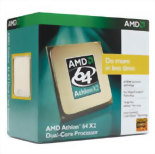 |
If you're willing to choose an AMD platform right now, processor performance shouldn't be your primary concern. As we have stated, Intel's Core 2 Duo is going to be faster at virtually every price point. Nevertheless, we have upgraded the CPU slightly from the 3800+ to the 4200+. That adds 10% more CPU clock speed for a 22% increase in CPU cost. Other than the discontinued 1 MB cache 4000+, which will be slower than the 4200+ in nearly every instance, the next possible CPU upgrade for socket AM2 is the 4600+. That adds another 200 MHz but it costs $110 more, so we really wouldn't go beyond the 4200+ if you're trying to build a midrange computer.
 |
We have a few options on the motherboard as an "upgrade". We typically feel nForce 590 SLI boards are a bit too expensive to fit into a midrange budget, and they really don't offer a lot more performance than nForce 570 SLI anyway. Instead of making a minor upgrade to the chipset performance, we have swapped NVIDIA chipsets for an ATI chipset, thus gaining CrossFire support and losing SLI support (official support at least). Unfortunately, while our initial look at the ATI Xpress 3200 showed that it was a capable overclocker, few manufactures seem to have fully tapped the potential. If you're looking for maximum overclocking capability, you may need to stick with an nForce 570/590 chipset, but the MSI K9A Platinum still performs well and offers a moderate amount of overclocking support.
 |
We upgraded the memory selection for both platforms, although Core 2 Duo is more likely to make use of the extended bandwidth. Memory prices are extremely volatile right now, with both AMD and Intel moving to DDR2 and the impending holiday season. The Crucial 2x1024MB PC2-6400 Ballistix uses high quality Micron memory and is rated for 4-4-4-12 and 2.2V operation. It should reach as high as DDR2-1000 and 5-5-5-15 timings with 2.3V, and possibly a bit more if you go beyond 2.3V. That is certainly enough bandwidth for socket AM2, and all but the most extreme overclocks with Core 2 Duo shouldn't present a problem. As before, many other manufacturers offer competing RAM: Corsair, G.Skill, OCZ, PDP, and others manufacture memory rated at DDR2-800 or higher, although prices can quickly reach extreme levels for the highest performance memory. We have already changed the memory recommendation once, due to rapidly fluctuating prices. Hopefully the RAM prices will return to normal soon, although it may take until the New Year for that to happen.
 |
With the change to an ATI chipset, it shouldn't come as a surprise that we also changed to an ATI graphics card, the Sapphire X1900 GT. The X1900 GT offers competitive performance to its NVIDIA counterpart (the 7900 GS), and prices are similar. Depending on your game of choice, the X1900 GT may be slower or faster than a 7900 GS, and overclocked 7900 GS cards are also available. With the ATI Xpress 3200 chipset, however, you will probably prefer an ATI graphics card. If you should instead decide to stick with an nForce 570 SLI motherboard, 7900 GS cards are readily available. The EVGA GeForce 7900GS KO 256MB HDCP offers some interesting features that the Sapphire X1900 GT lacks, for example HDCP support. For gamers on a budget, either card should suffice, and either card can be upgraded to a dual-GPU solution in the future should you so desire.
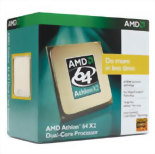













49 Comments
View All Comments
JarredWalton - Wednesday, September 27, 2006 - link
1600x1200 is nice, but it's about the same total pixel number as 1680x1050 (a bit more) and it costs more. I would personally take the Acer 22" WS over 1600x1200 - widescreen looks awesome. If you prefer not to have to deal with getting WS resolutions to work, though, 1600x1200 is probably the best way to go for LCDs.Revolutionary - Wednesday, September 27, 2006 - link
Having just built a system based on the 965P-S3, I want to make 2 comments:First, OCZ Platinum 6400 DOES NOT WORK in this motherboard. Its a known conflict not fixed by the F4 Bios. Do some searching in the forums and on Google.
As for the difference between the S3 and the DS3: the singular difference is solid-state vs. fluid capacitors. There is no difference in overclocking performance; the solid state capacitors have a longer life-expectancy. Not even Gigabyte claims that the DS3 will OC better. Again, Google around a bit to see for yourself.
JarredWalton - Wednesday, September 27, 2006 - link
I have talked with to Gary Key, and the following is information from him as well as my own comments:The DS3 is doing around 510 in our testing, while we got around 460 stable on the S3. We've seen reports of up to 480 on it. The caps make a huge difference in overclocking as they run cooler, allowing higher clocks and additional stability.
And he has had no issues with running the OCZ Platinum Rev. 2 DDR2-800. There is a big difference between RAM not working, and RAM not working when you simply run everything at default settings. The OCZ RAM does like more voltage than stock. It is rated at 4-4-4-15 2.2V DDR2-800, and while it may run fine at 1.8V 4-4-4-15 in some circumstances, it is designed to run with higher voltages.
Unfortunately, just doing a Google on information doesn't mean the information is accurate. Any monkey with a keyboard and an internet connection can post content to the internet, but we don't know if they really have a clue what they're doing. A beginner that can't get OCZ + S3 to run properly because they assume "Auto/SPD" should just work fine will blast both products. High-end enthusiast RAM often requires special considerations like bumping the voltage level up to 2.0-2.2V. We even posted appropriate settings, though:
"The OCZ 2x1024MB PC2-6400 Platinum Revision 2 ran at 4-4-3-10 with 2.2V at up to DDR2-900, 5-4-4-12 at DDR2-1000 with 2.3V, and topped out at about DDR2-1033 at 5-5-5-12 with 2.3V."
And the OCZ RAM is generally out of stock right now. You can try the G.Skill RAM which performs about the same. It costs a bit more, however:
http://www.newegg.com/Product/Product.asp?Item=N82...">G.Skill DDR2-800 Note that the G.Skill will also require more voltage than 1.8V (or even 1.9V), and in testing it will generally run about the same as the OCZ Platinum 2.
Sunrise089 - Tuesday, September 26, 2006 - link
Although the Anandtech forums can be usefull for this sort of info, I always enjoy seeing a new system price guide, and find them one of the most usefull parts of the site. I'm not sure how sustainable one guide every two weeks will be (are you guys going to stop making the individual part guides since system guides will come out so often?) but if you can make it work then great. One thing I would love to see however is budget, midrange, high-end, and overclocking guides. I think the fourth category has at least as many followers as the high-end segment, and it might make your midrance guide quicker to write, since you could ignore overclocking performance.JarredWalton - Tuesday, September 26, 2006 - link
I find it difficult *not* to talk about OC'ing, but I suppose I could try and then move that into a separate guide. Hmmm.... If we have the price guides up and running again, I may cut it down a bit, but for now system component prices are changing enough that every other week is pretty sustainable.Sunrise089 - Wednesday, September 27, 2006 - link
One of the specific reasons I would prefer a seperate OC'ing guide is because while I might build a PC exactly as described in the midrange guide if I were building it for a family member, I would have to make several additional decisions if I were buying it for myself and wanted to overclock. In an overclocking PC I would want to add an aftermarket HSF, maybe consider a different PSU, and be much more interested in specific OC'ing performance in the memory and motherboard. Although it's nice to see that at X23800+ or a Core2Duo6600 can overclock, if the guide doesn't tell me what additional choices I need to make in order to take advantage of the overclocking headroom then it isn't really serving as a "buyer's guide" to the overclocking user. Therefore it seems a good idea to me to add the specific guide for overclocking in order to allow for overclocking specific reccomendations.yacoub - Tuesday, September 26, 2006 - link
Most of us can do a LOT better for the money because we won't need to buy a new case, keyboard, mouse, display, harddrive, optical dive, etc. Most folks will only need to upgrade the motherboard, RAM, and CPU. Some also their GPU.So if you estimate $200 for a CPU, $200 for a motherboard, and $250 for RAM, you're looking at under $700 for an upgrade to the latest and greatest.
Murst - Tuesday, September 26, 2006 - link
I think you miss the point of this review.Chances are, if you're upgrading your system, then yes, you will be upgrading certain parts. However, even if you're upgrading certain parts, your post seems rather strange. Most people will probably consider upgrading the gfx card before upgrading the cpu/mb/ram. Also, if you upgrade your mb, chances are that it is not pci-e so you will have to upgrade your sound card as well. But I guess that all depends on how often you upgrade (I'm thinking of a 2 year cycle from what I do)
But anyways, this review is about what type of system you can build for 1-1.5k. It is not about what part Joe can put into his own computer to make it faster, althogh some of us certainly look at their recomendations when we do choose to upgrade specific parts.
yacoub - Tuesday, September 26, 2006 - link
I guess you missed my point. I wasn't critiquing the review, just adding a note related to it. A lot of folks probably run s939 boards right now, and may have even already picked up a cheap X2 dual-core CPU recently so they are obviously going to focus their next upgrade on GPU.Other folks here are running s754 or similar generation Intel setups that were 1st gen PCI-E and not dual-core compatible, and probably have recently upgraded to a good GPU but are looking to upgrade their system core (cpu, mobo, and RAM) soon since that will be significant for them.
The second group is who I was talking about.
As far as audio cards, my X-Plosion 7.1 DTS should work fine for a while, as most boards have at least one PCI slot.
RamIt - Tuesday, September 26, 2006 - link
"The Gigabyte GA-965P-S3 first showed up in our labs as a pretty mediocre offering, but with the latest BIOS updates it has turned into a real gem. The Gigabyte DS3 will still overclock a bit better in terms of maximum bus speed"What gives? The s3 and the ds3 are the basicly the same motherboard with almost identical bioses with the exclusion of the caps. How could the ds3 clock better than the s3?