Baseline Intel Midrange Platform
As we mentioned already, Intel has without a doubt regained the performance crown when it comes to CPUs. For pure number crunching, 3D rendering, video encoding, and other CPU intensive tasks, Intel's Core 2 Duo processors almost invariably outperform AMD's Athlon X2 offerings. They do cost a bit more, but they also run cooler and overclock better. All other things being equal, we currently recommend Intel configurations over AMD configurations, although there are a few advantages the AMD platform still holds. Most of our components remain the same as the previous page, with the exception of the motherboard and processor.
 |
Again, we feel there is little reason to consider anything other than a dual core processor these days. For Intel platforms, you really don't get much choice unless you want to go with an old Pentium 4 processor, as the single core versions of the Core 2 architecture won't be released for several more months. As with the AMD system, we selected the lowest end processor for our baseline configuration. The Core 2 Duo E6300 comes clocked at 1.86 GHz and features 2MB of shared L2 cache. Overclocking attempts with the E6300 have been extremely successful, and the limiting factor is almost always the motherboard and/or memory unless you spend money on higher end components. The default 7X CPU multiplier means that reaching a CPU clock speed of 3 GHz (something that is possible with most Core 2 Duo chips) will require a front side bus speed of 428 MHz, not to mention memory that can also run at DDR2-856 or higher. Unfortunately, motherboards that will support such bus speeds cost more money.
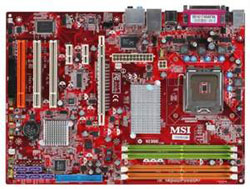 |
Unlike the AMD platform, picking an ideal motherboard for socket 775 is a bit trickier. We could always go with one of the cheap ASRock motherboards that we have reviewed recently, but most of those are a bit quirky and none of them overclock very well. For a midrange system, we really don't want to skimp on the motherboard at all, and the most reasonable choice is to get a board that uses the P965 chipset. The MSI P965 Neo-F gets our recommendation, as it is currently the cheapest P965 motherboard available and it still performs reasonably well. It won't overclock as high as many of the other offerings on the market, but it is a very solid offering overall. The ECS P965 P965T-A and Foxconn P9657AA-8KS2H are similar in terms of stability, features, and overclocking support -- better in some areas, and worse in others. After our talk above about how high the E6300 can overclock, we need to make it absolutely clear that you'll never come near those overclock levels with any of the three motherboards we've just mentioned. Plan on flashing the BIOS as well, as the vast majority of P965 motherboards have had some serious memory compatibility issues with the initial BIOS revisions. Assuming you can live with those limitations, at $100 the board is still a reasonable option, but you do get what you pay for.
We've covered the memory and video card choices already, so let's move on to the storage and other options. The choice of DVD-RW drives is pretty simple: get whatever it is cheapest. Some of the DVD burners are more compatible with a wider range of media, but overall the NEC ND-3550A works very well and at $30 there's little reason to get anything else. If prices change in the near future, LG, BenQ, Pioneer, and LiteOn are reasonable alternatives.
Choosing a hard drive takes a bit more effort. Most of the major SATA drives are worth consideration, so it comes down to a matter of price and capacity, but warranty and noise levels also play a role. The Samsung 3.0Gbps 250GB SpinPoint P offers an extremely low price/GB and it is also the quietest hard drive presently available. It is not the fastest drive available, so if you do a lot of hard disk intensive tasks you might prefer something else, but 250GB of storage and a quiet drive to go with our silent GPU seems to make sense as a baseline recommendation. Western Digital, Seagate, Maxtor (who is now owned by Seagate), and Hitachi all offer varying features, prices, warranties, etc. If you are less concerned about noise levels, the Western Digital 250 GB SE16 is a close second place that only costs a couple dollars more.
 |
We won't worry too much about the keyboard and mouse other than to say get whatever you like best. Most of us like Microsoft and Logitech input devices, but if you have a personal preference stick with that. For the case, we wanted something that was reasonably easy to work with, reasonably quiet, and not too expensive. The Gigabyte GZ-X1 fits these requirements and it also includes a 350W power supply. The power supply may not be the best for extreme overclocking or running a high-end configuration, but the baseline selections that we've chosen will be hard-pressed to get over ~250W of total power draw. If you don't like the way the Gigabyte case looks, as with the keyboard feel free to get something that you do like. For the power supply, if you want something better than a bundled PSU, we would recommend looking at Fotron Source (FSP Group/Sparkle), Enermax, OCZ, and SeaSonic as quality upgrades, although most aftermarket PSUs that are substantially better than the bundled 350W PSU are likely to cost quite a bit of money.
We have covered all of the baseline components with the exception of the operating system and the display. We will save discussion of the LCD choices for a separate section. As for the operating system, Windows XP Media Center Edition 2005 falls somewhere between XP Home and XP Professional, both in terms of price and features. For home networks, we definitely prefer XP Professional over XP Home, but MCE 2005 includes most of the features we like and it only costs about $10 more than XP Home. In addition, users who add a TV tuner also get the MCE interface, which does a very good job at providing PVR functionality.

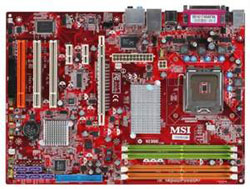











49 Comments
View All Comments
thart - Friday, October 13, 2006 - link
1. The DDR-2 Memory has gone up in price and now costs considerably more than standard DDR. DDR-2 adds absolutely zero in performance to any AMD system. Therefore the best value by a considerable margin remains Socket 939 and standard DDR.2. This Mad Rush to Dual Core is insane. There is practically zero difference in everyday performance. Almost no applications yet exist to really take advantage of it. A 1.8 GHz Athlon-64 3000 Single Core costs $55 for the retail box. The least expensive 2.0 GHz Athlon-64 3800 Dual Core costs $164.00 for the retail box. The actual difference in performance of these two is very small and certainly not worth 3 times as much!
3. The nVidia 6150 chipset based Micro Boards are the best I have ever seen. They include Gig Net, Firewire, SATA II 3.0, Raid, S Video Out, Dual Monitor support, splendid 7.1 Audio, and the best on-board Video anyone has ever seen. How one can possibly justify twice as much for the full size MOBO - plus another $100, or more, for a decent Video Card, is hard for me to understand.
4. The Rosewill Towers and Power Supplies cost a fraction of what Anand recommends. The Rosewill PS'es are just fine and the towers are the easiest to work in and have more bays than any of the ones they recommend, or that I have ever used before.
5. The NEC DVD Writers are great if you run only Doze. But they DO NOT work on any Linux system. Recently purchased a Retail Box NEC and received no cable(s) whatsoever, no DVD Software Decoder - just NERO 7 OEM. The Retail Box Lite-On DVD Writers with Lite-Scribe are better choices, I think.
6. Few folks need the Media Center OS. Only advantage I see is if you do install and use a Radio/TV Tuner/Capture card - which almost no one does. Not a thing wrong with plain old $89 Doze XP Home OEM for 99% of users. Nothing in the PRO Version that I need here either.
Sure wish someone would explain to me why I should spend well over 3 times as much for a Dual Core Socket AM2 than the more than adequate Socket 939 Single Core choices?
MadBadger - Sunday, October 8, 2006 - link
Hi,Just wanted to thank you folks at Anandtech for the guide. Perfect timing and extremely useful. I do have some questions though. I'm planning on building my first computer and I was hoping you could give me some advice. This is what I'm looking to get out of my next system and the tentative system that I put together:
1) Usage – Other than office-type tasks I’ll be using it for photo editing (hobby) and gaming (occasionally). I like all types of games (fps to rpg) as long as they’re entertaining. I probably won’t be gaming all that much, but when I do game I like to be able to enjoy most of what it has to offer. I’m tired of the slide shows.
2) Upgradeability – I’m looking for a system that’s fairly future proof (good for at least 2-4 years).
3) Reliability – The most important trait for me. The last thing that I want to deal with is an unstable system.
System build:
Processor Core 2 Duo E6400 (775 - 2.13 GHz 2048K)
$220.00
Motherboard Intel 975x D975XBXLKR
$227.00
Memory ???
Video Card Sapphire Radeon X1900GT 256MB
$195.99
Sound Card X-fi XtremeMusic
$120.00
Hard Drive Seagate 3.0Gbps 320GB 7200RPM 16MB Barracuda 7200.10
$95.00
Optical Drive NEC ND-3550A 16X DVD+/-RW
$28.99
Display Samsung 971P 19-inch LCD Monitor
$329.99
Case APEVIA (ASPIRE) X-CRUISER-BK Black Steel ATX Mid Tower Computer Case
$59.99
Power Supply OCZ GameXStream OCZ700GXSSLI ATX12V 700W Power Supply 100 - 240 V
$124.99
Bottom Line $1,401.95 - shipping - memory
Since I’m looking for stability and reliability, I don’t plan on doing much, if any, overclocking.
With that in mind, do you think it’s worth $60 to upgrade the video card to an XT?
I’ve also been debating upgrading the processor to an E6600. Honestly though, that’s probably more than I really need.
Also, I’m clueless as to what type of memory I should get. I’m looking for the cheapest memory that’s stable and reliable (preferably with a good warranty). Any recommendations?
Any general advice for someone about to build their first computer?
Cheers and hope you can help!
p.s. I know that your mobo round up is coming later next week, but I'm such an impatient person. Given what I'm looking for, do you recommend a different mobo?
khenderson - Monday, October 9, 2006 - link
Jarred, as a follow up to MadBagder, let me nuiance the memory question a bit. (You've already helped me once on this thread regarding the PSU.) I'm following your guide and planning to upgrade to something like the x1900XT. I'm not interested in headroom for future upgrades and I'm aiming at moderate overclocking (2.9-3.2) using only the stock intel fan. Anyway, it sounds like MadBadger and I are going for very similiar systems.Reviewing some overclocking basics, if my FSB is overclocked to 400 and I'm using DDR-800, and I'm using base timings, then I'm not really overclocking the memory at all. Correct? In that case can't I just go with the cheapest (name brand) DDR-800? Also, keeping my hardware in mind, it is correct to assume that the performance increase from 5-5-5 to 4-4-4 isn't very sigificant? I ask because I'm trying to determine if it's worth OCing the memory or paying a little more for beter timings.
Further up the thead you recommend OCZ-667 over OCZ-800 because the 800 is considered a poor overclocker. (BTW, thanks for the voltage tips) If I'm looking to run the memory at no more 800 max (FSB400X2), then does this change your recommendation in any way? Along those lines, is the OCZ-667 known to be pretty stable overclocked to 800? I'll probably upgrade in 2-3 years and I really don't want to worry about the ram burning out in a pc case with stock cooling. That said, newegg is running a sale on OCZ right now. Unless there's some surprise recomendation worth waiting for in the next guide, I think I'm ready to buy. $25 isn't a huge difference. Which way would you lean?
OCZ GOLD 2GB 667 (4-4-4-12) - $195 (shipped, after rebates)
http://www.newegg.com/Product/Product.asp?Item=N82...">http://www.newegg.com/Product/Product.asp?Item=N82...
OCZ GOLD 2GB 800 (5-5-5-12) - $220 (shipped, after rebates)
http://www.newegg.com/Product/Product.asp?Item=N82...">http://www.newegg.com/Product/Product.asp?Item=N82...
(S.O.E. sticks are similiarly priced but I'm assuming the Gold heatspreader is superior)
One thing I like about your guide is that you've done a good job giving us a good bang-for-buck recommendation. Sure you could break guides up into several categories as some have suggested, but when the overclocking is straight forward and offers a significant increase in performance, I think it's prudent to include it. Considering there haven't been a lot of other guides recently, this well rounded guide hit the spot very well.
Ken
PS: I think you've got a small typo on Page 5 regarding E6400 speed "The base clock speed is now 2.16 GHz with an 8X multiplier." Should be 2.13.
JarredWalton - Tuesday, October 10, 2006 - link
I don't know if either of you saw my latest high-end buyers guide that was published a couple days ago, but if you take some of the information in that guide combined with this guide, and then throw in some of the information from Wesley Fink's memory reviews, that might help out a bit with trying to figure out what to purchase. That said, let me address a few points.First, the prices on the E6600 have dropped quite a bit in the last month or so, finally putting it at a price that you can reasonably consider for an upgrade. The larger L2 cache can improve performance by anywhere from 5-15%, depending on the application you're running. It also comes with a higher clock speed, so you end up with a CPU that's anywhere from 18-30% faster, even without overclocking. The CPU also costs about 50% more ($100 more), but it's still a reasonable option.
In terms of motherboards, MadBadger indicates he's considering the Intel BadAxe motherboard. It's not a terrible motherboard, but honestly I would get the ASUS P5W DH over any other 975X motherboard, and the fact that it has the same price as the Intel BadAxe makes it a no-brainer. Even if you don't plan on overclocking, the ASUS motherboard is much better in my book.
Figuring out which memory to get is very difficult right now. It is true that you can use a one-to-one ratio and overclock pretty far, although with an E6300 or E6400 even a 400 MHz front side bus is likely going to limit your CPU overclock. (One more reason to get the E6600.) For tasks like image editing, definitely get 2 GB of memory. Beyond that, timings don't make a huge difference, as the court to architecture seems to do a good job of mitigating any impact of memory performance. The only thing to note is that DDR2-800 memory that is rated at CL4 will very often overclock to DDR2-1000, whereas the CL5 memory usually won't get past DDR2-900 (if that).
The http://labs.anandtech.com/alllinks.php?pfilter=197...">OCZ PC-6400 2x1024MB EL Gold is not the most compatible memory around -- some motherboards will simply refuse to POST with it -- but it shouldn't have any problems in the ASUS P5W DH, and with the current price + rebate it's probably your best bet right now in terms of value+performance. Part of the reason I didn't recommend it in this midrange guide is because it has more problems running with P965 motherboards than it does with 975X motherboards (as far as I'm aware).
Finally, in regards to graphics cards, ATI should be launching their Radeon X1950 Pro towards the end of this month. http://www.dailytech.com/article.aspx?newsid=4472">DailyTech has some details, and it looks set to offer better price/performance than the X1900 XT 256MB. It's not faster in all cases, and in fact it's often slower, but I wouldn't be surprised if it does better in CrossFire performance. Besides, it uses less power and it's a single slot design, and it will probably continue to be in production for longer than the X1900 class GPUs (which are probably all going to start shifting to X1950 cards I would bet).
If you aren't averse to getting something other than ATI hardware -- recognizing that if you're using an Intel 975X or P965 chipset and are ever going to consider dual graphics cards, then you will want stick with ATI for now -- the new release of the NVIDIA 7900 GTO is a great value. A little bit of overclocking and you may be able to match 7900 GTX performance, for about two thirds the cost. I think right now that ATI has superior hardware available, but NVIDIA still has the better drivers and dual graphics card solution (RV570 addresses the second shortcoming, however).
Hopefully that covers all of the questions you two had. If not, you can always e-mail me back -- I don't tend to pay much attention to my articles' comment sections after a couple weeks. :-)
MadBadger - Wednesday, October 11, 2006 - link
Hi Jarred, thanks for the reply! Lots of useful information. I have some more questions for you though. Hopefully you give this article another look sometime today, but I'll drop it in your mailbox as well.First of all, thanks again for the info, it cleared up a lot of the uncertainty that I had. In particular, I think I'm doing ok with the whole memory situation. Let me run it by you though, and please correct me whenever I’m incorrect.
This is my understanding of the issues with Conroe chips and the choice of memory:
Basically, all Intel chips are "quad pumped". What this means is that data is transmitted 4 times for each clock cycle. When the Conroe chips say that their FSB = 1066 Mhz, that's an effective rate. The actual rate of the FSB = 1066 Mhz/4 = 266 Mhz.
The case is similar with memory. DDR memory stands for “Double Data Rate” memory. This basically means that DDR memory is “double pumped”. In this case, data is transmitted 2 times for each clock cycle. Therefore, when DDR memory is operating at 800 Mhz, that is the effective rate. The actual rate of the DDR memory = 800 Mhz/2 = 400 Mhz.
Furthermore, for performance purposes, the Conroe chips seem to operate well (optimally?) when the FSB is synchronized with the memory speed (i.e. a 1:1 FSB:Memory ratio). So, if you want a 1:1 ratio, then the actual speed of your FSB = 266 Mhz, needs to equal the actual speed of your Memory = 266 Mhz. Using a 1:1 ratio:
FSB Speed x CPU Multiplier = CPU Speed
Using this equation, we can calculate the CPU Multiplier for each Conroe chip since we know the native FSB Speed of each chip = 266 Mhz (266.5 really, but approx. 266) and each individual CPU Speed. For example, with the e6400, which has a native CPU Speed of 2130 Mhz, the CPU Multiplier = CPU Speed / FSB Speed => 2130 Mhz/266 Mhz = 8. So, the multipliers for the Conroe chips are as follows:
e6300 = 7
e6400 = 8
e6600 = 9
e6700 = 10
e6800 = 11
The multiplier is basically how many times faster the CPU is set to operate over the FSB (e.g. the e6300 is set to operate 7 times faster than the FSB, the e6400 8 times etc.)
With this information, we can determine potential bottlenecks of the system. For example, in khenderson’s case where he wants to overclock the actual FSB Speed to 400 Mhz, using a CPU Multiplier of 8 (for the e6400), the theoretical max CPU Speed is 400 Mhz x b8=3.2Ghz. With the same FSB Speed, the theoretical max CPU Speed for the e6600 = 400 Mhz x 9 = 3.6 Ghz (which is why you suggest evaluating an upgrade to an e6600, since it looks like the FSB will be the limiting factor for max CPU Speed. I remember reading an article that mentioned motherboard instability around 495 Mhz FSB for an ASUS board [P5B Deluxe?])
If he wants to push his system past 3.2 Ghz he either needs to increase the FSB Speed or he needs to increase the CPU Multiplier. However, in this case, the actual FSB Speed (400 Mhz) = the actual Max Memory Speed (800 Mhz / 2). Therefore, unless he can up the CPU multiplier, he will need to overclock his memory speed. So, unless you want to push your system past this theoretical limit without increasing the CPU multiplier (or being able to increase the CPU multiplier), you don’t need to purchase RAM that is good for overclocking.
Since there are so many different motherboards, sticks of memory, and processors, the sheer number of potential combinations is tremendous. This makes choosing the right type of RAM, mobo and processor so important. Certain combinations just work better than others.
…Right?
Apologies for the super in depth explanation, I just want to make sure that my train of thought is correct.
Assuming that what I wrote is correct, just out of curiosity, which variables alter the voltage of the system (and therefore the temperature)?
Ok, moving on to my other questions (I hope you’re not banging your head against your monitor yet!)
About the motherboard, how reliable is ASUS and how good is their support? I don’t know anyone else that’s in to computers, so all I have to base my opinion on are sites like http://www.newegg.com/Product/Product.asp?Item=N82...">Newegg">http://www.newegg.com/Product/Product.asp?Item=N82... where people post their experiences with the products. From what I’ve gathered, it just seems like the http://www.newegg.com/Product/CustratingReview.asp...">Intel board">http://www.newegg.com/Product/CustratingReview.asp... is reliable, stable and has good support. It seems to just “work”. For me, those are the most important deciding factors for a motherboard purchase.
I realize that user reviews aren’t always the best gauge for determining a product’s usefulness, but typically when there are enough reviews, you can get a general sense for “the real picture”.
My last question has to do with timing and pricing. I was hoping you could give me your point of view on my current plans for building this system. First of all, here’s my new build:
Processor Core 2 Duo E6600 (775 - 2.4 GHz 2048K)
$315.00
Motherboard Intel 975x D975XBXLKR *possibly ASUS P5W DH*
$227.00
Memory CORSAIR XMS2 2GB (2 x 1GB) 240-Pin DDR2 SDRAM DDR2 800 (PC2 6400) Dual Channel Kit [Ordered]
$230.00
Video Card Sapphire Radeon X1900XT 256MB *possibly 1950 pro*
$230 (?) or $250
Primary HDD Western Digital Raptor WD740ADFD 74GB 10,000 RPM
$150.00
Secondary HDD Western Digital Caviar RE2 WD5000YS 500GB 7200 RP
$170.00
Optical Drive NEC ND-3550A 16X DVD+/-RW
$28.99
Case Silver Ultra Aluminus case [Ordered]
$40.00
Power Supply OCZ GameXStream OCZ700GXSSLI ATX12V 700W Power Supply 100 - 240 V [Ordered]
$105.00
Total = $1516
Biggest changes are losing the sound card and display (decided to keep using my trusty GDM – 400 PS) and diverting those funds towards better storage and a better CPU.
I plan on using the Raptor as the primary drive (for speedier day-to-day performance) and the RE2 for storage.
A question about the RE2. I know that it’s meant for a RAID setup, and because of the TLER (time-limited error recovery) feature of the drive, WD doesn’t recommend it to be used as a single drive (due to an increased potential for data corruption). But, I read a review that stated that WD told them TLER can be disabled. Do you know if this true? If so, is there any other reason not to get it? The price per GB is $0.34 and the performance results that I’ve seen have been pretty impressive. It’s also quiet as a cat.
The last question is of the “your best guess” variety. I read that Bad Axe 2 is due out soon, most likely at the same time as Kentfield. Currently, it’s rumored that this will happen in mid November. If I waited until then, how much do you think I could save on the CPU, Motherboard (if I decide to go with the Bad Axe 1), and the GPU (do you think this will drop within that time frame)?
Wow, crapload of questions, and way longer than I planned, apologies. Hopefully you're still awake and able to help me out. :) I can see the light at the end of the tunnel!
khenderson - Friday, September 29, 2006 - link
Thanks Mr.Walton for this guide as it's just the kind of thing I've been waiting for.I'm planning to follow the recommendations pretty closely aiming at an OC range of 2.9 - 3.2. I'm a gamer, so as suggested I'll probably look to step the 1900GT to a X1900XT 256MB or something around there, prices permitting. Beyond that I want to use the stock fan, have no intention of running SLI, and I'm not interested in leaving room for future upgrades. Finally I'm planning to use an off-board sound card and two hard drives. All this considered, might a 550watt PSU be overkill? I ask in part because I'm interested in Antec's P-150 case that comes with only a 430watt PSU. On the other hand I think the specs on the 1900XT call for a 450watt PSU even for non-SLI use. I don't care about case cosmetics, but I don't want any cooling worries when OCed to around 3 Ghz and of course quieter is better. I'm assuming I'll need the memory speed & quality recommended by the guide, but I was hoping to save a little cash on the case/PSU and put that towards a better graphics card. Any advice appreciated.
Antec P-150 Case
http://www.newegg.com/Product/Product.asp?Item=N82...">http://www.newegg.com/Product/Product.asp?Item=N82...
JarredWalton - Sunday, October 1, 2006 - link
The Antec cases are good, but not so much their PSUs. Even the best Antec PSUs today seem to be inferior to many other similarly priced brands - popularity has led to lower quality apparently. Two years ago, I wouldn't have hesitated to recommend Antec PSUs; today, I'd go with a similar wattage Fotron Source, Enermax, Seasonic, OCZ, etc.Seasonic is widely regarded as one of the best PSUs, with their 330W generally being better than something like and Antec 450W. They are also very quiet, and efficiency is as high as 85% (compared to 70-75% on many competing brands)... but they're no cheaper than the 550W FSP I listed. :|
I picked up a Sunbeam NUUO 550W a while back and it's still running strong (with SLI even!), and they're a bit less than the FSP I listed. You could most likely drop to a 450W decent quality model and be fine.
jonp - Monday, October 2, 2006 - link
The question of power supplies is interesting and so is the answer. Back in http://www.anandtech.com/guides/showdoc.aspx?i=275...">Pre-AM2 Mid-Range Buyers' Buide, May 2006 you had very warm words for the Enermax ELT400AWT 400 watt. It lists on Newegg now for $79.99 while the Fotron FSP550 is $112.99. If 550 watts isn't a requirement, would you still recommend the ELT400AWT? Although the Seasonic S12-330 is $59.00 at Newegg so maybe the additional 70 watts aren't worth the additional $20.99 in cost -- or do I have the wrong Seasonic unit? With memory prices rising so rapidly, one has to look at saving expenses in all of the other components without making too many sacrifices in performance, quality, reliability etc. I like the price, and your comments on quietness and efficiency of the Seasonic unit...JarredWalton - Tuesday, October 3, 2006 - link
There are other places to shop besides Newegg! ;)http://www.ewiz.com/detail.php?p=PS-FS550GC">$88 plus shipping
I would at least consider the Seasonic S12 330W over the Enermax 400W. Unfortunately, the next step up on Seasonic S12 is the $77 380W. Almost $20 more for an extra 50W - as bad as CPU scaling! Somewhat interesting that 500W to 550W is only $10 more, though both are too expensive. Then again...
http://www.3gplaza.com/estore/control/Computer3G/p...">S12 430W for $81 is a good deal - I'd say that's the equal of the 500W PSUs for sure, maybe even the FSP 550W (but without SLI support).
khenderson - Monday, October 2, 2006 - link
Thank you, that clears things up for me on the PSUs. As for the P-150 I was able to find it sold without the PSU, under the name SOLO with a new paint job. They did some good sound dampening with this case, but compared to the Soprano you suggest it lacks fans in size and number so I'm leaning toward the P-180 although I heard it's a bit noisey. (I wanted more sound damping than the Soprano and I don't like the top mounted interfaces, otherwise the fan layout and basic design seem ideal). Anyway, my last question is, as a general rule do you think I'll need at least 3 fans to provide enough cooling to match the hardware and OCing recommended in your article?Thanks for the advice. Looking forward to future articles by you.
Ken
Antec Solo case (P-150 w/face lift)
http://www.newegg.com/Product/Product.asp?Item=N82...">http://www.newegg.com/Product/Product.asp?Item=N82...
Antec P-180 Case
http://www.newegg.com/Product/Product.asp?Item=N82...">http://www.newegg.com/Product/Product.asp?Item=N82...