Seagate Fast SSD and SanDisk Extreme Portable SSD 1TB USB 3.1 DAS Review
by Ganesh T S on September 27, 2018 8:00 AM ESTMiscellaneous Aspects and Concluding Remarks
The performance consistency for real-world applications was looked at in the previous section. We recently added a test to determine the effectiveness of the thermal solution for sustained workloads. After deleting the SSD volume, a fio workload was set up to write sequential data to the raw drive with a block size of 128K and iodepth of 32 to cover 90% of the drive capacity. The internal temperature, instantaneous write data rate, and total amount of data written in total till that point of time were recorded.
| Sequential Write to 90% of Disk Capacity - Performance Consistency |
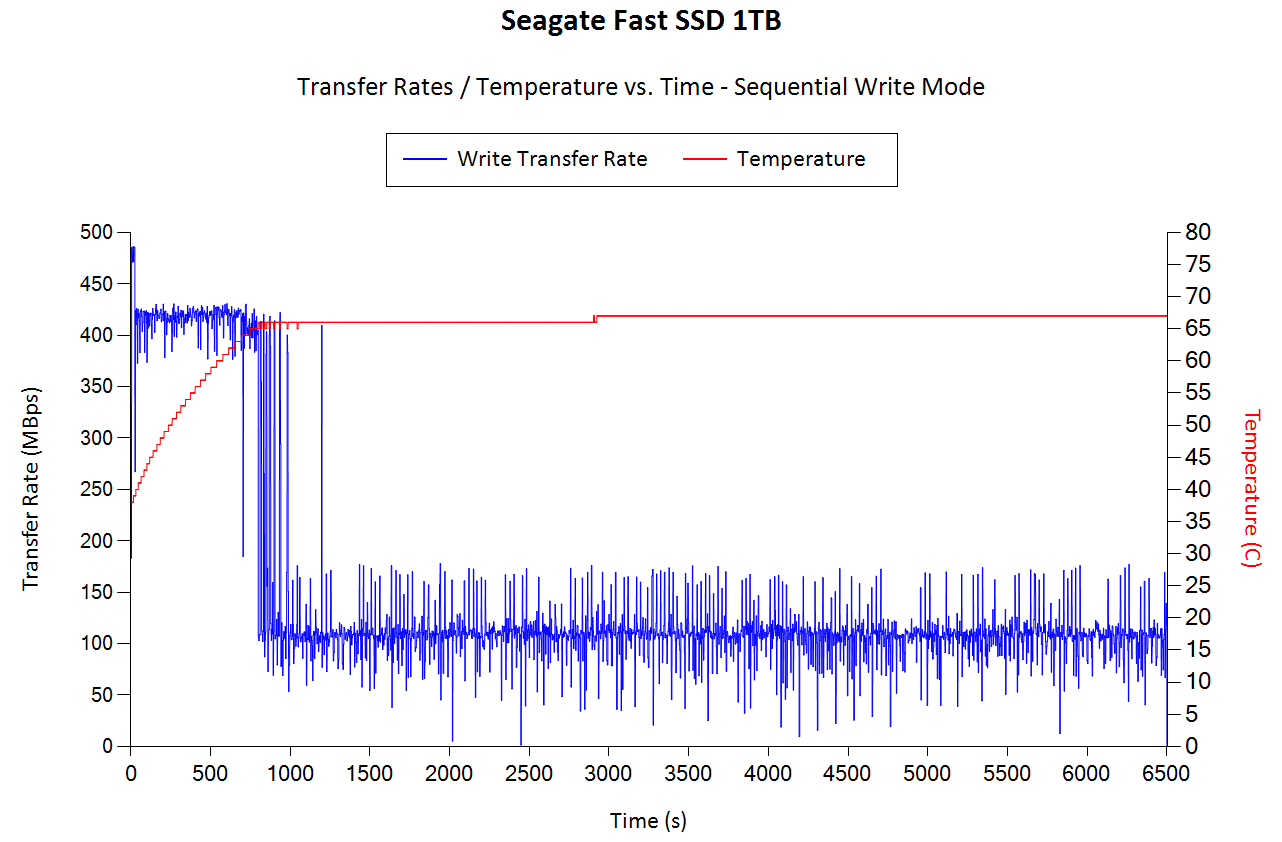 |
The Seagate Fast SSD seems to have a 67C cut-off before thermal throttling kicks in. After that, the writes go down to around 100 MBps (with drops even going as low as 10 - 20 MBps). On the other hand, the SanDisk Extreme Portable SSD is a lot more consistent. The cut-off is 75C, and the drop after thermal throttling is to 50 MBps. However, the device tries to get back to peak write performance as often as possible, in constrat to the behavior of the Seagate Fast SSD.
The above exercise also allows us to determine the SLC cache size and/or the amount of data that can be written in one shot without a drop in the write data rate. The graphs below plot the transfer rate and the total data transfer amount from the start of the fio workload to the approximate timestamp at which the transfer rate shows a significant drop.
| Sustained Writes - Characteristics |
 |
The Seagate Fast SSD shows two inflection points. The first one is quite early - after around 12GB of data transfer (as shown in the above graph). This is due to the shift from SLC cache to either directly writing data to the TLC region, or, a slowdown while transferring data from the cache to the TLC region. The SanDisk Extreme Portable SSD, on the other hand, shows a drop only after writing more than 250GB of data continuously. Even at that point, the drop is due to thermal throttling.
The SSDs being considered today are bus-powered, and it is given that the peak power consumption can't go beyond 4.5W to maintain compatibility with as wide a range of systems as possible. It is still relevant to take a fine-grained look at the power consumption profile. Using the Plugable USBC-TKEY, the bus power consumption for both SSDs was tracked while the CrystalDiskMark workloads were processed. The workloads were set up with an interval time of 30s.
| Drive Power Consumption - CrystalDiskMark Workloads |
 |
The Seagate Fast SSD has peaks as high as 5W, while the SanDisk Extreme Portable peaks at 3.4W. The latter is obviously much more power efficient.
The performance of both SSDs is great and as advertised. The Seagate Fast SSD has higher short-term write transfer rates for real-world workloads, but, even a slightly sustained workload involving say, 15 - 20 GB, is likely to be handled in a more consistent manner by the SanDisk Extreme Portable SSD.
Moving on to the pricing aspect, we find Seagate at a disadvantage. The Fast SSD is priced at $280, but the SanDisk model is at $225, and the T5 1TB version is $250. The lack of verical integration might prevent Seagate from competing on price.
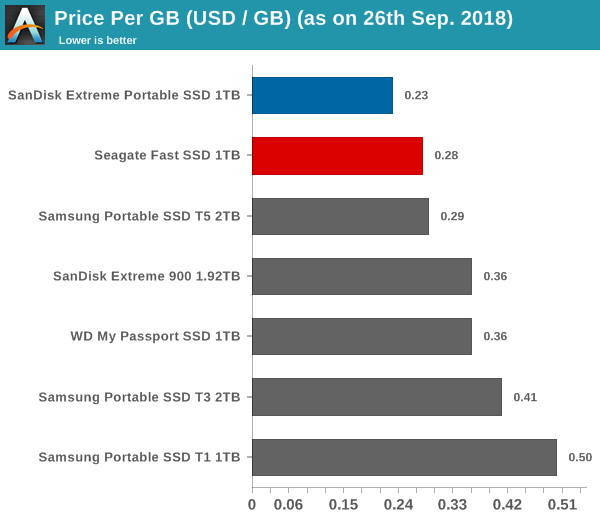
The Fast SSD does come with certain value-add features like dead-simple backup and sync software, and the Adobe Creative Cloud subscription. If the Fast SSD and the SanDisk Extreme Portable are within $5 - $10 of each other, the value additions could help tilt the choice in favor of the former. As it stands, the 1TB version of the SanDisk Extreme Portable is very attractively priced at $0.23 / GB. Compared to the Samsung T5, it boasts equivalent performance with a lower price and an IP55 rating. The choice of the SanDisk Extreme Portable is a no-brainer for power users. That said, the Seagate Fast SSD does come out on top in a lot of our typical DAS workloads that involve bursty writes. Some consumers might appreciate that aspect. However, at $280 (compared to SanDisk's $225), it appears to be a tough sell.










17 Comments
View All Comments
jaydee - Thursday, September 27, 2018 - link
$225 for 1TB Sandisk Extreme, $250 for 1TB Samsung T5 are nice prices, but if you don't need the ruggedness, you could otherwise buy the 1TB Samsung 860 EVO 2.5" for under $170 now and use a $20 external enclosure or just a SATA to USB adapter and you would get better performance for much less cost.ganeshts - Thursday, September 27, 2018 - link
The DIY approach is a good one. The aspect I like about the SanDisk Extreme is its IP55 rating that is not available in external enclosures AFAIK. Also, single stop for warranty and some value additions like the password protection feature (not a big deal for power users, but, the average consumer just wants everything ready to go out of the box).deil - Thursday, September 27, 2018 - link
Its solid value for both. I'm using old HDD's in external storage's mostly but when I damage them, I think I would consider that m.2, seems like phone form factor, might be good.notashill - Thursday, September 27, 2018 - link
Why would you get the 2.5" version when the M.2 version is the same price? There are plenty of M.2 USB enclosures available these days.Impulses - Thursday, September 27, 2018 - link
Yeah if you're buying a new drive with the express purpose of going external I'd go m.2 as well...Impulses - Thursday, September 27, 2018 - link
I'm doing that with older/smaller drives I'm not using anymore (like a 128GB 830)... The smaller form factor is pretty nice for backing up on the go or even hooking up to one of those mini portable routers/battery packs while it's sitting in my bag... More of a hassle with my 2.5" enclosure.serendip - Friday, September 28, 2018 - link
How about maximum power draw? A 2.5" SSD in an external enclosure could pull more than 5 W and cause a disconnect. I've connected SATA SSDs to tablets and phones before but a powered hub is usually needed because there's not enough bus power to initialize the drive.khanikun - Friday, September 28, 2018 - link
Make sure the enclosure does USB Type C, and only use Type C. Then you won't have problems. Type C is 7.5w to 15w.MrSpadge - Thursday, September 27, 2018 - link
I don't get it, where are the LEDs?! I learned from the last reviews that that's the most important aspect of storage in 2018 😉Impulses - Thursday, September 27, 2018 - link
You allude to them as wall powered at one point in the conclusion, shouldn't that be bus powered? (5th paragraph)