Seagate Fast SSD and SanDisk Extreme Portable SSD 1TB USB 3.1 DAS Review
by Ganesh T S on September 27, 2018 8:00 AM ESTAnandTech DAS Suite and Performance Consistency
This section looks at how the Seagate Fast SSD and the SanDisk Extreme Portable SSD fare in real-life workloads.
Benchmarks - robocopy and PCMark 8 Storage Bench
Our testing methodology for DAS units also takes into consideration the usual use-case for such devices. The most common usage scenario is transfer of large amounts of photos and videos to and from the unit. The minor usage scenario is importing files directly off the DAS into a multimedia editing program such as Adobe Photoshop.
In order to tackle the first use-case, we created three test folders with the following characteristics:
- Photos: 15.6 GB collection of 4320 photos (RAW as well as JPEGs) in 61 sub-folders
- Videos: 16.1 GB collection of 244 videos (MP4 as well as MOVs) in 6 sub-folders
- BR: 10.7 GB Blu-ray folder structure of the IDT Benchmark Blu-ray (the same that we use in our robocopy tests for NAS systems)
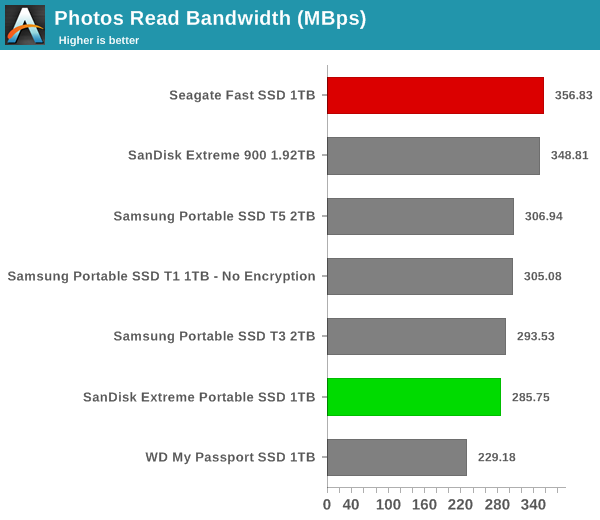
For the second use-case, we take advantage of PC Mark 8's storage bench. The storage workload involves games as well as multimedia editing applications. The command line version allows us to cherry-pick storage traces to run on a target drive. We chose the following traces.
- Adobe Photoshop (Light)
- Adobe Photoshop (Heavy)
- Adobe After Effects
- Adobe Illustrator
Usually, PC Mark 8 reports time to complete the trace, but the detailed log report has the read and write bandwidth figures which we present in our performance graphs. Note that the bandwidth number reported in the results don't involve idle time compression. Results might appear low, but that is part of the workload characteristic. Note that the same testbed is being used for all DAS units. Therefore, comparing the numbers for each trace should be possible across different DAS units.
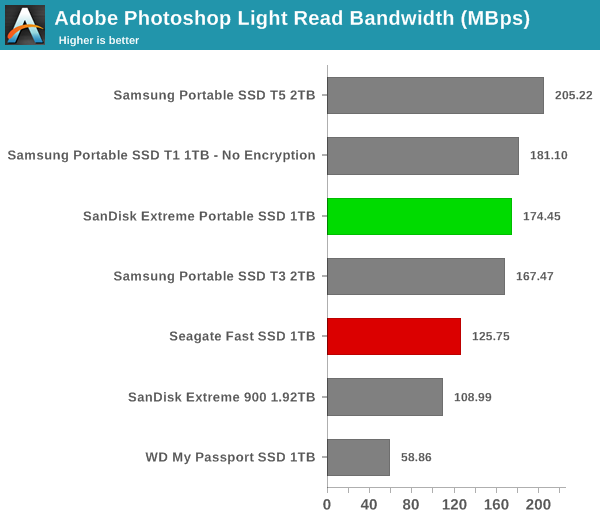
Performance Consistency
Yet another interesting aspect of these types of units is performance consistency. Aspects that may influence this include thermal throttling and firmware caps on access rates to avoid overheating or other similar scenarios. This aspect is an important one, as the last thing that users want to see when copying over, say, 100 GB of data to the flash drive, is the transfer rate going to USB 2.0 speeds. In order to identify whether the drive under test suffers from this problem, we instrumented our robocopy DAS benchmark suite to record the flash drive's read and write transfer rates while the robocopy process took place in the background. For supported drives, we also recorded the internal temperature of the drive during the process. The graphs below show the speeds observed during our real-world DAS suite processing. The first three sets of writes and reads correspond to the photos suite. A small gap (for the transfer of the videos suite from the primary drive to the RAM drive) is followed by three sets for the next data set. Another small RAM-drive transfer gap is followed by three sets for the Blu-ray folder.
An important point to note here is that each of the first three blue and green areas correspond to 15.6 GB of writes and reads respectively.
| Performance Consistency and Thermal Characteristics |
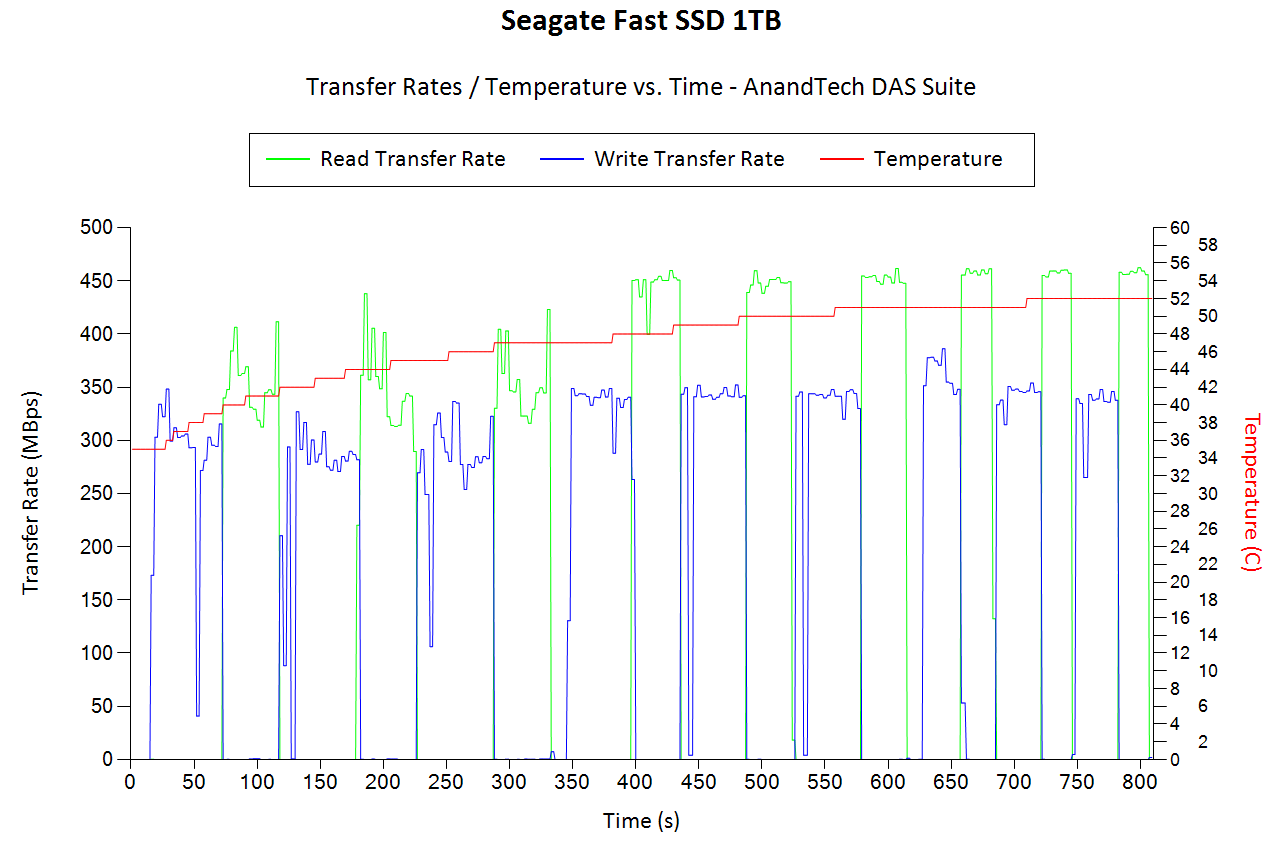 |
The Seagate Fast SSD has higher instantaneous transfer rates, and gets done with our workload faster than the SanDisk Extreme Portable SSD. However, while the other drives show consistent performance (unless thermal throttling kicks into place), we see the Fast SSD's write rates drop to the 50 MBps range before recovering at a slightly reduced rate. This shows the SLC cache running out and the drive finding it a bit challenging to recover performance while still trying to keep the host occupied.
On the thermal front, neither SSD has issues with throttling. The Fast SSD lands up at around 52C at the end of our benchmark routine. The SanDisk Extreme Portable is around 65C. The sealed nature and the IP55 rating of the Extreme Portable SSD is a bit of a challenge for cooling, but, the good news is that consumers are unlikely to encounter throttling in day-to-day usage.










17 Comments
View All Comments
jaydee - Thursday, September 27, 2018 - link
$225 for 1TB Sandisk Extreme, $250 for 1TB Samsung T5 are nice prices, but if you don't need the ruggedness, you could otherwise buy the 1TB Samsung 860 EVO 2.5" for under $170 now and use a $20 external enclosure or just a SATA to USB adapter and you would get better performance for much less cost.ganeshts - Thursday, September 27, 2018 - link
The DIY approach is a good one. The aspect I like about the SanDisk Extreme is its IP55 rating that is not available in external enclosures AFAIK. Also, single stop for warranty and some value additions like the password protection feature (not a big deal for power users, but, the average consumer just wants everything ready to go out of the box).deil - Thursday, September 27, 2018 - link
Its solid value for both. I'm using old HDD's in external storage's mostly but when I damage them, I think I would consider that m.2, seems like phone form factor, might be good.notashill - Thursday, September 27, 2018 - link
Why would you get the 2.5" version when the M.2 version is the same price? There are plenty of M.2 USB enclosures available these days.Impulses - Thursday, September 27, 2018 - link
Yeah if you're buying a new drive with the express purpose of going external I'd go m.2 as well...Impulses - Thursday, September 27, 2018 - link
I'm doing that with older/smaller drives I'm not using anymore (like a 128GB 830)... The smaller form factor is pretty nice for backing up on the go or even hooking up to one of those mini portable routers/battery packs while it's sitting in my bag... More of a hassle with my 2.5" enclosure.serendip - Friday, September 28, 2018 - link
How about maximum power draw? A 2.5" SSD in an external enclosure could pull more than 5 W and cause a disconnect. I've connected SATA SSDs to tablets and phones before but a powered hub is usually needed because there's not enough bus power to initialize the drive.khanikun - Friday, September 28, 2018 - link
Make sure the enclosure does USB Type C, and only use Type C. Then you won't have problems. Type C is 7.5w to 15w.MrSpadge - Thursday, September 27, 2018 - link
I don't get it, where are the LEDs?! I learned from the last reviews that that's the most important aspect of storage in 2018 😉Impulses - Thursday, September 27, 2018 - link
You allude to them as wall powered at one point in the conclusion, shouldn't that be bus powered? (5th paragraph)