Netgear Launches Nighthawk X4S AC3200 DOCSIS 3.1 Cable Modem Router
by Ganesh T S on July 11, 2017 8:30 AM EST- Posted in
- Networking
- NetGear
- Broadcom
- 802.11ac
- DOCSIS 3.1
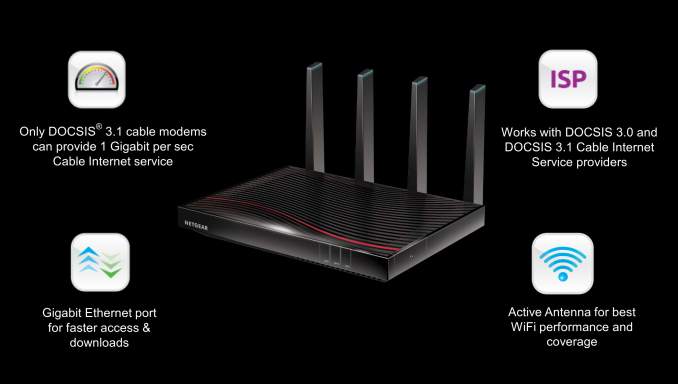
The 2017 CES saw various vendors introduce their first cable modem based on Broadcom's DOCSIS 3.1 BCM3390 chipset. Netgear's CM1000 was one of the first out of the gate, though it didn't come with future-proof features such as the dual Ethernet ports in the Linksys CM3132.
Today, Netgear is launching the C7800 cable modem router (being marketed under the Nighthawk X4S tag) based on the same platform as the CM1000. I won't go into the details of DOCSIS 3.1 and its advantages (already covered in the CM1000 launch article). The router and network processor segment is more interesting. Based on the AC3200 specifications, the C7800 appears to be heavily based on the Broadcom BCM93390 reference design (PDF) where the BCM3390 itself is the network processor with the integrated switch, and the Wi-Fi features enabled by the BCM4366 4x4 802.11ac Wave 2 radio. The BCM3390 integrates a 1.5 GHz dual-core processor. The BCM4366 has the proprietary QAM extensions to enable up to 550 Mbps for each 5 GHz spatial stream and up to 250 Mbps for each 2.4 GHz one (hence, the AC3200 tag). The CM1000, as mentioned earlier, is limited to 1 Gbps practically even if the ISP supports, say, 2 Gbps. However, the C7800's integrated switch ensures that the unit can support 1 Gbps+ speeds to the coax link (assuming ISP support) using just the wired LAN ports.
Netgear's differentiating aspects include the unique active antennae that moves some power amplifiers from the main board to the antennae in order to alleviate interference and simplify board design, while delivering better performance. Like other Netgear router products, the C7800 also supports the Netgear Genie app, ReadySHARE USB, and ReadySHARE Vault features . The ReadySHARE features enable a USB drive attached to the C7800 to act as a central backup destination.
The big growth in the Wi-Fi market has been in the area of whole-home Wi-Fi systems and mesh kits. For power users who need to make their Wi-Fi signals cover significant area, I would recommend a modem, a unified security gateway, a PoE switch, and a suitable number of Wi-Fi access points. However, such a solution is not for everybody. The most common configuration amongst people who don't use the cable ISP's supplied gateway is to use a discrete cable modem and a Wi-Fi router. This is logical, given that cable modem standards change at a much slower pace compared to Wi-Fi standards. The mesh kits also fit into that particular scenario. However, there are many cases (such as apartment units and relatively small houses) where a compact system that cuts down on the number of discrete units is preferable. Devices such as the C7800 target that market segment. The C7800 will be available for purchase this month, and will have a MSRP of $400.
In other Netgear product news, the Nighthawk X6S AC4000 router (R8000P) was launched late last month. This is an update to the first Broadcom 5G Wi-Fi product - the R8000 Nighthawk X6. Netgear's slide deck provides a helpful comparison between the two.
Netgear will continue to sell both units in the market. The Nighthawk X6S adopts a 64-bit Linux kernel, thanks to the use of the BCM4908 router SoC. The router is available for purchase on Amazon today.


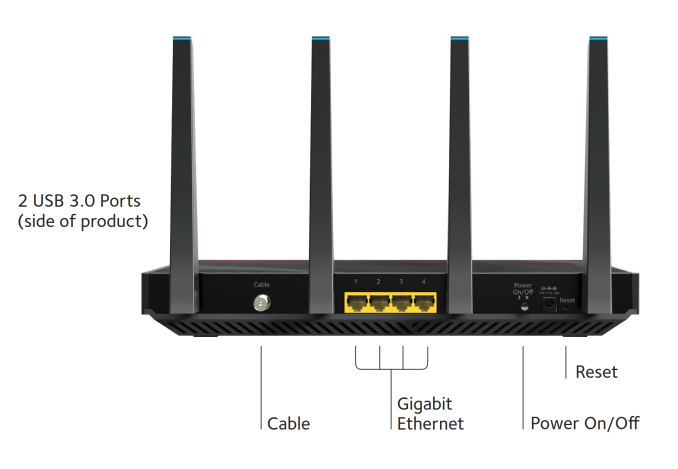









26 Comments
View All Comments
DanNeely - Tuesday, July 11, 2017 - link
Any idea when we'll start seeing >1GBe ports on high end consumer routers/modems?Do the SOCs used to build these have available PCIe lanes to attach 3rd party controllers, or are we limited until Broadcom/etc integrate faster networking in their core packages?
mooninite - Tuesday, July 11, 2017 - link
Protip: Don't bother with embedded cable modem wireless routers. Firmware updates are only provided by the ISP and we all know how ISPs love to drag their feet on those.DanNeely - Tuesday, July 11, 2017 - link
The situation's not much better elsewhere. Most router OEMs don't care about post sale updates. DD-WRT theoretically does produce new versions; but only if someone cares enough about your router to make builds, and the upgrade/install docs either recommend or imply that the standard upgrade process will wipe you down to a clean install instead of keeping all of your settings. In both cases you're looking at manual install processes though; which means that 99.9% of the time they won't be done even if available. OTOH I don't trust the OEMs or ISPs to have a secure upgrade path; and strongly suspect a bungled ISP patch was behind my parents modem/router getting a fubarred firmware a few years ago.mooninite - Tuesday, July 11, 2017 - link
That's why you look elsewhere at newer, better managed communities such as LEDE. I'm running LEDE on a Netgear X4S with a much newer kernel, much newer AP daemon (hostapd) with way more features than DD-WRT cares to enable. I've submitted patches to DD-WRT and they have been dropped on the floor.DanNeely - Tuesday, July 11, 2017 - link
LEDE and OpenWRT are apparently in the process of merging back together after the fork that created the former. OpenWRT's always been a firmware for people who want to manage their network via SSH and editing assorted config files. As someone who wants the lowest level of fiddly bits wrapped up behind an HTML interface, until the smoke clears I'd pass on LEDE even if provisioning a new router. (Something I don't plan on doing for at least another year or two, probably more like 3 out.)mooninite - Tuesday, July 11, 2017 - link
You have a bad misconception of OpenWRT and LEDE. Likely stems from being in a Windows-only world.LEDE/OpenWRT use the "Luci" web UI to control a majority (or all settings, I bet, for your usage) of the settings. It's on par with what you get from DD-WRT if you're curious.
Don't let stale comments from old web forums dictate your decisions about software such as this. They're likely wrong as the state changes constantly. With LEDE it's for the better.
Chugworth - Tuesday, July 11, 2017 - link
I know in the past router manufacturers have been horrible at providing firmware updates, but that seems to have changed in recent years. At least for some companies. For example, the Netgear R7000 was released in 2013, and they have a firmware update as of this month.Personally I would never buy a router that depends on the ISP to provide updates. It's bad enough that a cable modem has to work that way.
mrvco - Tuesday, July 11, 2017 - link
R7000 owner here and agreed. The last thing I want is for Comcast to have any domain over my router, my (owned) cable modem is enough.fanofanand - Wednesday, July 19, 2017 - link
Now if only my R7000 would stop dropping down to single digit speeds at random......Samus - Tuesday, July 11, 2017 - link
Netgear is pretty good at pushing critical updates even after years of stale support when, say, a security exploit is discovered. This happened with heartbleed and the recent WPS exploits across their entire router line. Even my R6400, a 3 year old router, received a critical update late last year to patch an exploit.But overall, other than exploits, why do you need firmware updates? Other than TP-Link who is notorious for leaving bugs unpatched, or introducing new ones and leaving features crippled (looking at you Archer C9 DLNA server) why do you need firmware updates? These days routers work pretty damn well out of the box. If you want features not supported by your router, run DDWRT, Tomato, or some other 3rd party firmware that will likely break other things while adding features. I've never met anybody who claimed increased wifi performance with a 3rd party firmware, that's for sure, but sometimes the sacrifice is worth the feature gains.