Buyer's Guide: High End System - May 2004
by Wesley Fink on May 26, 2004 11:00 AM EST- Posted in
- Guides
Hard Drives
Recommended: Dual Western Digital Raptor 74GB 10,000RPM SATA in RAID 0 ConfigurationPrice: $428 shipped
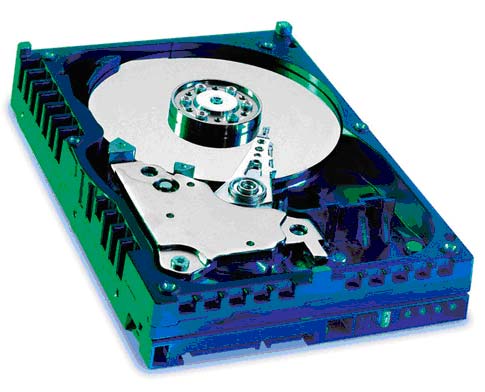
There are genuine performance advantages to a SATA RAID array, and a RAID 0 Array with two of the fastest SATA drives that you can buy makes for a blistering high end system. The storage capacity for two 74GB WD Raptor drives is a generous, but rational, 148GB of fast access storage. Compared to SCSI RAID solutions with similar performance, the Raptor RAID is a virtual bargain. The 74GB Raptors have double the storage of the legendary 36.7GB Raptors, an increase in speed, and the same 8MB buffer.
The 5-year warranty for the Raptor drives makes this investment in high-speed storage a little easier to handle. All drives will fail at some point because they have moving parts, but you have warranty reassurance for 5 years that attest to the quality of these WD Raptor hard drives. Previously, 10,000RPM speeds or a 5-year warranty were features only found on enterprise/SCSI drives, but they have now reached our high end system desktop.
All of the high-end recommended and alternative motherboards have built-in capabilities for SATA RAID, so it is relatively easy to enjoy this level of RAID performance. Those concerned about data security more than ultimate speed can configure the drives as RAID 1, or mirroring. In RAID 1, the drive capacity will only be 74GB, but you will have the assurance of a mirrored drive in the event of drive failure.
Alternative: Seagate ST3200822A (200GB) Baracuda 7200RPM (8MB cache)
Price: $133 shipped
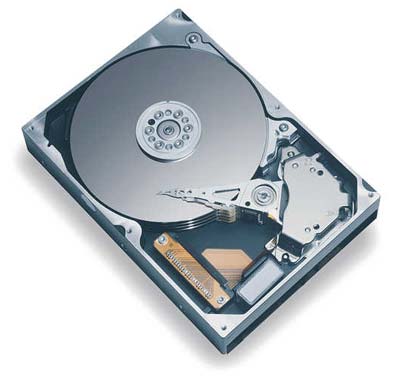
While IDE drives, including our alternate Seagate Barracuda 200GB, are not as fast as the Western Digital Raptor 10,000RPM SATA drives, they are still plenty fast for most applications. Seagate offers the same 8MB cache as the Raptor drives and a very large 200GB storage capacity for a small $133 price. While the well-known Seagate drives offer impressive specifications, the most important feature of the Seagate 200GB is not something that you can see. With hard drive manufacturers reducing warranties to one year, the Seagate 200GB still carries a 3-year manufacturer's warranty. With Seagate delivering hard drive capacities at 66 cents per Gigabyte, this drive also delivers excellent value.
200GB seems a massive amount of storage, but it will be just what the doctor ordered for users of Digital Cameras, Digital Video, and digital music storage. Those are the reasons why you want this High End system, right? You certainly don't need this kind of power to write the great American novel or handle emails.
Optical
Recommendation: NuTech DDW-081 8X DVD+/-R/RWPrice: $80 shipped

The winner of the recent AnandTech Dual 8X roundup was the inexpensive NuTech DDW-081 DVD burner. It proved to be one of the fastest, most reliable, and most flexible DVD dual-8X burners on the market. It is also very affordable and an easy choice for our High End Buyer's Guide. The latest optical drives really can do everything optical, with both high-speed DVD and CD burning as well as excellent playback of most any optical media.
Listed below is part of our RealTime pricing engine, which lists the lowest prices available on storage from many different reputable vendors:
If you cannot find the lowest prices on the products that we've recommended on this page, it's because we don't list some of them in our RealTime pricing engine. Until we do, we suggest that you do an independent search online at the various vendors' web sites. Just pick and choose where you want to buy your products by looking for a vendor located under the "Vendor" heading.










59 Comments
View All Comments
ghoti - Wednesday, May 26, 2004 - link
Thanks for these Guides! I sure appreciate them.I'm about to build my first system.
Anyone know when the MSI K8N Socket 754 MB (mentioned in the Guide) will be available?
Also, assuming I get the MSI K8N, I plan to use the AMD 64 3200, and would like to put in 2GB(?) memory. Considering possible FUTURE use (in a dual channel application), I guess I'd get a PAIR of 1024's. In checking the MSI memory compatability table, I don't see anything I recognize. Do I need to worry about that? Can I just go ahead and get one of the highly-reviewed brands/ types (e.g., Mushkin Pro). I don't plan to OC, but considering possible FUTURE use in/ with some other MB/ processor, does it make sense to get a higher speed than PC3200?
Thanks for the input.
hifisoftware - Wednesday, May 26, 2004 - link
Good to hear about the changes, hopefuly giuides will even be better with more time dedicated to them.Great review, nice choices.
I would choose few componenets differently though:
1. Secondary choice for the HD. Samsung seems to be faster then Segate in real world benches (From xbitlabs testing). Segate is one of the worst performing brands in their tsting.
2. DVD I like NEC DVD writer more since it cost about the same (+/- few $), but there is a hack to convert it to double layer version.
Still a great guide, lots of usefull info. Cool
Ma10n3 - Wednesday, May 26, 2004 - link
For a total budget of $5,000 or less, why not opt for a mobo that can support two Opteron 250s, but only purchase one initially. The TYAN Thunder K8W supports AGP 8x/Pro, has 4 PCI-X slots (hardware RAID anybody?), and a legacy 32-bit/33MHz PCI slot. Also, the onboard gigabit ethernet chip is connected to the PCI-X bus... absolutely no bottlenecks there. And when the Windows 64-bit Home edition comes out you can slap in the second processor and 4 more DIMMS and effectively double your memory bandwidth, due to the NUMA support in Windows 64.My point is, if you're going to invest so much in a high-end system, why not make it as future-proof as possible by leaving open extreme expandability paths.
PCI-X rulez.
Zebo - Wednesday, May 26, 2004 - link
My bad wesley I was comparing the $404 Opteron 148 (2.2) to the $728 FX 51 (2.2). However I'm building this system with the $210 Opteron 144;) and hope to get the FX53 speeds for 1/4 the price....Wesley Fink - Wednesday, May 26, 2004 - link
#2 - The same speed Opteron is the 150 at 2.4GHz. It is a bit cheaper at $620 but it is hardly half the price. It is also multiplier locked where the FX is completely unlocked. If overclcoking is not important to you, then the Opteron 150 and 3200 Registered memory would be a good choice and save about $150 total.Your point about the Saphire Radeon 9800 PRO is well taken, and I have changed the Alternate to the 256-bit model, which I did find on Pricewatch for $192 shipped.
Zebo - Wednesday, May 26, 2004 - link
#1 I agree or go for one of LG/Philips's 20" 16ms IPS LCD branded by Dell, Viewsonic, NEC, amoung others. At around $700-$1200 it's pretty competitive.Azmedaj - Wednesday, May 26, 2004 - link
Typo on the storage page: "Those concerned about data security more than ultimate speed can configure the drives as RAID 0, or mirroring", it Should be Raid 1Zebo - Wednesday, May 26, 2004 - link
Opteron is half the price as FX and is the same but for top locked multiplier, but with that ram recommedation you can OC with ease, if that's a concern.Also 128MB Saphire Radeon 9800 PRO for $175 shipped is the 128bit verison aka LE, I would get the 256 for $209 shipped.
JGF - Wednesday, May 26, 2004 - link
I like everything except for the CRT monitor. I would swap the samsung out for a 21" mitsubishi diamond pro 2070 or the equivalent NEC model the FP2141SB.