Weekly Buyer's Guide: High End System - April 2004
by Evan Lieb on April 30, 2004 12:05 AM EST- Posted in
- Guides
CPU and Motherboard Alternatives
CPU: Intel Pentium 4 3.4C (512K L2 cache) NorthwoodMotherboard: ABIT IC7-G MAXII Advance (875P chipset)
Price: CPU - $416 shipped (retail heatsink and fan). Motherboard - $139 shipped
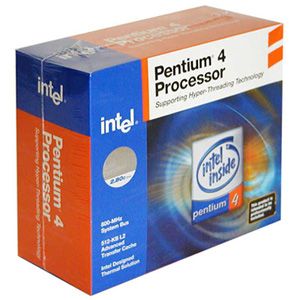
The highest-end version of Intel's Northwood core (the 3.4C) chosen here today came in a close second behind AMD's Athlon 64 3400+. Both offer virtually the same performance in today's applications depending on exactly which applications you use. If you're strictly a desktop user and do a lot of encoding, then you will want to stick to the 3.4C over the 3400+ for now. If you're a gamer, then you should stick to the 3400+ instead of the 3.4C. We suggest that you research for yourself and see which processor fits you best by first reading AnandTech's latest CPU article on this matter. One other advantage of going with a Pentium 4 is Hyper Threading. Hyper Threading can increase performance quite drastically in multi-tasking situations, but it is less and less noticeable as clock speed increases. In today's applications, HT offers very little benefit, though future iterations of HT that we haven't tested yet are supposed to be promising.
One thing that we'd like to make clear again before moving on is the labeling system Intel uses with their high-end processors. An Intel Pentium 4 labeled with a "C" after its core clock speed (3.4C in this case) is based on the Northwood core, has 512K of L2 cache, and is built on (mostly) 0.13-micron technology. A Pentium 4 labeled with an "E" after its core clock speed (3.4E for example) is based on the Prescott core, has 1MB of L2 cache, and is built on (mostly) 0.09-micron technology. Finally, a Pentium 4 labeled with an "EE" after its core clock speed (3.4EE for example) is based on the Northwood core, has 512K of L2 cache plus 2MB of L3 cache, and is built on (mostly) 0.13-micron technology. The C, E, and EE Pentium 4 processors all run at 800MHz FSB and are dual channel DDR capable. We explained in great detail why you want to stay away from Prescott E processors here. If you can spare the money, the AMD Athlon 64 FX53 is the fastest available desktop processor on the market, inching out Intel's Pentium 4 3.4GHz EE processors. However, prices for these processors are extremely prohibitive, and that's why we don't recommend either the Pentium 4 EE or Athlon 64 FX processors here today.

In the last month, the IC7-G has dropped drastically in price, by $17 in fact. This is definitely a welcome change from the previous month, where the IC7-G climbed $9 in price. This $17 decline to around $140 retail will probably stay pretty constant for the coming months. Anyway, last summer, the Gigabyte 8KNXP was our pick for best high end Pentium 4 motherboard, but since then, the ABIT IC7-G has edged out the 8KNXP due to the fact that it offers virtually the exact same number of features and performance for $50 less. This wasn't true last summer, when the IC7-G price was much higher and its feature set was quite different. Price usually isn't a concern with a high end system like the one we're recommending here today, but saving $50 and getting a motherboard that's basically as good is never a bad idea, however you cut it. Anyway, the ABIT IC7-G's mix of Gigabit Ethernet, SPDIF, 3 X IEEE 1394 FireWire ports, and Serial ATA RAID, among other features, combined with the industry leading performance and stability of the Intel 875P chipset are the primary reasons why we choose ABIT's IC7-G. Another reason why we choose this motherboard for today's high end system is because we've tested virtually every high-end Pentium 4 motherboard in existence over the past 12 months, and to this day, we still can say confidently that the reliability and stability of this ABIT motherboard has been excellent. This exact motherboard is used in one of AnandTech's very own computer labs and I have personally built several high-end gaming systems centered on this motherboard. All in all, the performance, reliability and even the price are stellar.
Listed below is part of our RealTime pricing engine, which lists the lowest prices available on the Intel CPUs and motherboards from many different reputable vendors:
If you cannot find the lowest prices on the products that we've recommended on this page, it's because we don't list some of them in our RealTime pricing engine. Until we do, we suggest that you do an independent search online at the various vendors' web sites. Just pick and choose where you want to buy your products by looking for a vendor located under the "Vendor" heading.










32 Comments
View All Comments
Fr0zeN - Friday, April 30, 2004 - link
Yeah I just hooked up raid0 on my IDE's and instead of scoring 41mb/s on Sandra, I score 55mb/s haha... I notice like no difference.Mushkin Level Ones are disappearing fast, and can't be had for that cheap anymore. As for OCZ Revision 2, OCZ has officially discontinued the product for MONTHS, you can still find 256mb sticks but 512mb sticks? In your dreams. If you're in the market for obsolete RAM, might as well auction for pc3500 level 2 mushkins off Ebay while you're at it. Looks like if you want to build this system you're on your own when it comes to RAM.
mino - Friday, April 30, 2004 - link
#10 Exactcly, New raptor is Gorgoeus, take note I DON'T like WD, but this product has no match yet, exactly as 7k400 doesnn't have :)Rekonn - Friday, April 30, 2004 - link
#7, While raid 0 does improve performance, it's doesn't do it by 40% in general. Typical improvement is more like 10%, seehttp://faq.storagereview.com/tiki-index.php?page=S...
If you have extra $$ you're better off getting the raptor than going raid0 with two 7200rpm drives.
mino - Friday, April 30, 2004 - link
Yes, It does have.However:
1) 3400+ should be FX-53, since next year there will be dual-core Opteron !!! Great upgrade option!
2) WD 1200JB is pretty shitty drive(buggy, NOISY, slow), 1x Raptor system + 1xHitachi 7k400 400G for storage
3) MSI Main ?? It is a Joke, I hope ! It's like recommending ECS to server :)
And overal I mean that You should extend 4 guides systems to 5 or 6:
Allways reliability is first but second is:
1.) <$400 Low End -> price
2.) <$800 Mid Range ->price/perf ratio
3.) <$2000 High End ->performance, price/perf (3200+ wil suffice)
4.) <$5000 Enthusiast ->performance (FX-53 is a MUST)
5.) <$600 Low End overclock ->price/perf after overclock
6.) <$1500 High End overclock ->price/perf after overclock
When last 6th guide is only as an option an both 5th and 6th are now well enough represented by Overclock system guide.
You will also get one week + time distance in between guides what proves to me to be pretty neccesary after some full cycles of guides since You usually doesn't have what to change.
Tokat - Friday, April 30, 2004 - link
Whoops! Sorry, i'm new to this forum stuff here! Hey everybody. I just wanted to say that I agree with the stuff about the quicker raptors, and since the recommended motherboard has SATA RAID onboard, why not make it 2xRaptors? That'd be great performance and enough space!... as for somebody talking about 2x1200JB drives in raid mode... does this mobo have IDE RAID??Pjotr - Friday, April 30, 2004 - link
I agree with 6, dual 120 GB S-ATA drives are so cheap today, you get in general 40 % performance increase on the slowest part of your system.nigham - Friday, April 30, 2004 - link
In my experience, getting two harddisks in a RAID array increases performance much more than say, going from a 2.8 GHz to a 3.4 GHz processor, especially for desktop applications. Why not recommend a RAID array for the "high-end" user?GokieKS - Friday, April 30, 2004 - link
I have to second the comment about the case. For a system of this stature, a better case is very much warranted. Heck, I personally think even the Kingwin KT-424 is a better case than the K11 (I hate the acrylic front), and that's about the same price. Beyond that, I think the CoolerMasters and Silverstones are worth the increased cost. Even the SST-TJ03 Nimiz wouldn't be out of place. Sure, $270 more (much more) than what most people would spend on a case, but it's such a well-built case with great features (not that you need the Extended ATX support...) that it's warranted for a high-end system.TrueWisdom - Friday, April 30, 2004 - link
One thing that has always shocked me is the lack of emphasis put on the hard drive, especially in this latest "High End System" guide. The Western Digital Raptor is the single fastest desktop-oriented hard drive on the market: in single-user scenarios, it is neck-and-neck (and often outperforms!) 15K U320 SCSI drives. I've built computers with a spectrum of hard drives, from 5400RPM 2MB to the Raptor itself, and as far as speed goes, it's like comparing a GeforceMX 200 to a Radeon 9800XT: the difference really is that dramatic. Not even the Special Edition WD drives can hold a candle to the Raptor, and in a high-end system, you can't ignore something like that. Furthermore, the noise difference between the 1st gen (36GB) and 2nd gen (74GB) Raptors is very noticeable. While I understand the desire to keep costs down, please realize that you are sacrificing more than "just a little" performance when you pass over the 74GB Raptor. For verification of everything I've said, go to www.storagereview.com. They have in-depth benchmarks of basically every notable hard drive released in the past 5 years, and then you'll see how badly other desktop drives are outclassed by the Raptor.Mackintire - Friday, April 30, 2004 - link
I can not fathom the idea of using a Western Digital 1200JB (120G) anymore. Having experienced Seagate's 7200.7 FDB serial ATA (120G) hard drive it is plain and simply no contest. The Seagate drive is faster, quieter, more reliable, runs cooler, and has a higher sustained transfer rate.I build near 30 computers a month, and since I have switched to Seagate's hard drives with FDB I have not had a single return due to bearing noise. I had a 3 out of 10 western digital drive bearing failure rate.
Mackintire