GIGABYTE X99-SOC Champion Motherboard Review: Low Cost X99 Overclocking
by Ian Cutress on January 5, 2015 4:00 PM EST- Posted in
- Motherboards
- Intel
- Gigabyte
- Overclocking
- X99
Gaming Performance
F1 2013
First up is F1 2013 by Codemasters. I am a big Formula 1 fan in my spare time, and nothing makes me happier than carving up the field in a Caterham, waving to the Red Bulls as I drive by (because I play on easy and take shortcuts). F1 2013 uses the EGO Engine, and like other Codemasters games ends up being very playable on old hardware quite easily. In order to beef up the benchmark a bit, we devised the following scenario for the benchmark mode: one lap of Spa-Francorchamps in the heavy wet, the benchmark follows Jenson Button in the McLaren who starts on the grid in 22nd place, with the field made up of 11 Williams cars, 5 Marussia and 5 Caterham in that order. This puts emphasis on the CPU to handle the AI in the wet, and allows for a good amount of overtaking during the automated benchmark. We test at 1920x1080 on Ultra graphical settings.
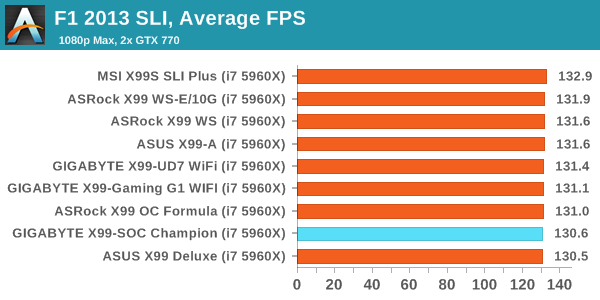
Bioshock Infinite
Bioshock Infinite was Zero Punctuation’s Game of the Year for 2013, uses the Unreal Engine 3, and is designed to scale with both cores and graphical prowess. We test the benchmark using the Adrenaline benchmark tool and the Xtreme (1920x1080, Maximum) performance setting, noting down the average frame rates and the minimum frame rates.
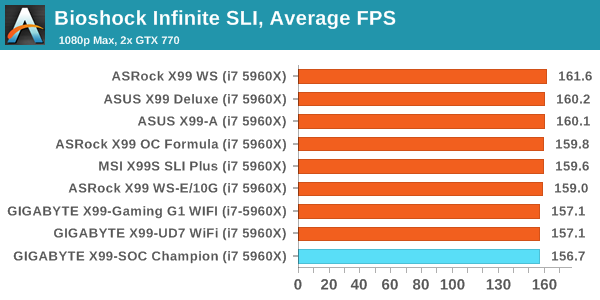
Tomb Raider
The next benchmark in our test is Tomb Raider. Tomb Raider is an AMD optimized game, lauded for its use of TressFX creating dynamic hair to increase the immersion in game. Tomb Raider uses a modified version of the Crystal Engine, and enjoys raw horsepower. We test the benchmark using the Adrenaline benchmark tool and the Xtreme (1920x1080, Maximum) performance setting, noting down the average frame rates and the minimum frame rates.
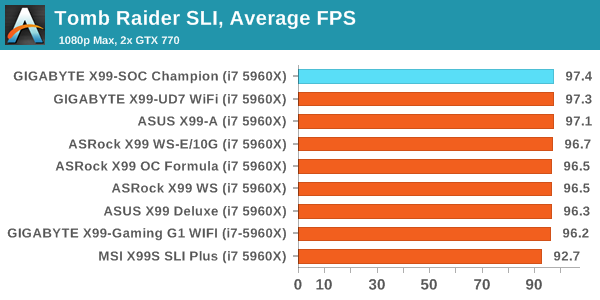
Sleeping Dogs
Sleeping Dogs is a benchmarking wet dream – a highly complex benchmark that can bring the toughest setup and high resolutions down into single figures. Having an extreme SSAO setting can do that, but at the right settings Sleeping Dogs is highly playable and enjoyable. We run the basic benchmark program laid out in the Adrenaline benchmark tool, and the Xtreme (1920x1080, Maximum) performance setting, noting down the average frame rates and the minimum frame rates.
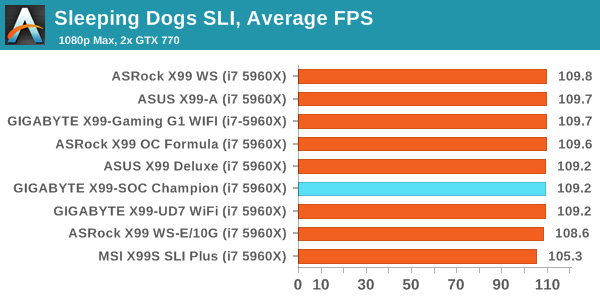
Battlefield 4
The EA/DICE series that has taken countless hours of my life away is back for another iteration, using the Frostbite 3 engine. AMD is also piling its resources into BF4 with the new Mantle API for developers, designed to cut the time required for the CPU to dispatch commands to the graphical sub-system. For our test we use the in-game benchmarking tools and record the frame time for the first ~70 seconds of the Tashgar single player mission, which is an on-rails generation of and rendering of objects and textures. We test at 1920x1080 at Ultra settings.
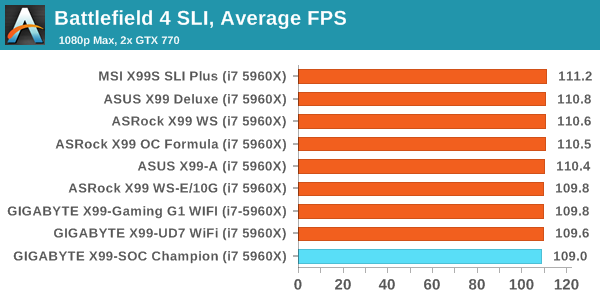















10 Comments
View All Comments
zepi - Monday, January 5, 2015 - link
Anandtech should check on the rumours that some Motherboard and Graphics card manufacturers are silently rolling out Rev 2.0 boards with inferior quality components through retail channels without updating their product listing websites etc.Especially Gigabyte has been targeted by this rumour, but you should investigate this about other vendors as well.
I'm sure that some retailers would be more than willing to co-operate about such information assuming a bit of visibility.
Jasmij - Monday, January 5, 2015 - link
That Gigabyte is having revisions for costdown is not a rumour, please see this article: http://us.hardware.info/reviews/5835/spot-the-diff...RaistlinZ - Monday, January 5, 2015 - link
Yeah, I read that too. I hope it's only limited to their super low-cost boards. But Anandtech should certainly follow up in a Rev 2.0 of this board is realeased and make sure Gigabyte isn't cutting back on quality, features or performance.bobmitch - Monday, January 5, 2015 - link
Also beware of the USB 3.0 issue with Gigabyte. Their boards fail to boot up with a USB 3.0 external peripheral attached. In addition, the latest set of bios releases cause the CPU to throttle. No static overclocking is available...doublecheck your boardEvilNodZ - Monday, January 5, 2015 - link
I had this problem with my USB3.0 external HDD connected to my X99 Gigabyte Gaming 5 motherboard and after contacting to customer support i was given a few Beta Bios that eventually sorted this problem with the front ports on my case after feedback they sorted it with all my ports. So they are aware of the problem and already have a fix in development.I havent checked if the new Bios released fixes the problem yet since i don't have any problems with my beta bios i have not updated yet.
Samus - Tuesday, January 6, 2015 - link
I haven't had a quality gigabyte board since the P35-series. The H61 and B85 I've come across were both problematic. The H61 had a lot of BIOS bugs (and the last BIOS before end-of-life didn't fix them, such as fan controls and UEFI secure boot problems) and the B85 was just downright unstable. I eventually tracked the problems down to the Quadro K2000 that was installed by installing a GT430. I don't think the board has proper power regulation to power a spec PCIe GPU that doesn't have aux power input. At first I thought it was the power supply and I tried replacing it the Corsair CX430 with a Seasonic 500-watt but the random reboots still persisted in Adobe Illustrator.That Quadro K2000 has been running for months in a Dell with a H81 chipset without issues. It is just the Gigabyte B85 board that can't supply enough power to the PCIe slot.
I've had better luck with MSI lately than Gigabyte, and that's kind of depressing. MSI has come a long way and Gigabyte is falling apart. Asus and occasionally Asrock are still my go-to brands, though.
chizow - Monday, January 12, 2015 - link
I never had this problem with my Gigabyte X99 Gaming 5, but had a slew of other issues that would have prevented me from recommending this board.The main two would have been:
1) Overclocking required a LOT of voltage. Much more than similar OCs for other boards, like the Asus and MSI boards. I needed 1.3V for 4.4GHz on my i7 5820K and I still wasn't totally satisfied it was stable OC.
2) RAM would not run rated specs above 2133MHz (technically OC above that for X99), even with RAM with XMP rated higher.
They have both been resolved in the latest BIOS update here, so I am pretty happy with it now: F8b
http://forums.tweaktown.com/gigabyte/28441-gigabyt...
Before that, there were some of the worst BIOS issues I have ever encountered, failed boot loops, fail to boot with RAID array, fail to POST with molex power connected to board, yeah. Rough launch for X99 for sure, but glad to see they are still working on improving the boards. Definitely don't waste time with the official BIOS or stock BIOS if you want to OC at all, go to the link above and grab the latest!
Overall though, great platform, extremely fast, all modern amenities with tons of native USB 3.0, 10xSATA3, and up to 40 lanes of PCIe 3.0. Just a lot of growing pains, more than I can remember with any new chipset.
SumGuy954 - Thursday, January 8, 2015 - link
Awesome specs on the board, and love the looks of it. One issue. I hate sideways Sata ports. I really hate it when they are sideways. Access is difficult when it is installed in a case. Finding angled cables wit the notch pin the right direction can be very frustrating. I wish none of them did this.imaheadcase - Tuesday, January 13, 2015 - link
I agree, I kind of wish they found someway to put the sata ports, or all ports in the back of motherboards so you can hook them up through holes on other side of care. They would eliminate the need for any cable management since all cables would go straight to back of case area. I guess this is a manufacturing difficulty that is to hard to address.But at the very least, why can't they put all ports on top of the board so all cables can drape back behind board?
nraglin - Monday, August 17, 2015 - link
Does this motherboard support Mac OS?