ZBOX Sphere OI520 Plus: Zotac's Take on the NUC
by Ganesh T S on August 1, 2014 8:50 AM ESTHTPC Aspects - Network Streaming and Local Playback
The unique appearance of the ZBOX OI520 makes it a good candidate for use in an entertainment center. The fans are, for the most part, quite silent. Given the specifications, it is quite clear that we are not looking at a fully madVR-capable machine, but one targeted at the average HTPC user or someone looking for a HTPC to put in a second or third room (non-primary HTPC). There are two HTPC aspects that we will explore in this section, one related to network streaming (OTT services), and the other related to local file playback. Prior to that, we have a small sub-section dealing with refresh rate accuracy.
Custom Refresh Rates
We found last year that Haswell provided excellent display refresh rate accuracy, and reconfirmed that in multiple Haswell mini-PC reviews. Our experience with the ZBOX OI520 was also flawless.
The gallery below presents some of the other refresh rates that we tested out. The first statistic in madVR's OSD indicates the display refresh rate. madVR itself drops plenty of frames to keep up with the playback requirements (which is expected given the system specifications), but those are not related to the refresh rate of the display.
Network Streaming Efficiency
Evaluation of OTT playback efficiency was done by playing back our standard YouTube test stream and five minutes from our standard Netflix test title. Using HTML5, the YouTube stream plays back a 720p encoding, while Adobe Flash delivers a 1080p stream. The power consumption at the wall as well as the GPU usage while playing them on Mozilla Firefox are provided in the graphs below.
Netflix streaming evaluation was done using the Windows 8.1 Netflix app. Manual stream selection is available (Ctrl-Alt-Shift-S) and debug information / statistics can also be viewed (Ctrl-Alt-Shift-D). Statistics collected for the YouTube streaming experiment were also collected here.
Playback using Adobe Flash is leaner on the resources compared HTML5 streaming. This is likely due to the fact that the HTML5 stream delivers a 720p version which needs scaling in addition to decoding for display on a 1080p screen. In any case, the power numbers for YouTube and Netflix streaming are quite low, similar to the NUCs.
Decoding and Rendering Benchmarks
In order to evaluate local file playback, we concentrate on EVR /EVR-CP, as well as madVR in its default settings. madVR also has an option to utilize the hardware scaler that is specific to Intel HD Graphics (instead of the specific algorithms that can be configured via its interface). The decoder used is from the LAV filters integrated in MPC-HC v1.7.3. The following table summarizes the GPU usage and power consumption at the wall in various cases. Numbers in bold indicate visible dropped frames. DXVA Scaling in madVR helps in playback of the 720p60 stream, but interlaced high frame rate content seems best suited for playback using EVR-CP / EVR only.
| Zotac ZBOX OI520 Plus - Decoding & Rendering Performance | ||||||||
| Stream | EVR | EVR-CP | madVR - Default | madVR - DXVA Scaling | ||||
| GPU Load (%) | Power (W) | GPU Load (%) | Power (W) | GPU Load (%) | Power (W) | GPU Load (%) | Power (W) | |
| 480i60 MPEG2 | 30.93 | 13.02 | 32.37 | 13.26 | 71.29 | 22.84 | 63.53 | 17.65 |
| 576i50 H264 | 25.91 | 12.75 | 29.01 | 13.51 | 78.91 | 25.14 | 67.67 | 19.03 |
| 720p60 H264 | 34.41 | 13.93 | 40.38 | 15.35 | 99.28 | 29.18 | 77.14 | 25.85 |
| 1080i60 MPEG2 | 33.41 | 14.70 | 43.68 | 16.51 | 94.70 | 30.42 | 95.11 | 30.62 |
| 1080i60 H264 | 34.88 | 15.04 | 50.73 | 17.88 | 86.08 | 29.79 | 88.40 | 30.21 |
| 1080i60 VC1 | 34.89 | 14.95 | 47.44 | 17.03 | 92.75 | 30.35 | 93.31 | 30.41 |
| 1080p60 H264 | 35.24 | 15.03 | 49.11 | 17.35 | 90.24 | 30.56 | 98.43 | 27.44 |
| 1080p24 H264 | 13.66 | 11.62 | 19.75 | 13.17 | 35.13 | 15.83 | 35.17 | 15.48 |
| 4Kp30 H264 | 22.23 | 15.05 | 49.74 | 20.99 | 52.47 | 26.57 | 68.97 | 24.73 |









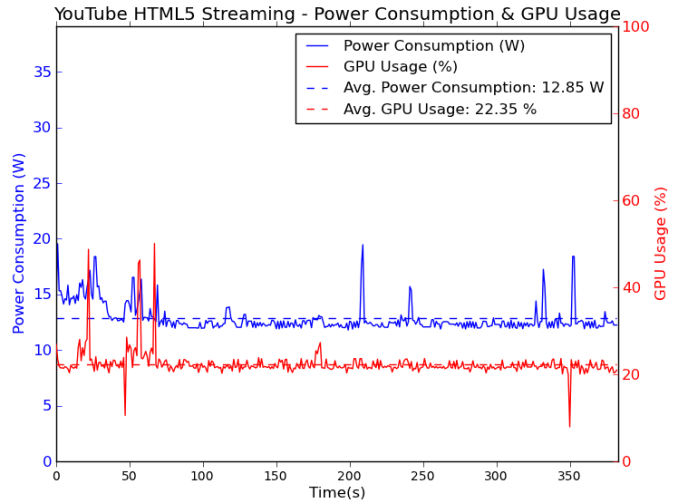
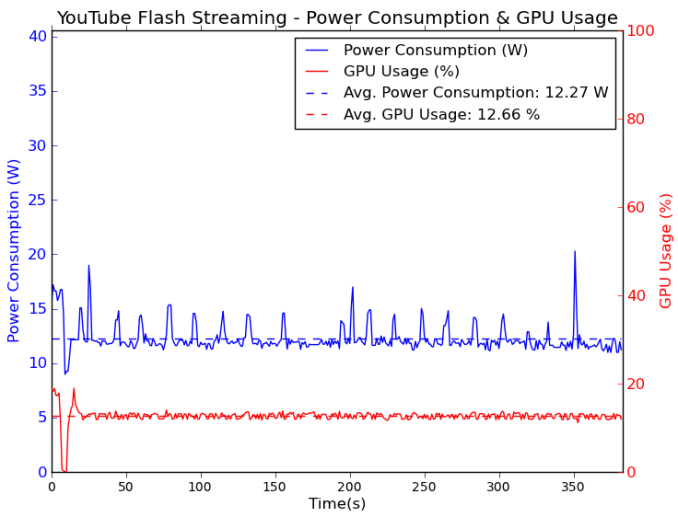
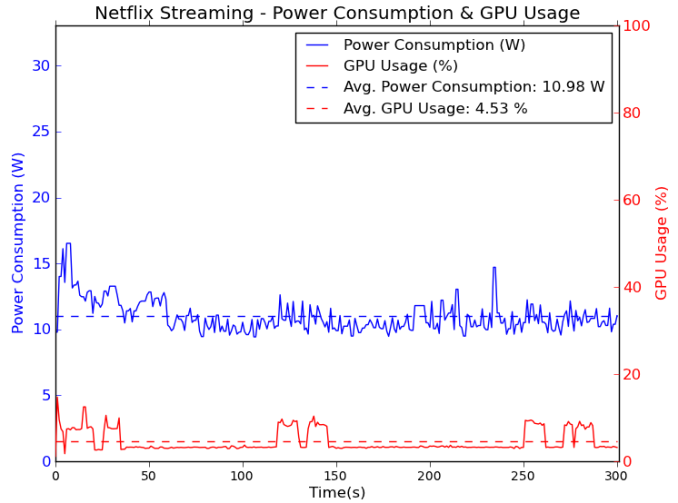








40 Comments
View All Comments
Sushisamurai - Friday, August 1, 2014 - link
It would almost seem like a 65W Kaveri would have been a better fit in this system... Especially considering local file playbackSushisamurai - Friday, August 1, 2014 - link
Oops, didn't notice this was a 15W watt part... Kaveri doesn't really fit then... Or does it ^_~BMNify - Friday, August 1, 2014 - link
no amd soc meets these soc as AVX2 and Intel® Quick Sync Video are pretty much a base requirement in 2014/15 for high quality video playback and real time video capture/streaming.BMNify - Friday, August 1, 2014 - link
OC saying that , even this dual core/quad thread intel soc doesn't really cut it for me, i cant even remember the last dual core anything i bought, even with intel in 2014/15 even if the OEM's are buying loads of intel soc for the next mobile/static blitz this holiday season , im not interested in buying as an end consumer unless its got quad core, and the said AVX2+ and Quick Sync...Assimilator87 - Friday, August 1, 2014 - link
<blockquote>no amd soc meets these soc as AVX2 and Intel® Quick Sync Video are pretty much a base requirement in 2014/15 for high quality video playback and real time video capture/streaming.</blockquote>BMNify, I'm not arguing against your love for AVX2 and Quick Sync. On the other hand, you've overlooked some details. Haswell is not an SoC. That honor belongs to the Saltwell based chips. Also, both AMD and nVidia have equivalents to Quick Sync, being VCE and NVENC respectively.
xdrol - Sunday, August 3, 2014 - link
Mobile Haswell _is_ an SoC.But AVX2 as base requirement? lol.. there are practically no programs for AVX2 because Intel decided to leave it out 70+% of all sold devices (Celerons, Pentiums). And QuickSync as "high quiality"? Have you even seen what blurry shit it makes?
emn13 - Sunday, August 3, 2014 - link
That's just nonsense. You certainly don't need quicksync for even high-end video playback - a single CPU tends to be enough (and you've got more than one, right?). I suspect AMD has a "iGPU" accelerated playback mode too. Though again, you don't need it (and the quality of quicksync is inferior to that of software decoders/encoders).AVX2 is neat, but similar truly not a requirement.
I recently got smoothvideo to run... smoothly on an ancient Q6600 with an ancient 9600GT card. I would certainly recommend more, but note: you really don't need quicksync.
Flunk - Friday, August 1, 2014 - link
Gigabyte build a Brix based on AMD's last-gen Richland core. Now that a 45watt Kaveri chip is available they may decide to build one with that.For perspective the i7-4770R in the Brix Pro, which is both larger and runs hot is a 65watt chip so I can't see zotac fitting it in here.
nathanddrews - Friday, August 1, 2014 - link
I was going to say "wait for Carrizo", but that will likely be a 28nm part (at this rate), so I don't think they'll get their power/heat issues resolved. I like these little systems, but they are all just too weak in GPU power to justify moving away from my current setups.Sushisamurai - Friday, August 1, 2014 - link
Yeah, little systems attract me too. But I agree with subpar GPU performance. I still remember my netbook struggling to run a 1080p mkv file... *sighs*