Desktop Llano Motherboards: The ASRock A75 Extreme6 Preview
by Ian Cutress on June 14, 2011 12:00 AM EST- Posted in
- Motherboards
- ASRock
- Llano
The motherboard currently on the test bed is a pre-production model provided to us by ASRock, so I must stress that the design is not completely finalised. As far as I'm aware, the heatsink design isn't finished, nor the extras in retail package or the BIOS. I'm currently running a BIOS which requires some work to get finished, , hence I'm holding out for the retail product for a full review. But the board layout is done:
What we have is a fairly regular board with very few surprises. The AMD FM1 socket takes up a lot of space, and the 8+2 phase, without its final heatsink design, doesn't encroach on the socket area. There are plenty of fan headers around the socket—two for the CPU (one four-pin), one SYS and two chassis headers. This is a nice number of headers around the socket, as long as the software is there to control the chassis and CPU ones.
The four DIMM slots support DDR3-1866, and are located by an onboard USB 3.0 header. Underneath this are eight SATA 6 Gbps ports—six from the Fusion Controller Hub, and one from a controller. The usual ASRock Power/Reset and Debug LED combination is here (it is the Extreme6, we'd expect it to be), as well as two USB 2.0 headers, a COM header and a Firewire header. The FCH is tucked away under a small ASRock heatsink.
The PCIe layout makes full use of the three PCI that the A75/Hudson-D3 supports—by having three PCIe x16 and one PCe x1 at the top. The top two PCIe x16 are split x16/x0 or x8/x8, the bottom one is linked x4 via the UMI, but its throughput will be determined on what else is in use through the FCH. No doubt the lack of more PCIe x1 may be an issue for some.
The IO panel has some issues. There is a large gap above the HDMI port which with the right setup could have a couple more USB ports, but the biggest one by far is the DVI display port. With a cable in here, I had trouble getting any USB product, apart from a nano-USB stick, into the USB ports to the left—including my USB mouse and keyboard. It's a tight fit, and this oversight is courtesy of a lack of testing. Altogether, there's four USB 3.0 ports on the back, two USB 2.0 ports, a gigabit Ethernet port, a clear CMOS button, a Firewire port, an eSATA port and standard array of audio connectors.
BIOS and Overclocking
The BIOS on the ASRock board is similar to what we've seen in previous ASRock motherboards on the Sandy Bridge platform. As the board is not ready for release yet, it's still very rough around the edges. For now, it has a lot of options you wouldn't see, particularly in the RAM timing section, or the overclocking options.
What we can tell you right now is that overclocking is limited to the bus speed. This is confirmed by ASRock—even if the BIOS allows you to set a multiplier, this isn't actually implemented in the OS. Even if it's set at 36x, it'll still be 29x in reality. This means that there's little credence into many of the overclocked results you may have seen online—the only way to clock the processor is bus speed only. It starts at 100 MHz, and it's a case of raising and testing stability. With some minor testing, I hit 115 MHz quite easily (29*115 = 3.33 GHz), but I have a feeling it's going to be very dependent on the processor and motherboard.



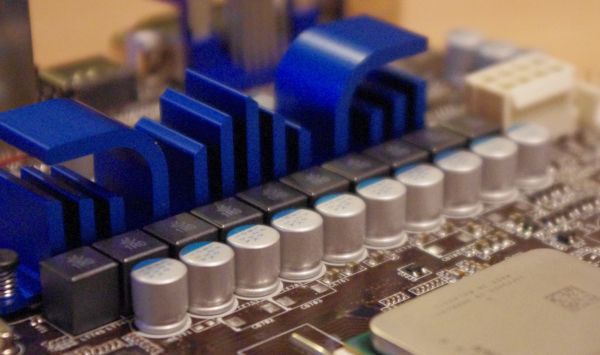






















43 Comments
View All Comments
marc1000 - Tuesday, June 14, 2011 - link
this is exactly what NEEDED to be done! now we will sum money & performance from APU + GPU, I guess this could be a very interesting thing for the consumer, if it shows proper scaling!JarredWalton - Tuesday, June 14, 2011 - link
Hopefully it works better than on the notebook I tested!http://www.anandtech.com/show/4444/12
marc1000 - Tuesday, June 14, 2011 - link
well, I was just reading these articles, but after your results, I believe "hope" is the best word to use on the launch of anything amd-branded this year. it was AMD/Ati fierce competition that led the market to the performance race we all love (with the unsuspected launch of Athlon64 and R300 on the perfect time-frame, some years ago).anyway, I hope AMD can deliver as much as possible (with Llano and Bulldozer), because this market needs competition.
yyrkoon - Wednesday, June 15, 2011 - link
I wonder whats up with those USB3 times there Jarred. Nearly a minute to copy only 1.52GB worth of data ? Granted, it is a mix of large, and small files, but I think the ExpressCard USB3 adapter, and external USB3 enclosure I have here does better than that. That, and the setup I have I view as slow. At the very least, I am unhappy with it.Seems to me though, that with USB3, and GbE performing the way they do. That something else is afoot, and perhaps this is the best we're going to see for a while. Whats up with that ?
yyrkoon - Wednesday, June 15, 2011 - link
Well actually I shouldn't say I am completely unhappy with USB3. It is faster for single large files. Say in the size of around 700MB to around 1.2 GB in size. 10-15 second copies isn't too terrible. Also, I needed an external enclosure to put my desktop SATA drives into while not using my desktop. Pretty much a no brainer considering the enclosure cost was not more than the cost of a decent USB2 enclosure. Then, $24 for an ExpressCard adapter was no huge deal.Still, while I did not expect 10x speed like advertisers are spouting everywhere. I did expect more.
So, what exactly is the bottleneck ?
peterfares - Friday, June 17, 2011 - link
The hard drives are the bottleneck, not USB3.knedle - Tuesday, June 14, 2011 - link
Actually I had an AM3 motherboard that used hybrid crossfire, but it didn't work as you expect it to work (and lets be honest, I was also disappointed).In my case I was hoping that I can crossfire my onboard GPU, with GPU I have in PCIE card, but in reality it just allowed me to switch dynamically from onboard GPU, to expansion card when needed.
Galcobar - Tuesday, June 14, 2011 - link
Noticed in the comparison chart on the first page the Display Output line refers to "VGA + 1 dedicated/4 shared (HDMI/DVI/DP) from APU" under Sandy Bridge. I could have sworn APU was the preferred term for AMD's Fusion setup.IanCutress - Tuesday, June 14, 2011 - link
My apologies, I turned that part of the table the wrong way round compared to my original notes for some reason. Many thanks for spotting it.Ian
lamonf - Tuesday, June 14, 2011 - link
from your own test :core i5 2500K = 100%
A8-3850 = 72%
and because core i3 is a dual core :
core i3 = 50%
You (anand) lack something and you are a one legged biped, mostly the Intel's one ;)