Budget System Builder’s Guide February 2011
by Zach Throckmorton on February 14, 2011 12:00 AM ESTBase System Performance Summary
For performance comparisons, we'll turn to AnandTech’s Bench; while the individual components aren't identical to our budget system builds, in most cases the difference is small enough to not matter. Bench doesn't have the AMD Athlon II X2 250, so we've used the 255 for this comparison (the 3.3% clock speed difference is negligible). Here's how the two CPUs compare, again using standardized components—in most cases faster components than what we're using in our budget builds, but we'll discuss some upgrades in a moment.
The two chip makers’ products perform similarly, with the Pentium edging out the Athlon II in more benchmarks than the Athlon II edges the Pentium. However, in terms of real-world general usage, the two systems are similar. The AMD system is about $50 less expensive, and is therefore the recommended build. That said, we can always use the $50 for an upgraded CPU, like the Athlon II X4 640; that results in a system that handily bests the G6950. (Note that Bench doesn’t have the 640, so the 645 is used instead—another marginal 3.3% clock speed difference.) Thus, at just under $500, the quad-core AMD system is strongly recommended. Intel still edges out AMD in power consumption, but $10 or so per year for 24/7 use is hardly worth mentioning—the Intel setup might "pay for itself" in power savings eventually, but you'll probably want to upgrade again before you reach that point.
CPU Upgrades
AMD offers five compelling CPU upgrades to the Athlon II X2 250. The Athlon II X3 435 is only $11 more expensive; for that $11 you gain an extra core, though each core is very slightly slower at 2.9GHz instead of 3GHz. 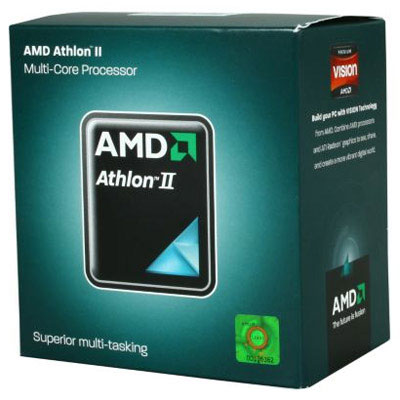 Unless your budget is seriously constrained, or you’re concerned about the slightly greater amount of heat produced (it’s a 95W TDP chip while the X2 250 is a 65W chip), the X3 is an excellent upgrade. As mentioned above, the Athlon II X4 640 is a quad-core processor and $39 more expensive than the X2 250.
Unless your budget is seriously constrained, or you’re concerned about the slightly greater amount of heat produced (it’s a 95W TDP chip while the X2 250 is a 65W chip), the X3 is an excellent upgrade. As mentioned above, the Athlon II X4 640 is a quad-core processor and $39 more expensive than the X2 250.
Moving into the higher cost/performance realm, the Phenom II X4 955 Black Edition appeals to overclockers and performs better than the Athlon II X4 640, and is about $80 more than the base system’s X2 250. The least expensive, lowest clocked Black Edition CPU will typically overclock as well as the more expensive options, so there’s no real reason to go above the 955 BE. Finally, AMD offers hex-core CPUs starting at $180 ($120 more than the X2 250). The Phenom II X6 1055T is not unlocked like the Black Edition 1090T, but if you’re not overclocking there’s no reason to spend the extra $20; at stock speeds, they’ll perform very similarly. Thuban CPUs definitely aren't budget parts, so unless you're interested in some serious number crunching (or video encoding, 3D rendering, etc.) we'd draw the line at the 955 BE. Anyway, you can check Bench to see whether any of the above upgrades are worth the extra cost given your needs.
Intel offers only a few CPU upgrades that even remotely qualify for the budget range. At the very bottom is the i3-550 for $130, or there's the slightly faster i3-560 for $150; that's $30 and $50 more than the G6950, respectively. While we don't have either of those i3 models in Bench, you can see that the older i3-540 offers substantially better performance than the G6950. 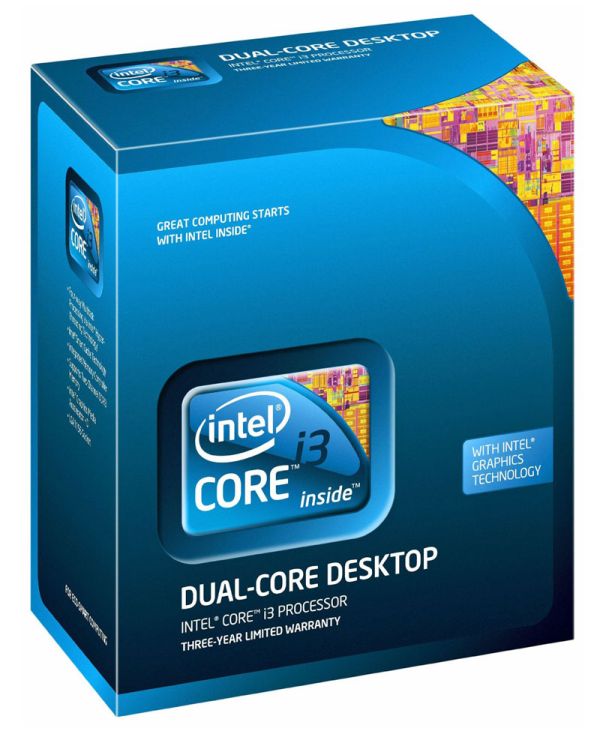 The i3-550 is clocked 4.5% faster than the 540 and the i3-560 is clocked 9% higher, so the gap would be slightly larger than what the Bench link shows. For a 30-50% higher cost the performance gain is nowhere near as large; on the other hand, the 10-20% increase goes well with a 5-10% increase in total system cost.
The i3-550 is clocked 4.5% faster than the 540 and the i3-560 is clocked 9% higher, so the gap would be slightly larger than what the Bench link shows. For a 30-50% higher cost the performance gain is nowhere near as large; on the other hand, the 10-20% increase goes well with a 5-10% increase in total system cost.
The other Intel CPU alternative is the i5-760, priced at around $210. That's $110 more expensive than the G6950, but it offers incredible computational power while sipping power relative to the higher-performing AMD CPUs. Of course, you'll also need to add in the cost of a discrete GPU, so you're looking at around $250 minimum for this upgrade. While some of these CPU upgrades are interesting, if you're looking at anything more than a budget Intel setup you're probably better off waiting for the Sandy Bridge chipset bug to get sorted out (which would also remove the need for a discrete GPU).
If you go with the most expensive AMD processor (Phenom II X6 1090T) and the same for Intel (i5-760), you're looking at a total cost of $570 for AMD compared to $581 for Intel. The two processors are pretty evenly matched, with the Intel chip pulling ahead in single core tasks and the 1090T defeating the i5-760 in tasks that can use multiple cores. Note that the i5-760 uses much less juice, so unless you are an incredibly intensive multi-tasker or use mostly multi-threaded applications, the i5-760 would be the better buy (or as mentioned, wait for Sandy Bridge to come back).










58 Comments
View All Comments
dudeofdur - Monday, February 14, 2011 - link
yay. too bad i already bought a sb build. moniter looks goodJovec - Monday, February 14, 2011 - link
No speakers? The monitor doesn't include speakers.The power supply doesn't include a power cord. For many of us, we have a couple extra to use. If you don't have one, it will add another $10 or so with tax/shipping.
The "AMD Upgraded Budget System" should probably use the 500w PS recommended earlier. The $380 should handle a 640 and 5770, but the extra headroom is nice.
Rick83 - Monday, February 14, 2011 - link
actually, headroom on a power supply is to be avoided - maximum efficiency is usually hit around 80% load. I'd be surprised if a 640/5770 system would exceed 300 Watt by very much during even the most extreme load.Plus, a good power supply will go to eleven for short periods without having any issues.
I firmly believe in getting the smallest power supply I can get away with.
Jovec - Monday, February 14, 2011 - link
Headroom for future expansion, upgrades, and overclocking. The efficiency differences you are talking about are only 2-3% when talking about 380w@80% load with ~88% efficiency versus 500W@60% load with 85% efficiency and might add up to a couple dollars a year difference to operate.I'm in the camp that thinks most of us run more PSU wattage than we need, but the 380w PSU just doesn't make sense for the upgraded build. For example, the article mentions both the 5850 and 460 which are both dual 6-pin cards. These or their modern equivalents are conceivable upgrades in the future, and the cost of replacing the 380w due to it's single 6-pin PCIe power connector more that outweigh any efficiency savings (dual molex to 6-pin PCIe adapters might work I suppose). The article also mentions the potential for overclocking, which would put a further strain on a 380w PSU.
JarredWalton - Monday, February 14, 2011 - link
As a point of reference, I've got an i7-965, 12GB DDR3, HD 5850 CrossFire, and two 120GB SSDs in my main system these days. I'm running all of that off of a whopping 450W PSU: Thermaltake Litepower, 80 Plus Bronze certified.Idle power for the system sits at around 140W; that's power measured at the outlet, so accounting for ~83% efficiency the components are using about 116W. Under load playing games, I haven't ever seen a value above 400W; usually it sits around 350-380W (300-325W PSU load). So even with relatively high-end components, my setup still isn't coming anywhere near the 450W limit of the PSU.
I'd say the only reason to move up from the 380W recommended in the guide is if you're planning on CrossFire or SLI, plus some pretty serious overclocking. At stock, it takes some pretty beefy CPU+GPU setups to break 350W -- even a GTX 460 won't get there, though the 470 and 480 would probably be toeing the line.
Of course, replacing a PSU down the road is a pain in the butt (only a mobo replacement is worse!), so for a minor price difference of only $15 or so it's probably a good idea. I'll mention as much in the conclusion.
awaken688 - Monday, February 14, 2011 - link
I agree that the efficiency savings isn't a big deal, but I'm also with Jarred on the size. I'm running a 460 GTX 1GB OC'd with a Phenom II 940 which is a 130W part and my system under max load (game at maxed settings) hits right around 300W at the wall and idles in the 125ish range. As far as the 2 6pins go, you can use a molex and it will be okay if your rail and wiring can handle it. I am using the Corsair 400CX and it has no issues at all. (only has 1 6pin as well)If you are buying with the thoughts of Crossfire or a super power hungry GPU upgrade later, then I definitely would suggest bumping it up to a 500-550W part. But if you are truly a budget builder, the 380 should be a solid choice.
MadAd - Monday, February 14, 2011 - link
actually a (decent brand) psu power efficiency curve peaks around half its rated value, not 80%- the 80% rating seen on the better ones is something elseDanNeely - Monday, February 14, 2011 - link
As jovek and MadAd have mentioned above about 20% load your efficiency curve is more or less flat. The reason you want to have about 150-200W headroom above peak load is that your PSU fan will never leave idle, making the PSU effectively a silent component.Sabresiberian - Thursday, February 17, 2011 - link
One of the things almost no one seems to consider is aging of components. I think headroom is a consideration in this regard, as well - your PSU rating is what it will do new, not after 3 years of service.Everyone else can build for what they see as reported by KILL-A-WATT if they want, but I will continue to build by max draw numbers as reported by the manufacturers of the parts themselves, what overclocking calculations show I might be drawing at max possible OC for my purposes, and future expandability. Yeah, this is partly because I came out of the days when PSUs were pretty much junk across the board and I frankly still have a little mistrust for the industry as a whole, but there ya go. That's my philosophy - I'm not saying anyone else is wrong, I don't have enough data to back that up, but I do know what flaky PSUs can do and I go out of my way to prevent having those issues.
;)
SteelCity1981 - Monday, February 14, 2011 - link
"but don’t buy a cheap PSU!"Well that 380w Earthwatts is a cheap PSU. 17a on a single 12v rail. You can't get much cheaper then that. Good luck trying to put in a mainstream GPU in there without having to buy another PSU. I wouldn't even put in a Radeon 5670 or GT 440 let alone anything higher grade with that PSU.