Lenovo ThinkPad X100e: When Build Quality Matters Most
by Dustin Sklavos on September 3, 2010 6:40 PM ESTSame Crappy Lenovo Screen Though
We should be thankful Lenovo continues to use matte screens on their ThinkPad line, because a glossy screen would've pretty much sealed the deal here. Lenovo employs an 11.6" matte 768p screen in the ThinkPad X100e, and it's a powerhouse of mediocrity salvaged only by the small dot pitch that comes with fitting a 768p screen in an 11.6" frame. Truthfully it can actually feel a bit small and difficult to read, but at least it's a higher resolution than you typically see on netbooks—and it's also usable outdoors.
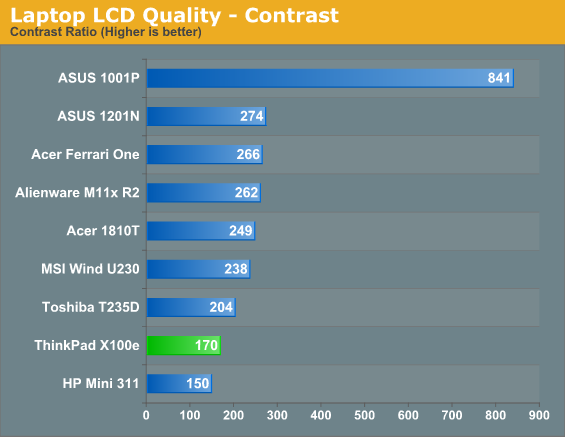
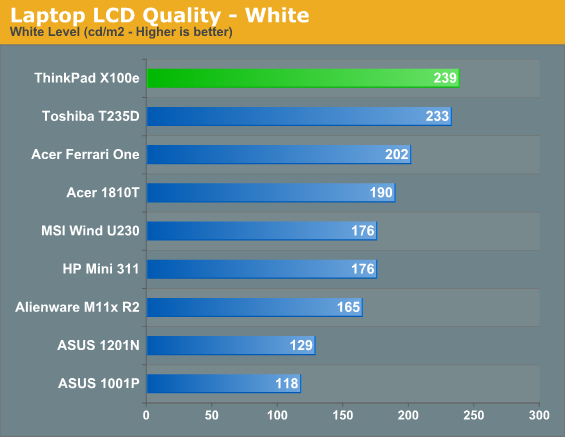
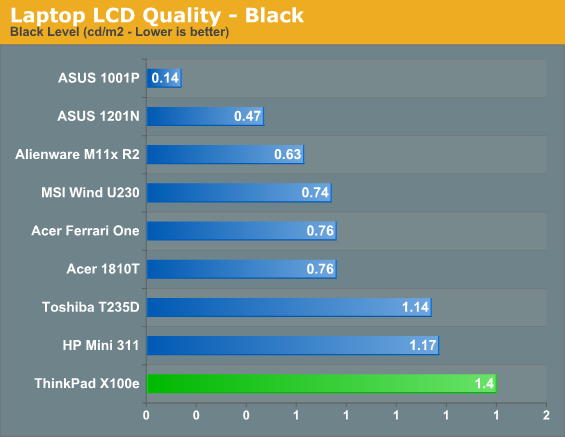
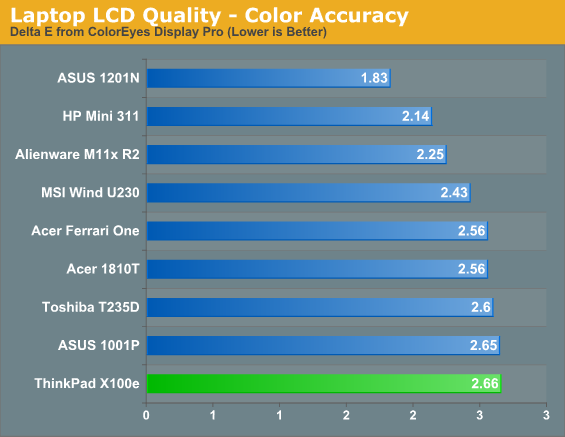

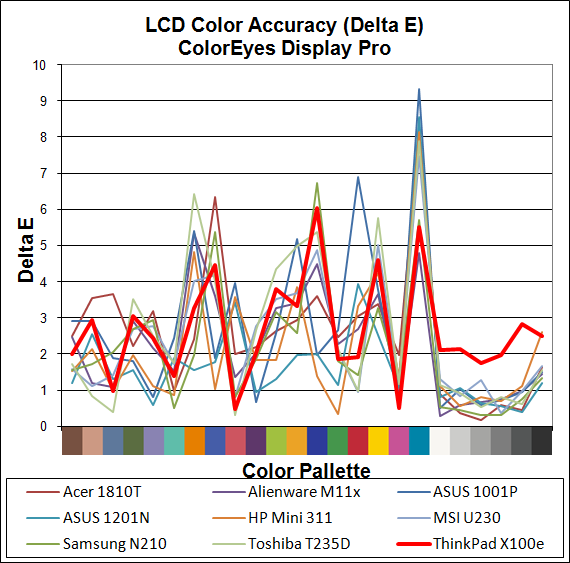
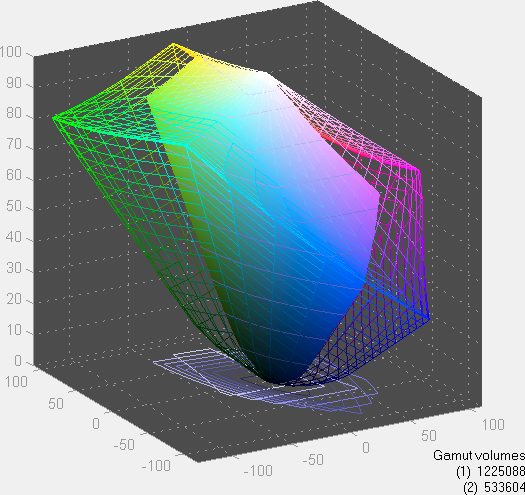
What's really frustrating is how poor the brightness feels on the X100e's screen, which is caused by the bad contrast ratio. What's more, on most screens our 100nit brightness setting is somewhere on the low end of the "brightness" scale, but on the X100e it's near the top. Drop brightness a couple clicks and you go from 239nits all the way to 100nits. We would have prefered more granularity. Also worth mention is that at lower brightness levels, contrast tends to wash out even more.
The LCD isn't a dealbreaker, and if you're mainly using the notebook just to handle writing tasks and surf the internet it shouldn't be a major problem. Still, a better quality screen would've suited the higher standards of quality found elsewhere in the X100e.










24 Comments
View All Comments
yuhong - Friday, September 3, 2010 - link
I wonder when will the Nile version arrive, though.skrewler2 - Friday, September 3, 2010 - link
I've used almost exclusively Thinkpads throughout the years. Their build quality is incredible. I've dropped my T61 on tiled floor or it's fallen from server racks too many times to count, and it keeps chugging on.My only wish is that they still came with DB-9 ports.
Aellynh - Friday, September 3, 2010 - link
I still use them to this day with virtually every modern access control security system. Low speed 9600 baud DB-9 port and if you're lucky.. I mean really lucky, you MIGHT find one that has an optional network module at 10/100Mbps. Not even gigabit yet! Long live the serial port.Flunk - Monday, September 6, 2010 - link
You guys have to realize that that's a niche market, and you still can get notebooks with DB-9 ports, just not most models since the space can be more effectively used by a few USB ports or video outputs.If anything expect less serial ports in the future. At some point you're going to have to walk around with a 10 year old system to interface with those old integrated systems. They're only going to be replaced when it's impossible to interface with them at all.
hausdave - Tuesday, September 7, 2010 - link
I just use a USB-Se3rial converter. Even works with minicom in limux.The keyspan works with everything.
http://www.newegg.com/Product/Product.aspx?Item=N8...
tobrien - Friday, September 3, 2010 - link
I've got a Dell E6400 (the current-gen Latitude E6410 might be worth looking into reviewing :)) and it's got the single panel on the bottom that's also removable by undoing a single, captive screw, it's so nice!I see friends' HPs and Toshibas and Acers and see how they've still got a million screws that hold the bottom panel on. I'd be interested to know who implemented the "single screw bottom panel" idea first, not that it matters though.
But AT should consider reviewing a Dell Latitude E-series. I've owned by E6400 since it came out in 2008 and it's never broken in any way. I upgraded the HDD and RAM but that's it. I love mine!
ThomasA - Friday, September 3, 2010 - link
I've owned Thinkpads over the years and found them reliable. For the last 6 mos. I've been doing business on my Dell E6400 (bought from the Dell Outlet). Exc. value and also a solid tool.ExogenBoy - Monday, September 6, 2010 - link
A bit off-topic but are you guys kidding with the build quality comments of E6400? I've had mine for one and half years and I would be surprised if it will hold together for another half a year or so. I paid a premium price for this and it has nice features but solid is certainly not a correct word to describe this machine. Plus the Intel Matrix driver problems causing audio pops on Vista, a problem which still exists after various driver updates. Luckily their on-site support is premium at least here Northern Europe, the only thing truly premium related to this laptop in my opinion.Stuka87 - Tuesday, September 7, 2010 - link
The E6400 was a good attempt by Dell to have a notebook that looks like a business class machine (ie: A ThinkPad clone). But the quality certainly does not match a ThinkPad. And Dell has major issues with using their docking station and a pair of external monitors. We employ a lot of them here, and many have this issue.But with that said, its a huge step up compared to the previous generation Latitudes which were utter junk.
Devo2007 - Saturday, September 4, 2010 - link
About the only thing I'm not sure on is whether it makes sense to pin the improved battery life on the swap to the SSD. Moving from 1GB of RAM on Windows 7 to 4GB is bound to have at least some impact on battery life in itself, since it wouldn't be accessing the swap file as much on the HDD.Don't get me wrong, I love my SSD (Intel X18-M 80GB), but it seems the editor was focused more on SSD performance than the benefit from adding more RAM (PCMark Vantage's HDD test aside).