Getting the Most Out Of Your Hardware: Motherboard/CPU Utility Roundup
by Ryan Smith on December 12, 2007 12:00 AM EST- Posted in
- Guides
Stability & Load Testing: MemTest86+ and Prime95
With the ability to check the status of the motherboard and associated hardware out of the way, the next set among our overclocking-centric tools are those for testing and confirming the stability of our overclocking. Modern boards such as Intel’s 3-series boards can achieve monstrously high FSBs (or HT speed, as the case may be) so our main concern is with the stability of the RAM and processor, which are far more limited. For that we like to turn to MemTest86+ and Prime95.
MemTest86+, as the name implies, is a memory testing utility. In this case it’s a self-booting application designed to run without an operating system, utilizing low-level access to the system to work directly with the RAM. Using pre-set patterns, MemTest86+ continuously writes, reads, and rewrites to the RAM checking to see if any of the values it reads from the RAM are incorrect. Incorrect values of course indicate that there was an error somewhere in the process with MemTest86+ designed in such a way that it tries to create errors solely in the RAM.
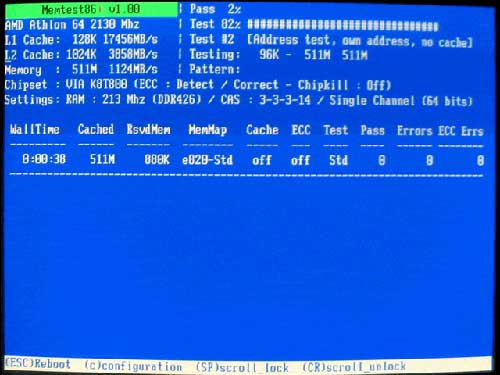
Image courtesy of MemTest86.org
The usefulness of this utility and the reason why we include it are two-fold. First, it’s a very useful memory overclocking utility due to the strenuous nature of the tests. If RAM can pass MemTest86+ then it is very likely operating correctly even in its overclocked state (and if it fails, you can be sure that it’ll fail somewhere down the line too). Second is that in conjunction with swapping out DIMMs individually, it can be used to identify bad DIMMs should any of them have gone bad. Between these two aspects, if you’ve ever built a computer, at some point or another you’ve likely either used or needed MemTest86+.
With that said it should be noted that there are several versions of the utility, due to the fact that the utility is released under the GPL open source license, which allows project forking. The original MemTest86 began development several years ago, but in 2004 development ceased, and it was later forked creating MemTest86+. Since this year MemTest86 development has resumed but as a matter of preference we still like MemTest86+ even though the differences are minor. There are a few more versions out there, including a fork made by OCZ, however only the original MemTest86 and MemTest86+ are still up to date.
It should be noted however that MemTest86+ is an IA-32 application, meaning it is affected by the 4GB address space limit of 32-bit mode processing. At this point it’s not possible to test more than 4GB of RAM at once, and there are no other utilities on the same level as MemTest86+ that aren’t limited in the same way.
Because MemTest86+ is focused on only RAM stability, we still need a way to test the motherboard and CPU, and this is where Prime95 comes in. Prime95 is the Windows GUI client for the Great Internet Mersenne Prime Search project, a distributed computing effort to find new Mersenne Primes. The relevance of Prime95 is that it uses a series of Fast Fourier Transforms to search for these primes, and these calculations can be extremely taxing on a CPU, far more than normal day-to-day use is, which makes Prime95 very sensitive to any overclocking problems that would be causing CPU errors.
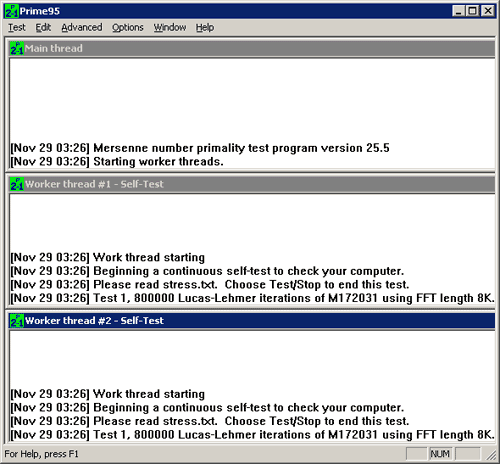
Due to this the Prime95 client includes a torture test mode that like MemTest86+, runs a series of known calculations looking for any errors in the results. This makes Prime95 an excellent overclocking stability testing utility because it not only brings a CPU to what would be the worst possible conditions in terms of load & heat, but it can catch small errors that otherwise wouldn’t immediately manifest themselves in other applications that aren’t looking for them, but could ultimately result in a crash. Prime95 can vary the sizes of the FFTs it uses and test RAM too as a result by using very large FFTs, but in practice this isn’t as useful for testing RAM since it isn’t possible to isolate the source of the problem when stress testing multiple aspects of a computer at once.
Like MemTest86+, Prime95 also has a sibling that bears mentioning, the also well-known Orthos. Orthos is a fork of Prime95 taking only torture testing abilities, with a more streamlined GUI and the addition of another test based on the Folding@Home distributed computing project’s Gromacs core. Orthos is slightly older than the latest version of Prime95 and as a result lacks quad-core processor support (requiring 2 instances to be loaded instead) which is why we are recommending Prime95 instead. Otherwise the FFT tests between the two are exactly the same, and neither one will produce better results.










11 Comments
View All Comments
jtleon - Wednesday, March 12, 2008 - link
I know that such a guide may be a common item online, however, those other sites that claim to "optimize" an OS install are not running your many benchmarks on hardware. I would greatly appreciate seeing a comprehensive OS install guide (covering XP, Vista, perhaps even older operating systems like W2K).Regards,
jtleon
rADo2 - Friday, December 21, 2007 - link
Lavalys Everest Ultimate is an excellent infotool, it can also output its info to Logitech G15 LCD panel and/or Vista sidebar:http://lavalys.com/products/overview.php?pid=3&...">http://lavalys.com/products/overview.php?pid=3&...
Arctucas - Friday, December 14, 2007 - link
I never have used nTune because so many users who have used it report that it causes more problems than it is worth.Zak - Saturday, December 15, 2007 - link
I never had any real problems with nTune, except the built in stress test is clearly meant as a joke. Any machine I tried it with would almost always pass the nTune stress test for 10 minutes and then fail/lock up/crash during first few seconds of 3DMark** or any other utility or game.However, there is an issue that makes nTune kind of useless for me: the video card fan control settings don't get saved with profiles so after reboot the the overclocked profile loads but the fan defaults to its slow speeds so the card will overheat and your machine will crash during a game very quickly unless you manually set the fan to higher speed in nTune every time. Kinda annoying... Is there a solution for that, by any chance?
Z.
xsilver - Thursday, December 13, 2007 - link
I for one am sick of mobo makers not making any progress in this customization / tweaking area.For manufactuers to stand out from one another they have resorted to crazy looking heatpipe NB heatsinks when they could go another route.
After having owned an abit s939 board I found its uguru tweaking options to be excellent and stable. Being able to change voltages/FSB while in windows *WITHOUT REBOOT* this was key.
I have no idea why this is no longer available on my asus p5k dlx mobo. It keeps wanting to reboot after I change anything and it doesnt stick when I use it.
I would have thought it be extremely convenient to have a pc boot at low/standard voltages/FSB but then crank it up to max fsb/voltage when encoding/gaming/folding etc.
I would not hesitate to buy abit again if other manufacturers dont implement this feature in future motherboards (too bad abit doesnt have much market penetration and is hard to get here in australia)
jojo4u - Wednesday, December 12, 2007 - link
The crowd at SPCR hails RMClock for it undervolting options since you can control each step of CnQ/EIST instead of a global VID.Regardging the that Tjunction:
Btw, there's a fact with Intel CPUs which is often overlooked. The DTS reports how much the temperature is away from the throttling point. This point is variable for desktop CPUs. On top of it, you cannot read this value out. So DTS readings from different CPUs are useless since CoreTemp assumes 85 degree celsius most Intel desktop CPUs.
If you own a desktop Intel CPU, I would have a goal of staying at least 10 degree away from the throttling temperature. The new CoreTemp can output this delta.
See also: http://www.alcpu.com/forums/viewtopic.php?t=247">http://www.alcpu.com/forums/viewtopic.php?t=247
Intel mobile CPUs just report the temperature as "near" 85 or 100 degree celsius.
The actual value of the throttling point (PROCHOT_L) for AMD CPUs remains a complete mystery to me and will be part of my next experimenting
(from http://www.silentpcreview.com/forums/viewtopic.php...">http://www.silentpcreview.com/forums/viewtopic.php...
LEKO - Wednesday, December 12, 2007 - link
Thanks for this ocncise article, it will helps me, but mostly friends in their overclocking journey.These articles becomes "reference" when we teach overclocking to someone.
domg - Wednesday, December 12, 2007 - link
RMClock is a great application, no doubts about that. However, because of the latest restrictions imposed by Microsoft, there is absolutely no way of loading the UNSIGNED driver used by RMClock into Vista x64 unless you manually boot into development mode (every time). I would have liked to see something in the article about this, since there are a great many people out there who have been forced to go without use of RMClock for this very reason. If you search, you'll find that you can disable mandatory driver signing by uninstalling four Windows updates (KB932596, KB938979, KB938194, KB941649) and using bcdedit.exe to disable driver integrity checks. However, this should not be necessary and it would be nice to see the developer get on track with this after several months of known incompatibility.nullpointerus - Wednesday, December 12, 2007 - link
From what I've read, you can sign your own drivers:http://www.hauppauge.co.uk/board/showpost.php?p=60...">http://www.hauppauge.co.uk/board/showpost.php?p=60...
goinginstyle - Wednesday, December 12, 2007 - link
"NVIDIA and now AMD are taking a stab at the issue, but it has yet to be enough. Both are quite capable of the task and we hope to one day see the motherboard situation rival that of the video card situation."Have you tried AMD's new AOD utility? It still has a few issues but addresses just about all of your concerns with the mb utilities plus adds a few features that are not on the video card tuners.