The ASUS ROG Strix B550-F Gaming Wi-Fi Motherboard Review: Premium Value
by Gavin Bonshor on July 22, 2020 9:00 AM EST- Posted in
- Motherboards
- AMD
- Asus
- ROG
- AM4
- Strix
- Ryzen 3000
- Ryzen 3700X
- B550
- B550-F
Visual Inspection
The ASUS ROG Strix B550-F Gaming Wi-Fi follows a very flamboyant design with pink highlights on both the rear panel cover and chipset heatsink. The rest of the board follows a black conventional ROG design with diagonal printing on the PCB with Republic of Gamers branding throughout. It blends in from the top of the rear panel cover, all across the PCB and opts for a graffiti-inspired uniformed look. In addition to the illuminated and RGB enabled ROG logo is a pair of Aura RGB headers, with a single addressable RGB header which allows users to add a bit of pizazz to the already unconventional styling.
Focusing on the PCIe, the Strix B550-F Gaming Wifi includes a full-length PCIe 4.0 x16 slot located at the top with metal PCIe slot fortification, with three PCIe 3.0 x1 slots and a full-length PCIe 3.0 x4 slot also present. Flanking both of the full-length PCIe slots is a pair of M.2 slots, both with M.2 heatsinks, with the top slot offering support for up to PCIe 4.0 x4, and the bottom with support for up to PCIe 3.0 x4. Both the top full-length PCIe 4.0 x16 and top PCIe 4.0 x4 M.2 slot require an AMD Ryzen 3000 series processor to fully utilise this, with anything else installed will force the slots to operate at PCIe 3.0. There are also six SATA ports which provide support for RAID 0, 1, and 10 arrays.
In the top right-hand corner is four memory slots with support for DDR4-5100, and a total capacity of up to 128 GB. Located around the edge of the board are six 4-pin headers with two for a CPU fan, one for an AIO pump, and three for regular chassis fans.
ASUS has opted to used teamed power stages for its power delivery, which ASUS claims improve transient response and efficiency, as well as overall power response when under full-load. The B550-F Gaming Wi-Fi is using a 14-phase design, with twelve teamed Vishay SIC639 50 A power stages for the CPU, and two SiC639 50 A power stages for the SoC. The controller of choice is the ASP1106JGQW which is a 6-phase controller, which looks to be operating at 4+2. This means the signal is being split with three power stages active per channel, as mentioned previously, in teamed mode. Providing power to the CPU is an 8-pin and 4-pin 12 V ATX CPU power input pairing.
Cooling the 14-phase power delivery is a large pair of black aluminium heatsinks. On each part of the power delivery heatsink is a thermal pad strip, with good contact made between the top of the chokes and power stages and the heatsink itself.
The audio section of the PCB includes a SupremeFX S1200A HD audio codec, with two OP-Amplifiers designed to boost the audio performance. To the right-hand side of the Amps is nine gold Japanese audio capacitors, with a smaller audio capacitor next to the audio codec. It also features a line of PCB separation which should aid in reducing interference from other components on the board.
Looking at the rear panel, ASUS includes a competitive array of input and output, which includes one USB 3.2 G2 Type-C, one USB 3.2 G2 Type-A, four USB 3.2 G1 Type-A, and two USB 2.0 ports. Representing the mid-range with a solid feature set, the networking on the B550-F Gaming Wi-Fi includes a single RJ45 port powered by an Intel I225-V 2 GbE Ethernet controller, with an Intel AX200 Wi-Fi 6 CNVi module. ASUS has included a pair of video inputs with a DisplayPort 1.2 and HDMI 2.1, with five 3.5 mm audio jacks and S/PDIF optical output powered by a SupremeFX S1200A HD audio codec, and a handily located BIOS flashback button.
What's in The Box
The most notable accessories included in the bundle are four black SATA cables, a ROG sticker sheet, a set of cable ties, an Intel AX200 Wi-Fi 6 antenna, and an M.2 SSD installation screw kit.
- 4 x SATA cables
- 1 x M.2 installation screw set
- 1 x Cable tie set
- 1 x Intel AX200 Wi-Fi 6 antenna
- 1 x Supporting DVD
- 1 x ARGB extension cable
- 1 x ROG Strix sticker set
- ROG Thank you card



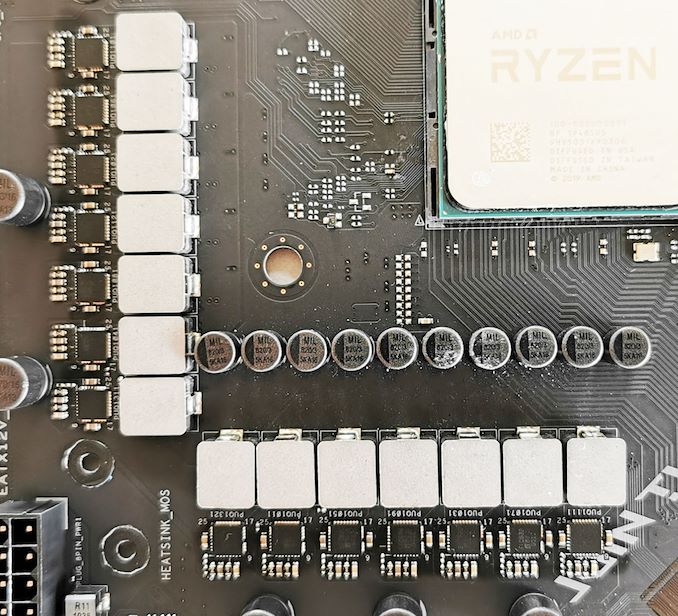
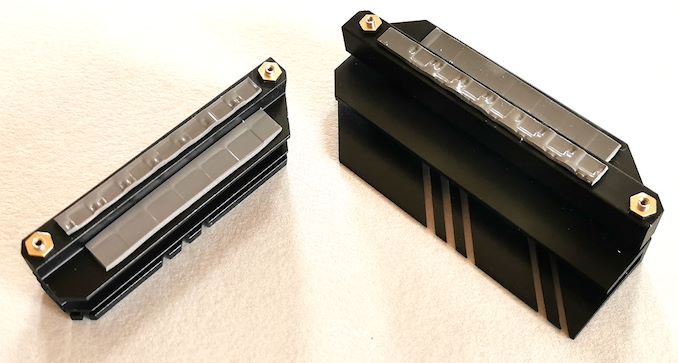
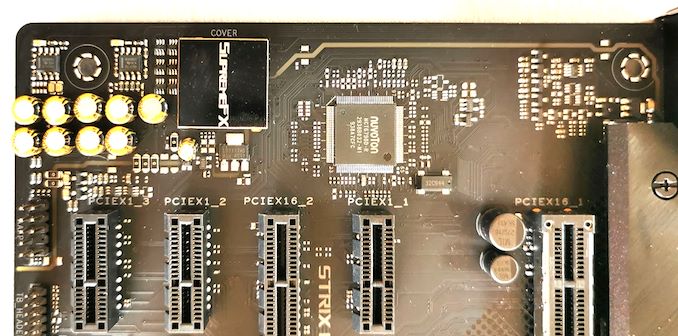










40 Comments
View All Comments
charlesg - Wednesday, July 22, 2020 - link
Typo on last paragraph on last page: "For $190 with Wi-Fi, or $190 without".Ryan Smith - Wednesday, July 22, 2020 - link
Thanks!YB1064 - Wednesday, July 22, 2020 - link
Perhaps I missed it, but it would be helpful to include a link to a X570 vs B550 chipset comparison table.crimson117 - Wednesday, July 22, 2020 - link
Good one here: https://www.gamersnexus.net/guides/3582-amd-chipse...Biggest difference is that the B550 chipset itself doesn't support PCIe 4.0, but you still get support from the CPU, just fewer applicable slots. And a positive is that B550 doesn't require active cooling, unlike x570.
Skeptical123 - Friday, July 24, 2020 - link
people need to get over that active cooling thing, it's a minor caveat at best, as much as people bring it you think it would be something actually negative like price, supply, driver support etc...Alexey291 - Sunday, July 26, 2020 - link
Its just another potential point of failure so it inherently a negative.soresu - Sunday, July 26, 2020 - link
I'll get over the "actuve cooling thing" when it doesn't add to the sound of the PC - some of us actually care about that even if you don't.To say nothing of the fact that basically every X570 mobo uses tiny, thin fans which are the opposite of silent if they ramp up to any significant number of RPM.
Oxford Guy - Saturday, August 1, 2020 - link
"And a positive is that B550 doesn't require active cooling, unlike x570.False. X570 does not require active cooling.
cwolf78 - Thursday, November 18, 2021 - link
I know this is an old comment, but I can't let this stand. X570 absolutely *DOES* require active cooling. True, the fan may not run under low-load on some boards (MSI Tomahawk, for example) but it is needed otherwise. The X570S is the chipset that does not require active cooling.Narg - Wednesday, July 22, 2020 - link
Still find it funny to see "Gaming" and "Wifi" on the same product, when we all know (or at least should know) that WiFi kills online gaming performance.