Behind The Scenes: SSD Testing In 2019 With Quarch's HD Power Module
by Billy Tallis on May 9, 2019 9:00 AM EST- Posted in
- SSDs
- Storage
- M.2
- Testing Procedures
- Quarch
Preliminary Results
Below are some of our first idle power measurements conducted with the new setup using the HD PPM and the M.2 power injection fixture to feed a regulated 3.3V supply from the power module to the drive under test. The host system for these measurements is our Coffee Lake desktop, which is the only desktop SSD testbed in our collection that has fully functional PCIe Active State Power Management (ASPM). This allows us to use one system to represent both the Desktop and Laptop idle power scenarios by varying OS settings.
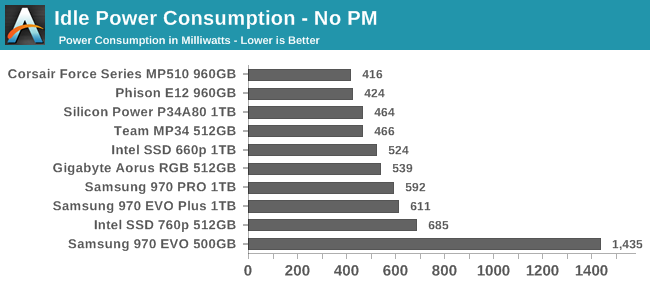
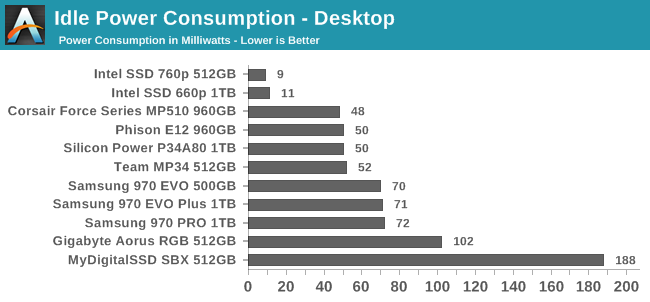
The desktop idle power numbers are generally consistent with our previous measurements conducted with the XLC power module and our Skylake desktop. Several of the active idle power numbers are significantly lower than previously measured, so we'll be double-checking that our scripts really are successfully disabling all power management features.
Some NVMe controllers have very odd behaviors when it comes to toggling the Autonomous Power State Transitions feature on or off, such as requiring new transition latency data to be provided even when turning the feature off, or requiring some real disk IO to wake the drive up before it will actually stop using the now-disabled idle states. Even when the host system's power management bugs have been resolved, NVMe power management continues to be quite the minefield. Directly measuring SSD power consumption is the only reliable way to determine which settings have actually taken effect.
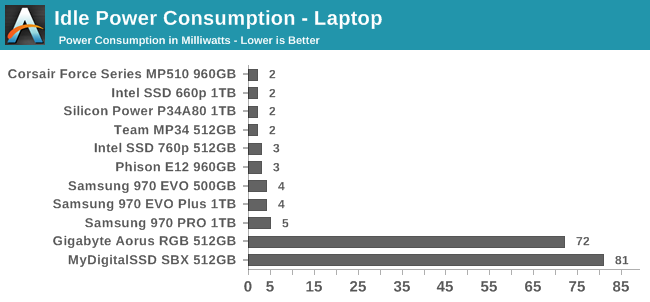
Our new Laptop idle power numbers give us the first measurements that actually match what most of the spec sheets for these drives promise: single-digit milliwatt consumption for most recent controllers. The outliers so far are the MyDigitalSSD SBX with the entry-level Phison E8 controller, and the Gigabyte Aorus SSD with RGB lighting.
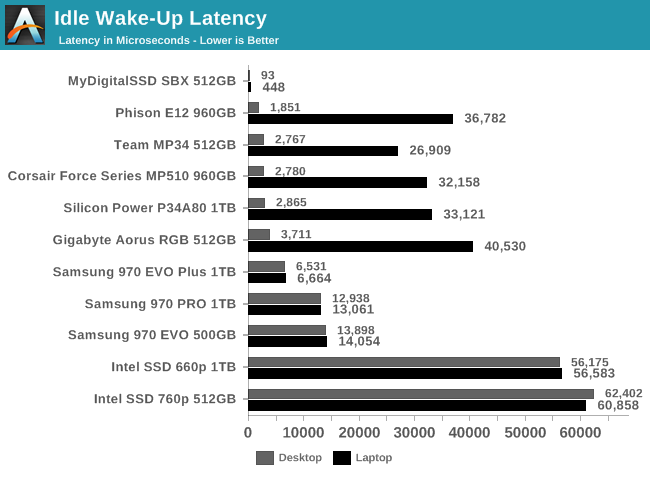
Now that we're measuring two levels of sleep for NVMe drives, we need to measure two different wake-up latencies. For the drives based on the Phison E12 controller, wake-up from the Desktop idle settings is much faster than from the Laptop idle settings. However, the rest of the drives we've tested so far show similar wake-up latencies for both scenarios despite drastic differences in actual power consumption while sleeping.










13 Comments
View All Comments
MrCommunistGen - Thursday, May 9, 2019 - link
Impressive. I wonder if the Phison Laptop Idle Wake-Up time is inherent to their design or if that's something they can tune with newer firmware.Other than monitoring a drive's power consumption, is there a good way to tell if a drive is actually utilizing ASPM? I don't mean "check to make sure ASPM is enabled in BIOS/UEFI", but rather that the drive is actually entering the low power states.
I have a Toshiba XG4 that I've been messing around with. In some of my systems it idles at ~70C (hot to the touch) and in others it idles at ~45C. I'd assume that in the hot systems, there's no Power Management happening -- and I'd like to see if there's something I can look at in the OS that tells me "no Power Management is happening". Likewise, on the cooler idling systems I'd be curious to see what level of ASPM is being achieved.
Billy Tallis - Thursday, May 9, 2019 - link
It might be possible to check some link status registers to figure out what state is actually being used on the drive's side of the PCIe link. But a lot of the time it's hard to query a drive's sleep state without waking it up.I don't have an XG4, but as the TLC counterpart to the XG3/RD400 I should be getting around to re-testing that controller's idle behavior soon. My previous measurements have shown it to be tied for the highest active idle among M.2 drives, and second only to Phison E7 for desktop idle on the Skylake system with semi-broken ASPM. (https://www.anandtech.com/bench/SSD18/2453 and https://www.anandtech.com/bench/SSD18/2424)
FreckledTrout - Thursday, May 9, 2019 - link
Thats a nice setup. In the PC photo whats the yellow discs at the bottom left hand of the photo?James5mith - Thursday, May 9, 2019 - link
They are push pins to hold drives in place in the drive cage.Can't remember which case manufacturer uses them.
Billy Tallis - Thursday, May 9, 2019 - link
It's an In-Win case. It seems to be the standard cheap desktop case that Intel's demo depot uses. I have two of them from the systems that they provided for Optane Memory reviews.FreckledTrout - Thursday, May 9, 2019 - link
Thanks. I don't play with cheap cases so never saw anything like that before. :)evilspoons - Thursday, May 9, 2019 - link
My local (otherwise good) PC store uses a variant of them and they're nasty. Everything is sharp, the panels don't go back on without a lot of "convincing" due to the weird way the tabs on the side panels lock in to those open rectangles in the channel it presses on to, and they barely retain their 90-degree corners. Not recommended. Whenever I can, I pay to upgrade to... well, basically anything else.Billy Tallis - Thursday, May 9, 2019 - link
The case definitely feels like a design from 15 years ago, save for the front panel USB 3.0 ports. Not something I'd ever buy, but it works fine for sitting on a shelf in the rack.IntelUser2000 - Thursday, May 9, 2019 - link
I think this is great, but even this is going to fall short of battery life testing. I know, I know its unrealistic to expect battery life testing for every SSD.The 970 Pro in TH testing is not the top SSD despite the fast transition and low idle power.
Even Notebookcheck testing shows a significant disparity between power measurement tests and actual battery life tests.
IntelUser2000 - Thursday, May 9, 2019 - link
I want to add power measurement has its uses, in Desktop and Server environments where its always plugged in.