Weekly Buyer's Guide: Mid-Range System - July 2004
by Evan Lieb on July 16, 2004 12:05 AM EST- Posted in
- Guides
CPU and Motherboard Recommendations
CPU: AMD Athlon 64 2800+ 512K L2 1.8GHz retail (heatsink and fan included)Motherboard: MSI K8N Neo Platinum (nForce3 250Gb)
Price: CPU - $185 shipped. Motherboard - $125 shipped
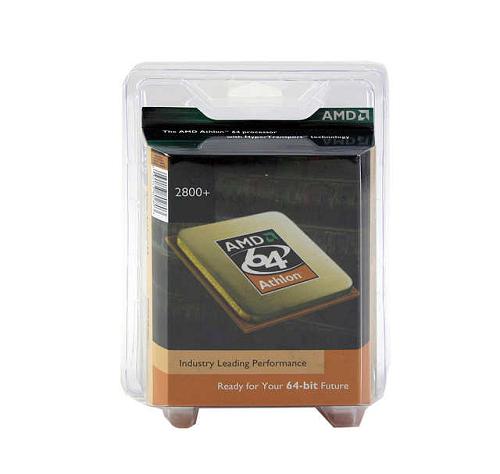
This month, we continue to recommend Athlon 64 processors after switching our mid-range CPU recommendation from Athlon XP processors to Athlon 64 processors last month because of the reduced prices on "low-end" Athlon 64 processors as well as better Socket 754 motherboard support (with VIA K8T800 Pro and nForce3 250Gb chipsets becoming available). AMD's Athlon 64 2800+ running at 1.8GHz and with a 512K L2 cache is a very fast mid-range processor. It has a distinct advantage over Intel's mid-range processors due to its ability to run 64-bit operating systems and 64-bit applications, if the need were to ever arise. Microsoft has officially and unofficially supported AMD's move to 64-bit desktop computing for years now, and even Intel themselves said they would make their future Prescott processors compatible with AMD's 64-bit technology (dubbed x86-64). So, as we've stated before, as a mid-range processor, you simply cannot beat the value of an Athlon 64 2800+ or thereabouts.
Over the next few weeks, look for Socket 939 processors and motherboards to become available in massive quantities with Socket 939 processors coming down into the mid-range territory in about 6-8 weeks.
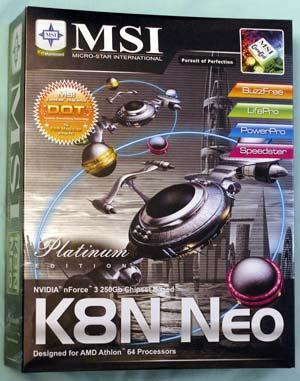
As was the case last month, this choice was difficult to make. Epox offers a similarly great motherboard to MSI, and so to us, it was indeed almost a toss up between the two. However, MSI's K8N Neo Platinum was ultimately chosen because it offered a few extra BIOS features and a slightly lower price. Anyway, offering the nForce3 250Gb chipset itself is easily the biggest feature that the K8N Neo Platinum motherboard carries. This one-chip solution offers native Firewall capability, 4-drive SATA/IDE RAID, and native GbE (Gigabit Ethernet). MSI adds in features like IEEE 1394 FireWire support, 8-channel sound and superb BIOS features and overclocking ability, making this, simply put, an awesome motherboard. MSI plans on using this type of blueprint for their Socket 939 motherboards too, as well as for the nForce3 250Gb Ultra (which adds official 1GHz HT support). This can only mean more good news for MSI's Athlon 64 market from top to bottom. For more information on MSI's K8N Neo Platinum and Socket 754 motherboards, take a look at Wesley's MSI K8N Neo Platinum review and Wesley's Socket 754 roundup.
Listed below is part of our RealTime pricing engine, which lists the lowest prices available on the AMD CPUs and motherboards from many different reputable vendors:
If you cannot find the lowest prices on the products that we've recommended on this page, it's because we don't list some of them in our RealTime pricing engine. Until we do, we suggest that you do an independent search online at the various vendors' web sites. Just pick and choose where you want to buy your products by looking for a vendor located under the "Vendor" heading.










26 Comments
View All Comments
qquizz - Saturday, July 24, 2004 - link
Can anyone verify this statementin the article? I am considering buying one of these."We're listing a WD Raptor as an alternative purely for speed purposes. Those looking for faster load times and a generally snappier experience will want to play with a powerful drive such as this one. Thankfully, the earlier speed flaws with the 36.7GB were fixed, and WD 36.7GB drives with identical performance to their older 74GB brothers have been shipping for some months now."
smithpd - Sunday, July 18, 2004 - link
I would like to see a different spread of costs on the Buyer's Guides. You have 500 for the entry level, 1000 for the mid-range, and now 3600 for the high end. I submit that many readers would be interested in something that is in the 2000 price category, which I would call midrange. So, how about 500 entry, 1000 budget, 2000 midrange, 3000 high end, and ?? for the god box.Your previous high ends were more reasonable and sensible, IMO.
gherald - Saturday, July 17, 2004 - link
Yeah benchmarking is a good idea, and it's been suggested before.I think AT is safe in going with reputable ram. Perhaps LL isn't required, but it should at least be the alternative choice. For the main recommendation, I would go with a single ~$100 stick of 512.
Dantzig - Saturday, July 17, 2004 - link
"I will continue to ask AT to assemble these systems and run some benchmarks on them."This is an excellent suggestion! It would be wonderful to have each system run the same basic benchmark suite and then graph the results together. This way, it would be easy for a user to determine if a given system will meet his/her specific needs.
Zebo - Friday, July 16, 2004 - link
I also agree with the other posters about 1024MB of ram, in fact you could get 1024MB of Adata Cas 2.5 for almost the same price ($147) as your LL choice.Zebo - Friday, July 16, 2004 - link
Why recommend $126 LL ram Evan?When you consider the price/performance it's an extremly poor value over ram such as Cas 2.5 Adata for $77 for two stick of 256MB PC3200.
Almost double the price, but does it offer anywhere near double the performance? I don't think so. I'm not sure what the performance difference is using LL expensive Corsair... maybe 3-5%?
I guess I'm too stuck the linear P/P relationships to like this choice.
TrogdorJW - Friday, July 16, 2004 - link
I totally agree with the memory comments. These days, 256 MB DIMMs are a total dead-end purchase. Sure, you can run dual channel (which is really only important on the P4 platform right now), but then you would be limited to a total of 1 GB of RAM (4x256) for fastest performance and stability. 2x256 + 2x512 would likely be an iffy proposition at best.Besides, you could even recommend 1GB of decent quality OCZ for a moderate increase in price. You can get 2x512 OCZ performance RAM that runs 2-3-3-6 on Intel systems for $220, or 2-3-2-6 for $240. Or if you want to stick with Mushkin, you can get their 512 MB value DIMMs for $79 each (2.5-4-4 timings), or a 2x512 Level One pack for $239 (the same 2-3-2 timings as OCZ).
512 MB of RAM just isn't going to cut it for gaming or other high-end work, which as KnightOwl explained is the only good reason to upgrade from the budget system anyway. It's like recommending someone go out and purchase a moderate sports car... only get the 2.0L 4-cylinder engine! I mean, anyone looking for a sports car is really interested in going faster than a typical car, so they would want a bigger engine (and gas mileage be damned).
Similar to the RAM argument, there's a problem with the hard drive alternative recommendation. While the Raptor is going to please a bunch of the die-hard fanboys, don't your own tests show that a good 7200 RPM SATA drive is pretty much the same performance as the old Raptor while providing significantly more storage? If you have to have a fast hard drive (for whatever reason), then you really need to get the 74 GB Raptor, as it made quite a few improvements to the original. I suppose the Maxline III isn't yet available, but if you're looking for improved gaming or high-end performance, the Raptor I is only marginally better than 7200 RPM drives, and not even many of them in gaming: http://www.anandtech.com/storage/showdoc.aspx?i=21...
But hey, thanks for finally adding a better alternative case recommendation and getting rid of the noisy WD JB hard drive! Silence (or at least less noise) is a wonderful thing.
BTW, just my opinion, but I think $1250 is a better target price for a "moderate" PC (and $750 for a budget PC). You're still forced to cut too many corners to meet the $1000 budget. A moderate PC really needs at least 9800 Pro graphics and 1 GB of RAM these days - even 1 GB of lower performance RAM. Like I said, though, just my opinion. :)
gherald - Friday, July 16, 2004 - link
Evan,What I mean by 256mb being useless is in 2-3 years they will be like 128mb are modules today.
If and when the user upgrades to a dual channel system they can just buy a second 512mb stick. 1024mb oughta be more standard by then anyway, we all know Longhorn is going to be a resource hog, and Linux's will allways put it to good use with disk cache.
I happen to think dual channel is somewhat overrated; for an athlon XP it might be worthwhile but with the 64's integrated memory controller it's just not that big of a deal anymore. Don't AT reviews agree?
JackHawksmoor - Friday, July 16, 2004 - link
I've also got to disagree with the RAM thing. It makes a lot more sense to go with higher latency RAM, and either save the money or get a better GPU, or CPU, or double the RAM. Tom's showed the Athlon 64 has at most roughly a 4% performance benefit with faster RAM, and you can get a MUCH bigger boost than that for the money. IMO low lateny RAM only makes sense for a "high-end" system.Also, where's the Asus K8N-E Deluxe review dangnabit!
Just nitpicking. I love these guides :)
chuwawa - Friday, July 16, 2004 - link
I agree with everything that has been said about the memory.I consider myself a mid-range user and I thought the guide was very good except for the video card and memory suggestions.
Knightowl explained it perfectly. I think mid-range systems are mostly for people that game and do some sort of video editing but can't afford to dish out the money for the best hardware.
512mb for a gamer really is OK, but 1GB is preferred. However, when you buy 2 256mb modules, you somewhat screw yourself for the future because you will only be able to upgrade to 756mb (well more, but who will recommend buying a 1gb stick).
Anyway I think recommending a single 512mb stick as the first choice and 2 512mb sticks in dual channel as the 2nd choise would be best.
As far as the video card recommendations: just switch them. ;)