The ASRock Z390 Taichi Review: Jack of All Trades, Master of None
by Gavin Bonshor on November 1, 2018 9:00 AM EST- Posted in
- Motherboards
- Intel
- ASRock
- Taichi
- Coffee Lake
- i7-8700K
- Z390
- Dual NIC
- Z390 Taichi
ASRock Z390 Taichi Conclusion
The ASRock Z390 Taichi is the direct successor to the previous Z370 Taichi model and is once again targeted towards the upper end of mid-range motherboards in the Z390 range. The new Z390 Taichi has a recommended retail price of $240, which is a $20 increase over what the Z370 model cost. Both models share similar feature sets with dual Intel Gigabit NIC, integrated 802.11ac Wi-Fi capabilities, PCIe layout and have striking designs which are very similar to each other.
If the previous Z370 Taichi is taken out of the equation, then the Z390 looks very strong in its contested price point in terms of features. Without taking much away from the new Phantom Gaming series of motherboards from ASRock, the Taichi Z390 looks to combine basic elements to create a solution which is good at many things, but doesn't necessarily master in one. The dual Gigabit NIC with teaming support offers users looking to create up to an eight-core workstation with something to consider, while the robust 12-phase power delivery, and DDR4-4200 memory support look to satisfy the needs of the enthusiast. Of course gamers aren't left out with two-way SLI and up to three-way CrossFire multi-graphics configurations supported. Storage capabilities consist of three PCIe 3.0 x4 M.2 drives and a total of eight SATA ports; six driven by the Z390 chipset and the other two from an ASMedia ASM1061 SATA controller.
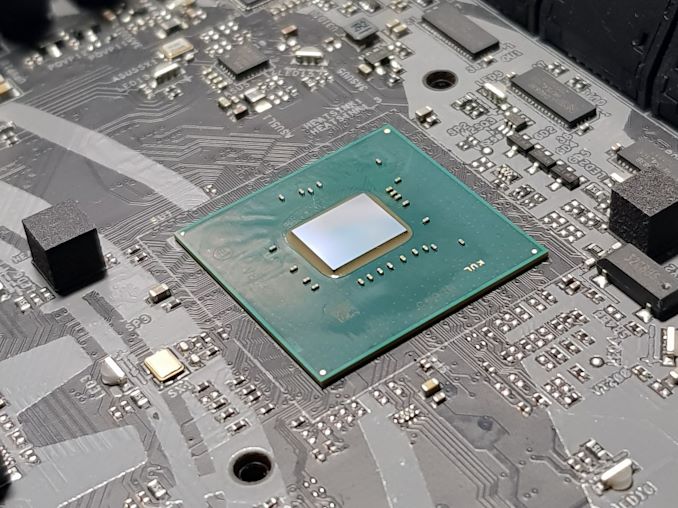
The Z390 chipset on the ASRock Z390 Taichi
The ASRock Z390 Taichi does make use of the Z390's newly implemented native USB 3.1 Gen2 connectivity with a total of three USB 3.1 Type-A on the rear panel, with a single USB 3.1 Gen2 Type-C port being made available by virtue of an ASMedia ASM1543 Type-C controller. An additional four rear-panel USB 3.0 Type-A ports are provided by a pair of Diodes PI3EQX USB 3.1 Gen2 re-drivers. The auditory side is taken care of by the premium Realtek ALC1220 HD audio codec, but is rather let down by the lack of any decent software to drive it; this is something ASRock shouldn't be letting slide on a $140 option, let alone one that costs $240. One of the two inclusive LAN ports is powered by an Intel I219-V, while the second port is controlled by an I211-AT NIC. The wireless adapter is the Intel 3168NGW 802.11ac Wi-Fi which is capable of supporting speeds up to 433 Mb/s.
For performance, the Taichi is as the middle of the road as they come. There are no real issues in regards to system performance with the Z390 Taichi performing well in POST times and sitting mid-table in terms of DPC latency. There was always going to be a slight variation given the decision to upgrade the benchmark suite and as such, POV-Ray performance is looking better with tweaks and updates to our Windows 10 OS install; this looks to be a factor in our 7-Zip encoding benchmark and a change to our WinRAR 5.40 test had a somewhat negative impact on things. Overclocking performance en masse was pretty good too all things considered, especially if you discount the pre-defined overclocking profiles provided through the ASRock EZ OC setting. It offered way too much voltage for diminishing returns due to extra heat caused problems. Manual overclocking was much more efficient in terms of heat, power and stability.
For its competition in the market, it is worth noting that some of the more moderately priced ASRock boards such as the Z390 Phantom Gaming SLI/ac ($170) and the Phantom Gaming 6 ($196) managed to include the new Realtek 2.5G NIC, although on the Taichi there are dual Intel NICs. For $240 the ASRock Z390 Taichi does offer more visually neutral aesthetics than other models and it does include the added option of holding a rainbow themed party inside a users system, but without being too garish. The main competition comes from the GIGABYTE Z390 Aorus Ultra ($250) and MSI's MPG Z390 Gaming Pro Carbon AC ($230). The crux of it all lies on the Z390 Taichi's laurels with a decent showing all-around, but not technically standing out as being highly proficient or specializing in any particular niche.











11 Comments
View All Comments
imaheadcase - Thursday, November 1, 2018 - link
I'm not a big fan of dark color connectors on motherboards. Its a pain when trying to connect them if in tight spot.gavbon - Thursday, November 1, 2018 - link
I can see your point! The trade off is having lighter ports which would stick out like a sore thumb; if in doubt, the torch on a phone is super handy! Again, I do see where you're coming from and you make a valid pointBeltonius - Thursday, November 1, 2018 - link
So, wait. Do all three M.2 ports (if populated with NVMe drives) disable SATA ports or does M2_2 only disable SATA ports if its populated with a SATA drive?The article is contradictory: "one M.2 shares bandwidth only when a SATA based drive is installed with one SATA port, so even if a user is using a PCIe 3.0 x4 capable drive in the slot, two associated SATA ports will be disabled regardless. The configuration is as follows:"
gavbon - Thursday, November 1, 2018 - link
If slot M.2_2 is using a PCIe drive, it doesn't disable the associated SATA port, only when a SATA drive is installed. The other M.2 ports will disable the shared SATA ports regardless of what's installed in them.DanNeely - Thursday, November 1, 2018 - link
Assuming the same HSIO layout as Z370:The first m2 can block between 0 and 2 SATA ports depending on how other IO lanes are configured.
The second M2 will block 2 SATA ports.
The third M2 slot can't do SATA, and won't block any sata drives.
https://www.tweaktown.com/image.php?image=imagescd...
gavbon - Thursday, November 1, 2018 - link
The official specifications state:"*M2_1, SATA3_0 and SATA3_1 share lanes. If either one of them is in use, the others will be disabled.
If M2_2 is occupied by a SATA-type M.2 device, SATA3_3 will be disabled.
M2_3, SATA3_4 and SATA3_5 share lanes. If either one of them is in use, the others will be disabled."
M.2_2 allows use of a PCIe SSD without disabling any SATA ports. I don't have the Z390 HSIO layout to hand (in pub currently), but all three of the M.2 slots on this board can use SATA drives at the cost of give SATA ports.
Beltonius - Thursday, November 1, 2018 - link
Okay, cool. That was my reading from other research, but the article wasn't clear.Dug - Thursday, November 1, 2018 - link
I really wish we could get some in site to the sub components of motherboards. Things like, what's the performance of the m.2 slots when all 3 are configured? How about usb transfer speed tests. Some sound testing? Wi-fi tests. Any issues with dual nic's and teaming?So much more to a motherboard than overclocking.
Alexandrus - Thursday, November 1, 2018 - link
Vice-versa, not visa-versa, learn your Latin or stop using it all together.gavbon - Thursday, November 1, 2018 - link
Apologies, an obvious brain drop there. Will edit when I get home.