The Asus ROG Swift PG27UQ G-SYNC HDR Monitor Review: Gaming With All The Bells and Whistles
by Nate Oh on October 2, 2018 10:00 AM EST- Posted in
- Monitors
- Displays
- Asus
- NVIDIA
- G-Sync
- PG27UQ
- ROG Swift PG27UQ
- G-Sync HDR
HDR Gaming Impressions
In the end, a monitor like the PG27UQ is really destined for one purpose: gaming. And not just any gaming, but the type of quality experience that does not compromise between resolution and refresh rate, let alone HDR and VRR.
That being said, not many games support HDR, which for G-Sync HDR means HDR10 support. Even for games that do support an HDR standard of some kind, the quality of the implementation naturally varies from developer to developer. And because of console HDR support, some games only feature HDR in their console incarnations.
The other issue is that the HDR gaming experience is hard to communicate objectively. In-game screenshots won't replicate how the HDR content is delivered on the monitor with its brightness, backlighting, and wider color gamut, while photographs are naturally limited by the capturing device. And naturally, any HDR content will obviously be limited by the viewer's display. On our side, this makes it easy to generally gush about glorious HDR vibrance and brightness, especially as on-the-fly blind A/B testing is not so simple (duplicated SDR and HDR output is not currently possible).
As for today, we are looking at Far Cry 5 (HDR10), F1 2017 (scRGB HDR), Battlefield 1 (HDR10), and Middle-earth: Shadow of War (HDR10), which covers a good mix of genres and graphics intensity. Thanks to in-game benchmarks for three of them, they also provide a static point of reference; in the same vein, Battlefield 1's presence in the GPU game suite means I've seen and benchmarked the same sequence enough times to dream about it.
For such subjective-but-necessary impressions like these, we'll keep ourselves grounded by sticking to a few broad questions:
- What differences are noticable from 4K with non-HDR G-Sync?
- What differences are noticable from 4:4:4 to 4:2:2 chroma subsampling at 98Hz?
- What about lowering resolution to 1440p HDR or lowering details with HDR on, for higher refresh rates? Do I prefer HDR over high refresh rates?
- Are there any HDR artifacts? e.g. halo effects, washed out or garish colors, blooming due to local dimming
The 4K G-Sync HDR Experience
From the beginning, we expected that targeting 144fps at 4K was not really plausible for graphically intense games, and that still holds true. On a reference GeForce GTX 1080 Ti, none of the games averaged past 75fps, and even the brand-new RTX 2080 Ti won't come close to doubling that.
Ubquituous black loading and intro screens make the local dimming bloom easily noticable, though this is a commonly known phenomenon and somewhat unavoidable. The majority of the time, it is fairly unintrusive. Because the local backlighting zones can only get so small on LCD displays – in the case of this monitor, each zone is roughly 5.2cm2 in area – anything that is smaller than the zone will still be lit up across the zone. For example, a logo or loading throbber on a black background will have a visible glow around them. The issue is not specific to the PG27UQ, only that higher maximum brightness makes it little more obvious. One of the answers to this is OLED, where subpixels are self-emitting and thus lighting can be controlled on an individual subpixel basis, but because of burn-in it's not suitable for PCs.


Loading throbbers for Shadow of War (left) and Far Cry 5 (right) with the FALD haloing effect
Much has been said about describing the sheer brightness range, but the closest analogy that comes to mind is like dialing up smartphone brightness to maximum after a day of nursing a low battery on 10% brightness. It's still up to the game to take full advantage of it with HDR10 or scRGB. Some games will also offer to set gamma, maximum brightness, and/or reference white levels, thereby allowing you to adjust the HDR settings to the brightness capability of the HDR monitor.
The most immediate takeaway is the additional brightness and how fast it can ramp up. The former has a tendency to make things more clear and colorful - the Hunt effect in play, essentially. The latter is very noticable in transitions, such as sudden sunlight, looking up to the sky, and changes in lighting. Of course, the extra color vividness works hand-in-hand with the better contrast ratios, but again this can be game- and scene-dependent; Far Cry 5 seemed to fare the best in that respect, though Shadow of War, Battlefield 1, and F1 2017 still looked better than in SDR.
In-game, I couldn't perceive any quality differences going from 4:4:4 to 4:2:2 chroma subsampling, though the games couldn't reach past 98Hz at 4K anyway. So at 50 to 70fps averages, the experience reminded me more of a 'cinematic' experience, because HDR made the scenes look more realistic and brighter while the gameplay was the typical pseudo 60fps VRR experience. With that in mind, it would probably be better for exploration-heavy games where you would 'stop-and-look' a lot - and unfortunately, we don't have Final Fantasy XV at the moment to try out. NVIDIA themselves say that increased luminance actually increases the perception of judder at low refresh rates, but luckily the presence of VRR would be mitigating judder in the first place.
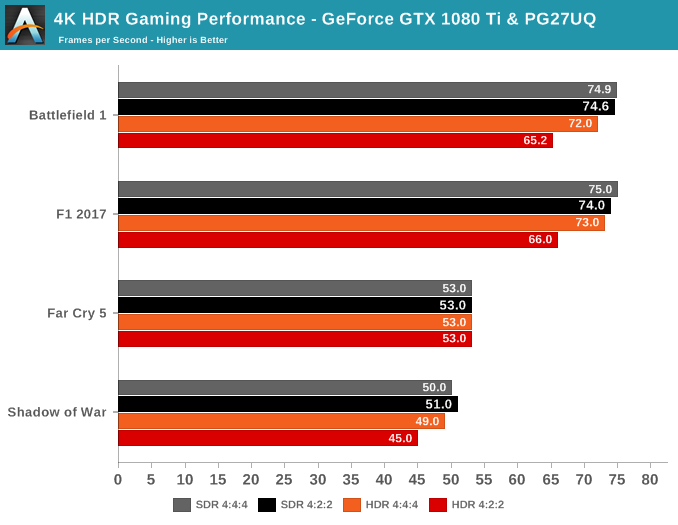
What was interesting to observe was a performance impact with HDR enabled (and with G-Sync off) on the GeForce GTX 1080 Ti, which seems to corroborate last month's findings by ComputerBase.de. For the GTX 1080 Ti, Far Cry 5 was generally unaffected, but Battlefield 1 and F1 2017 took clear performance hits, appearing to stem from 4:2:2 chroma subsampling on HDR (YCbCr422). Shadow of War also seemed to fare worse. Our early results also indicate that even HDR with 4:4:4 chroma subsampling (RGB444) may result in a slight performance hit in affected games.
It's not clear what the root cause is, and we'll be digging deeper as we revisit the GeForce RTX 20-series. Taking a glance at the RTX 2080 Ti Founders Editions, the performance hit of 4:2:2 subsampling is reduced to negligable margins in these four games.
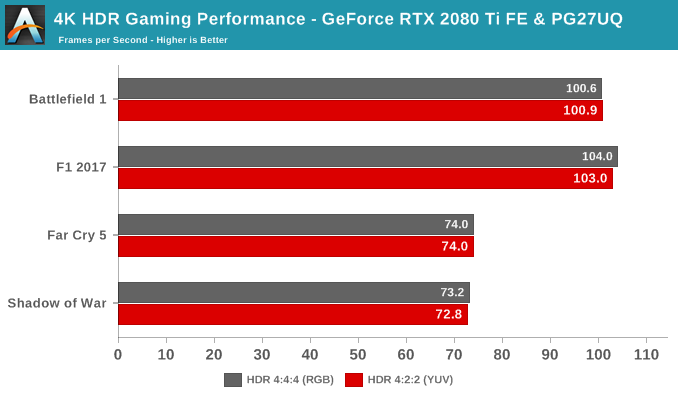
On Asus' side, the monitor does everything that it is asked of: it comfortably reaches 1000 nits, and as long as FALD backlighting is enabled, the IPS backlight bleed is pretty much non-existent. There was no observed ghosting or other artifacts of the like.
The other aspects of the HDR gaming 'playflow' is that enabling HDR can be slightly different per game and Alt-Tabbing is hit-or-miss - that is on Microsoft/Windows 10, not on Asus - but it's certainly much better than before. For example, Shadow of Mordor had no in-game HDR toggle and relied on the Windows 10 toggle. And with G-Sync and HDR now in the mix, adjusting resolution and refresh rate (and for 144Hz, the monitor needs to be put in OC mode) to get the exact desired configuration can be a bit of a headache. Thus, it was very finicky in lowering in-game resolution to 1440p but keeping G-Sync HDR and 144Hz OC mode.
At the end of the day, not all HDR is made equal, which goes for the game-world and scene construction in addition to HDR support. So although the PG27UQ is up to the task, you may not see the full range of color and brightness translated into a given game, depending on its HDR implementation. I would strongly recommend visiting a brick-and-mortar outlet that offered an HDR demo, or look into specific HDR content that you would want to play or watch.



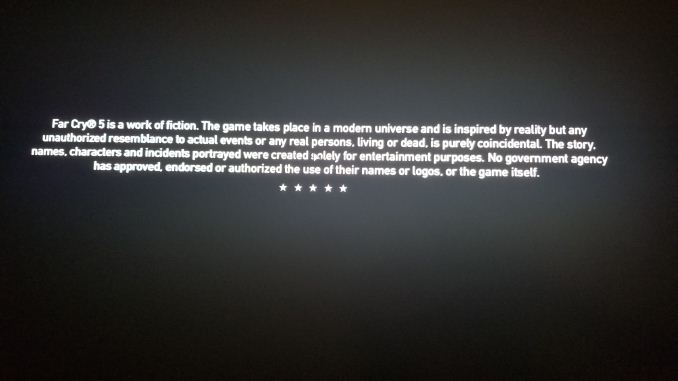










91 Comments
View All Comments
Flunk - Tuesday, October 2, 2018 - link
I'd really like one of these, but I can't really justify $2000 because I know that in 6-months to a year competition will arrive that severely undercuts this price.imaheadcase - Tuesday, October 2, 2018 - link
That's just technology in general. But keep a eye out, around that time this monitor is coming out with a revision that will remove the "gaming" features" but still maintain refresh rate and size.edzieba - Tuesday, October 2, 2018 - link
The big omission to watch out for is the FALD backlight. Without that, HDR cannot be achieved outside of an OLED panel (and even then OLED cannot yet meet the peak luminance levels). You;re going to see a lot of monitors that are effectively SDR panels with the brightness turned up, and sold as 'HDR'. If you're old enough to remember when HDTV was rolling uout, remember the wave of budget 'HD' TVs that used SD panels but accepted and downsampled HD inputs? Same situation here.Hixbot - Tuesday, October 2, 2018 - link
Pretty sure edgelit displays can hit the higher gamut by using a quantom dot filter.DanNeely - Tuesday, October 2, 2018 - link
quantum dots increase the color gamut, HDR is about increasing the luminescence range on screen at any time. Edge lit displays only have a handful of dimming zones at most (no way to get more when your control consists of only 1 configurable value per row/column). You need back lighting where each small chunk of the screen can be controlled independently to get anything approaching a decent result. Per pixel is best, but only doable with OLED or jumbotron size displays. (MicroLED - we can barely make normal LEDs small enough for this scale.) OTOH if costs can be brought down microLED does have the potential to power a FALD backlight with an order of magnitude or more more dimming zones than current models LCD can do; enough to largely make halo effects around bright objects a negligible issue.Lolimaster - Tuesday, October 2, 2018 - link
There is also miniled that will replace regular led for the backlight.Microled = OLED competition
Miniled up to 50,000zones (cheap "premium phones" will come with 48zones).
crimsonson - Tuesday, October 2, 2018 - link
I think you are exaggerating a bit. HDR is just a transform function. There are several standards that say what the peak luminance should be to considered HDR10 or Dolby Vision etc. But that itself is misleading.Define " (and even then OLED cannot yet meet the peak luminance levels)"
Because OLED can def reach 600+ nits, which is one of the standards for HDR being proposed.
edzieba - Tuesday, October 2, 2018 - link
"HDR is just a transform function"Just A transform function? [Laughs in Hybrid Log Gamma],
Joking aside, HDR is also a set of minimum requirements. Claiming panels that do not even come close to meeting those requirements are also HDR is akin to claiming that 720x468 is HD, because "it's just a resolution". The requirements range far beyond just peak luminance levels, which is why merely slapping a big-ass backlight to a panel and claiming it is 'HDR' is nonsense.
crimsonson - Wednesday, October 3, 2018 - link
"Just A transform function? [Laughs in Hybrid Log Gamma],"
And HLG is again just a standard of how to handle HDR and SDR. It is not required or needed to display HDR images.
"HDR is also a set of minimum requirements"
No, there are STANDARDS that attempts to address HDR features across products and in video production. But in itself does not mean violating those standards equate to a non-HDR image. Dolby Vision, for example, supports dynamic metadata. HDR10 does not. Does that make HDR10 NOT HDR?
Eventually, the market and the industry to congregate behind 1 or 2 SET of standards (since it is not only about 1 number or feature). But we are not there yet. Far from it.
Since you like referencing these standards, you do know that Vesa has HDR standards as low as 400 and 600 nits right?
And I think you are conflating wide gamut vs Dynamic Range. FALD is not needed to achieve wide gamut.
And using HD to illustrate your points exemplifies you don't understand how standards work in broadcast and manufacturing.
edzieba - Thursday, October 4, 2018 - link
"And HLG is again just a standard of how to handle HDR and SDR. It is not required or needed to display HDR images."The joke was that there are already at least 3 standards of HDR transfer functions, and some (e.g. Dolby Vision) allow for on the fly modification of the transfer function.
"And I think you are conflating wide gamut vs Dynamic Range. FALD is not needed to achieve wide gamut."
Nobody mentioned gamut. High Dynamic Range requires, as the name implies, a high dynamic range. LCD panels cannot achieve that high dynamic range on their own, they need a segmented backlight modulator to do so.
As much as marketers would want you to believe otherwise, a straight LCD panel with an edge-lit backlight is not going to provide HDR.
"And using HD to illustrate your points exemplifies you don't understand how standards work in broadcast and manufacturing."
Remember how "HD ready" was brought in to address exactly the same problem of devices marketing capabilities they did not have? And how it brought complaints about allowing 720p devices to also advertise themselves as "HD Ready"? Is this not analogous to the current situation where HDR is being erroneously applied to panels that cannot achieve it, and how VESA's DisplayHDR has complaints that anything below Display HDR1000 is basically worthless?