The Asus ROG Swift PG27UQ G-SYNC HDR Monitor Review: Gaming With All The Bells and Whistles
by Nate Oh on October 2, 2018 10:00 AM EST- Posted in
- Monitors
- Displays
- Asus
- NVIDIA
- G-Sync
- PG27UQ
- ROG Swift PG27UQ
- G-Sync HDR
Physical Design and Features
Starting with appearances, the design of the PG27UQ is, to put colloquially, quite thick. This would typically be an area where different companies can distinguish between similar products, in this case meaning Asus and Acer, but the dimensions are a consequence of the AUO LCD/backlight unit, the G-Sync HDR module, and HSF assembly.
And yes, a heatsink and fan. Topping the bulkness off is the aforementioned active cooling with the fan, located behind the stand/VESA mount point. The fan's behavior is not really documented, but it runs during standby and sometimes when the monitor is powered off - the latter behavior had me slightly confused on first use, as the fan spun up once I plugged in the monitor. Thankfully, the noise levels are low enough that it should only be a concern for fanless/silent configurations.

PCPerspective's photo of the FPGA module and fan
A teardown by PCPer revealed an Altera Arria 10 GX 480 FPGA with 3GB DDR4-2400 RAM, a substantial upgrade from the Altera Arria V GX FPGA with 768MB DDR3L of the original G-Sync module. NVIDIA stated that, like previous iterations, the module does not replace the TCON and does not support VESA DSC. The latter has been suggested as a solution to the bandwidth limitations of combined high res/high refresh/HDR, and we know that DisplayPort 1.4 includes the DSC standard. Implementing DSC for G-Sync may or may not add latency, but NVIDIA probably explored that option before going with the current implementation of chroma subsampling past 98Hz.
More interestingly, NVIDIA also mentioned that the G-Sync HDR module uses eDP to interface with the LCD panel, as opposed to the first generation’s LVDS, which is an aged standard nowadays. In general, eDP provides higher bandwidth, requiring fewer PCB traces and signal wires overall, and so consumes less power. Except in this case, the overall power usage and/or heat generation requires a blower fan.
It’s been reported that the 27-inch panel will come in a non-HDR variant without the FALD backlight, but the price reduction is harder to guess, since the G-Sync HDR module and quantum dot film would likely still be used. The panel will presumably have an eDP interface, which wouldn’t be compatible with the LVDS-only capability of the first generation G-Sync modules. At the least, there likely wouldn’t be a need for active cooling anymore.
So in contrast with the modern trend of smaller screen borders, the PG27UQ bezels are noticeable at around 15mm at the sides and around 20mm on the top and bottom. The three-point stand is large and the unit as a whole is on the heavier side, just a little over 20 pounds. That stand actually allows for underside LEDs, which can project a logo on the desk below, and the monitor comes with customizable blank plastic covers for this purpose. This falls under the "LIGHT IN MOTION" OSD, and a separate "Aura RGB" option governs LEDs for the ROG logo at the back of the stand. Alternatively, Aura Sync can be enabled to control the "Aura RBG" lighting.
Similarly, the ROG logo can be projected rearwards by the "ROG Light Signal," the last bit in the monitor's bling kit. The power LED also does turn red, but this is to indicate that the monitor is in G-Sync model; it is white during standard operation and amber during standby.
Also at the top of the monitor is an ambient light sensor, which is used with auto-adjusting SDR brightness ('Auto SDR Brightness') and blackness (Auto Black Level) settings in the OSD.
Connectivity is as minimal as it gets without being a big issue: 1 x DisplayPort 1.4, 1 HDMI 2.0 port, an audio jack, and a 2-port USB 3.0 hub. By standards of a premium monitor, it’s certainly not ideal; even if the panel specifications and features are the main attraction over connectivity, the $2000 price point hardly suggests minimal connections. The configuration is identical with Acer's X27 so I'm not sure if there was much Asus could do, unless the reasoning was primarily about margins (if so, then it might indicate that development/panel/module expenses are higher).
The stand and mount combine to offer a good range of adjustment options.
In terms of the on-screen display (OSD), the PG27UQ comes with several SDR picture mode presets called 'GameVisual' as it uses GameVisual Video Intelligence. The modes are as follows:
- Racing (default): intended for input lag reduction
- Scenery: intended for more constrast gradations. Also sets monitor to 100% brightness and locks gamma and Dark Boost (auto gamma curve adjustment)
- Cinema: intended for saturated and cool colors. Also sets monitor to 'Cool' color temperature and locks gamma and Dark Boost
- RTS/RPG: intended to enhance constrast sharpness and color saturation. Also sets gamma to 2.4 and Dark Boost to Level 1
- FPS: intended for higher constrast. Also sets Level 3 Dark Boost
- sRGB: intended for viewing photos and graphics on PCs. Also locks color temperature, brightness, contrast, and gamma
Switching to HDR mode disables GameVisual, and locks gamma, dark boost, variable backlight, and Auto SDR Brightness.
Meanwhile, a separate 'GamePlus' button brings up options for gaming-oriented OSD overlays: crosshair, timer, FPS counter, and screen alignment markers for multi-monitor setup.








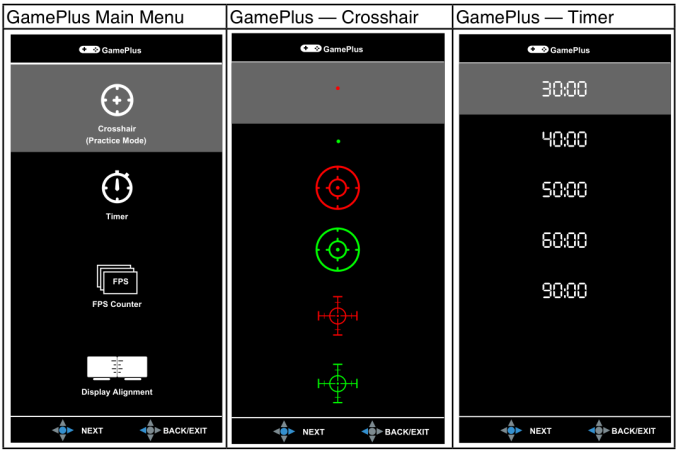








91 Comments
View All Comments
Flunk - Tuesday, October 2, 2018 - link
I'd really like one of these, but I can't really justify $2000 because I know that in 6-months to a year competition will arrive that severely undercuts this price.imaheadcase - Tuesday, October 2, 2018 - link
That's just technology in general. But keep a eye out, around that time this monitor is coming out with a revision that will remove the "gaming" features" but still maintain refresh rate and size.edzieba - Tuesday, October 2, 2018 - link
The big omission to watch out for is the FALD backlight. Without that, HDR cannot be achieved outside of an OLED panel (and even then OLED cannot yet meet the peak luminance levels). You;re going to see a lot of monitors that are effectively SDR panels with the brightness turned up, and sold as 'HDR'. If you're old enough to remember when HDTV was rolling uout, remember the wave of budget 'HD' TVs that used SD panels but accepted and downsampled HD inputs? Same situation here.Hixbot - Tuesday, October 2, 2018 - link
Pretty sure edgelit displays can hit the higher gamut by using a quantom dot filter.DanNeely - Tuesday, October 2, 2018 - link
quantum dots increase the color gamut, HDR is about increasing the luminescence range on screen at any time. Edge lit displays only have a handful of dimming zones at most (no way to get more when your control consists of only 1 configurable value per row/column). You need back lighting where each small chunk of the screen can be controlled independently to get anything approaching a decent result. Per pixel is best, but only doable with OLED or jumbotron size displays. (MicroLED - we can barely make normal LEDs small enough for this scale.) OTOH if costs can be brought down microLED does have the potential to power a FALD backlight with an order of magnitude or more more dimming zones than current models LCD can do; enough to largely make halo effects around bright objects a negligible issue.Lolimaster - Tuesday, October 2, 2018 - link
There is also miniled that will replace regular led for the backlight.Microled = OLED competition
Miniled up to 50,000zones (cheap "premium phones" will come with 48zones).
crimsonson - Tuesday, October 2, 2018 - link
I think you are exaggerating a bit. HDR is just a transform function. There are several standards that say what the peak luminance should be to considered HDR10 or Dolby Vision etc. But that itself is misleading.Define " (and even then OLED cannot yet meet the peak luminance levels)"
Because OLED can def reach 600+ nits, which is one of the standards for HDR being proposed.
edzieba - Tuesday, October 2, 2018 - link
"HDR is just a transform function"Just A transform function? [Laughs in Hybrid Log Gamma],
Joking aside, HDR is also a set of minimum requirements. Claiming panels that do not even come close to meeting those requirements are also HDR is akin to claiming that 720x468 is HD, because "it's just a resolution". The requirements range far beyond just peak luminance levels, which is why merely slapping a big-ass backlight to a panel and claiming it is 'HDR' is nonsense.
crimsonson - Wednesday, October 3, 2018 - link
"Just A transform function? [Laughs in Hybrid Log Gamma],"
And HLG is again just a standard of how to handle HDR and SDR. It is not required or needed to display HDR images.
"HDR is also a set of minimum requirements"
No, there are STANDARDS that attempts to address HDR features across products and in video production. But in itself does not mean violating those standards equate to a non-HDR image. Dolby Vision, for example, supports dynamic metadata. HDR10 does not. Does that make HDR10 NOT HDR?
Eventually, the market and the industry to congregate behind 1 or 2 SET of standards (since it is not only about 1 number or feature). But we are not there yet. Far from it.
Since you like referencing these standards, you do know that Vesa has HDR standards as low as 400 and 600 nits right?
And I think you are conflating wide gamut vs Dynamic Range. FALD is not needed to achieve wide gamut.
And using HD to illustrate your points exemplifies you don't understand how standards work in broadcast and manufacturing.
edzieba - Thursday, October 4, 2018 - link
"And HLG is again just a standard of how to handle HDR and SDR. It is not required or needed to display HDR images."The joke was that there are already at least 3 standards of HDR transfer functions, and some (e.g. Dolby Vision) allow for on the fly modification of the transfer function.
"And I think you are conflating wide gamut vs Dynamic Range. FALD is not needed to achieve wide gamut."
Nobody mentioned gamut. High Dynamic Range requires, as the name implies, a high dynamic range. LCD panels cannot achieve that high dynamic range on their own, they need a segmented backlight modulator to do so.
As much as marketers would want you to believe otherwise, a straight LCD panel with an edge-lit backlight is not going to provide HDR.
"And using HD to illustrate your points exemplifies you don't understand how standards work in broadcast and manufacturing."
Remember how "HD ready" was brought in to address exactly the same problem of devices marketing capabilities they did not have? And how it brought complaints about allowing 720p devices to also advertise themselves as "HD Ready"? Is this not analogous to the current situation where HDR is being erroneously applied to panels that cannot achieve it, and how VESA's DisplayHDR has complaints that anything below Display HDR1000 is basically worthless?