Weekly Buyer's Guide: Overclocking System - April 2004
by Evan Lieb on April 8, 2004 10:47 AM EST- Posted in
- Guides
Sound Card
Recommendation: Creative Labs Sound Blaster Audigy 2 (6.1) OEMPrice: $70 shipped
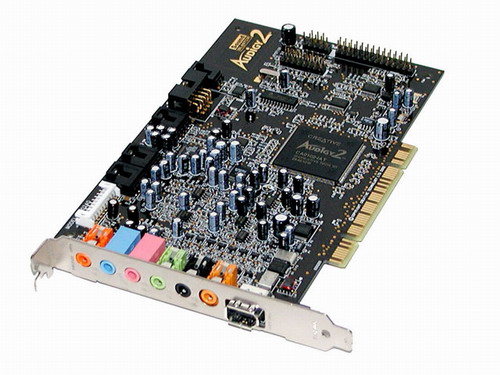
If you're a big gamer, love watching movies, or are just someone who wants quality sound, the Audigy 2 is one of the best add-in sound cards on the market to fit those needs. This version of the Audigy 2 supports 6 channels of sound and will deliver a great listening experience in any game, and especially ones that support the Audigy 2's special features like EAX. Simply pair the Audigy 2 with the right set of speakers and you'll have the necessary tools for an exceptional listening experience. Other special Audigy 2 features include 24/96 analog playback and recording and "add-ons" like FireWire.
As we've said before, there are inevitably going to be people who don't need this kind of audio processing power. So as our alternative, we suggest those users simply use their motherboard's onboard sound controller, in this case from either the ABIT NF7-S Rev.2 or ASUS P4C800-E Deluxe. Some overclockers could care less about their system's sound as long as there isn't any interference or crackling, even if they're gamers. If that fits your audio needs to a "T", then use the onboard sound controller. However, with the right surround sound speaker system and an Audigy 2 like the one recommended above, you should know that you're missing out on an immersive and enjoyable experience, at least in our opinion.
Speakers
Recommendation: Logitech Z-640 5.1 speakersPrice: $55 shipped

It's hard not to recommend such an incredibly great set of 5.1 speakers like the Z-640 series from Logitech. Whether you talk about the 45.5W satellite output/25.7W subwoofer output or the very effective magnetic shielding that protects your speakers from interference from other devices, you can't help but love these speakers. They have a great reputation for reliability and longevity in general, and our extensive personal use of these speakers only backs up that claim. If you want surround sound on the cheap, it's hard to beat the Z-640. If you're big into gaming, we suggest an add-in sound card like the Sound Blaster Live! 5.1 that we recommended before, or better yet, the Audigy for positional audio, if you can afford to spend the money. Personally, we find the immersive gaming experience of the Z-640s and an Audigy to be truly great, but others may not be so impressed and will opt for the cheaper variant.
Alternative: Logitech Z-5300 THX Certified 5.1 speaker
Price: $147 shipped

The Z-5300 is, more or less, the more powerful version of Logitech's more successful brother, the Z-640. Besides obviously supporting 5.1 channels of sound, the Z-5300 is able to boost such features as a 100W subwoofer and a greater than 85 dB signal to noise ratio. The surround sound gaming and movie experience is tremendous, paired with a good Audigy 2 sound card; these speakers can get impressively loud and best of all, we didn't encounter any sort of crackling or distortion as volume was turned up to excruciating levels. For the price, these speakers are almost as unbeatable as the Z-640's, though not quite considering there still is about an $80 price delta in favor of the Z-640.
If, for whatever reason, you're not interested in high-end sound and will be gaming or watching movies mostly with your headphones on, obviously an expensive surround sound system will be pretty useless. If that's the case, you may just want to opt for 2.0 or 2.1 speakers, such as the ones recommended in our Budget Guide. However, if you have to choose between a good sound card and a good speaker system, we suggest that you go with the speaker system.
If you cannot find the lowest prices on the products that we've recommended on this page, it's because we don't list some of them in our RealTime pricing engine. Until we do, we suggest that you do an independent search online at the various vendors' web sites. Just pick and choose where you want to buy your products by looking for a vendor located under the "Vendor" heading.










30 Comments
View All Comments
stoneranger - Thursday, July 22, 2004 - link
I built this, and I luv the thing. I used a gig of mushkin instead of 512, also used a 9800pro. and a asus deluxe rev 2 board. I have an abit nf7, but I really wanted to keep it quite, and wanted the dual net. So I used the asus. I spent about the same thing, well withen 20 bucks of what was posted. I built it to run quite, but I have run it up to 2.5mhz. and my scores are fantastic. I now have it tuned down to 2.2 mhz, at the lowest voltage my board will register. And I am still getting well over 17000 on the 3d2001 mark. I love flight sem, halo, and far cry. And its quite till I crank the sound. Actually one of the quitest I have ever built.Steve
gimper48 - Thursday, June 3, 2004 - link
When are we going to see the new Overclock guide? Are we going to get into 64-bit overclocking like the DTR or mobile?Kittcg - Friday, May 7, 2004 - link
What alterations would you make to this current setup if you were to optimize it for gaming?Etacovda - Sunday, April 18, 2004 - link
Wow, im surprised actually. The FIRST motherboard ANYONE with knowledge will recommend for a mobile is either a DFI lanpartyII B or a DFI infinity board... 270fsb is nothing to sneeze at with active northbridge cooling.Whats with the 9600pro again? the 5900XT totally destroys it in 90% of tests, its obviously a better card... in saying that, the gainward ultra 5900 isnt much more and has 2.2ns ram, the card is known to go over 5950 speeds. Take it one more step and you've got the 9800pro etc... im sure an overclocker will not be happy with a 9600pro, thats for sure.
Its always nice to see reviews/suggestions like this, good work :)
ceefka - Wednesday, April 14, 2004 - link
Yes indeed, #23 and #24, that would be nice. It would clearly show the bang for your buck factor. Maybe a nice idea for the closure of each cycle since this looks like a monthly thing.ceefka - Wednesday, April 14, 2004 - link
A rather late post, that I intended to put here much earlier. Well let's hope people still read this.This is a very helpful topic of course in getting an idea of what to buy for a such and so PC. The thing I am missing here is the qualification in terms of use.
Wouldn't it be an idea to specialize a machine for say DAW purposes, Video Editing, Gaming and maybe other demanding tasks. This makes choices in hardware rather different, I assume. Is that something that can be done here on AT or does anybody know sites where they do this. I am especially interested in DAW and Video editing.
timebecomes - Wednesday, April 14, 2004 - link
I agree, I think that benchmarks between the guides would be helpful. I would like to see how the overclocking system stands up to the athlon 64 system specifically.gimper48 - Tuesday, April 13, 2004 - link
I would like to see benchmarks as well between the 3 guides..Dantzig - Monday, April 12, 2004 - link
Why recommend the Athlon XP-M 2500+ over the 2400+ and 2600+ parts? The 2400+ is a good deal cheaper and only spec'd for a few MHz below the 2500+, and the 2600+ is spec'd for a full 2GHz with only 1.45v and is only $10 more than the 2500+. I'd say that the 2600+ is definitely the best overclocking buy right now since many people are getting ~2.5GHz @ 1.65v and 2.6-2.8GHz with higher voltage.DannyOcean - Sunday, April 11, 2004 - link
Jeff7181,That was the same comment I meant in reply to timebecomes' reply on the 2.4A's 533 FSB - which, with half-decent cooling, can go above 800 FSB.