Weekly Buyer's Guide: High End System - March 2004
by Evan Lieb on April 2, 2004 11:25 AM EST- Posted in
- Guides
Memory
Recommendation: 2 X 512MB Mushkin PC3500 Level One Dual Pack (CAS2)Price: $239 shipped

While companies like Corsair, OCZ and now Kingston are heavy favorites among high end memory consumers, Mushkin is also starting to gain favor rapidly. In the last few months, we've been using OCZ's Platinum modules as the standard for a majority of AnandTech's testbeds, but we have also been using Mushkin Level One memory (mostly Level II actually). Unfortunately, it is getting harder and harder to find dual packs nowadays, but Mushkin Level One Dual Packs are available at large vendors like Axion and Newegg, so they're still out there. We've been able to do lots of testing with these specific PC3500 modules and they indeed run stably at PC3500 (433MHz DDR) on many currently available motherboards. There are many PC3500 modules that aren't capable of reliable DDR433 speeds on popular motherboards, so be wary. But motherboards such as the ASUS K8V Deluxe and ABIT IC7-G will run these modules very well, so we suggest that you take a look at them when purchasing your motherboard. However, don't get confused. PC3500 is not an officially sanctioned JEDEC spec, and therefore there are no motherboards on the market which can claim that they officially support PC3500 speeds. PC3500 is quite easily attainable with modern motherboards, but just be aware that PC3200, not PC3500, is the highest speed that your motherboard manufacturer will officially support under warranty.
Alternative: 2 X 512MB OCZ PC3700 GOLD Revision 2 (CAS2.5)
Price: $269 shipped

After developing a reputation based on shoddy business practices, not to mention shoddy memory, OCZ has come roaring back and has gained wide acceptance among enthusiasts and average users alike after many months of wary purchasing and close inspection by hardware web sites like AnandTech. We've raved about OCZ modules in many reviews over the last few months (like this one), and have been extremely pleased with the results that we've been getting. OCZ modules have gone from disappointing and unreliable to impressive and dependable in what seems like an overnight transformation. OCZ still has a ways to go to gain acceptance among doubters who have never tried their memory or continue to hold onto conspiracy theories about their link to the OCZ of old, but we aren't placing OCZ's GOLD Rev. 2 PC3700 modules as runner-up based on whim, so take that to heart. The GOLD series is capable of a "low" latency of CAS2.5 at DDR466 speeds (PC3700) and has a huge ceiling for overclockers. If you're not an overclocker, then obviously the GOLD series will not be of much value to you. If you are overclocking, just remember that you take a risk by overclocking your memory, both in terms of voiding warranties and damaging hardware. Beginners need not apply here for overclocking.
Video
Recommendation: 128MB PowerColor Radeon 9800 Pro, DVI, TV-outPrice: $206 shipped

If you read our last high end Buyer's Guide (formerly named "Cutting Edge" Buyer's Guide), you would remember that we recommended the Radeon 9800XT. However, we wanted to bring the price down a bit for our new High End guides because we felt that our previous High End guide's final price was just a bit too high. Since it's a well known fact that there is very little difference in performance between the 9800 Pro and 9800XT, we think it's quite reasonable to recommend the 9800 Pro for this guide. It's not the fastest video card on the market, something you would expect AnandTech to recommend for a high end guide, but it's darn close and it's over $200 less than the 9800XT. Taking all of this data into account, we simply can't recommend the 9800XT. However, it is a reasonable alternative for a high end system.
Alternative: 256MB PowerColor Radeon 9800XT (412MHz), DVI, TV-out
Price: $412 shipped
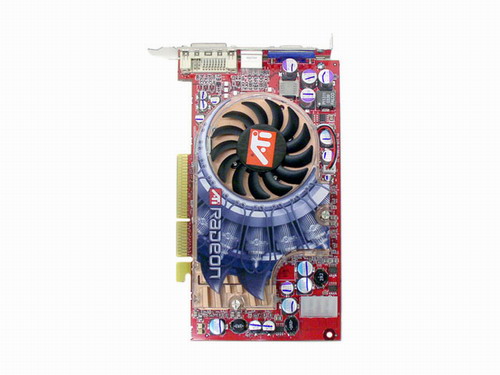
As we mentioned in previous guides, ATI continues to hold a firm grasp on the add-in desktop video market. While ATI's lead is quite noticeable at the low end and fairly noticeable with the mid-range sector, their lead at the high end isn't quite as drastic. It's still there, as even AnandTech has concluded that the 9800XT is more or less the fastest desktop gaming GPU (Graphics Processing Unit) currently available. Still, NVIDIA's 5950 Ultra closely trails the 9800XT (more on the 5950 in a moment) enough in current games in terms of speed and IQ (image quality), that it's pretty clear the 9800XT is the superior high end product. That's why we recommend it today, with the manufacturer, PowerColor, yet again. With this card, you get DVI (if you have an LCD), TV-out, and 256MB of memory. The 256MB of memory will come in really handy with future DX9 titles, though not for quite some time. Overall, you're getting an incredible gaming card here.
Finally, as we've reiterated several times in other Buyer's Guides, do not purchase 9800SE video cards. They perform on par or, in most cases, slower than a 9600 Pro in 3D games and cost closer to a 9700 Pro. Do not be fooled; a 9800SE performs nothing like a full blown 8 pipe 256 bit (memory interface) 9800 Pro.
Listed below is part of our RealTime pricing engine, which lists the lowest prices available on ATI video cards from many different reputable vendors:
If you cannot find the lowest prices on the products that we've recommended on this page, it's because we don't list some of them in our RealTime pricing engine. Until we do, we suggest that you do an independent search online at the various vendors' web sites. Just pick and choose where you want to buy your products by looking for a vendor located under the "Vendor" heading.










43 Comments
View All Comments
fedora64 - Monday, April 5, 2004 - link
I have seen soo many reviews talk about how the Via chipset is faster. And for the specific benchmarks used, there is a marginal difference, but then there are the parts most people do not see, and most benchmarks do not cover. The VIA chipset tends to have only one PCI bus in implementation. What that really means is your 10/100/1000 network card, is only a 10/100, since your bus cannot push both IDE and network for large transfers. This is only made worse when using USB/Firewire devices as well. I am certainly not saying that nVidia can do no wrong, they can, and there are many instances where they do, but when it comes down to total system performance, many will find that nforce 3 150 chipset boards will offer noticable performance improvements. Most nforce 3 boards seem to have at least 2 PCI buses some have 3. If you take the gigabyte K8NPro for example, USB IDE and Audio are on a seperate bus from Network and SATA, There is a firewire port on yet another bus. In my case this makes large ssh copies approximately 4x faster getting 6-7MB per second from a VIA chipset board (MSI K8TNeo) and 24-27MB per second from the nForce 3 board (Gigabyte K8NPro).ceefka - Monday, April 5, 2004 - link
#14 Evan, no reason whatsoever, I just liked to suggest it. I think it is a viable alternative. Do you have a problem with Terratec?l3ored - Sunday, April 4, 2004 - link
i dont like that it says the k8v will satisfy overclockers when the reviews i have read on it say it doesnt overclock, as well as the rest of the other athlon 64 motherboards.Ken90630 - Sunday, April 4, 2004 - link
Howdy, Gerbil333: If you don't mind my asking, what components in what high-end computer would require a 430- to 450-watt PSU like you recommend in your post? If you "do the math," as the expression goes, and calculate the wattage needed for devices like those in Evan's recommended system (and even throw in a little headroom for future expansion), neither this system nor even a modestly more demanding one would make any use whatsoever of a 430- or 450-watt PSU. (Unless it's going to be set up in an equatorial rain forest or the Sahara Desert and run at about 60 degress Celsius 24/7 or something!)Do you mind if I ask how you're calculating your recommendation?
Ken
PS: The True Power 430 goes for $99.95 plus tax and shipping on Antec's Web site, which means it would run about $117 to $118 total. (I suppose some Web shopping might turn up a slightly better deal, or you could buy it at a retail store & save the shipping cost.) If dedicated rails, voltage feedback and gold-plated connectors are worth spending this kind of money on a PSU, (and it may very well be for some people building a truly "high end" machine), go for it. I personally would want to see how noisy a TP 430 is before buying, but that's just me (I have to work in a quiet environment).
Nighteye2 - Sunday, April 4, 2004 - link
#31, benchmarks are indeed a good idea to add - but in a seperate article at the end of the month, when the guides gets revised for that month. It would be good to see the different classes of systems with their pricetags compared to eachother in a series of benchmarks.Gerbil333 - Sunday, April 4, 2004 - link
The system doesn't seem nearly high-end enough. I have a 9800 Pro 128mb and an Audigy 2 ZS, and I only consider my system mid-range (the rest of my system is over 9 months old though: A7N8X Deluxe 2.0 w/Athlon XP 2500+, Corsair 512mb TWINX3200LLPT). If you're going to call it high-end, make it high-end! What's with the cheap PSU? I know an Antec 400 will do, but that's not that great. At least get an Antec TruePower of over 430-450W. The case doesn't seem that great, either. I'd spend a lot more than $70 for a case on a "high-end" machine. I paid $88 + $15 for a cathode for my black, aluminum Chieftec -- again, this is a mid-range computer!I'd also like to point out that there is much more than a difference in the number of channels between the Audigy 2 and the Audigy 2 ZS. In my opinion, that's not at all what separates the two models. Notice that the Audigy 2 has a SNR of 106db, whereas the Audigy 2 ZS is rated 108db. You may think 2db doesn't matter much, but if you read a bit about SNR and sound in general, you'll realize that 2db is theoretically a much cleaner signal (less noise).
Ken90630 - Sunday, April 4, 2004 - link
Evan: If you don't mind, I'd like to respectfully comment on your recommended power supply (the Antec SL400) for this system.I'd like to suggest instead either a PC Power & Cooling Model 310ATX (300 watts minimum output) or a Seasonic SuperSilencer 350 (350 watts minimum, 390 peak) instead of the Antec for this system. No, I don't work for either of these companies (or any computer-related company for that matter), but I have been researching PSUs recently for 2 builds I'm planning for myself and I discovered some interesting things.
As Rod Serling used to say, "Submitted for your approval:" If you compare these 3 supplies, you will see that the Antec has a comparatively poor efficiency rating of 68%, no power factor correction, and an MTBF rating of only 50,000 hours (and that's at 25 degrees celsius, which is misleading 'cuz PSUs typically run hotter than that -- more like 40 degrees celsius -- internally). And an output noise rating is nowhere to be found on Antec's Web site or the product box (presumably because it's probably not so quiet?)
By comparison, the aformentioned PCP&C 310ATX has a 74% efficiency rating and 99% power factor correction (which will shave a significant number of dollars off one's electric bills), and a noise level down to a nearly-silent 20dBA (and a still-quiet 32dBA at max load). It's MTBF at 50 degrees Celsius (!) is 100,000 hours, and it has a 3-year warranty. Its regulation specs are within 5% on all rails except for the -12V (basically only used for modems, right?), which is rated at 10% tolerance. The price: $49 plus tax & shipping on their Web site.
Seasonic's SuperSilencer 300- & 350-watt models also, IMHO, seem to beat the Antec. They feature efficency ratings of 80% (!), 99% active power factor correction, they run at a low noise floor of 25dBA during low demand/temp, and also have a 3-year warranty (like the Antec & PCP&C models). And their regulation tolerances are all 5% like the 310ATX (and 10% for the -12V line). The price for the SS300 is about $55-$60, plus tax & shipping.
Now, you may say, "Well, okay, that's all well and good, but the Antec SL400 puts out 400 watts and is a few dollars cheaper." My thoughts on that would be that an extra 4 or 5 dollars is irrelevant when it comes to a system's PSU, and like you say, "a quality 350W or even 300W power supply may do the job just as well." On balance,
I personally think it would be better to have a 300- or 350-watt PSU with the specs & features of the PCP&C or Seasonic models than an inferior PSU with a truly unnecessary 400-watt power output capability that will likely go unused. (And who knows what the output REALLY is at higher temps than 25 degrees C?)
Unless someone has a full tower with half a dozen hard drives, a $400 video card, several GB of RAM, 5 optical drives, dual Xeon processors & a bunch of lighting or something, it seems to me that anything beyond 300 or 350 watts for a PC will be pointless overkill. For awhile now I've been wondering if there is some rational reason why people with 'regular' PCs spend money on 65- or 68%-efficiency, electricity-gobbling, NOISY, gazillion-watt PSUs with often mediocre overall specs and TRUE wattage outputs that fall precipitously at real-world PSU temps. I'm not saying the Antec SL400 is like this (it's probably a decent & reliable PSU overall), but a lot of higher-watt PSUs do appear to be poor investments considering what you really get (and need).
I always enjoy the system guides, by the way. And I like your mention of the Philips monitor -- it is a nice one. Overall, good stuff. Just offering food for thought for anyone in need of a PSU for this type of system. :-)
Ken
PS: I have nothing whatsoever against Antec as a company. It seems to have a good reputation in enthusiast circles, and the dedicated rail & reg tolerance features of the newer True Power series models are appealing (more companies should follow their lead in this area!). Based on the info currently available, it's just my humble opinion that their PSUs are getting beat right now by some of their competitors' models in the middle price range.
pesos - Sunday, April 4, 2004 - link
Pumpkinierre - yes you are correct about raid 1 -- it *can* improve random reads (not always though) because as you say a smart controller can pick and choose which drive to get the info off of. however as you also point out raid 1 will typically give you a small penalty for writes as they must be committed to both disks before the next operation can begin (unless newer controllers have moved beyond this limitation). I'll have to defer to you on raid 0 with lots of drives (I've never used raid 0 with more than 2 drives). i honestly think that with today's drives you're not going to get your money's worth with any raid setup on a desktop machine. IMHO you'd be better off spending the same money on a decent scsi controller and a 15k rpm drive (with a nice large ata drive for storage)...kherman - Saturday, April 3, 2004 - link
As long as their is a valid up grade path for 2+ hard drives, who cares.120 gig is plenty these days. If you need more space later, add another hard drive.
As long as a spare hard drive bay exists, who cares?
Pumpkinierre - Saturday, April 3, 2004 - link
#33 RAID 1 improves random read times with an intelligent controller as it can access two or more drives in parallel. Even RAID 0 with large stripe size (and width ie several drives) can help access time (but may reduce transfer rate).What I want is virtually striped for read RAID 1 ie the controller reads a stripe from each mirrored drive in parallel. As the stripe is virtual not real the controller could vary the stripe size based on the size of the data requested. This would give fast transfer for larger data chunks and fast positioning for smaller files as well as redundancy. The only drawbacks are slower write speeds and <50% capacity efficiency. Given that gamers generally use reads mostly and larger size (80-160GB)HDDs are cheap at the moment, these drawbacks are'nt a great problem. The controller would have to be intelligent but not overly. To my knowledge no one seems to be doing this unless it is one of these hybrids (RAID 1.5?) but being a single drive owner I am not fully au fait with the matter.