Weekly Buyer's Guide: Entry Level System - March 2004
by Evan Lieb on March 17, 2004 11:22 PM EST- Posted in
- Guides
Networking
Recommendation: Onboard networkingPrice: $0
As we did with sound, we are recommending the A7N8X-X's onboard Ethernet solution, powered by Realtek's 8201BL controller. Pretty much every onboard network controller is the same nowadays, so there's usually no need to worry about Internet speed/download issues. This is why a 10/100 solution like the one onboard the A7N8X-X (and NF7-S Rev.2 if you so choose) will suffice for your Internet needs. Gigabit or 802.11a/b networking just isn't necessary unless you have a home network that transfers a lot of data to and from multiple computers, or if you already have an AP (Access Point) setup in your home for wireless Internet.
Hard Drive(s)
Recommendation: Western Digital 400BB (40GB) 7200RPM (2MB cache)Price: $57 shipped
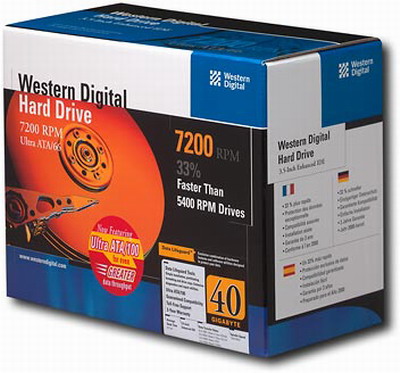
Western Digital continues to make well priced budget drives that are noticeably faster than the 5400RPM variety. Depending on what type of office tasks you perform, a 7200RPM drive like the Western Digital 400BB is going to be faster than pretty much any 5400RPM hard drive on the market, and for not much more money. 40GB should be more than enough if you're just storing mostly Outlook or Word/Excel/PowerPoint documents, a few games, and some MP3's. Of course, as we preached at the beginning of this guide, reliability is always a big deal when you're talking about important data, and luckily, this particular series of Western Digital drives has gained wide acceptance around the industry as extremely reliable. We, here at AnandTech, share this same sentiment, as we have used several WD drives (Caviar series) not only for our personal systems, but our test systems as well.
Alternative: Western Digital 800JB (80GB) 7200RPM (8MB cache)
Price: $71 shipped
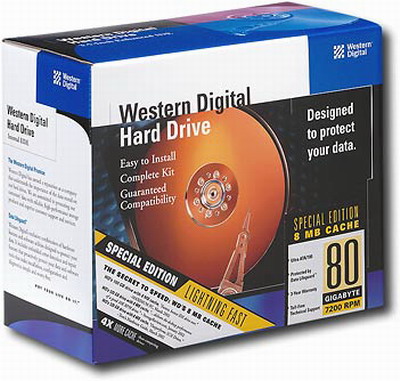
A very nice upgrade for $14 can be had with a WD 800JB hard drive. The 8MB cache and additional 40GB of space are both excellent reasons to upgrade to this hard drive. We've been lucky enough to receive several quiet versions of the 800JB and in our research, we have found that it's one of the quieter WD Caviar hard drives. In other words, you may have less of a chance of encountering the infamous WD "whine" sound from your hard drive if you purchase this model and not, say, a 1200JB. Yes, it really is that much of a crap shoot.
Optical Storage
Recommendation: Sony 52x32x52 CD-RWPrice: $32 shipped

There aren't too many differences between CD-RW's nowadays, save for reliability among various manufacturers. For the most part, Sony has done a good job with their high-end CD-RW drives and we have had great success with them in the past, which is why we decided to recommend them today. You can burn music CD's in mere minutes, and even a full 700MB or 800MB with the appropriate media can be burned in a matter of 15-20 minutes depending on exactly what type of files you're burning. At $32 shipped, you really can't go wrong with this solution.
Alternative: Lite-On 52x32x52x16 Combo CD-RW/DVD-ROM drive
Price: $52 shipped

If you want to be able to watch DVDs, then you can always opt for a combo drive. Its function essentially integrates CD burning and DVD watching into one drive. The added benefit is that you're getting a better price for this combo drive versus purchasing an additional drive. The price difference isn't all that huge ($10-$15) if you were to buy a separate drive, plus that second drive allows you to watch DVDs while you burn CDs, which isn't possible with the combo drive. In the end, the decision is up to you as to how you want to configure your optical storage.
Listed below is part of our RealTime pricing engine, which lists the lowest prices available on hard drives from many different reputable vendors:
If you cannot find the lowest prices on the products that we've recommended on this page, it's because we don't list some of them in our RealTime pricing engine. Until we do, we suggest that you do an independent search online at the various vendors' web sites. Just pick and choose where you want to buy your products by looking for a vendor located under the "Vendor" heading.










33 Comments
View All Comments
NeoGodless - Thursday, March 25, 2004 - link
I've built a lot of Athlon machines, and so has my co-worker for here at work. I haven't heard of one person complaining about instability or processor failure in all of the time that I have been familiar with computer hardware that couldn't be blamed on software. It's almost amusing to see the reliability argument pulled in when people are trying to decide between AMD and Intel. Anyway, I wanted to say that I personally had two very bad experiences with 9200SE video cards. Perhaps it was just the brand (PowerColor) but the 2D IQ was horrible. Text was barely readable and icons on the desktop had blurred shadows (shadows that didn't belong there). I tried in a few systems, and on a few monitors, and always the same. A regular 9200 (tried both Sapphire and Transcend) did not share those IQ problems. So I always recommend spending the extra $3 for a 9200 and not getting the SE.zortwood - Monday, March 22, 2004 - link
Also, that Cooler Master is rated only up to 900MHz Athlons, based on some sites that sell it.zortwood - Monday, March 22, 2004 - link
"We suggest the Cooler Master DP5-5G11A, ... If you're looking for something more quiet, we suggest mounting a Panaflo L1A fan to reduce noise. "That sounds like a 120mm fan to go on a heatsink that takes 50mm fans? I'm I missing something?
I'm looking for a inexpensive but quiet way to cool my Athlon 1.4G. My existing fan is too noisy.
T8000 - Monday, March 22, 2004 - link
By realistic I mean testing configurations that are likely to be made with high visual settings, so like I mentioned earlier, testing budget CPU's like Athlon XP and Celeron with $400 GPU's does not make sense, just like adding $300 worth of fast RAM to them.For C & C generals, I would not recommend playing it with a budget system, but if you must, you should use equal visual settings when you compare performance. And in my experience, user guessed CPU limits usually vanish with a faster GPU.
Also, I have seen too many Athlon systems that did not even manage to keep working for three years of normal use, so I say that it is better to play at 60 FPS with Celeron and be able to save your progress, then to have frequent AMD related crashes at a whopping 62 FPS.
newuser12 - Sunday, March 21, 2004 - link
sry, for double post, but I had to mention this: I have never had any problems with any processors, so I cannot really vouch for either intel or AMD here. However, We have at least ....4 computers with Athlon XP processors in our house and I know of some other people elseware, and NONE have had problems with them.what did you mean by the comment: "
But generally speaking, a Celeron with dual channel memory will perform close to Athlons rating system when used with realistic benchmarks and settings." Realistic?!? what do you mean?
Like I mentioned earlier, please read the budget CPU shootout article. AMD will always have an advantage over Intel in these low end CPU's.
newuser12 - Sunday, March 21, 2004 - link
"And most benchmarks favor one CPU or the other, making it possible to have a Celeron outperform an Athlon 64 clock for clock, but also to create the results you mentioned, depending on the benchmarks used."True, but out of a unch of benchmarks, celerons only did barely OK in media encoding and they got killed in everything else. This is not just a case of benchmarks that favor AMD, this is just a fact: celerons suck. I remeber this comment: "All celerons have to offer is a high clock speed".
The fact that they are generally more expensive than AMD processors(that are much faster in performance) while this is a budget system is another interesting point.
You are right that this would not be a real gaming system, but that using Evan's entry level system, you could make a system that could run many games well enough. Just for kicks, lets talk about C and C generals with celerons vs Athlon XP's.
The celeron I had (2.2) would barely even run C and C. The 1800+ with the same vid card ran it much, much faster. I know I wasn;t GPU limited, so that is not a factor here. The celeron simply could not handle the amount of data it had to process fast enough.
T8000 - Sunday, March 21, 2004 - link
It is not the performance that makes Celerons stand out, but their reliablity when paired with Intel mainboards does.And most benchmarks favor one CPU or the other, making it possible to have a Celeron outperform an Athlon 64 clock for clock, but also to create the results you mentioned, depending on the benchmarks used.
Just when you benchmark a $400 GPU with a $75 CPU for games and select settings like 640x480 with no AA and AF, big differences will arise. But those differences are meaningless because nobody would use that CPU with that GPU and nobody with a $400 GPU would ever play with these low settings.
But generally speaking, a Celeron with dual channel memory will perform close to Athlons rating system when used with realistic benchmarks and settings.
Not to mention that none of these budget systems will offer serious game performance, but are more likely to be used for home office, Internet and small server appliances, where reliability is much more important then performance.
newuser12 - Saturday, March 20, 2004 - link
25, Apparently you never read the CPU budget shootout where only a celeron 2.6 could barely manage to outperform an athlon 1800+ in media encoding and the celerons got raped in everything else. Celerons suck, period. Although they are Intel's budget CPU's they are still priced higher than AMD's processors which can kick their asses badly, ESP. when it comes to games. I once figured that I would try a celeron.........a 2.2 celeron with a geforce4 (with 64 ddr) AGP was outperformed badly by an Athlon XP 1800+ with a geforce4 (once again 64 ddr memory) PCI card. Badly.T8000 - Friday, March 19, 2004 - link
For a budget system, I would go for reliability, as most people want a system that actually keeps on going.So I would suggest:
CPU & Cooling Intel Celeron 2400 - $71
Mainboard Intel D865GBF - $96
Memory 2 x 128 MB Kingston PC2100 - $52
Video Card Onboard - $0
Monitor Samsung SyncMaster 763MB $146
Computer Case Antec SLK1600 - $46
Sound Card Onboard sound $0
Speakers Creative Labs SBS270 2.0 $20
Networking Onboard 10/100 Ethernet $0
Hard Drive - Seagate 7200rpm 40gig- $59
CD-RW Samsung CDR-W/DVD Combo Drive,- $47
Bottom Line - $537
I think the extra $33 are very well spend, as this memory comes with lifetime warranty and it is much faster because of the dual channel setup. And this mainboard offers a very nice upgrade path, supporting the fastest CPU's available.
Not to mention this setup allows you to tell your friends your real CPU speed without being laughed at.
Evan Lieb - Friday, March 19, 2004 - link
Yeah Trogdor and mostlyprudent, definitely a lot you can do with such a small budget these days, and with great upgradeability.Zebo,
Yeah, if you compare the two on the same monitor you will probably find the nForce IGP to be inferior. Even though text isn't "blurry" (depending on what your standard is, I suppose), sharpness can varry quite a bit.