The ASUS ROG Maximus X Apex Review: X Marks the Spot, Literally
by Joe Shields on May 11, 2018 9:00 AM EST- Posted in
- Motherboards
- Intel
- Asus
- ROG
- Aquantia
- 5G
- Coffee Lake
- Z370
Overclocking
Experience with the ASUS ROG Maximus X Apex
Overclocking on the Apex should be nothing short of a fun adventure considering all the features it has for it. Granted, a lot of these features, such as the LN2 mode, slow mode, and others are geared towards extreme/sub-ambient overclocking, but the bottom line is that the board is made to be pushed hard among other things. For all intents and purposes, the Z370 platform doesn't have the same issues X299 ran into regarding VRM cooling and using robust enough heatsinks to remove the heat generated by the power delivery system for these power hungry CPUs. We did not run into premature power limits like the SuperO board, nor did this board magically add voltage even when setting it manually like the newborn NZXT we reviewed. The overall experience worked out quite well - I'm just sad I did not have enough time, or a dewar full of LN2 to really see what this chip can do.
For the auto overclocking, I let AI Suite 3 and its 5-Way Optimization set things up. For our part, we selected all core overclocking then hit start. In the end, the process took about eight minutes to complete and generates a report end showing the clocks, peak voltage, wattage, and temperatures. The final product was a 5 GHz peak clock with the cores set to 50/50/50/50/47/47. Curiously, not all cores were set the same as we requested. When running POV-Ray and OCCT I found a -3 AVX offset used which yielded an all core result of 4.4 GHz (versus 4.3 GHz stock). Single threaded applications did run at 5 GHz. As far as voltage stability, with LLC set to auto, I would see the voltage rise above the set value overload - easily mitigated by adjusting LLC to a less aggressive value.
Manual overclocking was met without any challenges from the board, however, the chip did put up a pretty steep voltage wall, marking the end of that adventure. There are enough options in the BIOS to satisfy most anyone, even competitive overclockers. That said, the ASUS BIOS is straightforward with most everything needed under one major section and a couple of sub-headings making navigation quick and easy. The BIOS also includes several overclocking profiles. From a couple of basic "Gamers'" and "5G" profiles to "380 Mhz BCLK" or "B-die 5300MHz", all the profile profiles (12 in total) are found in the Overclocking presets. I tested out the 340 BCLK profile and it worked fine with my setup. I tried the DDR4 4000 profile but these profiles can give a good starting point for pushing the limits on the attached hardware.
Overclocking Methodology
Our standard overclocking methodology is as follows. We select the automatic overclock options and test for stability with POV-Ray and OCCT to simulate high-end workloads. These stability tests aim to catch any immediate causes for memory or CPU errors.
For manual overclocks, based on the information gathered from the previous testing, starts off at a nominal voltage and CPU multiplier, and the multiplier is increased until the stability tests are failed. The CPU voltage is increased gradually until the stability tests are passed, and the process repeated until the motherboard reduces the multiplier automatically (due to safety protocol) or the CPU temperature reaches a stupidly high level (90ºC+). Our test bed is not in a case, which should push overclocks higher with fresher (cooler) air.
Overclocking Results
The ASUS ROG Maximus X was able to take our i7-8700K to new heights reaching 5.1 GHz stable (for our testing) at 1.296V (actual voltage reading from DMM). After that, the CPU ended hitting what seems to be a pretty steep voltage wall at 5.2 GHz. In an attempt to get it stable, I pumped 1.375V yielding 1.424V on load. This yielded stability in OCCT testing but was unable to complete a full pass of POV-Ray. Temperatures in the OCCT testing broke our 90C threshold anyway, so this was our stopping point. I was able to get our memory to 3600 MHz without issue manually, though surprisingly (perhaps due to our kit), I was unable to get either 3733 or 4000 Mhz profiles working with the Corsair sticks. I dropped in a different set of RAM (DDR4-3600) and the profiles didn't have an issue loading up. As always, your mileage may vary when it comes to manual overclocking as well as presets working globally.


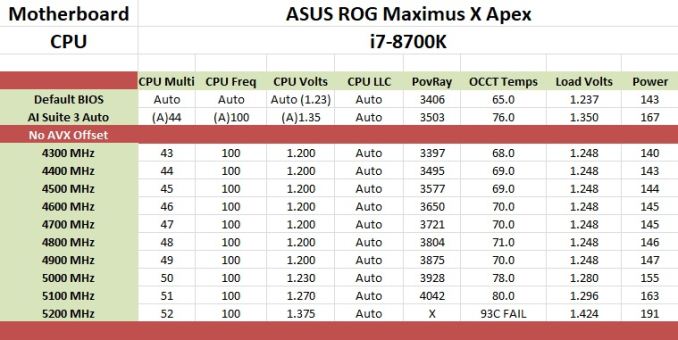
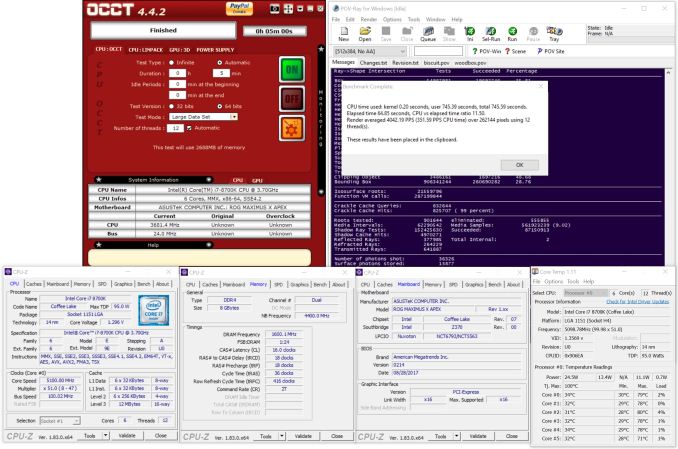








39 Comments
View All Comments
Flunk - Friday, May 11, 2018 - link
I suspect we're only a short distance from every single motherboard being labelled "gaming", at which point it doesn't mean anything anymore. Truthfully, I don't think it means anything now.tech6 - Friday, May 11, 2018 - link
...and most will have cheap voltage regulators and capacitors but pretty LEDs and a neat colored PCB.wumpus - Friday, May 11, 2018 - link
That's pretty much what I expect now (with the possible exception of buying a "non gaming" board for roughly the same price without the LEDs and fancy colors, presumably mostly sold by OEMs to business.Who else buys motherboards?
dgingeri - Friday, May 11, 2018 - link
...and yet another Asus board with far too few USB ports. Why are they going so cheap with the USB ports these days?DanNeely - Friday, May 11, 2018 - link
It's maxed out on back panel IO. What do you want them to drop to add another pair of ports?Also, although there's no block diagram provided, I suspect the board is maxed out on HSIO ports from the chipset, and could only offer 2.0 ports.
Fallen Kell - Friday, May 11, 2018 - link
I think his point is that there is prime real estate being taken up by two PS/2 ports which are about 10 years past their usefulness, especially in the day and age that we have PS/2 to USB connectors which cost next to nothing and/or are included now with any device that happens to still use the 20 year old port. Four additional USB ports could have been placed in the space used by those two PS/2.hosps - Friday, May 11, 2018 - link
You kids and your USB keyboards and mice. PS/2 is where it's at if you need an N-Key rollover capability that USB doesn't support.WannaBeOCer - Friday, May 11, 2018 - link
You old people and your lack of keeping up with new technology. USB does support N-Key rollover. Bought my Cherry MX Board 6.0 in 2015 with full N-Key rollover.Holliday75 - Saturday, May 12, 2018 - link
I'm still pissed serial ports are no longer included.ctbaars - Tuesday, May 15, 2018 - link
Where do I plug in my parallel port dongle? I'll pass ...