The ASUS ROG Maximus X Apex Review: X Marks the Spot, Literally
by Joe Shields on May 11, 2018 9:00 AM EST- Posted in
- Motherboards
- Intel
- Asus
- ROG
- Aquantia
- 5G
- Coffee Lake
- Z370
BIOS
The BIOS on the ASUS ROG Maximus X Apex looks the same as what we have seen in the X299 reviews of any ASUS ROG board. Upon first boot, we are greeted by a red background with the important parts on a grey backing with white and yellow letters. The ASUS BIOS is one of the more robust and well laid out in general and this one won't be any different.
The EZMode screen displays information on the CPU, DRAM, fans and pumps, boot priority, and even has a one-touch system tuning button. Users are able to swap boot order and get access to QFan control to adjust fan/pump speeds. Much more than that and the user will need to move into the advanced BIOS.
The Main screen offers limited info beyond EZ Mode, giving details such as BIOS and Processor information. The only option on is able to change here is the System Language.
The Extreme Tweaker section is where those overclocking will spend the majority of their time. All the options to overclock will be found somewhere within this section - and there are a bunch. Any power or current limits will be found, LLC, primary/secondary/tertiary memory timings, CPU overclock profiles and Memory overclocking profiles. It's all in here. One of the most complete OC sections around is found on these ASUS ROG BIOSes.
Above the DRAM section is displayed in a bit more detail (above are 3 of 5 screens in total). There are dozens of memory timings and options in this section.
The Advanced section of the BIOS is where users are able to adjust CPU and Platform configurations, chipset and storage options, RGB LEDs, and more under the Advanced header.
The monitoring section is home to the QFan functionality which will learn how the fans adjust to power, and users are able to set up the parameters for them. It also displays critical information such as CPU, Motherboard, VRM and PCH temperatures, as well as fan speeds and voltages. In the screenshot above, we are able to see the Water IN/OUT sensors as well. Not many motherboards have that ability integrated.
The Boot heading is where all things boot related are found. Boot configurations, boot order, and very importantly boot override is in this section.
The Tools section hosts several different tools useful to users including ASUS EZ Flash 3 Utility used to update the BIOS, Secure Erase to wipe drives, overclocking profiles, and options for the ROG OC panel can all be found here.
Software
ASUS, like all major board partners, includes a driver disk to get things started as well as several pieces of software that are helpful to the user.
The picture above is from the included driver disk that contains the drivers and major utilities ASUS offers with their motherboards. The drivers include the chipset, management engine, and network drivers. The Utilities tab gives users access to the software from AI Suite 3, Aura, Overwolf, and several others. The disk also has a copy of the manual as well.
ASUS EZ Update software is used to keep up with the latest software from ASUS. Once the software is loaded, it will check the website for new software and notify the user if there is an update available.
ASUS' main piece of software is AI Suite 3. AIS3 is a Windows-based application used to monitor and control the system. Within AI SUite users are able to read temperatures and voltages off critical components, overclock, adjust fan speed and create custom curves, as well as update the system, and is one of the more comprehensive software suites available.
ASUS' Aura software is used to control the integrated and attached RGB headers. It gives users 12 options for RGB LED patterns as well as control over the color and brightness of each. The software can also be used in conjunction with other ASUS products using RGB LEDs and controlled through this central application.
ASUS uses a modified version of the Realtek ALC1220 codecs on the hardware side and integrates its own ROG skin on top of the Realtek Audio panel for sound control. It offers the same features with environmental controls, sound effects, as well as a graphic equalizer to shape the sound.


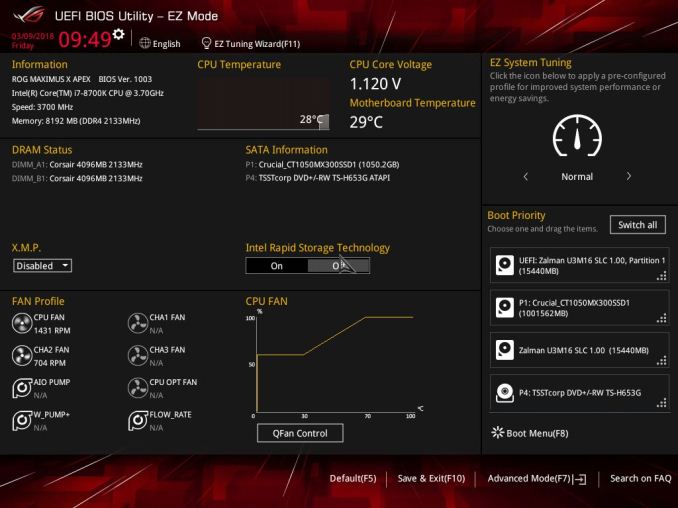

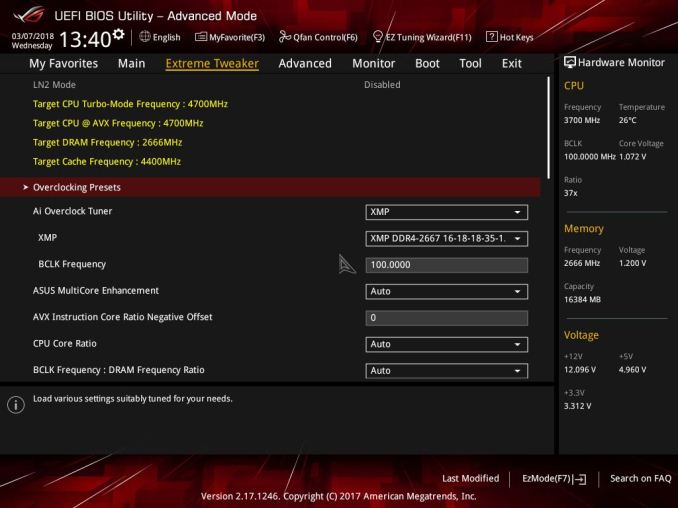
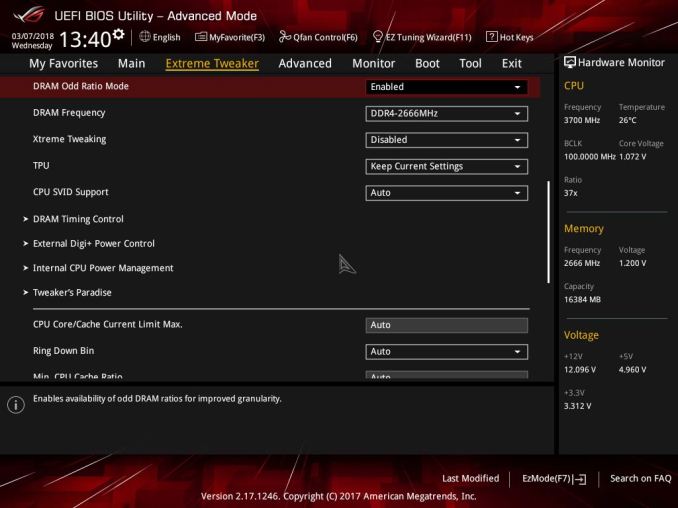
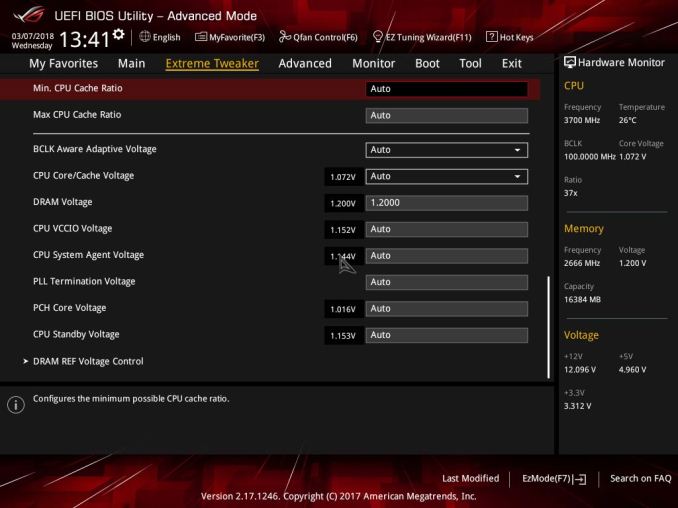
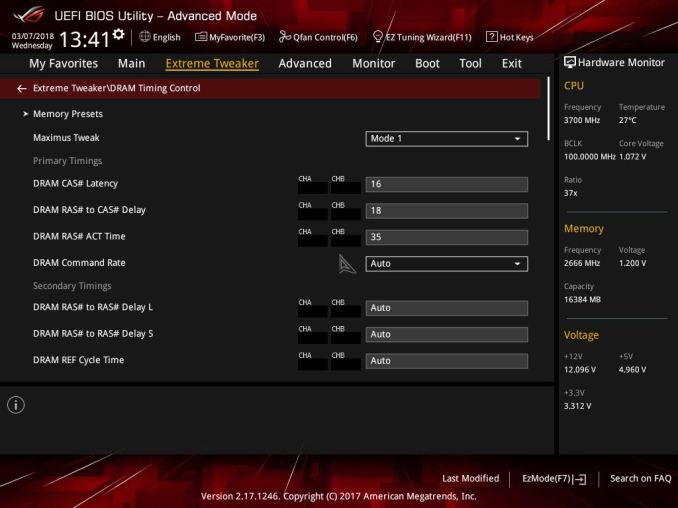

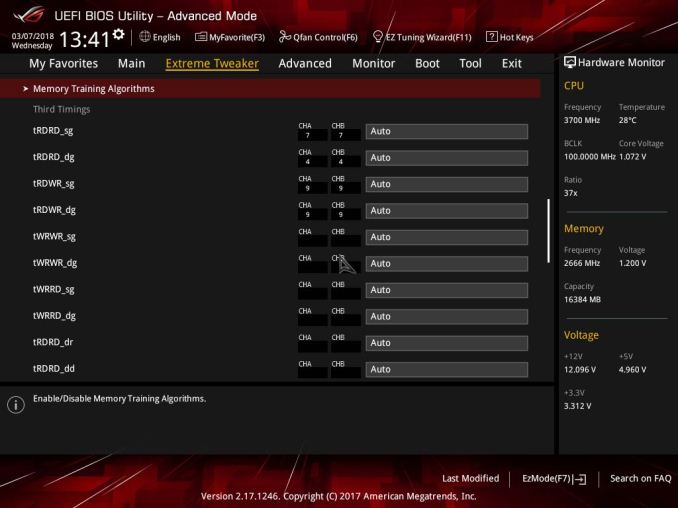
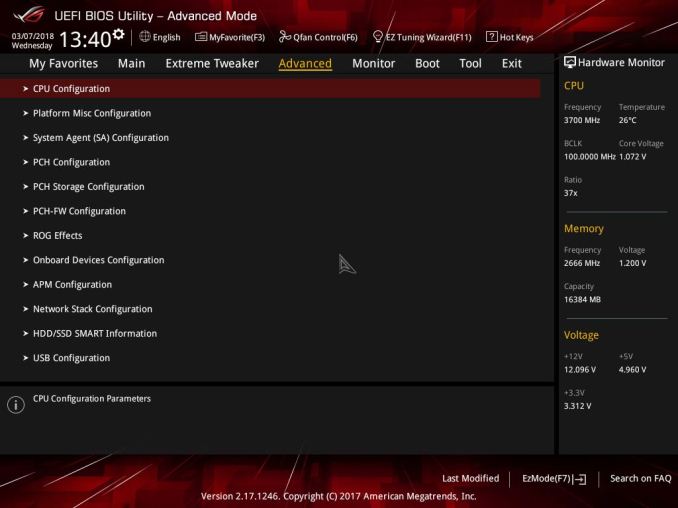
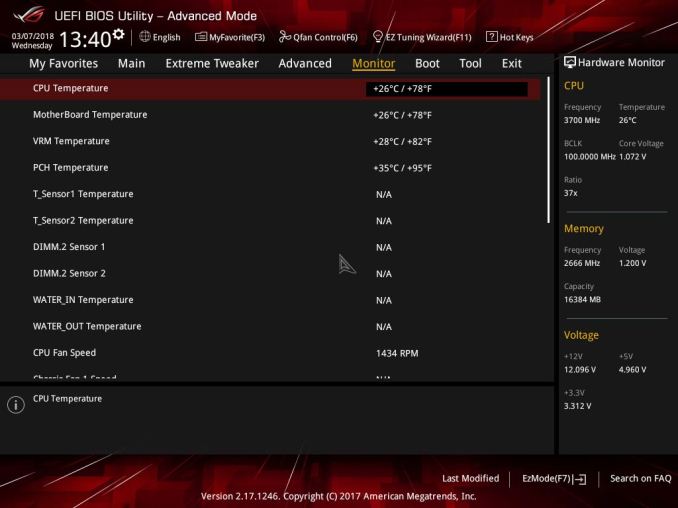
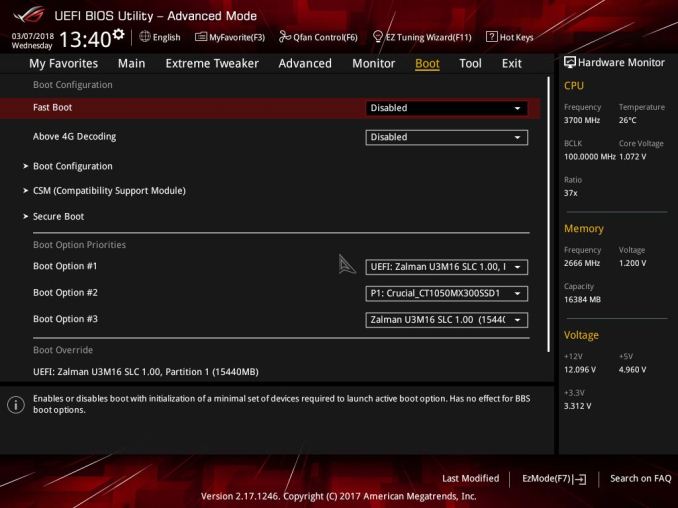
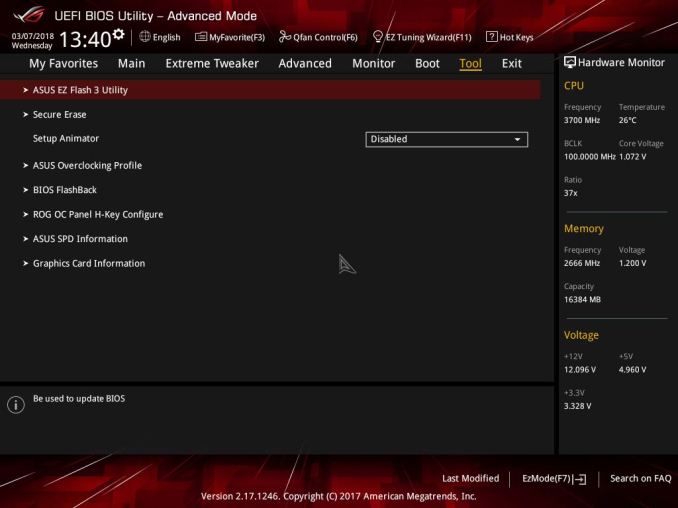






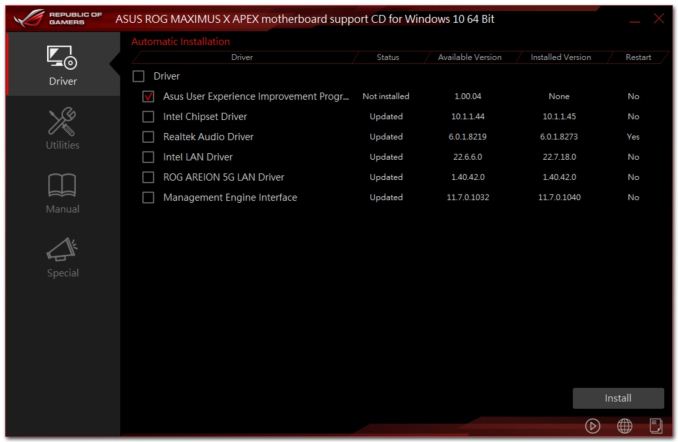

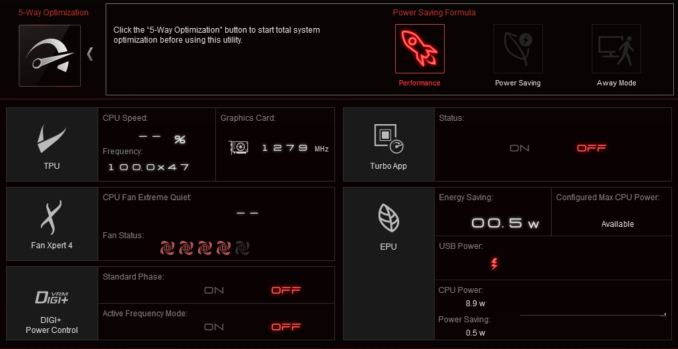

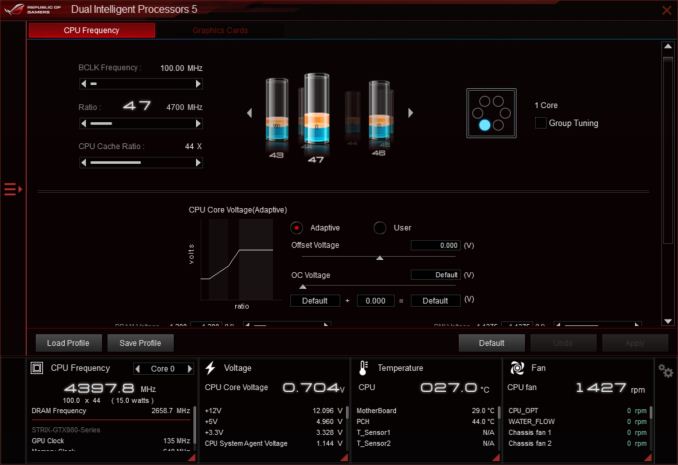
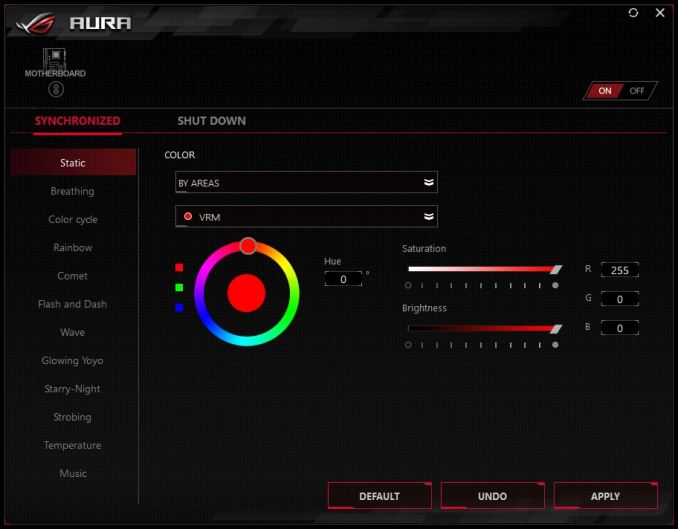
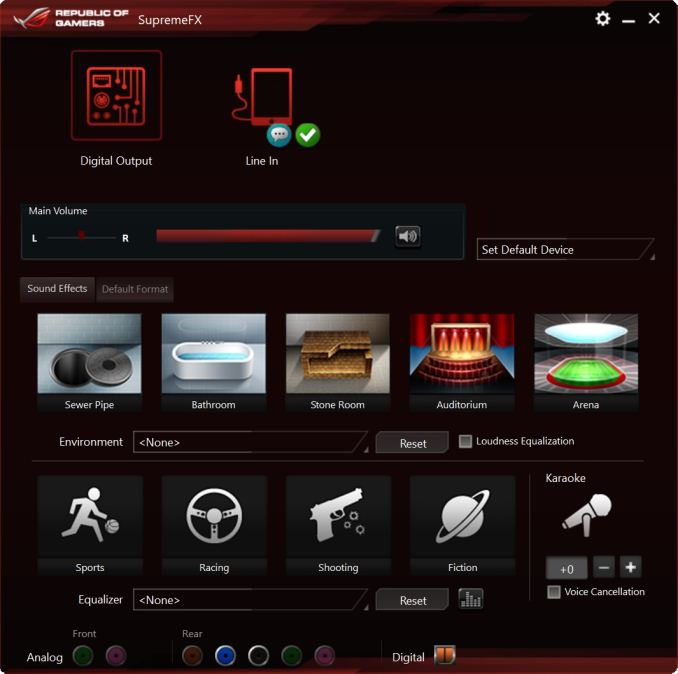














39 Comments
View All Comments
Flunk - Friday, May 11, 2018 - link
I suspect we're only a short distance from every single motherboard being labelled "gaming", at which point it doesn't mean anything anymore. Truthfully, I don't think it means anything now.tech6 - Friday, May 11, 2018 - link
...and most will have cheap voltage regulators and capacitors but pretty LEDs and a neat colored PCB.wumpus - Friday, May 11, 2018 - link
That's pretty much what I expect now (with the possible exception of buying a "non gaming" board for roughly the same price without the LEDs and fancy colors, presumably mostly sold by OEMs to business.Who else buys motherboards?
dgingeri - Friday, May 11, 2018 - link
...and yet another Asus board with far too few USB ports. Why are they going so cheap with the USB ports these days?DanNeely - Friday, May 11, 2018 - link
It's maxed out on back panel IO. What do you want them to drop to add another pair of ports?Also, although there's no block diagram provided, I suspect the board is maxed out on HSIO ports from the chipset, and could only offer 2.0 ports.
Fallen Kell - Friday, May 11, 2018 - link
I think his point is that there is prime real estate being taken up by two PS/2 ports which are about 10 years past their usefulness, especially in the day and age that we have PS/2 to USB connectors which cost next to nothing and/or are included now with any device that happens to still use the 20 year old port. Four additional USB ports could have been placed in the space used by those two PS/2.hosps - Friday, May 11, 2018 - link
You kids and your USB keyboards and mice. PS/2 is where it's at if you need an N-Key rollover capability that USB doesn't support.WannaBeOCer - Friday, May 11, 2018 - link
You old people and your lack of keeping up with new technology. USB does support N-Key rollover. Bought my Cherry MX Board 6.0 in 2015 with full N-Key rollover.Holliday75 - Saturday, May 12, 2018 - link
I'm still pissed serial ports are no longer included.ctbaars - Tuesday, May 15, 2018 - link
Where do I plug in my parallel port dongle? I'll pass ...