Hard Drive(s)
Recommendation: Western Digital 400BB (40GB) 7200RPM (2MB cache)Price: $57 shipped

Western Digital continues to make well priced budget drives that aren't noticeably slower than the 5400RPM variety. Depending on what type of office tasks you perform, a 7200RPM drive like the Western Digital 400BB is going to be faster than pretty much any 5400RPM hard drive on the market, and for not much more money. 40GB should be more than enough if you're just storing mostly Outlook or Word/Excel/PowerPoint documents, a few games, and some MP3's. Of course, as we preached at the beginning of this guide, reliability is always a big deal when you're talking about important data, and luckily, this particular series of Western Digital drives has gained wide acceptance around the industry as extremely reliable drives. We, here at AnandTech, share this same sentiment, as we have used several WD drives (Caviar series) not only for our personal systems, but our test systems as well.
Runner-up: Western Digital 400JB (40GB) 7200RPM (8MB cache)
Price: $64 shipped
Like the 400BB, the 400JB is a 40GB 7200RPM hard drive. The only difference is in the size of the cache (or buffer) that each drive uses to store data. Basically, the 400JB is going to be faster than the 400BB because it can store more data in its cache (8MB instead of just 2MB) for use later on in a fetch sequence, and overall that gives your system a performance boost. In general, however, the difference isn't huge, but definitely does shave off some time in common everyday tasks like unzipping files or installing an application, for example.
Optical Storage
Recommendation: Sony 52x32x52 CD-RWPrice: $32 shipped
There aren't too many differences between CD-RW's nowadays, save for reliability among various manufacturers. For the most part, Sony has done a good job with their high-end CD-RW drives and we have had great success with them in the past, which is why we decided to recommend them today. At $32 shipped, you really can't go wrong with this solution.
Runner-up: Lite-On 52x32x52 CD-RW
Price: $36 shipped
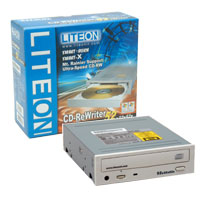
While Lite-On is slightly more expensive than the Sony CD-RW that we recommended, Lite-On's reputation for reliability is just about as good. We've tested and used multiple Lite-On drivers, from 24X to 52X recently and many more before then with great success. Plextor has gained wide acceptance as the gold standard for optical drives (reliability especially), and specifically CD-RWs, but their prohibitive pricing makes it an unrealistic choice for budget users, which is why we're recommending Sony and Lite-On drives instead.
UPDATED February 19th, 2004










50 Comments
View All Comments
Zebo - Wednesday, March 17, 2004 - link
Great guide evan.Couple changes I'd make
1. Duron 1.8 Ghz will smoke the XP1800 for $40
2. Shuttle An35N is a equivalent board and cheaper $60
3. 2100 mem? Whatever..why are you buying a chipset 3200 capable then?
There I recommend Buffalos CH-5 cas2.5 PC3200 for $44 each a bit more money but signifigantly better performing.
newuser12 - Thursday, February 26, 2004 - link
I know this is a bit late, but I felt it might be good to note....Fry's Electronics has a good deal on a motherboard+CPU almost every day (where I live, at least). I find it hard to beat about $70/$80 for an athlon 2200+ with an ECS motherboard and heatsink and fan, or a simliar deal. I know the ECS motherboards are rather bare, but this is after all a budget system. They even had/have a $40 deal for a 1.6 duron+motherboard.
barton2500 - Tuesday, February 24, 2004 - link
For a real low budget system, swap with my recommendations here:1. Processor: Applebred Duron 1.4 GHz is cheaper and will overclock quite well if you want to. Save about $20.
2. Motherboard: Asrock K7VMM2. Cheap $59 Cdn and has integrated video/sound/lan. Budget systems aren't mean for gaming. You can always add a video card to that too. A7N8X-X is about $105 Cdn, so the saving is $46 Cdn for the board, and save the video card.
If you want to game, then go for the AthlonXP, but you can still use a cheaper board with a nicer card like a GF4 Ti 4200.
Pumpkinierre - Wednesday, February 18, 2004 - link
I'd second that one #28 Cygni. The duron's the way to go in a budget system. The 9000-9200 arent true Dx9 cards - rebadged 8500s, so you could settle for a Ti4200-4600, solid and compatible. Else a cut down 9600 eg GeXcube which is a true DX9 card.KenRico - Wednesday, February 18, 2004 - link
Actually gusmahler hit it on the head the XP2500+ retail is now in sight of $80ish retail with fan.As far as "cheapest" you could load up a ECS K7VMMW with a AMD Athlon 80GB SAMSUNG HD 256MB and cheapied case FD and CD for under $240
gusmahler - Wednesday, February 18, 2004 - link
A few comments:* This article doesn't copy Sharky. Sharky's budget was $1000.
* The XP 2500 is only $40 more than the XP 1800. You can save $50 by going with XP Home instead of XP Pro. The other $10 can be used to upgrade to PC2700 RAM instead of PC2100 RAM. (Actually, I think the difference isn't even $10).
* I don't think $40 pushes the budget into "mid-range". Even if you keep the same OS, a $40 change from $640 to $680 is tiny, not "mid-range".
* $57 for a 40 GB hard drive is just stupid. 40 GB will be filled up within a week. Newegg lists the WD 80GB drive for $66 and the 120 GB drive for $88.50. I don't think anyone's budget will be blown by an extra $9.
I think this guide was pretty lame. I suggested two changes that don't add any money to the system, yet the performance and usability will be markedly improved. Getting the cheapest part for the sake of being cheap is pretty silly when you can increase the performance with minimal additional expenditure.
txxxx - Wednesday, February 18, 2004 - link
Why not pick a mainboard with soundstorm? A few $ more only. And where's the CPU cooler price / suggestion?As for speakers, wouldnt a budget user be better off with headphones at this price level? And 266 FSB memory, ? Surely DDR 333 is the same price?
And finally doesnt the A7N8X-X use the nVidia ethernet controller and a Realtek PHY?
Cant help but think this article was RUSHED out the door. Try harder next time, Evan.
SKiller - Wednesday, February 18, 2004 - link
39I think he was asking about how much CPU time the onboard sounds takes up compared to a dedicated card. While creative cards have problems, they're pretty well known for having low CPU utilization.
johnsonx - Wednesday, February 18, 2004 - link
Don't you hate it when people double-post, and then post yet again either apologizing or claiming they didn't do it, the website must be crazy? As if we'd otherwise think they meant to double-post if they didn't post again saying they didn't mean to.... doesn't that just add to the original crime?BTW, I didn't double-click... the website must be crazy.
johnsonx - Wednesday, February 18, 2004 - link
to #37 (bhtooefr):Seems to me for a budget system, the AXP 2500+ is too expensive: about double the cost of the selected CPU's. A 2500+ would push the system solidly to the value-midrange, not budget. Then you'd also need PC-2700 RAM instead of the slightly cheaper PC-2100 stuff listed.
I do agree that a Linux distro might have been mentioned, but keep in mind all of Anandtech's price guides are really about the hardware; they toss in an OS to avoid the inevitable "what about an OS?" question. Now of course they get nitpicked about the OS they toss in... I think AT should just say "The guide is about hardware... choose your own OS".
Regarding the nVidia card as a runner up to the ATI... at the low budget level, nVidia has no runner up that makes any real sense. The 5200 cards just don't perform as well as the 9000/9100/9200 cards in DX8 apps, and the 5200's DX9 support is about useless since it lacks the horsepower to run DX9 code.