The ASRock X299E-ITX/ac Motherboard Review: An 18-core No-Compromise Mini-ITX
by Joe Shields on December 4, 2017 8:00 AM ESTOverclocking
Overclocking Methodology
Our standard overclocking methodology is as follows. We select the automatic overclock options and test for stability with POV-Ray and OCCT to simulate high-end workloads. These stability tests aim to catch any immediate causes for memory or CPU errors.
For manual overclocks, based on the information gathered from previous testing, starts off at a nominal voltage and CPU multiplier, and the multiplier is increased until the stability tests are failed. The CPU voltage is increased gradually until the stability tests are passed, and the process repeated until the motherboard reduces the multiplier automatically (due to safety protocol) or the CPU temperature reaches a stupidly high level (90ºC+). Our test bed is not in a case, which should push overclocks higher with fresher (cooler) air. Room temperatures are normalized to 23C for all testing.
Experience with the ASRock X299E-ITX/ac
To start, the ASRock X299E-ITX/ac does not currently have automatic overclocking ability, outside of Multi-Core Enhancement. MCE brings all the cores to 4.5 GHz and uses more voltage than needed (1.29V compared with manual tweaking of 1.235V). The A-Tuning application does have an auto OC tune, however the option was not available with the latest release.
Manual overclocking was easy per usual, however with the ASRock BIOSes the most frequently used adjustments are in separate locations than with other BIOSes. There, most voltage options, multiplier, and BCLK were on the same page, while here there are in different sections. Not a big deal, however, it would be a bit more ergonmic if they were located on the same page. Users are able to achieve this through using the favorites page however.
The 7-phase VRM held up nicely through our testing. Though it did get hot to the touch, I did not notice throttling in our testing. The daughterboard for the SATA ports sits right over the VRM heatsink surely hindering airflow through the small heatsink. If heavy overclocking is a need on this board, I would suggest active cooling in a SFF case.
Overclocking Results
Using the X299E-ITX/ac we were able to achieve our typical limit of 4.5 GHz. This time at a slightly lesser voltage than most at 1.235V. Using the Auto function for LLC it defaults on Level 2 and yields pretty stable voltages. Voltage set at 1.235 V in the BIOS was measured as 1.234 V during load with Level 2 LLC. Power consumption of the system started off at 214W, and ended at 294W at 4.5 GHz.
The SO-DIMM DRAM used for the testing is specified at DDR4 3800 CL18-18-18-38 using the XMP profile. These are a bit different than the full-size DRAM sticks we normally use which are DDR4-2666 for one set and DDR4=3200 for the other. The OC testing was completed using these sticks set at the XMP profile. No other adjustments to the system were made.


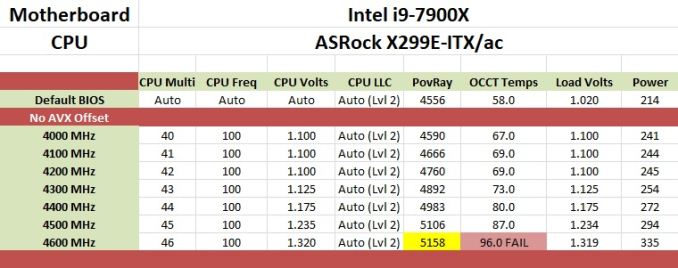









24 Comments
View All Comments
dgingeri - Monday, December 4, 2017 - link
Of course there are compromises. The processor has 44 PCIe lanes, and only 16 are able to be used thanks to there only being one slot. Even with the riser card and the M.2 slots, there are still compromises with this.Samus - Monday, December 4, 2017 - link
I've had the ASRock X99 ITX for two years. The sole compromise is literally one PCIe x16 slot, which is all 95% of people in the market for this board need. If you need more, you go ATX. Nobody is building ITX systems with SLI or mining in mind. Nobody. With the exception of maybe one SFX PSU, they can't even drive more than one high end videocard with a platform like this, and if you are using a case that holds an ATX PSU, why are you even considering an ITX board? The whole point of the system is to be compact.In other worse, this X299 follow-up is simply amazing. 9 native storage device ports on an ITX board is unheard of. Many ITX boards still have just 4 SATA ports (which, again, is all most people in the market for an ITX system are looking for since most cases will lack more than 4 storage bays.)
Gadgety - Monday, December 4, 2017 - link
"If you need more, you go ATX."Well, yes and no. I know there are users who have used the x99 with bifurcation, in those 5%. I'd like a small pc in with a top of the line gpu and need a pci-e x1 for an additional feature. The trend for small PCs certainly seems to be growing, so offering additional pci-e possiblities on small M-ITX would be nice, whether through official bifurcation possibilities or other means. I checked the potential to using an M.2 port for a pci-e card, but couldn't find an adapter.
Vatharian - Monday, December 4, 2017 - link
I am so sad that DTX didn't took off. Just a tiny little bit of real estate, most of cases already have two slots for wide GPUs, and so much more options. If this board been DTX with 2x 16x ports, Titan Xp SLI would have been possible out of the box (albeit with water cooling, of course). Or stuff powerful storage controller in one and decent 10G or 40G network card in the other port. Or stuff really anything int he other slot.Gigaplex - Monday, December 4, 2017 - link
There's always micro ATX. It's not that different to DTX.Actae0n - Monday, December 4, 2017 - link
You certainly raise a good point. However, there are some cases, such as the Fractal Design Nano S (pretty sweet case, I might add), that only support Mini-ITX and can hold an ATX PSU.dgingeri - Monday, December 4, 2017 - link
It was not my point that it didn't have a use, but rather that the article is titled "The ASRock X299E-ITX/ac Motherboard Review: An 18-core No-Compromise Mini-ITX" when in fact there is a compromise in order to get to the form factor. I don't like people stating "no compromise" when in fact there is compromise in something.tim851 - Monday, December 4, 2017 - link
The single PCI-E x16 slot is not a compromise, it's A FEATURE. That's what you buy an ITX board for.Mr Perfect - Monday, December 4, 2017 - link
Yeah, calling out ITX for only having one PCIe slot is kind of missing the point of ITX.mnoi - Wednesday, December 6, 2017 - link
I agree, the two usb-c ports should have been thunderbolt enabled at the very least.