Samsung Portable SSD T5 Review: 64-Layer V-NAND Debuts in Retail
by Ganesh T S on August 15, 2017 10:00 AM ESTMiscellaneous Aspects and Concluding Remarks
The impacts of enabling encryption on Samsung's Portable SSDs had been evaluated in the review of the T1 itself. The controller (responsible for the encryption, amongst other things) has not changed between the T1 and the T5. So, we ran a few tests to confirm that enabling encryption didn't have any discernible performance impact.
The Portable SSD T5 is a bus-powered device, and it is given that the peak power consumption can't go beyond 5W to maintain compatibility with as wide a range of systems as possible. It is still relevant to take a fine-grained look at the power consumption profile. Using the Plugable USBC-TKEY, the bus power consumption for both SSDs was tracked while the CrystalDiskMark workloads were processed. The workloads were set up with an interval time of 30s.
The 500GB variant idles at arond 0.38W and has a peak power consumption of 3.43W.
The 2TB version also behaves similarly - idling at 0.40W and a 3.40W peak power consumption.
Support for TRIM is a much more interesting feature, given that neither the T1 nor T3 supported it. Though Samsung doesn't officially claim TRIM support for the T5, we formatted one of the drives in NTFS to verify the status.
We were pleasantly surprised to find that TRIM was enabled. It is likely that the new ASMedia bridge chip has contributed to the availability of this feature.
Moving on to the pricing aspect, it must be remembered that the Portable SSD T5 is a pilot vehicle for Samsung's 64-layer V-NAND as its production ramps up. Samsung naturally expects this to be a low-volume, high-margin part. Therefore, despite the higher density, consumers should not expect much difference in the cost per GB compared to other external SSDs in the market. The 2TB variant will have a MSRP of $800 and the 500GB will retail at $200. At 40 cents/GB, it is priced close to other such products currently in the market.
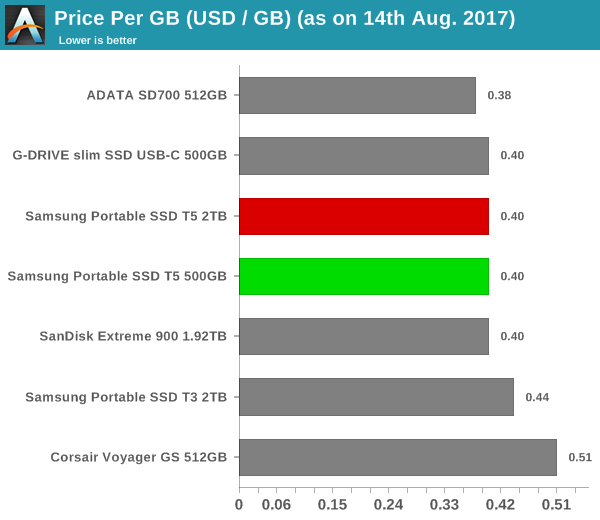
Coming to the business end of the review, Samsung must be commended for finally enabling TRIM in the Portable SSD series. The thermal design for such compact products is always challenging, and Samsung has done a decent job of keeping temperatures below 70C even under extreme stress. However, there is always scope for improvement.
In terms of future products in this lineup, Samsung could experiment with more compact form factors / thumb-drive type designs (similar to the Corsair Voyager GS / GTX series). Samsung had talked about targeting the content capture community with the T5 SSDs. Making an impact in that market segment requires additional features - water-proofing and dust-proofing are appreciated. For example, the ADATA SD700 available at a slightly better price point (in terms of USD/GB) carries an IP68 rating. In addition, a RAID-ed design similar to the SanDisk Extreme 900 or Netac Z5 can also help in boosting performance to take advantage of the full capabilities of the USB 3.1 Gen 2 interface.


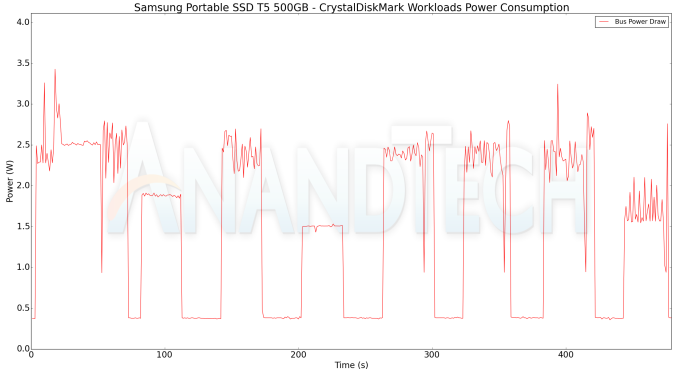
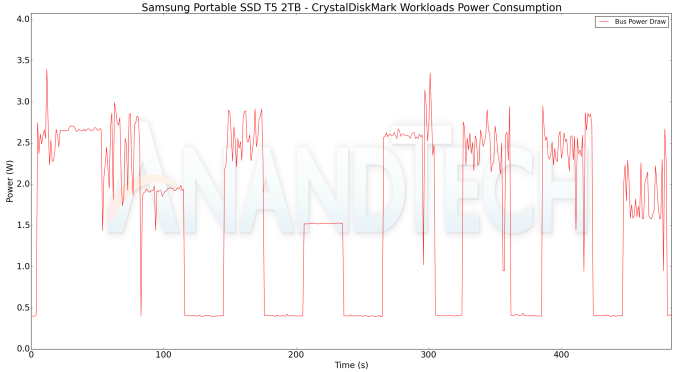
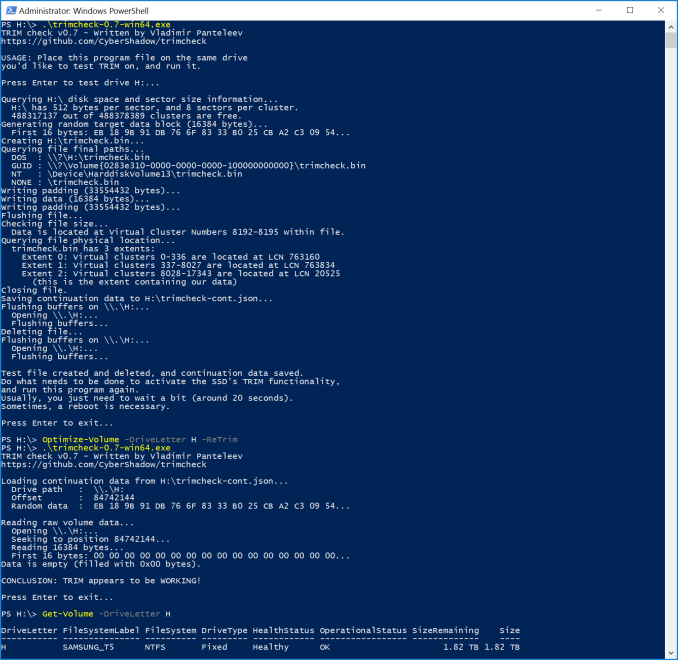








38 Comments
View All Comments
Manch - Tuesday, August 15, 2017 - link
I was just about to buy a T3. Buddy has one and its great. Glad I hemmed and hawed a bit first. I prefer to get the drive with TRIM supt.Xajel - Tuesday, August 15, 2017 - link
I just like the design of WD My Passport SSD more... not to mention that it's more compact than this and uses Type-C port, this one has a lot of wasted volume inside.timecop1818 - Tuesday, August 15, 2017 - link
what are you even talking about. T3 and T5 are USB-C drives. WD crap uses MicroUSB3, which is an ugly and easy to break connector.ganeshts - Wednesday, August 16, 2017 - link
The My Passport *HDD* external drives use micro-USB 3.0.. the My Passport SSD (a Best Buy exclusive that we reviewed a month or so back) does use USB Type-C. It is a M.2 2280 SSD inside a sleek enclosure.svan1971 - Friday, September 1, 2017 - link
"ugly" really ??? the "ugly" end was plugged into my passport 3 years ago and has remained there since. The other end is all that matters you know the beautiful usb end.jdshewman - Wednesday, August 16, 2017 - link
Yeah, I love the compact design of the WD My Passport SSD and it screams. The only issue I had when I bought it was slow because of exFAT. But I reformated to the Mac OS Extended (Journaled) and it flies.AsParallel - Tuesday, January 2, 2018 - link
For the cool design you're leaving 100MB/s large file r:w and any 4k random queue depth support on the table. It's a neat design, but its performance and lack of attention to detail puts it at the bottom of the pack, even below sandisk's offering.Hopefully someone releases a usb-c thunderbolt 3 nvme portable enclosure soon so none of this will matter.
edwpang - Tuesday, August 15, 2017 - link
Blame Microsoft(https://en.wikipedia.org/wiki/ExFAT):exFAT (Extended File Allocation Table) is a Microsoft file system optimized for flash memory such as USB flash drives and SD cards.[3] It is proprietary and Microsoft owns patents on several elements of its design.[2]
...
Companies can integrate exFAT into a specific group of consumer devices, including cameras, camcorders, and digital photo frames for a flat fee. Mobile phones, PCs, and networks have a different volume pricing model.[3]
Microsoft has entered into licensing agreements with BlackBerry,[32][33] Panasonic, Sanyo, Sony, Canon, Aspen Avionics,[34] Audiovox, Continental, Harman, LG Automotive[35] and BMW.[36]
melgross - Tuesday, August 15, 2017 - link
Isn’t that just for manufacturers of devices though? If macOS supports it, as said here, then why doesn’t Android?niva - Tuesday, August 15, 2017 - link
Because, blame Microsoft. Just go with it.