Who Controls the User Experience? AMD’s Carrizo Thoroughly Tested
by Ian Cutress on February 4, 2016 8:00 AM EST#4 The HP Pavilion 17z-g100 (Carrizo, A10-8700P)
Of the group, the HP Pavilion sits as the larger screen, medium range hardware component with a similar sort of finesse to the Elitebook, albeit at a much lower price point. This 17-inch model was certainly heavy, suggesting that it is more aimed at that desktop replacement or mobile office group of users who want a large screen, although this one was also a 1366x768 TN panel, which pushes down the sticker price.
| HP Pavilion 17z-g100 (Carrizo) Specifications | |
| Size and Resolution | 17-inch, 1366x768 TN with Touch |
| Processor | AMD A10-8700P Dual module, 4 threads 1.8 GHz Base Frequency 3.2 GHz Turbo Frequency |
| Graphics | Integrated R6 384 Shader Cores 800 MHz maximum frequency GCN 1.2 |
| TDP | 15W |
| Memory | 8 GB in Single Channel Operation 1 x 8GB at DDR3L-1600 C11 Dual Channel Capable |
| Storage | 1TB HGST HDD |
| Battery Size | 41.113 Wh 4 cell Li-Ion design |
| WiFi | Realtek RTL8723BE 802.11n 1x1 |
| Optical Drive | Yes |
| Dimensions | 16.49 x 11.29 x 1.12-inch |
| Weight | From 6.84 lbs |
| Webcam | 1280x720 |
| Ports | Memory Card Reader HDMI 2 x USB 3.0 + 1 x USB 2.0 10/100 Ethernet |
| Operating System | Windows 10 Home |
This unit was purchased especially for our testing (it turns out there’s a Best Buy around the corner from AMD HQ), and comes in low on the hardware all around. Aside from the screen, the A10-8700P processor comes mid-stack of the Carrizo parts, with a 1.8 GHz base and 3.2 GHz turbo frequency for the dual module/quad thread design. The integrated graphics rings in at 384 streaming processors, or 6 compute units, running at 720 MHz.
Memory and storage are at the base level, going for a single module of 8GB (meaning single-channel memory operation) and a 1TB HGST mechanical hard-drive. The Pavilion is dual channel capable though, which would be my first port of call for an upgrade. The Wi-Fi is also bargain basement, being a single stream 802.11n solution in the Realtek RTL8723BE.
There has to be some upsides to this, right? Assuming low power everything, low resolution display, large heavy design with a big battery? Our light battery life test clocked in at 5.43 hours, or 326 minutes, meaning that some of the hardware here is only here because it needs to hit a price point.
The Design
Aside from the specifications, the Pavilion has a good look to it.
Aside from the outside of the chassis at the top of the page, the insides give a near-complete keyboard with a number pad and a curved fold-in display latch that feels aesthetically pleasing to me. The keyboard has some quirks, namely the arrow keys are of different sizes and the lack of a quick access mute/airplane mode button. The trackpad is slightly offset to the left, and I didn’t actually hate the movement on this one. The wrist rest is smooth but plastic, the sort that leaves oils and grease from hands touching it.
The audio strip is a Bang & Olufsen design, with a power button on the left.
On the sides we get two USB 3.0 ports, a single USB 2.0 port, HDMI output, power/drive lights, a 3.5 mm headset jack, the exhaust vents, a full sized Ethernet port, a card reader, and the first laptop in this test with a DVD drive.
The vent on the side is the exhaust, and the intakes for the Pavilion are on the bottom, as shown above. As you might expect, there are a number of rubber feet on the bottom, including a single strip closed to the user, to help with stability, balance and grip.
Pavilion Specific Testing
On the display, the minute someone announces 13x7 TN it should fill most enthusiasts with dread. The lack of viewing angles was fairly obvious, but it wasn’t the worst display we tested from the set. Low brightness was at 0.624 nits while peak brightness was at 203 nits, giving a respectable 325 contrast ratio. The peak brightness is somewhat low, but that low peak brightness fits between the two Elitebooks.
For color reproducibility, both green and red have a good crack at it, with green doing better under 50% and red doing better over 50%. Blue undershot the whole range pretty much, as we saw on the other HP notebooks.
The processor page looks much like the others, with four processing threads and six graphics compute units.
On the integrated R6 graphics, this confirms the 384 streaming processors running at 720 MHz. An interesting element here is the memory bandwidth, showing 19.2 GB/s which is half-way between single channel and dual channel, which means the memory might speed up under load, or we have a wrong reading. Not sure on that one.
On the battery charge, the 41.1 Wh battery gave a 50% charge in 41 minutes, before hitting 98% charge in 96.


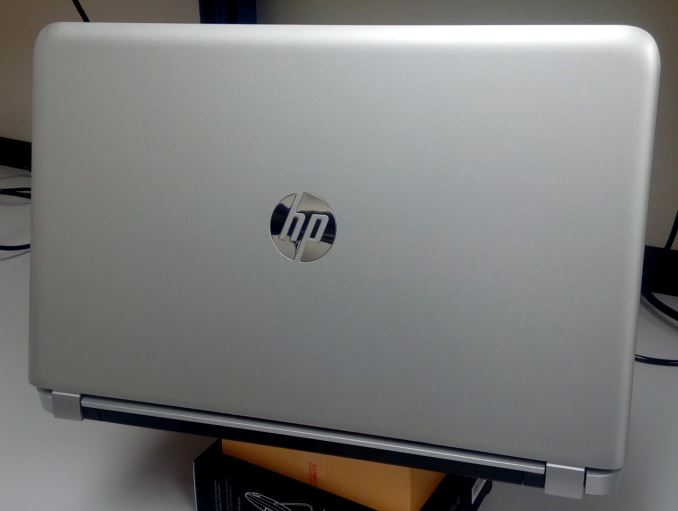











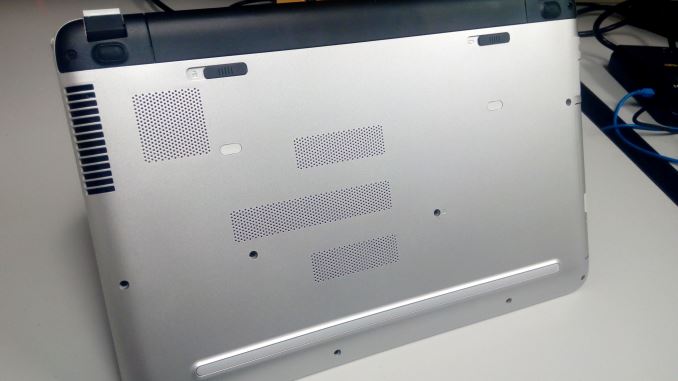
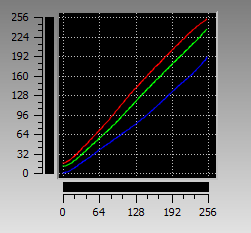
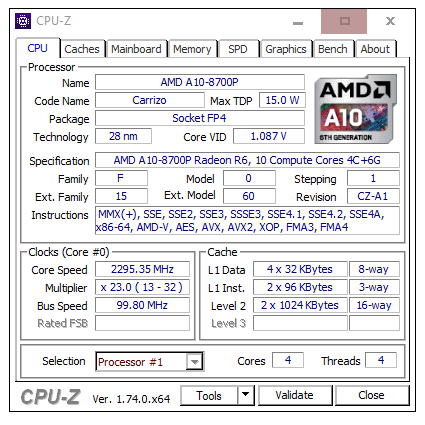
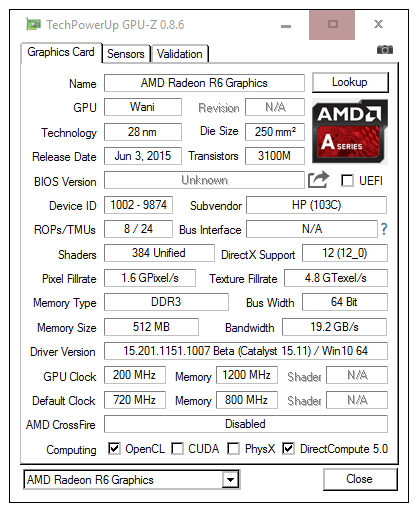
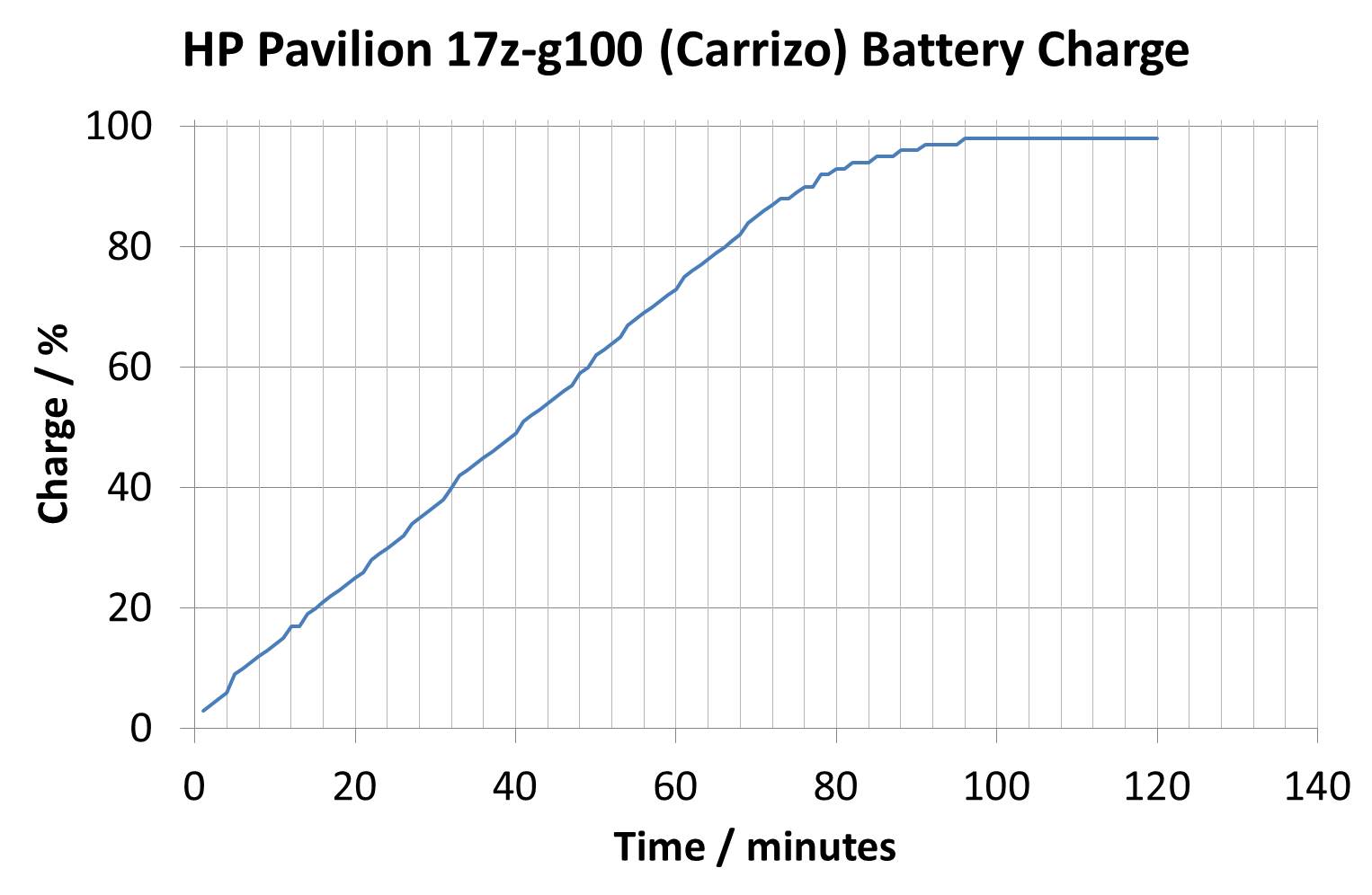








175 Comments
View All Comments
ImSpartacus - Friday, February 5, 2016 - link
Holy shit, I haven't seen that many pages in a long time. You don't see this much content very often. Gotta love dat chorizo.close - Friday, February 5, 2016 - link
ImSpartanus, they're just writing a comprehensive article. I'm sure they put in good work with all of them.ImSpartacus - Friday, February 5, 2016 - link
I think this article provides a pretty delicate and nuanced treatment of chorizo and its place in the market (both potential & actual). There's no doubt that the circumstances demanded it. This was not business as usual and I'm glad Anandtech recognized the need for that additional effort.We're fooling ourselves if we pretend that any journalistic entity puts the sane amount of effort into every project. We're talking about living, breathing humans, not robots.
fmcjw - Friday, February 5, 2016 - link
I found the language convoluted, verbose, and difficult to read, compared to, say, Anand's straightforward and logical writing:"Nonetheless, Intel’s product line is a sequence of parts that intersect each other, with low end models equipped with dual core Pentiums and Celerons, stretching into some i3 and i5 territory while still south of $1000. In this mix is Core M, Intel’s 4.5W premium dual core parts found in devices north of $600."
"south of/north of"... can't you just put in "below/above"? And all that "intersecting of parts", can't you just say from the Atom to Pentiums, Celerons, i3's, and i5's....
The whole thing reads like they're paying you to score a high word count. Lots of information to extract here, but it can be 3 pages shorter and take half as long to read.
Cellar Door - Friday, February 5, 2016 - link
That is why Anandtech has video adds on their main page - designed for people like you. Who simply lack reading comprehension past 8th grade and find it hard to understand. Just watch watch the video on how to loose weight that auto-plays on the side.Or... try Tom's Hardware - they cater to your demographic.
ImSpartacus - Friday, February 5, 2016 - link
There's no question that Anand had a powerful way of writing that was uniquely simple yet educated you nevertheless. And for a layman that reads this sort of stuff to learn new information, that's very attractive and I kinda miss it (along with Klug).However, I give Ian a pass because he at least attempted to use other brand of conveying his ideas. In certain sections he used special table-like fitting to separate "parallel" sections/stances so that the rader would be more apt to compare them. So there's at least some effort, though he surely could do better.
10basetom - Saturday, February 6, 2016 - link
fmcjw does have a point, but in all fairness it is much harder to explain techical stuff in layman terms than it is to be long-wordy. Carl Sagan was the master of it on TV, and Anand was excellent at it on paper.JMC2000 - Sunday, February 7, 2016 - link
I didn't find anything wrong with the language Ian used, as this is piece is still on a technical level, but can be understood by the layman that knows a bit more than just what the stickers on the outside tell.To me, the phrase "parts that intersect each other" lays out that there is a myriad of options where configurations overlap, where as saying "from the Atom to Pentiums, Celerons, i3s and i5s" indicates that there is a pricing structure that is related to general CPU performance, which there really isn't when it comes to low-end machines.
plonk420 - Monday, February 8, 2016 - link
"south of/north of" sounds better than "greater than/less than," which is more correct than "below/above"Sushisamurai - Thursday, February 11, 2016 - link
yeah, colorful language is nice. Dumbing down adjectives or descriptions can often construe the true message IMO. This way, it paints a more descriptive/colorful picture.Keep up the good work Ian.