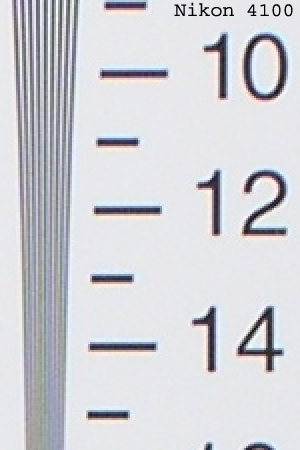Original Link: https://www.anandtech.com/show/1643
Coolpix 4100: 4 Megapixel Entry-level Nikon for Under $200
by Stephen Caston on March 11, 2005 12:05 AM EST- Posted in
- Digital Camera
Index
The Nikon Coolpix 4100 is an affordable entry-level digicam featuring a 4-megapixel sensor, 3x optical zoom lens, and a variety of shooting modes. As a point-and-shoot camera, the 4100 does not have advanced exposure controls, metering options, or ISO settings. Instead, it offers basic recording modes such as Auto, 15 preset scene modes, and a video mode that can record movie clips at 640x480 with 15 fps. For those who prefer AA based cameras, the Nikon 4100 looks very attractive as it accepts Alkaline/NiMH or CR-V3 batteries. As a relatively inexpensive 4 megapixel digicam, the Nikon Coolpix 4100 looks very promising.In our review, however, the Coolpix 4100 put in a fairly average performance overall. From startup to cycle times, this camera is certainly not a speed demon. However, it does have very respectable shutter lag/focus times. We liked the long battery life and AF-assist lamp to help the camera focus in very low-light conditions. However, the image quality leaves something to be desired. Our sample pictures suffer from a grainy quality as well as subtle JPEG artifacting and jaggies. Upon inspection of the average file size, it is clear that the Coolpix 4100 simply over-compresses its images. Read our full review of this camera to see if it meets your needs.
Product Sample provided by Newegg.com
Nikon 4100 Specifications
| Nikon Coolpix 4100 | |
| Release Date | May 2004 |
| Price | ~$180 |
| Pixel Count | 4.0 Million |
| Camera Type | Compact |
| Highest Resolution | 2288x1712 |
| Lower Resolutions | 1600x1200, 1024x768 640x480 |
| Sensor Type | CCD |
| Sensor Size | 1/2.5" |
| LCD Screen Size | 1.6" |
| Optical Zoom | 3x; 35 - 105mm equivalent |
| Digital Zoom | 4x |
| Focus Range | 1.0' - Infinity |
| Macro | 1.6" - Infinity |
| Aperture Range | f/2.8 - 4.9 |
| Shutter Speeds | 4 - 1/3000th sec. |
| Auto Focus | Yes |
| Auto Focus Type | TTL; Contrast-detect |
| Manual Focus | No |
| Lens Thread | No |
| AF-assist Lamp | Yes |
| ISO | Auto (50 - 200) |
| Flash | Built-in |
| Flash Range | W: 1.25 - 11.17'; T: 1.25 - 6.5' |
| Flash Compensation | None |
| Exposure Compensation | +/- 2 stops in 1/3 increments |
| White Balance | Auto, Preset, Daylight, Incandescent, Fluorescent, Cloudy, Speedlight |
| Bracketing | No |
| Metering | Multi-segment |
| Color Space | sRGB |
| Aperture Priority | No |
| Shutter Speed Priority | No |
| Manual Exposure | No |
| Continuous Drive | Yes, 1.5 fps for 7 frames (2288x1712) |
| Self-Timer | Yes, 10 sec. |
| Storage Method | SD |
| Storage Included | 14.5 MB internal |
| Compressed Format | JPG |
| Uncompressed Format | None |
| Quality Settings | High, Normal |
| Video clips | 640x480, 320x240, 160x120, 15 fps, w/sound, unlimited, QuickTime MOV |
| Battery Type | 2 AA Ni-MH/Alkaline/CR-V3 |
| Charger Included | No |
| PC Interface | USB |
| TV-out | Yes |
| Tripod Mount | Yes, plastic |
| Weight (w/out battery or card) | 4.9 oz. |
| Dimensions | 88 mm x 65 mm x 38 mm |
| Included in the Box |
|
The Design: Nikon 4100
 |
 |
| Click images to enlarge. | |
The front of the Nikon Coolpix 4100 features a 3x optical zoom lens with a 35mm equivalent range of 35mm - 105mm. Above and to the left of the lens are the AF-assist lamp and the built-in flash. To the upper right of the lens is the viewfinder window. The left side of the front is a contoured handgrip.
The back of the 4100 houses a 1.6" LCD monitor with 80K pixels. Directly above the monitor is the viewfinder with two indicator lamps next to it. The top lamp indicates flash status while the bottom indicates focus status. To the right of the viewfinder is the Mode Dial, which offers 8 different positions. At the upper right is the zoom controller, which is a rocker pad with "W" (wide) on the left and "T" (telephoto) on the right. Directly opposite of the LCD monitor is the multi-selector with a separate set button in the middle. In still recording modes, the directions of the multi-selector also correspond to flash, self-timer, and macro functions. Above and to the left of the multi-controller is the Menu button. Below, the multi-controller are the Play and Delete buttons.
Starting from the left, the top of the 4100 features a speaker, main power button, power indicator lamp, shutter button, and microphone.
 |
 |
| Click images to enlarge. | |
To open the battery compartment on the bottom of the camera, you must press in on the release button and slide the door towards the front of the camera. The 4100 accepts 2 AA alkaline/Ni-MH or a CR-V3 battery. Although the camera is bundled with 2 AA alkaline batteries, we highly recommend picking up some NiMH rechargeable batteries as these will last much longer. On the left side of the battery compartment is a spring-loaded tab that can be pushed down to make room for the power cable when the camera is fitted with the optional AC adapter. To the right of the battery door is the plastic tripod mount.
 |
 |
| Click images to enlarge. | |
On the right side of the camera is a door that snaps shut to conceal the SD card slot. Although the 4100 comes with 14.5 MB of internal memory, this will only hold a handful of images at the highest resolution and quality. Therefore, we highly recommend getting a 128 MB card or larger to get started. Also on this side is a post for the included wrist strap.
 |
 |
| Click images to enlarge. | |
The left side of the camera has a rubber tab that snaps shut to conceal the USB/A/V-out port.
Recording Features
In all recording modes, the Coolpix 4100 records images as JPEG files. The resolution/quality options are below:| Resolution (pixels) | Quality |
| 2288x1712 | High |
| 2288x1712 | Normal |
| 1600x1200 | Normal |
| 1024x768 | Normal |
| 640x480 | Normal |
The Mode Dial offers 6 different modes for still image recording: Auto, Scene, Portrait assist, Landscape assist, Sports assist, and Night portrait assist. Auto mode is designed to be used as a general purpose shooting mode while the other options are more for specific situations. By pressing up on the multi-selector, you can select one of five available flash modes. Although, the options will vary depending on the recording mode, we will discuss them as they appear in Auto mode. The options are Auto, Auto w/red-eye reduction, Off, Fill, and Slow sync. If set to Auto, the camera will fire the flash if it decides that there is not enough light to produce an appropriate exposure. When Auto w/red-eye reduction is selected, the camera will fire a pre-flash before the actual flash. This is done to contract your subject's pupils in order to reduce the red-eye effect. The Fill flash option forces the flash to fire even if there is adequate light for an exposure. This is commonly used to counter strong backlighting and/or to fill in shadows on your subject on a bright day. The Slow-sync option can be used to achieve natural-looking flash pictures in low light. The camera will fire the flash and keep the shutter open longer to expose the ambient lighting. The result is a well-balanced image with both flash and natural illumination. By pressing left on the multi-selector, you can choose to enable the 10-second self-timer. Also, by pressing down on the multi-selector, you can enable the 4100's macro mode, which can focus on objects as close as 1.6" from the lens.
In Auto mode, the following options will be displayed when the Menu button is pressed:
| Menu (Auto mode) | |
| Image mode | 4M* High (2288+), 4M Normal (2288), 2M Normal (1600), PC screen (1024), TV screen (640) |
| White balance | Auto, White bal. preset, Daylight, Incandescent, Fluorescent, Cloudy, Speedlight |
| Continuous | +/- 2 stops in 1/3 stop increments |
| Drive mode | Single, Continuous, Multi-shot 16 |
| BSS | Off, On |
| Color options | Standard color, Vivid color, Black-and-white, Sepia, Cyanotype |
When "Single" is selected from the Continuous menu, the camera will only take one picture when the shutter button is depressed. When "Continuous" is selected, the user's guide indicates that the camera can take up to 7 frames at 1.5 fps at the highest resolution and quality setting. With the Multi-shot 16 option, the camera will take 16 consecutive images at 1.5 fps when the shutter is depressed. The images are saved automatically as a single JPEG image (Normal, 2288x1712) as four rows of four. BSS stands for "Best Shot Selector" and will take up to ten pictures for as long as the shutter button is held down. Then, the camera saves only the picture with the most detail to memory. This is a very useful feature when taking pictures in low light where camera shake might cause blurring.
The Scene mode setting offers 11 preset options as listed in the table below:
| Party/Indoor | Museum |
| Beach/Snow | Fireworks Show |
| Sunset | Copy |
| Dusk/Dawn | Backlight |
| Night Landscape | Panorama Assist |
| Close up | |
To select a scene mode, simply press the Menu button, select the desired scene, and press "set". Each Scene mode is designed for specific circumstances. For example, Beach/Snow mode will apply a positive exposure compensation to expose a bright scene properly and Museum mode will enable BSS and disable the flash. In Portrait Assist mode, the camera will use a large aperture in order to capture sharp subject detail while blurring the background. With Landscape Assist, the camera will use a small aperture to keep both the foreground and background in focus. In Sports Assist mode, the camera will use the fastest shutter speed possible in order to capture fast moving subjects. Finally, Night Portrait assist will enable a slow-sync flash in order to capture foreground and background details. Because of the slow shutter speed, we recommend using a tripod to prevent blurring.
Movie mode on the Coolpix 4100 offers three resolutions from which to select: 640x480, 320x240, and 160x120. All resolution options will record video and audio at 15 fps as QuickTime (MOV) files. The duration of the clips is only limited by the remaining space on the flash card/internal memory. By pressing the Menu button in movie mode, there are two menu items that will appear:
| Movie menu | |
| Movie options | TV movie 640, Small size 320, Smaller size 160 |
| Auto-focus mode | Single AF, Continuous AF |
The camera can be set to Single or Continuous AF. When Single AF is selected, the camera will lock the focus when the shutter button is half-pressed. If Continuous AF is selected, the camera will continue to focus while recording a video clip. While recording, the optical zoom is unavailable; however, the digital zoom can be used.
The final mode on the Mode Dial is "Set up". Below, we have outlined the options available in Set up mode:
| Set up menu | |
| Welcome screen | Disable Welcome, Nikon, Animation, Select an image |
| Date | Date (and time), Time Zone |
| Monitor settings | Show info, Hide info, Framing grid, Monitor off |
| Date imprint | Off, Date, Date and time, Date counter |
| Brightness | 5 increments |
| Sound settings | Button sound (Off, On), Shutter sound (1, 2, 3, Off), Start-up sound (Off, On), Volume (Loud, Normal, Off) |
| Blur warning | Off, On |
| Auto Off | Auto Off (30s, 1m, 5, 30m), Sleep mode (Off, On) |
| Format card | No, Format |
| Language | Select |
| USB | PTP, Mass storage |
| Video mode | NTSC, PAL |
| Reset all | No, Reset |
| Battery type | Alkaline, Coolpix(NiMH), CR-V3 |
| Firmware version | E4100 Ver.1.0 |
The Welcome screen can be selected as a default Coolpix logo or animation. You can also specify a custom image to use for the welcome screen.
 Show info |
 Hide info |
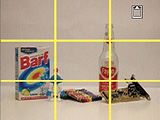 Framing grid |
The Monitor settings let you adjust the information that is displayed on the LCD monitor. The default "Show info" setting will display the image resolution/quality, flash, number of frames available, camera shake warning, recording medium, record mode, macro, and self-timer. When "Hide info" is selected, the bottom information bar is removed as well as the Macro indicator. When "Framing grid" is selected, all information is cleared from the screen other than a 3x3 grid, recording medium icon, and camera shake warning. It is a shame that the display options are buried in the Set up menu. It would be much more convenient to have a "Display" button on the back of the camera that would cycle through the options.
The "Blur warning" refers to an interesting feature of the Coolpix 4100. If this is enabled and a blurry picture is taken, the camera will prompt "Picture is Blurred. Save Picture? No, Yes". Although this is a useful feature, it is nice to know that you can turn it off if it gets too annoying. The "Auto Off" option refers to how long the camera should wait to disable the LCD monitor after a period of inactivity. If "Sleep mode" is enabled, the camera will enter sleep mode if it does not detect a change in subject brightness after 30 seconds (when Auto off is set to 30s or 1m) or 1 minute (when Auto off is set to 5 or 30m). The "Reset all" option will reset the camera to its factory default settings and reset the file numbering system. We assume that the "Battery type" option allows the camera to measure more accurately the remaining charge of the installed batteries.
Playback Features
To review previously taken pictures/videos, simply press the Play button. The camera can be powered on directly in Play mode by holding the Play button while pressing the power button. Press left/right or up/down on the multi-selector to move to different images. Image thumbnail view |
 Image regular view |
 Image magnified 10x |
By pressing the wide end of the zoom controller, a 2x2 thumbnail screen will appear. Another press of the wide end of the zoom rocker will switch to a 3x3 thumbnail display. Conversely, by pressing on the telephoto end of the zoom controller, you can magnify an image in 29 increments up to 10x. To move around to different parts of the image, simply use the 4-way multi-selector. While an image is magnified, the image can be cropped by pressing the shutter button. When the shutter button is pressed, the LCD will display "Save this image as displayed?" If "Yes" is selected, the camera will save a cropped version of the image as a new file. While an image is being viewed full-screen, a voice memo can be recorded by holding down the shutter button. Audio clips are limited to 20 seconds in length and are recorded as WAV files with the same file number as the image. Video clips can be viewed at normal speed or frame-by-frame. You can also fast-forward or rewind through a clip.
 Information on |
 Information off |
By adjusting the "Monitor settings" option in the Set up menu, the LCD can vary the amount of information displayed. When it is set to "Show info", the LCD will display the following information: resolution/quality, number out of total, date, time, folder, filename, file location (flash card/internal), and auto transfer. When the monitor is set to "Hide info", the LCD monitor will only indicate whether the file is on an SD card or on the internal memory.
To erase an image/video, simply select it and press the Delete button. By pressing the Menu button, there are several options available to the user:
| Playback menu | |
| Print set | Print selected (Select), Delete print set |
| Slide show | Start, Loop |
| Delete | Erase selected images, Erase all images |
| Protect | Select |
| Auto transfer | All on, All off, Select image(s) |
| Small pic | 640x480, 320x240, 160x120 |
| Copy | Internal to SD card, SD card to internal |
The Print set option allows you to select images to be printed on a DPOF-compatible printer. When the Slide show option is selected, the camera will cycle through the pictures on the camera with approximately three seconds between each image. When Loop is selected, the camera will loop the slideshow continuously. With the Delete option, you can delete specific images/videos or everything. The Protect option allows you to tag specific images/videos as protected. When an image/video is protected, it cannot be erased by using the delete function. However, if the internal memory or SD card is formatted, protected files will be erased. The "Auto transfer" option allows you to specify images that you want to transfer automatically when the camera is connected to a computer. The "Small pic" option allows you to create a smaller version of an existing image so that it can be emailed or uploaded to a webpage easily. Finally, the Copy option can copy images from the internal memory to an SD card or vice versa.
Battery Performance
Our general method for battery testing is to reset the camera to its default settings and change the recording mode to the highest quality option. Then, we take 5 pictures without the flash and 2 pictures with the flash until the battery is dead. For more information on our battery test, please refer to our Testing Procedures page. For the Nikon Coolpix 4100 and the Pentax Optio S40, we used our pair of NiMH Power2000 2500mAh batteries. For the other cameras, we used the included battery packs. All batteries were fully drained before charging for the test.| Number of shots taken in one battery charge | |
| Casio EX-Z40 | 1,767 |
| Nikon 4100 | 1,315 |
| Pentax S40 | 1,236 |
| Canon SD300 | 1,028 |
| Olympus Verve | 400 |
In our battery test, the Nikon 4100 puts in a very respectable performance - shooting 1,315 frames on a single charge. We highly recommend getting some high-powered NiMH batteries. They put in a far superior performance to alkaline batteries and are much more cost effective.
The Timing Tests
* NOTE: For all of our time tests, the camera is reset to its factory default settings and set to record using the highest resolution and quality setting. It is set to record in Auto mode. We also disabled all sounds. A PNY 512MB SD card was used.Before reading our results, please refer to our Testing Procedures page.
Startup Time
The startup time is recorded from the moment that the power button is pushed to the moment that the shutter sounds. The camera is set to record in Auto mode.| Startup time (seconds) | |
| Canon SD300 | 1.84 |
| Casio EX-Z40 | 2.15 |
| Pentax S40 | 3.63 |
| Olympus Verve | 3.76 |
| Nikon 4100 | 4.02 |
The Nikon Coolpix 4100 takes 4.02 seconds to power on and take a shot when startup sounds are disabled. This time slows to 4.58 with the startup sound enabled. In comparison to similar models that we have reviewed, the Nikon 4100 seems quite leisurely in its startup operation.
Shutter Lag
To record shutter lag, we perform two tests with the lens at its widest angle setting. For the first test, we pre-focus the lens and measure the amount of time that it takes the camera to take a picture after the shutter button is pressed. The second test measures the time that it takes for the camera to take a picture after we press the shutter button without pre-focusing. Each test is performed 3 times and the results are averaged. For more information regarding our testing procedures, please refer to our Testing Procedures page.| With Pre-focus (seconds) | Without Pre-focus (seconds) | |
| Nikon 4100 | 0.09 | 0.55 |
| Canon SD300 | 0.08 | 0.62 |
| Olympus Verve | 0.13 | 0.64 |
| Pentax S40 | 0.29 | 0.78 |
Compared to the competition, the Nikon 4100 does very well with regard to shutter lag. The camera has a lag of just 0.09 sec. when it is pre-focused. When we include focusing time, the 4100 comes out on top with a time of 0.55 sec. In short, we are very impressed with its shutter lag performance.
Write Times
We recorded 5 different write times with a PNY 512 MB SD card:Single Shot - The time that it takes for a single picture to be written completely to the flash card (the time that the "activity light" is on).
Shot To Shot (STS) - The time until the second shot can be taken after the first (shutter to shutter).
Shot To Shot w/Flash - The time that it takes the camera to take two pictures with the flash, starting from the moment that the first flash is fired to the moment that the second is fired.
Shot To Shot w/Buffer Full - The time between the last shot of a burst that fills the buffer to the moment that the shutter sounds again.
Clear Buffer - The time that it takes the camera to clear the buffer after a full burst of pictures is taken.
We performed each test three times and averaged the results. Below are the resolution, quality setting, and average file size used for the tests.
| Resolution (pixels) | Quality setting | Avg. file size (MB) | |
| Nikon 4100 | 2288x1712 | High | 1.34 |
| Canon SD300 | 2272x1704 | Superfine | 2.33 |
| Olympus Verve | 2272x1704 | SHQ | 2.56 |
| Pentax S40 | 2304x1728 | Superior | 2.48 |
| Single Shot | Shot to Shot | Shot to Shot w/Flash | Shot to Shot w/Buffer Full | Clear Buffer | |
| Canon SD300 | * | 1.24 | 5.07 | N/A | N/A |
| Nikon 4100 | * | 1.90 | 12.07 | 3.54 | 9.99 |
| Olympus Verve | 3.08 | 1.93 | 11.47 | 2.85 | 20.05 |
| Pentax S40 | 1.26 | 3.75 | 12.21 | 1.58 | N/A |
* Because these cameras do not have precise activity lights, we were unable to record a Single Shot time.
The Nikon 4100 takes a somewhat average 1.90 seconds between shots without the flash. When the flash is enabled, shooting slows to a very slow 12.07 seconds between shots. In our test, the camera takes 4 or 5 frames at 1.65 fps in Continuous drive mode. Then, the camera slows to 3.54 seconds between shots. When the buffer is full, it takes nearly 10 seconds (9.99) to clear the images out to the flash card. The number of frames that the camera can take in Continuous mode will vary depending on the file size.
Resolving Fine Lines
For our resolution test, we reset the camera to its default settings and then used the highest resolution and quality setting. The camera was then set to +1.3 E.V. For more information, refer to our Testing Procedures page. When reading this chart, the numbers represent lines per picture height (LPH). For example, the number 16 would represent 1,600 LPH. Click on the thumbnails below to download the full resolution chart.| Nikon 4100 | Canon SD300 | Olympus Verve |
 +1.3 EV |
 +1.0 EV |
 +1.0 EV |
| Click on images to download. | ||
Nikon Coolpix 4100 VS. Canon PowerShot SD300
Roll your mouse over the 200% crops below to see the difference between the Nikon Coolpix 4100 and the Canon PowerShot SD300 resolution charts.In our resolution chart, the Nikon 4100 puts in respectable performance compared to similar cameras that we have tested. In the horizontal crop, it is able to resolve lines out to 1,150 LPH, which is just a bit less than the Canon SD300 and the same as the Stylus Verve. In the vertical crop, the 4100 resolves lines to 1,200 LPH, nearly matching the Canon SD300 performance. All three cameras show some moiré near their resolution limits. The 4100 shows some very subtle JPEG artifacts along edges in the test. Overall, we are very impressed with the results. The Nikon Coolpix 4100 puts in a slightly better-than-average resolution performance for a 4 megapixel camera.
Color Reproduction
* For all of our color tests, we reset the 4100 to its factory default settings. It was then set to record using the highest image quality option. All images are sRGB.We took a picture of our color chart using each of the following WB settings: Auto, Incandescent, and Manual. Click on a thumbnail below to view the full-size image.
Incandescent
| Auto WB | Incandescent WB | Manual WB |
 Click to enlarge. |
 Click to enlarge. |
 Click to enlarge. |
 Reference Chart ("actual colors") |
||
| Auto WB | Incandescent WB | Manual WB |
 |
 |
 |
Under tungsten light, the 4100 shows a slight yellowish-orange color cast with Auto WB. When we set the camera to Incandescent WB, the colors are a bit more accurate, but we still detect a slight yellowish cast. With manual WB, the 4100 reproduces very accurate colors.
Daylight
| Auto WB | Daylight WB | Manual WB |
 Click to enlarge. |
 Click to enlarge. |
 Click to enlarge. |
 Reference Chart ("actual colors") |
||
| Auto WB | Daylight WB | Manual WB |
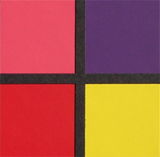 |
 |
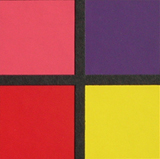 |
Under direct sunlight, the 4100 reproduces very accurate colors with all three WB settings. Interestingly, the Daylight WB setting produced the brightest color chart.
Studio Shot
In this shot, we tested the camera's ability to reproduce colors in our studio shot using different WB settings under tungsten light.| Auto WB | Incandescent WB | Manual WB |
 Click to enlarge. |
 Click to enlarge. |
 Click to enlarge. |
In our more casual studio shot, the Coolpix 4100 does a better job with the Auto WB setting than on our color chart. For some reason, the camera produced a slight yellowish cast with the Incandescent setting, while Manual WB was very accurate.
Built-in Flash
For the flash test, we set the camera to Auto mode w/Auto flash. The picture was taken from 5 feet away.We were impressed with the performance of the 4100 with the built-in flash. It reproduces skin tones accurately in our sample and there is no color cast on the white wall.
Noise
Our noise test usually consists of pictures of our studio shot taken at increasing ISO levels to show the effect on the image. The pictures are taken after resetting the camera to its factory default settings. The camera is then set to record with the highest quality option with manual WB. Click on a 100% crop below to view the full-size image. All images are sRGB.| Auto ISO |  Click to enlarge. |
Unfortunately, as an entry-level camera, the Coolpix 4100 does not offer any adjustable ISO options. The EXIF data in Photoshop indicates that this picture was taken at ISO 50. According to the user's guide, the camera will select automatically an ISO setting of 50 - 200. While this image looks pretty good, it is a bit grainier than what we would expect at ISO 50.
General Image Quality
For these pictures, the camera was reset to its factory default setting. Then, it was set to its highest quality recording setting. The pictures were then taken in Auto mode unless stated otherwise. Portrait-style images have been rotated using Irfanview's "lossless operations". Click on a thumbnail to view the full-size image. All images are in sRGB color space.  Click to enlarge. |
 Click to enlarge. |
 Click to enlarge. |
 |
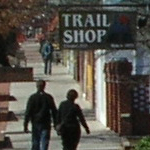 |
 |
In the first sample above, the image is a bit grainier than what we would like and we noticed some subtle jaggies along diagonal lines. The second sample demonstrates a problem that we found throughout most of our pictures with the 4100. Although the camera can resolve a decent amount of detail, those details tends to be quite soft in appearance. Again, the image is also fairly grainy for a bright outdoor picture. In the third sample, we should note the soft details again as well as some obvious jaggies along diagonal lines.
 Click to enlarge. |
 Click to enlarge. |
 Click to enlarge. |
 |
 |
 |
In the first sample above, the tree on the left demonstrates the camera's resolution limit with the appearance of jaggies throughout the fine lines of the limbs. In addition, we noticed some JPEG artifacts on edges in dark areas of the image along with the grainy image quality that we mentioned earlier. The second sample above is a great example of a typical shot with the 4100. Overall detail is decent, but the fine details are muddled with subtle JPEG artifacts, jaggies, and a grainy quality. In the last sample, we found that the 4100 is capable of taking decent macro pictures as close as 1.6" from the lens. However, it took us three tries to get this one in focus. With the other two attempts, the camera mistakenly focused on the background.
Overall, image quality with the 4100 is fairly decent for a point-and-shoot camera. The fine details are fairly soft and we frequently noticed subtle jaggies and JPEG artifacts. While we don't think any of these problems will be a concern for normal-sized prints (4"x6", 5"x7"), they may be noticeable with prints 8"x10" or larger. It's a shame that the Coolpix 4100 can't do a better job producing images with better fine detail, considering its good performance on our resolution chart. We were pleasantly surprised to see that purple fringing is not a major concern with the 4100. In addition, we noticed some very subtle corner blurring, but it was much better than what we expected for a compact digicam.
Night Landscape
 (Night Landscape, 1.1 sec.) Click to enlarge. |
 |
In Night Landscape scene mode, the Coolpix 4100 can take exposures up to 2 seconds in length. In our 1.1 sec. exposure above, there is quite a bit of grain visible throughout the frame. We also noticed vertical banding that is particularly visible in the dark sky. In addition, the image suffers from the same soft details that we had seen in our daylight samples. Overall, we are not too impressed with the night capabilities of this camera.
Movie Mode
 (640x480, 15 fps) Click to view. |
The Nikon Coolpix 4100 can record video with audio at 640x480, 320x240, or 160x120. With all three resolutions, the camera records video clips at 15 fps as QuickTime MOV files. The duration of a video clip is only limited by the remaining space on the internal memory or flash card. As our sample demonstrates, at 640x480, the quality of the video isn't very good as it is full of compression artifacts. Although this clip isn't the best demonstration, we also discovered that when "Continuous AF" is enabled, the sound of the auto-focus system is recorded in the video clip. To remedy this, you can always select "Single AF" to focus before recording begins. Although the optical zoom is unavailable, the digital zoom can be used. In short, we are fairly disappointed with the video functionality of the Coolpix 4100.
Final Words
The Nikon Coolpix 4100 offers quite a bit for its price. It features a 4 megapixel sensor, 3x optical zoom, and a good array of recording modes. Although there are no advanced exposure controls, metering options, or ISO settings, the 4100 does offer exposure compensation and manual white balance. In our regular lineup of tests, the Coolpix 4100 puts in a mixture of performances. For example, the camera takes 4.02 seconds to start up and take a picture, which is fairly slow compared to the competition. We weren't very impressed by its cycle times either. With the flash disabled, it can shoot with a mediocre 1.90 seconds between frames. When the flash is enabled, the camera takes an average of 12 excruciating seconds between frames. Although the camera is slow to start up and take pictures, the 4100 has very impressive shutter lag/focus times. In addition, the camera features an AF-assist lamp to aid in focusing in ultra-low light environments. The Coolpix 4100 also did extremely well in our battery test and has the advantage of using affordable AA batteries.In our assessment of image quality, the Coolpix 4100 falls a bit short. For example, we noticed a grainy quality throughout almost every picture taken with the 4100. Also, despite a good performance on our resolution chart, the 4100 produces images with a slightly soft/muddy appearance. Smaller than average file sizes are usually an indicator of over-compression and we were disappointed to find that this is the case with the 4100. With an average file size of 1.34 MB, we found some subtle JPEG artifacts as well as jaggies along diagonal lines in our sample photos. So, don't expect pristine 8"x10" prints with this camera, but it will certainly do a good job on smaller prints or for web use. The Coolpix 4100 can currently be found for ~$160. However, for about $100 more, the Nikon Coolpix 4200 offers a larger sensor (which should reduce grain), metering and ISO options, and a slightly smaller body.
| Pros | Cons |
| - Good resolution performance - Fast shutter lag - Very impressive battery life - Very accurate colors in sunlight - AF-assist lamp |
- Yellowish cast with Auto WB in tungsten light - Very slow Shot to Shot w/Flash - Soft and grainy images - Slow startup time - No options to adjust ISO setting - Low quality movie mode |
Thanks again to Newegg.com for loaning us the Nikon Coolpix 4100 for review.