AMD Value Midrange
Once again the AMD value midrange system is built around the Phenom II 720BE 2.8GHz triple-core CPU. The 720BE is a Black Edition processor, which means it has an unlocked multiplier and can be easily overclocked if you choose. The Phenom II offers better raw performance than the older AMD processors and much better overclocking. With prices as low as $99 for a Phenom II we can no longer recommend anything less for a midrange system. As has been stated many times at AnandTech, the Phenom II performance matches Intel performance through the midrange (i.e. the Core 2 family of processors). Unless you are looking for a top performing and top-priced Core i7 system then you can choose Intel or AMD in the midrange based on price and features.
| AMD Value Midrange PC | ||
| Hardware | Component | Price |
| Processor | AMD Phenom II X3 720 BE (2.8GHzx3, 3x512KB L2, 6MB L3 Cache) | $119 |
| Cooling | Xigmatek HDT-S1283 120mm Rifle CPU Cooler - Retail (after $10 Rebate) | $27 |
| Motherboard | GIGABYTE GA-MA790X-UD4P | $110 |
| Video | HIS H487FN1GP Radeon HD 4870 1GB (after $20 Rebate) | $130 |
| Memory | 4GB DDR2-1150 OCZ Blade OCZ2B1150LV4GK 5-5-5-15 at 1.8v | $80 |
| Hard Drive | Western Digital Caviar Black 1TB WD1001FALS | $95 |
| Optical Drive | Sony Optiarc 24X DVD - AD-7240S | $32 |
| Audio | On-Board | $ - |
| Case | ANTEC Three Hundred ATX Mid Tower | $60 |
| Power Supply | OCZ ModXStream Pro 600W OCZ600MXSP Modular SLI Certified CrossFire Ready 80 PLUS Certified (after $20 Rebate) | $60 |
| Base System Total | $713 | |
| Display | Acer X233Hbid 23" 5ms HDMI Widescreen 16:9 Full HD 1080P LCD Monitor (1920x1080) | $180 |
| Speakers | Logitech X-540 70 watts 5.1 Speaker - Retail | $79 |
| Input | Microsoft CA9-00001 Black PS/2 Standard Keyboard and Optical USB/PS2 Mouse - OEM | $16 |
| Operating System | Microsoft Vista Home Premium OEM | $99 |
| Complete System Bottom Line | $1087 | |
 |
The Phenom II 720BE is two steps up from the lowest priced Phenom II X2 550BE. The 3.1GHz dual-core 550BE is also an option here, particularly if your primary system use is gaming. For ripping video and intense video processing the tri-core 720BE is a better choice. For just $119 you get an unlocked multiplier, three cores each with 512KB of L2 cache, and the same 6MB L3 cache used in the X4 Phenom II processors. The rated speed is 2.8GHz, which basically makes this an unlocked 920 with a disabled core. In testing we easily reached 3.8GHz, about the same as the most expensive Phenom II, and you will only miss that fourth core in the few applications that actually take advantage of parallel processing. All in all the 720BE is a value buyers dream CPU.
For ultimate overclocking we paired the 720BE with a Xigmatek S1283 Rifle cooler. The Xigmatek cools very well and it's a bargain at $27 after the current $10 rebate. As a bonus, the S1283 also comes with the hardware for mounting on Intel socket 775. An alternative for heavy overclocks is the Tuniq Tower 120. The Tuniq can move a lot of air and it is superb at dropping temperatures in ambitious overclocks, but it can be very noisy at high fan speeds. It has been selling recently for around $50.
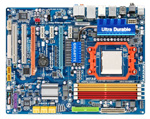 |
The GA-MA790X-UD4P motherboard uses the AMD 790X chipset. The 790X is very similar to the 790GX chipset except it does not provide onboard graphics. It also supports the newest AM3 processors like Phenom II and DDR2 memory. GIGABYTE combines the 790X with the latest AMD SB750 south bridge. This combo provides one x16 slot running at x16, a second x16 slot running at x8, three PCIe x1 slots, and two PCI slots. There are eight SATA 3Gb/s ports a parallel port, along with support for SATA RAID 0/1/5/10, 2600MHz HyperTransport, and maximum memory of 16GB in four slots.
This is one of GIGABYTE's Ultra Durable 3 boards that use extra copper to lower system temps and enhance overclocking. It also features solid capacitors for long life. Memory speeds as high as 1333 are supported at standard settings, and in testing overclocking abilities were top notch. Those looking to squeeze as much performance out of their money as possible will be very pleased with the GIGABYTE at a price of just $110.
The motherboard rear panel provides eight USB 2.0 ports, two Firewire, PS/2 keyboard and mouse ports, both optical and coax SPDIF out, and six audio jacks for the I-Channel onboard audio. In addition there are two USB headers for internal USB and one additional 1394a (Firewire) header. The GIGABYTE 790X board provides plenty of expansion capabilities for a performance AMD system, as well as excellent overclocking capabilities for those who plan to overclock. One caution with this board is that one PCIe card runs at x16, while with two PCIe graphics cards each slot only runs at x8 speed. For dual x16 slots you will need to run a board with the older FX chipset.
DDR2 memory is supported on this GIGABYTE, so the memory is the same OCZ Blade 4GB kit used in the Intel value midrange. If you prefer DDR3 memory then a good alternative is the GA-MA790XT-UD4P at $130. You will also need to substitute DDR3 memory for our DDR2 choice, and you can check out the Intel and AMD performance systems on p.5 and p.7 for some DDR3 recommendations. The actual DDR3 memory cost today is very close to DDR2 costs so there is little penalty for choosing DDR3 instead.
The rest of the component selections are shared between the Intel and AMD value midrange systems. You can find more information on these component choices on p.3, which details the common system components.
Comparing our $1100 systems, performance is a tossup between the AMD and Intel systems. However, just as AMD finally competes in the 45nm midrange space Intel is set to move to a new midrange architecture and the new Socket LGA-1156. Still, no matter how long or short the parity, the Phenom II competition is good for all buyers. With the prices of computer components generally trending down, both our AMD and Intel value midrange system builds give you room to grow. There are plenty of options to customize some of the components to your liking - such as a keyboard or laser gaming mouse, updated graphics, or an even larger monitor.










71 Comments
View All Comments
ChrisOjeda - Monday, July 27, 2009 - link
Will onboard video (like ASUS M4A78T-E) be a solid solution for somebody that does no gaming, but would like to make a home theatre box for watching movies, playing music, and viewing pictures using a Windows solution. I have no intention of gaming on the machine and don't want to spend more than necessary for a video card. Assume all other components the same.JarredWalton - Monday, July 27, 2009 - link
Yes. If you're a stickler for audio, make sure it's an IGP that can handle multi-channel LPCM audio output. NVIDIA has had this for a while, Intel added it a year or so back, and http://www.anandtech.com/weblog/showpost.aspx?i=62...">AMD just added it with the R785 (HD 4200).garydale - Monday, July 27, 2009 - link
The AMD 790GX chip does pretty reasonable graphics for the non-gamer so I went with the Gigabyte GA790GP-UD4H (or some similar number) board. The six onboard SATA2 ports meant that my software RAID 5 array (4 x 500G) still allowed me to plug in a SATA DVD rewriter.With a Phenom II 940 processor, the total build (less monitor - still using an old Dell 21" trinitron) was pretty small. I found a 470watt PC Power & Cooling Silencer on sale last year and stuffed it in a case I'd picked up years ago.
The processor runs quite cool thanks to the new cooler AMD puts on them - about the same temp I was getting with with an earlier Phenom X4 and a Gladiator Max cooler. It's the hard drives that are running hot, so I'll need to add another fan at the back to pump more hot air out.
Just waiting for the Blu-ray burner costs to come down. They haven't really moved in the last year, which is disappointing. Does anyone have any idea on why the prices are staying high? I notice the media prices have been dropping, so when can we expect a $100 Blu-ray burner?
goinginstyle - Monday, July 27, 2009 - link
I was surprised that I did not see a AMD 770 or cheap Intel P45 based system with the 4890 as the video card choice for the midrange system. The money you save on the board allows you to upgrade the video card choice and performance looks to be the same. Maybe overclocking is not as good but does it really matter that much.You end up with a single video card on the board but it also allows you to save money on the power supply choice, which might get you a better audio selection or two hard drives. I think having alternatives listed in these guides would be good, otherwise most of the choices were solid.
brybir - Monday, July 27, 2009 - link
I was looking for the 780G as well. I think they were looking for "gamer" boards with the option to Crossfire or SLI or whatnot over strictly budget options since this is a "middle of the road" system guide for both casual gamer types as well as those in the upper end of the price range who want very good system speed.If I were building a mid range system (I am going to build one come early 2010 when Intel's i5 line is more flushed out and the new gen of graphics cards are released in oct/now) I would probably pick up a 780G board and use the money to go from the 4870 to the 4890 or even just use the money for a bump in LCD quality.
Black Jacque - Monday, July 27, 2009 - link
This article makes some good points in graphics and CPU selection. However, it shows the Editors have a poor understanding of PC power consumption.By reasonable accounts, all the PSUs in the recommended systems have twice the rated wattage that the parts lists will draw at full core-burning maximum. For the mid-range, a 400W-450W PSU is more than enough.
The recent, excellent Xbit Labs article "PC Power Consumption: How Many Watts Do We Need?" clearly illustrates that 750W PSUs are a waste of money in the mid-range when not going with SLI or Crossfire. This article shows the trend in PC parts is downward in power consumption.
When building a mid-range machine, you need to keep your eye on your budget. You are trading dollars for performance in every choice. A 450W PSU is less expensive than a 750W PSU. That difference is one budget bump UP toward either a: faster CPU, an upgraded GPU, or more RAM.
The high-wattage PSUs in the parts lists show a poor understanding of PC power consumption. Selecting lower wattage, PSUs that perform as needed in high performance situations (and more efficiently at idle) allows for higher performance parts to be used in the price/performance mid-range categories, or generally lower the cost-of-entry to a category. I expected a more canny and not “Big is Best” recommendation of PSUs in this article.
The0ne - Monday, July 27, 2009 - link
While there's already arguments going back and forth on this it's usually a good idea to buy a beefier but not necessarily more expensive PS. The reason is because many users don't have the capability to determine precisely how much power their system is consuming. Hell, I'm an Engineer and I don't have the tools at home to even do it. So I can't expect the same for your average Joe to be capable of. Secondly, not all low range, mid-range or high end configurations are the same. Some have more components and some have the basics. Having more requires a bit more power.In addition, not all power supplies are created equal. Even same power supplies are not exactly the same. And while specs are great to look at chances are if you don't know what you have in the first place it's best if you look for a performance/price deal that is more than what you "think" you need.
Due to reviews I keep seeing people make comments like "consumers only need 400-450 watt for their mid-range computer!" While this may be true for most cases it is not entirely 100% foolproof. For example, my 600watt PS in my main refuses to run my new 4870 1Gig video card where it's already powering my current 9800GX2. Why, I've no idea. I just know that I had spent hours trying to determine it with little success except the PS is not what the specs are telling me.
So I pop in the OCZ 700, after doing some research and knowing I would have some good buffer afterward, and my system is running just fine. I'm not maxing it so I really don't have to pay attention to the tight specifications. What matters was that I bought it for $50 when it was on sale and there wasn't a similar PS that came close in price. That's what importantly :)
SiliconDoc - Wednesday, August 5, 2009 - link
You don't need home tools to determine what PS requirements are, there are tools all over the internet - how about one form the experts:http://www.thermaltake.outervision.com/">http://www.thermaltake.outervision.com/
---
Now they make PS's and you would think they would promote a higher number, but run through it once and you'll likely find a much lower result than you expected.
The0ne - Monday, July 27, 2009 - link
Speaking of PS, here's the one I got...and it's on sale again for $49 after rebate :ohttp://www.zipzoomfly.com/jsp/ProductDetail.jsp?Pr...">http://www.zipzoomfly.com/jsp/ProductDetail.jsp?Pr...
Nfarce - Monday, July 27, 2009 - link
"For the mid-range, a 400W-450W PSU is more than enough. The recent, excellent Xbit Labs article "PC Power Consumption: How Many Watts Do We Need?" clearly illustrates that 750W PSUs are a waste of money in the mid-range when not going with SLI or Crossfire."Uhm, yes and no. As someone who recently build an E8400 mid range gaming system who also has the Corsair 750W, there are things you need to consider other than pure wattage. For instance there are hardly any quality power supplies in the 450-550W range that offer 2 6-pin PCIe connectors (a requirement to run HD 4870/90 and GTX 260/275 cards). Finally, the ones that do aren't that much less expensive. If you are going to spend $75 on a minimum requirement power supply, it makes good long term sense to throw in another $25 and get a more powerful PS for your future upgrade needs. Power supplies, unlike other PC components, don't really drop in price over time.