Intel Budget
While Intel offerings have tended to be more expensive than configurations from AMD, our Intel budget and AMD budget PCs are all but the same price. With prices all but the same you can choose your budget system based on other features that are important to you.
| Intel Budget PC | ||
| Hardware | Component | Price |
| Processor | Intel Core 2 Duo E7500 Wolfdale (2.93GHzx2 3MB Cache 1066 FSB) |
$145 |
| Cooling | CPU Retail HSF | $- |
| Video | On-Board | $- |
| Motherboard | Gigabyte GA-E7AUM-DS2H nVidia GeForce 9400 | $120 |
| Memory | OCZ Fatal1ty Edition 4GB DDR2-1066 OCZ2F10664GK ($28 after rebate) | $43 |
| Hard Drive | WD Caviar GP WD5000AACS 500GB | $59 |
| Optical Drive | Samsung 22X DVDRW/DL SH-S202G | $25 |
| Audio | On-Board | $- |
| Case | Cooler Master Elite 330 RC-330-KKN1-GP Mid Tower | $40 |
| Power Supply | BFG Tech LS Series LS-550 550W SLI Certified, CrossFire Ready, 80 PLUS Certified ($20 Rebate) | $60 |
| Base System Total | $492 | |
| Display | ViewSonic VX2233wm Black 21.5" 5ms Widescreen 16:9 LCD (1920x1080) | $170 |
| Speakers | Logitech R-20 12 Watts RMS 2.1 Multimedia Speaker | $18 |
| Input | Microsoft CA9-00001 Black PS/2 Standard Keyboard and Optical USB/PS2 Mouse - OEM | $16 |
| Operating System | Microsoft Vista Home Premium OEM | $99 |
| Complete System Bottom Line | $795 | |
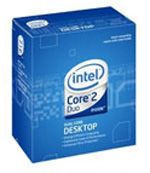 |
The E7500 ups the bus to 1066 from the 800FSB of our entry-level Intel system. A dual-core 2.93GHz with 3MB of cache won't be a slouch in any department in your budget system. Yes the new i7 is faster, but it is also much more expensive. The question for a budget system is how good the performance is for the money spent. The E7500 SYSmark 2007 score is about 72% of the very top Core i7 965 Extreme. That is fantastic performance for a CPU that costs just $145. The E7500 is also a candidate for overclocking if you are inclined to move the performance a bit closer toward the 3.33GHz Core 2 Duo E8600, which reaches 88% of the i7 965 SYSmark performance.
 |
The Gigabyte GA-E7AUM-DS2H is one of the most reasonable nVidia 9300/9400 chipset boards and features the GF9400 chipset at a price that matches most of the GF9300 equipped boards. With the 9400 integrated graphics performance is good enough to play most games at 1280x1024 on medium quality settings. This is leaps and bounds ahead of Intel's G45 series in this department. However, the HTPC feature set impresses us most. The only thing we are lacking is the ability to bitstream Dolby TrueHD and DTS-HD MA (both of which no chipset currently supports). This chipset offers flawless HDMI/HDCP repeater compatibility, fully functional hardware acceleration, 8-channel LPCM output, and of course, stutter-free 24p playback.
Gigabyte loaded the GA-E7AUM-DS2H with four DDR2 DIMM slots featuring 16GB memory support, Realtek ALC889A HD audio with Dolby Home Theater, Realtek 8211CL Gigabit LAN, and five SATA 3Gb/s ports with RAID 0, 1, 0+1, 5 capabilities. Also included is eSATA 3Gb/s support, two IEEE 1394a ports, 12 USB 2.0 ports, one PCIe x16 slot, one PCIe x1 slot, two PCI slots, IDE connector, and video output including D-Sub, DVI-D, and HDMI ports. The BIOS is user friendly and features numerous overclock options for those wanting to get more out the E7500 processor along with decent temperature and fan speed monitoring options.
By this time, you may be wondering why we chose not to include an aftermarket CPU heatsink to go along with our CPU choices. For this budget, a $50 solution from Thermalright or Scythe was simply not an option, but with the stock AMD and Intel heatsinks incorporating heatpipe technology, we figured we'd still be good for a decent if not spectacular overclock.
 |
The rest of the components are the same as those found in the AMD budget system. Again, for gaming purposes you can look to an upgraded GPU like the Radeon HD 4850 or 4870. Sound cards at this budget are simply an unnecessary luxury, and the onboard offerings continue to improve with each new motherboard generation. You can be reasonably happy with the onboard sound until you figure out if you want to go further with sound.










66 Comments
View All Comments
scwtlover - Monday, March 16, 2009 - link
Thanks. Do you have an opinion regarding the significance of voltage?Wesley Fink - Monday, March 16, 2009 - link
At the same speed or overclock lower voltages that actually work are always better. Higher voltage allows some incredible performance but high voltages shorten component life. If two memories are honestly rated at the same speed and timings but one is lower voltage at that speed, the low voltage is the better choice.There are fewer variations in memory speed, timings, and voltages than you might imagine, though. Almost every memory vendor buys memory chips on the open market. When one company stumbles onto a terrific new chip or PCB it isn't long until most of the major players have the same thing. Expertise in PCB design and SPD programming can matter in performance, but not nearly as much as the actual memory chip and binning used.
scwtlover - Tuesday, March 17, 2009 - link
I apologize for not asking my question more clearly. I understand your general point regarding lower voltages putting less stress on computer parts. I see, however, that while I can get quality 800 DDR2 RAM at 1.8 volts and CAS 5, to get quality 1066 DDR2 RAM at CAS 5, the RAM spec will be 2.0V or even higher. What considerations come into play in making this choice for an AMD system?erple2 - Tuesday, March 17, 2009 - link
By "incredible performance" do you mean that are visible in benchmarks only, or in real world usage?scwtlover - Monday, March 16, 2009 - link
After reading your praise of ASRock's 780GX board for the AMD entry-level system, I was surprised not to find it even mentioned for the AMD budget system. Currently, it's $5 less expensive than the Biostar board you do recommend. As I try to finalize components for my own new build, should I being drawing adverse conclusions about the ASRock 790GX board?MFK - Monday, March 16, 2009 - link
Whats the deal with those these days?I got a cable box for my cable signals but I need my HTPC to act as a DVR.
I think any HTPC should include a TIVO card. Doesn't have to be a TV tuner though!
What would be the cheapest way to add DVR functionality to the HTPCs in the article?
BernardP - Monday, March 16, 2009 - link
All the suggestions are nice and well-balanced. However, monitor choices on the entry-level systems seem questionable. Yes, you have to meet the price point, but these days, it seems 22-inch monitor have become the minimum worth spending money on. Spending on a brand-new 17-inch or 19-inch monitor seems a waste, unless someone has not enough space to fit a larger monitor.The0ne - Monday, March 16, 2009 - link
I agree. 22" LCDs have the sweet spot now. Even the 24"s are coming down in price.Spivonious - Monday, March 16, 2009 - link
Why no tuner in the HTPC? Also, since the 9400 chipset handles all decoding, why use a beefy processor? Also, a 500W power supply is way overkill. 350W would be plenty and probably quieter too.Save $30 on the CPU and go with the E1400.
Other than that, it looks almost exactly like the HTPC I spec'ed for myself last week, only to find out that my bonus was not very big after Uncle Sam got to it.
7Enigma - Monday, March 16, 2009 - link
Did you read the article? They gave an explaination (whether you agree with it or not):[quote]"Since most end-users are on cable or satellite for TV, we will make no recommendations at all for a TV tuner. Of the many possible uses of an HTPC the great majority of end-users store, play, and stream movies with their HTPC computers. That is mostly what their HTPC systems are used for and that is where we have concentrated our recommendations. In general the processing power in both systems has increased since our December 2009 guide, but costs have gone down a bit."
"As we discussed in the HTPC introduction, we did not include a TV tuner in the configuration since most end-users are now using their cable and satellite feeds. Few users, therefore, have any real need for a TV tuner card." [/quote]
As for the beefy processor I somewhat agree with you. If all you are doing is playing movies and such then a lowly cpu is all that is needed due to the mobo. But any form of heavy processing work such as encoding to highly compressed formats, or multitasking while watching a video and it makes sense. Having the better cpu certainly gives you the flexibility to do more than just watch movies.