AMD Gaming Platform
When we leave the budget sector behind and start looking at midrange configurations, the amount of customization that can be done becomes far more significant. We basically doubled our budget, but that doesn't mean you actually have to spend anywhere near $1500 to get a reasonable midrange configuration. It should be quite easy to cut back a few areas in order to get the price closer to $1000, if that's the target budget. For the AMD platform, we decided to focus on putting together a good gaming solution.
| AMD Gaming System |
| Hardware |
Component |
Price |
Rebates |
| Processor |
Athlon 64 X2 4800+ (Windsor 2.5GHz 2x512K) - Retail |
$133 |
|
| Motherboard |
EVGA 122-M2-NF59-TR (Socket AM2 nForce 590 SLI) |
$136 |
$30 |
| Memory |
Transcend JETRAM 2x1GB DDR2-800 (5-5-5-12 JM2GDDR2-8K) |
$113 |
|
| Video Card |
Foxconn GeForce 8800GTS 640MB (FV-N88SMBD2-ONOC) |
$400 |
$40 |
| Hard Drive |
Seagate Barracuda 7200.10 ST3320620AS 320GB 16MB |
$80 |
|
| Optical Drive |
Pioneer Black DVR-112D 18X DVD+R |
$38 |
|
| Case |
Athenatech A5719BB.500 with 500W PSU |
$106 |
$20 |
| Display |
Acer AL2216Wbd 22" 5ms (1680x1050) |
$274 |
|
| Speakers |
Logitech X-530 5.1 70W Speakers |
$74 |
|
| Keyboard and Mouse |
Microsoft Comfort Curve 2000 B2L-00047 |
$28 |
|
| Operating System |
Windows MCE 2005 or Vista Home Premium (OEM) |
$115 |
|
| Bottom Line |
|
$1497 |
$1407 |
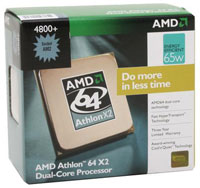 |
CPU performance can still be a factor in many games, particularly RTS games where lots of units might be in action at the same time, but graphics horsepower is still far more important in the majority of titles. We made a moderate upgrade to the processor selection, going with the Athlon X2 4800+. That should offer more than enough power for any current games, and it leaves us plenty of money to spend on the GPU. Overclocking is always an option, although most AMD AM2 processors seem to top out in the range of 2.6-2.8GHz so we would either go with a less expensive CPU for overclocking purposes or else simply spend the extra money in order to get a guaranteed minimum performance. If you want something faster than a 4800+ and you don't want to move to Core 2 Duo, the 5400+ is worth a serious look. Priced at $200, that processor comes with 1MB of L2 cache per core and a default clock speed of 2.8GHz - basically what used to be the $1000 FX-62. Just don't expect it to greatly improve your gaming performance except at lower resolutions/detail settings.
 |
For the motherboard, looking at prices we decided the ability to support dual X16 PCI-E slots was a reasonable addition, as the price isn't much higher than the dual X8 PCI-E alternatives. The nForce 590 SLI chipset has been well-regarded since its launch last year, and prices on such boards have dropped substantially. This also gives us the option to move up to SLI graphics cards in the future to improve performance, and while that tends to be beyond the realm of midrange computers it's not inconceivable that some people will want to spend a couple hundred dollars a year from now to improve performance. Taking a look at the current 590 SLI motherboard offerings, EVGA comes out on top with some of the best features while maintaining the lowest price - under $100 after rebate! The EVGA motherboard is actually the same reference design as the Foxconn nForce 590 SLI board that garnered our Silver Editors' Choice award last year, right down to the inclusion of FireWire 1394b support, and it costs $35 less than the Foxconn board before rebates.
 |
As we mentioned, the graphics card is going to be the primary concern in just about any gaming system. Right now, without blowing our budget by moving up to the 8800 GTX, the GeForce 8800 GTS is the most reasonable solution. Having settled on that chip, you then need to decide whether you want to get the more expensive 640MB version or stick with the basic 320MB offering. There are several games out that are using a lot of textures, which can start taxing 512MB cards, so opting for the larger memory version seems to make the most sense in terms of serious gaming. It's also a lot easier to find factory overclocked cards in the 640MB models without paying too much of a price premium. The Foxconn 8800 GTS comes clocked at 575/1800 (stock is 500/1600) and after rebates it ties several other cards as being the cheapest 8800 GTS 640MB. Lowest priced card with higher factory clock speeds? We'll take it, especially considering all of the GeForce 8800 cards use the same NVIDIA supplied circuit board, so the only real differences will be factory clock speeds, warranty/support, and potentially modified cooling solutions. XFX and EVGA may come with better warranty policies, but Foxconn certainly isn't a bad company to deal with in our experience.
Before you rush out and purchase this particular graphics card, however, it is worth noting that AMD's new Radeon X2900 XT/XTX cards are scheduled to launch in the next month. The rumors have it that these cards will offer performance better than the 8800 GTX at prices starting around $400 for the XT model. Whether or not the availability and drivers are going to be up to snuff is a complete unknown - NVIDIA is still working on G80 driver issues, particularly in regards to Windows Vista, and we don't have any DirectX 10 enabled games yet - but it certainly wouldn't hurt to wait another month and see what happens. Should you choose to get one of the new AMD graphics cards, you might also want to skip the EVGA SLI board and pick up an ASUS M2R32-MVP 580X CrossFire enabled motherboard instead.
 |
For the memory, this time we did upgrade to 2GB of RAM. We didn't bother with anything fancy - 5-5-5-12 memory is only a few percent slower than 4-4-4-12 memory and costs quite a bit less - and again we are quite pleased to see that memory prices have dropped a long way since the beginning of the year. Transcend JETRAM is one of the many memory providers that offers "average" performance. If you're looking to set speed or overclocking records, you could certainly spend more money and get RAM that is capable of running at much higher clock speeds with better timings, but for the cost you would be far better off spending the extra money on a faster graphics card or processor first. We generally only recommend exotic memory solutions for the high-end market.
 |
Most of the remaining components have received minor upgrades relative to our entry level configurations. The hard drive is slightly larger, we chose 5.1 speakers, and we selected a different case with a "more powerful" power supply. The power supply probably isn't all that great, but if you aren't going to push your system with overclocking, multiple graphics cards, or a bunch of hard drives the 500W PSU included with the Athenatech case will work fine.
 |
The display once again presented us with a dilemma: do we want to go with a higher quality offering or do we want a larger display? In reality, most of the 22" and smaller LCDs tend to have fewer features and lower quality. For example, TN panels are standard on every 22" LCD we've seen so far, and they are also used on most of the other smaller displays. It's possible to find S-PVA panels on some of the 20" displays, but you will end up paying more than the 22" Acer that we selected. The AL2216W is a decent quality display, and the price makes it particularly attractive. Acer also has a newer and slightly less expensive AL2223W offering, although that is a 6-bit panel that approximates 16.2 million colors via dithering whereas the AL2216W is an 8-bit panel.
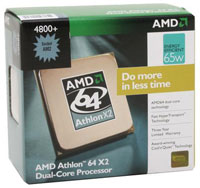















46 Comments
View All Comments
JarredWalton - Saturday, April 21, 2007 - link
I'd take the features of the 690G over the older nForce 61x0 boards... but then I like that HDMI connection. If you're willing to spend a bit more money, getting the Biostar is the way I'd go. Or spend even more money and just get an entry level GPU, but that would add at least $100 if you want something that can run most games at moderate detail settings. NVIDIA is supposed to be working on an updated IGP, so I'm interested to see what they come out with. If they actually put 8 pixel pipes in an IGP, I'd be ecstatic.As for abit, your abit fetish is well known. ;) I wouldn't get the entry level ASUS for overclocking, but I've got their 939 equivalent (6100 chipset) and it's been running fine for a year or so... even with a 20% overclock on a 3800+. Sometimes I need to boot twice because the first POST will fail, but if it boots it's rock solid. Anyway, ASRock is quirky in my opinion, but if you're willing to go with basic parts and not overclock they're usually fine as well. Just stay away from the VIA chipsets.
yyrkoon - Sunday, April 22, 2007 - link
Forgot to mention: has proven to work for me for over 10 years.JarredWalton - Sunday, April 22, 2007 - link
I really liked abit back in the socket 370 era (and the slot 1 timeframe as well). Their Pentium 4 boards didn't do as much for me, and only recently have they started to recover in my opinion. I haven't tried the latest boards, but Gary's experiences with the initial release BIOS on several has been less than stellar. Like most companies, they have hit and miss products these days.My old Abit IT5H with a Pentium MMX 200 at 250 MHz was a great system back in the day. I had that system running for at least 5 years - first for me and then for my brother. BE6 and BE6-II were also decent boards, but I had both models fail from leaky capacitors. Abit was good enough to replace the boards (even though one was three years old), but I think the caps issue seriously hurt them for a while. They must have lost a ton of money replacing boards.
yyrkoon - Monday, April 23, 2007 - link
Oh, by the way, we recently sold a system, used, to a customer, that had a BE6 board in it, still works great. We also have ~10 other ABIT boards, all lying about, out of service, but still functional. Then again, we also have some Tyan, and Intel boards(dual slot workstation/server boards), that are fairly old lying about also . . .yyrkoon - Monday, April 23, 2007 - link
RIGHT_NOW, we have 5 systems, all using ABIT boards, all working great. These include an AS8, an AW8-MAX. 2x NF-M2 nViews,and an NF7-S2G. Two of these I own personally.The NF7-S2G had to be replaced, it died a premature death, from what I can tell, it was becasue I was using a very old compaq keyboard ( I still love this keyboard ), that kept comming out of the PS2 port, and eventually, the board died because of it. The AS8 is owned by my business partner, he bought it becasue the ASUS board he bought was dead out of the box (that made 4 in a row for us, over the course of a year, so we stopped using them period). Anyhow, the AS8 exibited dailey lockups, and crashed, we couldnt figure out what was happening for some time. Turned out, it was not the board that was at fault, but the ATI 9600 Pro card, drawing too much power off of the AGP port (found the fix on ABITs forums, the system has been flawless since). The other systems run next to perfect, if not perfect, all are very stable.
I have owned boards made from just about any manufactuer you can think of, and have had some by companies that are no longer in business, and the reason why I keep going back to ABIT, is because I get tired of the hassles other board OEMs make you go through. However, it is not like ABIT boards are perfect, but I have yet to run into an ABIT board, that was really not at fault, or if it was at fault, the issue was easily correctable. Jarred probably knows about my most recent exploit outside of the ABIT realm, which invloved an ASROCK board, which to say, this ABIT NF-M2 nView replaced . . . and I am very happy I did replace it.
I have also owned one of the 'leaky capacitor' ABIT boards, and since my business partner here has been an EE for nearly 30 years, he replaced the caps for me, no problem, although, the board has become otherwise unstable, and I am not sure why(does not really mattter, it was a socket A board, that I hacked the BIOS on to run the next generation of socket A 2000+ XP processor on anyhow, but the board ran fine for 5 years). That being said, this was not JUST ABIT this happened to alone, it happened to many OEMs that used japanese caps around this time, and I bet the company responcable, is no longer in business.
I have good will towards many motherboard OEMs, MSI, Gigabyte, Tyan just to name a few, and if ABIT were to go out of business right now, I am not sure which brand I would be using next, but it would probably be one of those, but I have YET to run into the random problems people claim they have with the random ABIT board, and I usually chalk it up to inexperienced users, trying to build a system. Although, I suppose there could be faulty boards, in a good line . . . My biggest latest problem with ABIT: my NF-M2 nView WILL_NOT boot with a USB HDD powered on , and attached. Well sometimes it will, but it will never make it into windows, until I power down the USB device. Not sure what the problem is, and I suppose it could be fixable to changing a BIOS setting (maybe setting USB devices compatable with thge USB 1.1 standard i nthe BIOS?), but this issue is really, really a minuscule issue in my opinion.
Maybe my luck with ABIT has just been good ? If that is the case, something is going on, becasue like I have said before, I have been using almost exclusively ABIT boards (yes, there are a few exceptions) for the last 10-11 years. If I am a 'fanboy', that would be the reason why.
Zirconium - Sunday, April 22, 2007 - link
I still remember the BP6 days when Abit was the only one with 1 MHz clock speed adjustments. I still remember how (nerd) pimp I thought I was, running dual 300 MHz celerons OC'd to 450 MHz.yyrkoon - Sunday, April 22, 2007 - link
Yeah, I not unlike other people stick with things that have proven to work for me. It is pretty much that simple.
Sunrise089 - Friday, April 20, 2007 - link
Thanks for updating the guide Jarred. I think you got the price points just right this time, even if you named them wrong. It really isn't an AMD Gaming vs an Intel Overclocking, it's just the smartest decisions for each at a $1500 price point. Too often in the past the guide hasn't stuck to a set price, instead just calling it "midrange", and therefore AMD's $1300 midrange configuration would get outclassed by Intel's $1600 configuration. Keeping the prices closer helps us see that while we'd all rather have Core 2 Duo in our machines, it does necessatate trade-offs to keep the price competitive.Now if you can, how 'bout making these come out a bit more often?
tacoburrito - Friday, April 20, 2007 - link
Considering that the Penryn and Barcelona are coming out later this year, which will mean lower prices for the current generation of procs, is now really a good time to buy and build based on current procs?KeypoX - Saturday, April 21, 2007 - link
i agree it isnt a good time ... we are in the middle of another transition and we should wait till it levels out. I think the marketing job intel is doing with these price cuts is awesome though. They are about to make a boat load of money.