Pre-AM2 Mid-Range Buyers' Guide, May 2006
by Jarred Walton on May 9, 2006 6:30 AM EST- Posted in
- Guides
AMD Platform
Starting with AMD, we immediately get to the most difficult part of the selection process. There are many good processors and motherboards on the market right now, and choosing one of each and calling it the "best" is not possible. Let me tell you my philosophy. Right now, for any computer that costs over $1000, I am going to be extremely hesitant about purchasing anything other than a dual core processor. That's based off of the way I use my computer: while I run plenty of tasks (e.g. games) that won't take advantage of the second core, I also run many tasks at the same time. Multitasking will inherently benefit from multi-core processors, and the overall experience is improved enough that I'm willing to spend an extra $150 for this upgrade. If all you ever do is play games, for the time being you can get by with a single core processor, and putting the extra money into a faster graphics card will improve the overall gaming performance more.The second factor that needs to be considered is overclocking. In terms of the CPU, this isn't a major consideration, since almost all AMD chips currently overclock to around 2.6 GHz or more; overclocking considerations have a major impact on your choice of motherboard, however. If you don't intend to overclock at all, most motherboards will be fine. Your primary concern should be the features offered - do you want FireWire, RAID, high-definition audio, multiple graphics card support, etc.? Those of you who are interested in running multiple graphics cards will also need to decide between SLI and CrossFire platforms. Personally, I like to overclock, because it's entirely possible to get one of the cheapest processors and come close to matching the fastest processors on the market. A $300 X2 3800+ overclocked to 2.6 GHz is only about 5% slower on average than a $1000 FX-60. It will require more effort to reach that level of performance, but I'm willing to put forth the effort. Here then are our selections for the base AMD platform.
 |
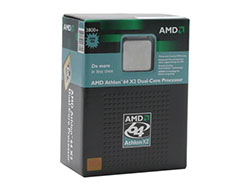 |
| Click to enlarge | |
AMD Motherboard: DFI nForce4 SLI Infinity
Price: $115 shipped (Retail)
AMD CPU: Athlon 64 X2 3800+ 2x512K 2.0GHz (939) - Retail
Price: $297 shipped (Retail)
Total: $412
That takes care of more than one fourth of the allocated budget for our midrange AMD system. However, you get a lot of performance for the price. The motherboard comes with all the standard features (SATA2, IDE, USB 2.0) as well as FireWire support. It also happens to overclock reasonably well - perhaps not quite as well is something like a DFI LANParty or ASUS A8N32 SLI Deluxe, but close enough for the needs of the price/performance conscious overclocker. It also sports two X16 slots (with X8 bandwidth in SLI mode), so of course you have the potential to run SLI, but for the midrange sector we're not going to go with dual GPUs. About the only caution we have to give in regards to the motherboard is something that we generally say with most motherboards: plan on manually specifying your RAM timings. The vast majority of "memory incompatibilities" that we encountered have been caused by people running "auto" timings and expecting everything to work fine - or even worse, they load the "optimized" BIOS settings with value memory and wonder why the system doesn't run. If you buy 2.5-3-3-8 memory, we strongly recommend setting the timings manually to those values - though of course you can try "overclocking" the memory to faster timings.
What about alternatives? On the motherboard, there are literally dozens of reasonable candidates. You can choose to go with a CrossFire motherboard if you prefer ATI chipsets, or you can forget about multiple X16 slots and downgrade to something like the nForce4 Ultra chipset. EPoX, MSI, ASUS, DFI, and quite a few other manufacturers are reasonable choices. For maximum overclocking, especially on the lower cost motherboards, we recommend sticking with DFI or EPoX. Many other brands will top out at around 250 MHz HyperTransport bus speeds, which is pretty average for current AMD motherboards. On the processor side, single core chips like the 3000+, 3200+, 3500+, and 3700+ are all potential candidates. You can also go with one of the Opteron models, including the dual core 165. We would stick with lower cost processors for overclocking, but if you don't want to overclock you can basically throw as much money as you want at the CPU. We did put together a list of a few reasonable alternatives, which you can find below.
| AMD 939 Alternatives | ||
| Hardware | Component | Price |
| Processor | Athlon 64 3000+ Venice Retail | 119 |
| Processor | Athlon 64 3500+ Venice OEM | 161 |
| Processor | Athlon 64 3700+ San Diego OEM | 192 |
| Motherboard | EPoX EP-9NPA+Ultra | 91 |










56 Comments
View All Comments
ZJB298 - Wednesday, May 17, 2006 - link
K, so I'm a huge newb, but what's the point of getting or switching to X16 over X8 if there is no performance impact? Is there likely to be more of a performance impact for a gamer or a higher-end graphics card than for a normal user?Basically, is it worth it for me to go searching for another, more expensive motherboard with X16 slots over X8 slots?
JarredWalton - Saturday, May 20, 2006 - link
In my opinion, NO! Dual X16 is just a lot of marketing hype. The board that sport it might benchmark faster at times (by 5% or so), but 5% can be had through BIOS optimizations.Crassus - Tuesday, May 9, 2006 - link
Thanks for a new Buyer's Guide. I wondered when the next one would come for quite some time. It maybe not necessary to bring them as often as when they started, but right now I think they're spaced a wee bit too far apart.It's always a very helpful read and I use it not only as a recommendation of what to buy, but also as an indication of where the industry stands at this time, i.e. what the standard is for any given component. Keep up the good work and (maybe) update them a little more often again.
sabrewulf - Tuesday, May 9, 2006 - link
"Plenty of people are still running old socket 478, 462, and 754 systems, and they're perfectly happy with the level of performance and they have. The latest and greatest computer games almost certainly wouldn't run on those older systems without drastically reducing the graphics quality"754 + PCI-E = perfectly capable of running with maximum eye-candy.
LoneWolf15 - Tuesday, May 9, 2006 - link
And the percentage of Socket 754 mainboards with PCI-E is?Socket 754 performance is decent, but it's truly a dead-end. For hard-core gamers, I'd urge them to get out while they can sell their parts for reasonable cost, much like I'd have said to Socket 423 owners when the P4 switched to 478.
JarredWalton - Tuesday, May 9, 2006 - link
Notice the "OLD" socket 754 part? Obviously, newer 754 PCIe boards are okay. LOL I still do a ton of work on my 754 + 6800GT system, though.sabrewulf - Friday, May 12, 2006 - link
Sorry I guess I didn't notice that word. I'm mostly just speaking up for people like my brother who last year wanted to upgrade his graphics card, but already has a 2.4 ghz 754 chip and couldn't afford a new video card AND an equivalent 939 CPU at the same time, so he got a cheap solid 754 PCI-E board instead. Works great for him, and with AM2 right around the corner, it looks like an even smarter purchase since he can pretty much skip 939 altogether.LoneWolf15 - Tuesday, May 9, 2006 - link
The thought of Socket AM2 didn't excite me, but not just because of the lack of performance. So I think this Upgrade Guide makes a lot of sense (well, at least if you don't need to do a mainboard upgrade at present time).Just the thought of having to completely reload Windows XP was enough to cause me (a month ago) to decide it was better to upgrade to 2GB of DDR and go from a Winchester 3000+ to an Athlon 64 X2 3800+, with no mainboard swap required. My MSI Neo 4 Platinum has been a good board. I plan on getting one year more at the very least out of it before I consider the new platform. I'm sure AM2 is the best option for anyone who still has an Athlon XP (unless they don't wish to save by not swapping out RAM) and that waiting for new Intel hardware is the best solution for anyone who currently has a Socket 478 system or earlier, but now that I have a system board I'm completely happy with, it's really hard to justify an upgrade that would require me to gut the OS...I no longer have that kind of time on a regular basis.
APKasten - Tuesday, May 9, 2006 - link
I find it really hard to believe that 1GB of PC3200, even at low latencies, is worth almost $200. I can get 2 GB at higher latency (4-4-4-7) for about $150! Is the performance boost really worth that much money for just 1 GB? I was always under the impression that more RAM was better than having extra low latency RAM.I took AnandTech's recommendation to get the OCZ EL 512MB (2x256MB) Kit (2.5-3-2-6?) a few years ago. I replaced that with a GeIL 1 GB (2x512MB) kit at 4-4-4-7 last year and I have since had much better performance from my system. That was the only thing I changed on my box. So I guess my real question is, wouldn't 2 GB at higher latencies be better than 1 GB at lower latencies, bang-for-buck-wise?
APKasten - Tuesday, May 9, 2006 - link
Holy crap. Nevermind...I just realized that it was a 2GB kit you were talking about in the article.Sorry. *rolls eyes*