Apple's MacBook Pro: Using it as a Mac and a PC
by Anand Lal Shimpi on April 13, 2006 12:00 AM EST- Posted in
- Mac
I had to enter my CD key and deal with activation just like you would on a PC, and then I was placed at the Windows desktop. The next step was to toss in the driver CD created earlier, and Windows' autorun feature will start a driver installation wizard for the MacBook Pro.
While there's an occasional Continue or Next button to click, the process is mostly automated as it installs the MacBook Pro's chipset, video, audio, network and input drivers. Thanks to having complete control over the hardware configuration Apple has made the process of installing Windows on your Mac easier than it is installing it on your PC. With all of the drivers installed, there's one last reboot and the process is complete. I'd just installed Windows XP on my MacBook Pro and now it's time to use it.
![]()
After installing Windows XP, by default the MacBook Pro boots to the Windows partition . This behavior can be changed in the Startup Disk utility: Control Panel > Performance > Startup Disk and select the default boot partition. If you happen to have a bootable CD/DVD in the drive you can even choose to boot from that.

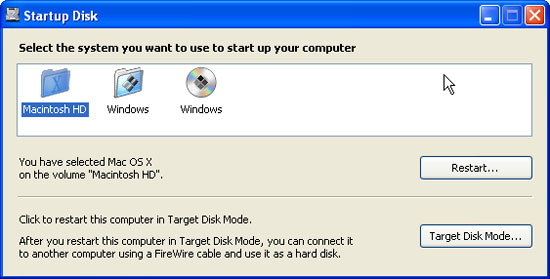
While the control panel option will permanently change the system's default behavior, if you want to temporarily boot to a different partition simply hold down the option key while the MacBook Pro starts up to access the boot menu.

It takes no more than a few minutes using Windows XP on the MacBook Pro before you realize that a number of things feel out of place. The biggest problem is that there's no right mouse button, which in OS X you get around by holding down the ctrl key and clicking, but in Windows XP ctrl + click does nothing. There is a utility out there that will make holding the ctrl key down swap your left and right mouse buttons temporarily, effectively making ctrl + click function as a right click under Windows. The utility works as advertised; you just need to make sure it loads at startup to always have support for a right mouse button. The other option to right click is to hit Shift + F10, but obviously it's not the most natural feeling.
Apple's driver CD installs a driver to enable support for the eject key on the MacBook Pro keyboard, which is very helpful because without it or any support for a right click, getting a CD/DVD to eject is far more trouble than it should be. The fn key is also not supported under Windows XP, which means that not only do you lose support support for the function hotkeys but you also lose any support for page up, page down, home and end keys.
Although Apple clearly states that the integrated iSight camera is not supported under Windows XP, a camera icon does show up in My Computer. However, I made the mistake of doubling clicking it which gave me my first blue screen on a Mac. Needless to say, I didn't make that mistake again.
My only other complaint about using Windows XP under Boot Camp on the MacBook Pro is that I could never get the mouse sensitivity to be at a level I was perfectly comfortable with. The default setting was far too slow (just like under OS X), but cranking it up to where I would like it made the pointer behave a little too erratically when trying to perform more minute movements. The trackpad was obviously fine under OS X, so it sounds like it's just a driver thing under Windows XP.
In terms of usability, Windows XP under Boot Camp is pretty much like Windows XP on any other notebook other than the aforementioned keyboard/trackpad limitations; I've got no complaints there. And yes, you can even run games on your notebook, but keep in mind that the MacBook Pro's Mobility Radeon X1600 isn't going to be able to run the latest games at their highest detail settings.
Honestly, it would seem that fixing the issues I had with Boot Camp would be fairly simple for Apple to do with a more extensive keyboard driver. Much like Apple did with their eject button driver, doing the same for the other keys that currently don't work would fix a lot of the problems. It could be that Apple either released the Boot Camp beta earlier than it expected to, or that Apple wants to make the Windows XP experience as poor as possible on the MacBook Pro.










52 Comments
View All Comments
user31415 - Monday, September 26, 2016 - link
What are the unities of the 0.3 performance per Watt (please mention is on your article)user31415 - Monday, September 26, 2016 - link
*unity