Apple's MacBook Pro: Using it as a Mac and a PC
by Anand Lal Shimpi on April 13, 2006 12:00 AM EST- Posted in
- Mac
With the MacBook Pro Apple introduced its MagSafe power connector, a magnetic power connector that's designed to easily break away if you accidentally step on the cord or pull it too far instead of taking the notebook down with it. The idea makes a lot of sense, and the connector is significantly smaller than its predecessor, but there are many cases where it can get annoying. Although the MagSafe connector remains attached most of the time, the minute you put more strain than normal on the power cable you can expect it to break away. While normally this behavior would be what you want, it's generally not what you expect if you're used to conventional power connectors. I'm convinced that the MagSafe approach is safer as the chances of you breaking your power connector or even worse, your laptop, are far diminished but it takes some getting used to. If you're used to using your notebook at the very limits of its power cable's length, you'll have to change your ways as the MagSafe connector won't allow it.

MagSafe
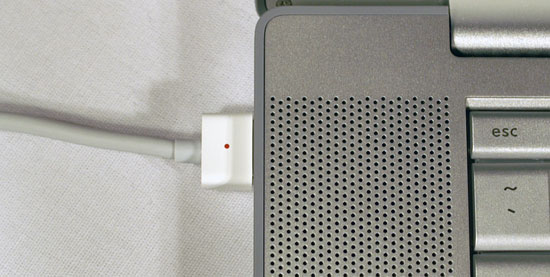

The PowerBook G4's old power connector

PowerBook G4 power adapter (left) vs. MacBook Pro adapter (right)
The caps lock LED is now a much brighter green compared to its predecessor's yellow-green color. The MagSafe power connector also features the same green LED, and when charging the LED turns a similarly bright orange. The size of the light on the power connector has been reduced, though, which means that the MacBook Pro won't illuminate a dark hotel room nearly as much as the old PowerBooks did when charging while you sleep. Having spent many trips covering my PowerBook with a pillow while it charged, the change is welcome.
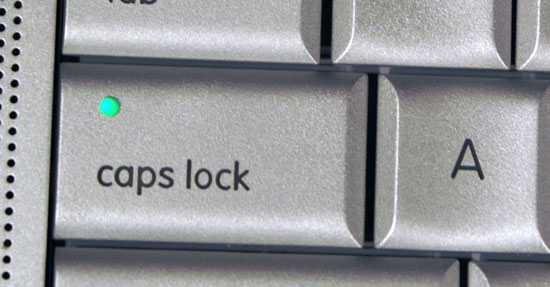
The MacBook Pro's keyboard is identical to its predecessors, which overall isn't a bad thing. The PowerBook G4's keyboard ended up being one of my all time favorites, second only to ThinkPad keyboards which continue to be my top choice for anyone who writes a lot. Being that it uses the same keyboard as before, the MacBook Pro doesn't feature any dedicated page up/page down keys nor any dedicated home/end keys (they are shared with the arrow keys). I would assume that a solid portion of Apple's customers may be folks who happen to be writers, in which case it would make sense for Apple to invest in an updated keyboard layout that accommodates keys frequently used by them.
My only other complaint about the keyboard is actually a complaint I have about virtually all notebook keyboards - that the fn key does not need to be in the lower left corner of the notebook. There are less frequently used areas on the keyboard to stick that key and for some reason it always ends up being around the keys I use fairly frequently (left ctrl, left option and left command). This isn't really any Apple-specific complaint, but rather something that has bothered me about every notebook keyboard I've used.
The trackpad on the MacBook Pro is huge; it's one of the first things I noticed after lifting the display lid. Other than the "why-not?" factor, it seems that Apple made it so big to better accommodate the scrolling functionality that's supported by it. Using two fingers on the trackpad you can now scroll horizontally or vertically. The process is actually extremely natural and far better than other systems I've used where only particular parts of the trackpad are reserved for scrolling. Just as you would guess, you place two fingers on the trackpad and move them in the direction you wish to scroll. Your cursor disappears and you begin to scroll; while it's not as natural as using a scroll wheel on a mouse, it's pretty darn close.

The MacBook Pro, like the Intel based iMac Core Duo, features an integrated iSight camera and Front Row support, both of which I've already looked at. The implementation is no different on the MacBook Pro, and the integrated iSight camera is arguably even more useful on a notebook where you're less likely to have an external USB camera just laying around.










52 Comments
View All Comments
boinkle - Thursday, April 13, 2006 - link
Great review, apart from making me think "that's still quite pretty!", at the end of the day it's just a PC in an Apple enclosure. It's shiny, fast, but has all the problems of an Apple 1st gen product, with few of the benefits of Core duo showing up...How I wish someone had given Freescale some incentive to develop the G4 further (to a reasonablt timescale). It's amazing that it's still even *reasonably* competitive. Imagine dual-core, 65nm G4 derivative production? Don't TI have a 65nm fab up and running now? That's where your 5 hours would come from, Anand... pie in the sky, I know.
*sigh*
littlebitstrouds - Thursday, April 13, 2006 - link
How about some gaming benchmarks. If you run windows and game are you getting good performance numbers? If I could have a Mac for everyday use and boot up windows when I want to game I might jump on this.Visual - Thursday, April 13, 2006 - link
you have some borked page 18 after the "final thoughts" page showing up in the dropdown.in printarticle.aspx it shows up as a duplicate of page 17 for some reason
as to the article itself - good job :)
my guess as to why the vm is faster than the real thing is because the hdd emulation works somewhat like a ramdrive - its a file on the apple hdd but it probably gets cached up by osx or by the vmsoftware itself.
plinden - Thursday, April 13, 2006 - link
That could be - I have maxed out at 2GB RAM in my iMac, and I get wired RAM is close to the max and a hefty number of Page Outs (up to 210,000 last time I looked. before it setayed below 5000 even after being on for a week) while running Parallels VM.
ibisbowti - Thursday, April 13, 2006 - link
I been using the 1.83 Core Duo for about a week now. I think it is one of the latest builds according to the serial number. No problems at all, other than it does get pretty warm. Heat issue seems better after latest firmware update. I think the aluminum is designed to be a big heat sink! I thought the Front Row software would be a little gimmicky, but it is pretty cool, especially when sitting the unit on a coffee table and watching the HD movie trailers, IPhoto pics, etc with others. It's an awesome machine so far.artifex - Thursday, April 13, 2006 - link
Since you say you ran the same tests as in your earlier review, I'd like to see graphs comparing the results of the Intel iMac vs. the MBP. and add in ones for the Intel Mini, if you can. I suspect we'll see iMac > MBP > Mini, but it would be nice to be sure.Also, if you could slap Parallels on the Mini and tell us how much of a hit the virtualization takes because the hardware virtualization is disabled for that line, that would be really interesting.
Thanks.
AppaYipYip - Thursday, April 13, 2006 - link
"Apple quality control at it's best"That comment bothers me. Overall, there are no other manufacturers that come even close to Apples quality, design, and workmanship. Yet, you find one key that sits slightly off and suddenly feel the need to make such a blanket statement. If it bothers you so much, take it back and Apple will repair it for you, in record time.
Calin - Thursday, April 13, 2006 - link
The IBM thinkpads (before the Lenovo deal) were regarded as the best business laptops (or at least PC laptops) as quality and workmanship. Too bad they were designed with cramped keyboards (at least the models I saw) and no trackpad.Ryan Norton - Thursday, April 13, 2006 - link
I'm a PC guy but I like Macs a lot and will probably buy a Macbook Pro, either now or when Merom ones come out. I figure Anand probably is too. Yet I work with Mac zealots who give me endless shit about the unequivocal superiority of Apple everything over PC (except for games, which they concede). So when someone like me finds a glaring flaw that seems like something that should have been spotted before it got to the end user, it's easy to take a cheap shot at Jobs =^)Sunrise089 - Thursday, April 13, 2006 - link
If I had my dream review of this product, here's how I would have you test gaming performance:Test performance in Windows mode. Then compare it to other Core Duo notebooks. Then see if there is any game written natively for OS-X under Core Duo, and run the OS-X version and the Windows version to see the difference in OS on performance on the same machine.
Other than no gaming info, terrific review.