Apple's MacBook Pro: Using it as a Mac and a PC
by Anand Lal Shimpi on April 13, 2006 12:00 AM EST- Posted in
- Mac
It's worth noting that network performance is noticeably worse when running Windows XP on a Boot Camp partition or VM than under OS X. To show you the performance difference, I ran some makeshift network benchmarks, copying a 1.96GB file from a fileserver on a GigE switch to the MacBook Pro. I tested both wired and wireless connections, the results are below:
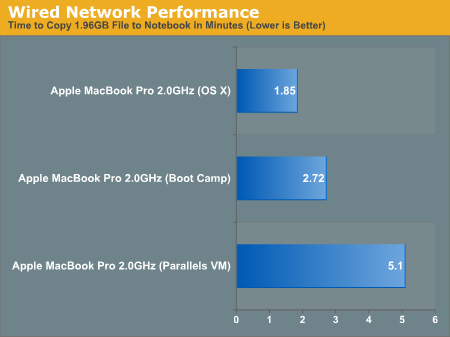
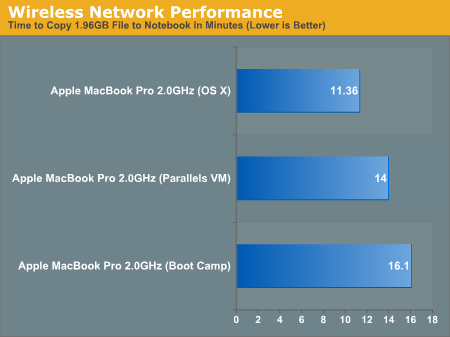
The latest beta of Parallels' Workstation 2.1 improves network performance tremendously, but in the case of using the wired Ethernet port on the MacBook Pro Boot Camp is still noitceably quicker.
The final thing to note is that using Boot Camp, the MacBook Pro actually posts some not so great numbers for a Core Duo notebook. The charts below will put its performance into perspective for you:
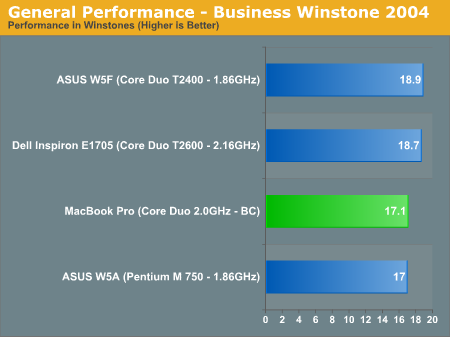
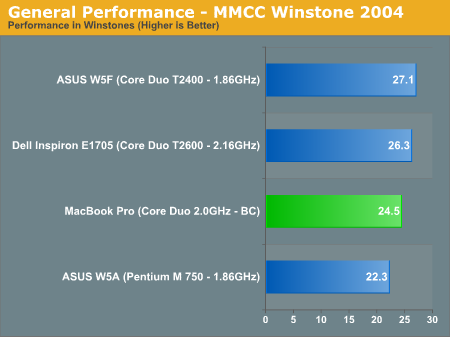
While the Dell Inspiron E1705 performs pretty poorly given its CPU speed, the MacBook Pro is actually even worse. The E1705 holds about an 8% performance advantage over the MacBook Pro with an 8% faster CPU; however, neither Winstone test scales 1:1 with CPU speed increases so Dell's faster CPU is most likely only buying it another 3% performance advantage here. Obviously neither notebook comes anywhere close to the performance of the ASUS offerings, which continue to be the fastest I've ever encountered in a Core Duo notebook.
I don't really have a good explanation for the MacBook Pro's disappointing Windows XP performance, because all of its hardware is built out of the same major components that ASUS and Dell use for their notebooks. The only thing I can think of is that out of all these companies, ASUS is far more experienced with tweaking and tuning their motherboards for every last ounce of performance while honestly, Apple has never had to really care. Given that ASUS actually manufactures some of Apple's machines, it may be time to enlist its help in performance optimization as well.










52 Comments
View All Comments
nels0360 - Thursday, April 13, 2006 - link
The hardware issue mentioned have been or are being fixed.Apple has release silent revisions of the MacBook Pro. It is well documented on other sites such as Macrumors.com
In fact, I believe Apple will give you a new revision if you complain about one of these problems.
plinden - Thursday, April 13, 2006 - link
I know they are different benchmarks, but over at http://www.macworld.com/2006/04/firstlooks/xpbench...">MacWorld, they found that the MacBook Pro was faster at running Windows than three Windows-only PCs.I'm not going to editorialize here, just bringing this to your attention.
ss284 - Friday, April 14, 2006 - link
Which pretty much drops macworld's benchmark credibility to zero. Actually, their credibility was already really low so its no big deal.ss284 - Friday, April 14, 2006 - link
Unless the benchmark was how fast it could burn a hole in your pants and sterilize your important parts.jbb132 - Thursday, April 13, 2006 - link
Sadly, even the most recent MacBook Pro's continue to suffer from the hardware problems you noticed. I've now had two units with the "whine," particularly when the laptop is running on battery power. The only way to stop it is to turn photobooth on and leave it on. Various hacks (magicnoisekiller in particular) help but really...Pirks - Thursday, April 13, 2006 - link
Hey Anand!Thanks for an interesting review! Now, what was the video source codec and resolution in your H.264 encoding test? I've got a Mac zealot here saying he's got only 2 frames per second in similar H.264 encoding task. He also has Mac OS X 10.4.6 and Quicktime Pro 7.0.4. I wonder is you used source with resolution like 160 by 120 for that test??
To other readers: take with a grain of salt Anand's view on running multiple apps simultaneously in XP. He says something like "uh oh we can't run multiple apps all the time on win coz win can't manage its RAM blah blah", but in fact if you disable XP swap AND if you stick 2 or 3 gigs or RAM in your mobo you'll get my experience of running dozens of apps open at the same time and even some games while at it (DOOM 3 + Matlab + Maya 7 + other little apps like VDub open at the same time is a no brainer on my XP). Stick 4 gigs and open even more, without loss of performance. In fact if you wanna get Mac OS X experience, just stuff your mobo with RAM and turn off swap, that's it, no need to spend $$$ on Mac to get this "experience" :-))
One last minor correction - Anand tells you "anything more than 2GB of RAM on your PC is useless" but he does not know about /3GB switch (google up "/3GB switch") which again allowed me to run Matlab with THREE gigs or RAM consumed, not two.
Just my 2 cents to debunk some myths that Mac zealots love to spread ;) Don't get caught in that stuff, read docs/mans and be smart.
Anand Lal Shimpi - Friday, April 14, 2006 - link
The source for my H.264 test was the Hoodwinked trailer from Apple's Quicktime trailers site.My comments about memory usage and Windows XP have nothing to do with the /3GB switch. The point I was trying to make is that Windows XP does not do a good job of caching to reduce disk accesses. Microsoft itself has admitted that there's lots of room for improvement, which is why you hear about all of the caching improvements that will be introduced in Vista.
Take care,
Anand
kleinwl - Thursday, April 13, 2006 - link
BTW: if you don't think that anandtech knows about the /3GB switch you certainly haven't been here very long.Pirks - Thursday, April 13, 2006 - link
Did Anand ever mention this switch in any of his reviews? Or anyone else besides him from AT staff? I've never seen it before. How about you? Would you provide me with a link or some other proof? I'd love to be corrected here, since AT guys should know about it, and I wish I were wrong stating the opposite, especially about Anand himself.As for the stability - I run Matlab with 3GB consumed routinely, it also loads some Maya 7 stuff internally via my own DLL and there's another Maya 7 hanging around to check results from Matlab quickly, and I never saw a slightest glitch. Of course YMMV but I heard too much "omg windoze is 2GB limited and mac is TrUe 64-bit WoNdEr" and I've got some experience with Matlab on both Mac OS X (no 64-bit matlab there) and WinXP (now this is true 64-bit product) to let Anand repeat that kind of sh.t. Mac guys are ok to say that, they live like this, so no big deal but not Anand please :-) So let's just say "please Anand be a bit more correct in some places and don't sound like a dumb Mac user", saying windows can't properly run a lot of apps at once and stuff like that.
Speaking of Vista I've read somewhere on MSDN that a lot of XP 64 code is in there so it _should_ be as robust as XP 64 with regard to RAM handling. I'm sure after SP1 or SP2 it'll be absolutely rock solid :-)
kleinwl - Thursday, April 13, 2006 - link
I've used the /3GB switch as well... however it can (and does) degrade the stability of your system (running fluent (a CFD program) on XP SP2). I wouldn't run around recommending the normal use of the /3GB switch. Some programs don't even support it (ie. Catia V15). Ultimately we upgraded to XP x64 (which came with it's own headachs).2.5GB seems to be the most that XP SP2 can really handle well.. everything else is a waste. OS X just does a better job handing large amounts of ram and not "losing" it with time.
I am interested is seeing how VISTA will perform and if will be as good as OSX or XP x64 with ram... or something quite better (or worse).