Apple's MacBook Pro: Using it as a Mac and a PC
by Anand Lal Shimpi on April 13, 2006 12:00 AM EST- Posted in
- Mac
Apple's Military Aspirations
The slightly redesigned exterior, integrated iSight and performance improvements are more than enough to make the MacBook Pro stand on its own. It's rare that you can make a single upgrade and experience such a noticeable increase in performance, but as I mentioned at the beginning of this article, the MacBook Pro has a couple of features that make it even more enticing.
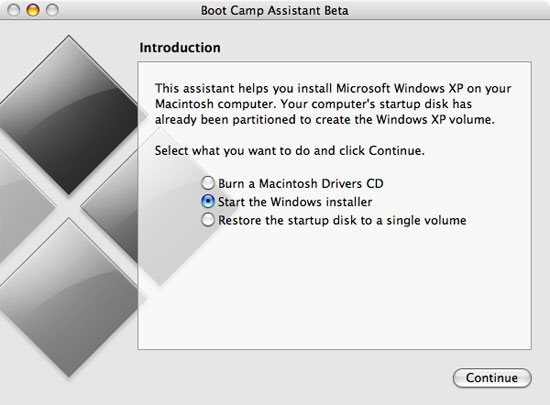
Apple released the first public beta of Boot Camp, an application that allows you to install Windows XP SP2 on your Intel based Mac. Apple announced that Boot Camp would be shipping with the next version of Mac OS X (10.5), codename Leopard, but until then we've got this free public beta.
The Boot Camp setup process is extremely straightforward, and a lot easier than even I expected it to be. After mounting the Boot Camp image and running the installer I was told that I needed to update my firmware before proceeding with the installation. Given that my MacBook Pro was an earlier revision (Rev C) it didn't have the updated firmware so I had to download and install it before proceeding.
Interestingly enough, the process is different on the MacBook Pro than upgrading firmware was on my PowerBook G4 and PowerMac G5; those two machines simply updated their firmware through OS X's Software Update utility, whereas the MacBook Pro requires you to go out and download the firmware update on your own. I'm not sure if this is because of the switch to Intel or something else entirely.
The firmware update gives you very little feedback or information as to what's going on: you run the program and it shuts down your MacBook Pro. You are then told to hold down the power button until the front power LED starts flashing. Once the front LED starts flashing the firmware update begins and you'll see a grey screen with a progress bar at the bottom of it. When it's done you're greeted with a ridiculously loud beep and then the system reboots and works as normal.
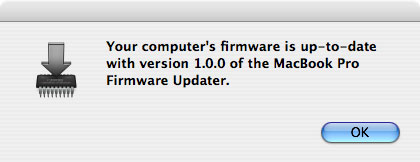
With the firmware updated I ran the Boot Camp assistant once more and now I was ready to begin. The assistant prompted me for a blank CD so it can burn all the drivers I'd need onto that disc. Unfortunately it's impossible for you to get the Boot Camp assistant to run on a non-Intel Mac so your only hope for creating the driver disc is on your MacBook Pro or if you have another Intel based Mac laying around.
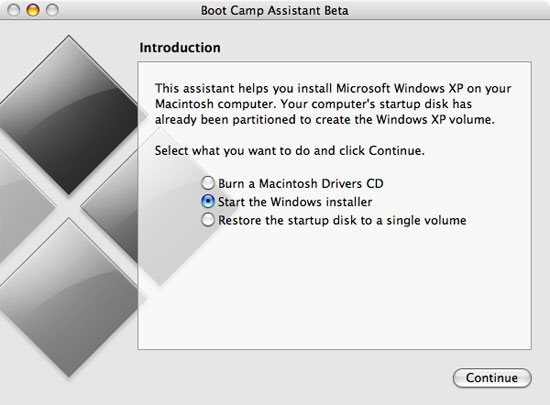
After burning the driver CD it's time to start the actual installation process. Boot Camp comes with its own partitioning utility, and it requires a minimum of 6GB set aside for your Windows partition; I chose 10, but you can select whatever you'd like. If you actually plan on using the Windows partition on a regular basis for applications and games you may want to make it even larger (as well as opt for the larger 120GB drive). The repartitioning is non-destructive so your OS X installation, applications and documents are safe. Amazingly enough, the repartitioning only took about 2 minutes.
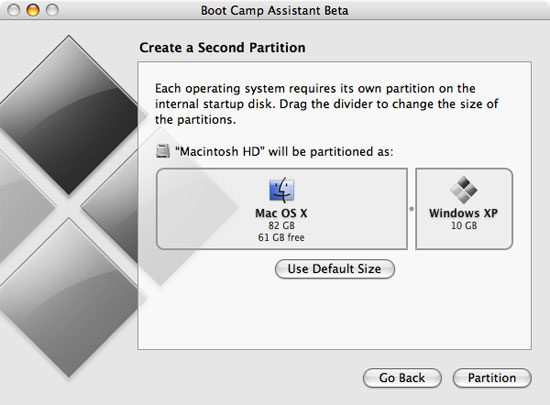
With the partition created and my Windows XP SP2 disc in the drive, it was time to reboot and start the installation. The Boot Camp assistant warns that you must have a Windows XP SP2 disc (either Home or Professional), a SP1 disc will not work. If all you've got is a SP1 disc then you'll have to create a slipstreamed version with SP2 yourself.
After the reboot I was dropped into the very familiar Windows XP setup process, which from this point on behaved entirely as normal. The only thing to pay attention to here is that you want to make sure you format and install to the right partition, as they aren't labeled. I selected the 10GB partition I had created earlier and chose to format it as a FAT partition (Windows setup forced FAT32 because of the size of the partition, although listing FAT). The benefit to using a FAT32 partition is that the partition will be read and write accessible from within OS X; if you create a NTFS partition you'll only be able to read from it in OS X, you won't be able to write to it.
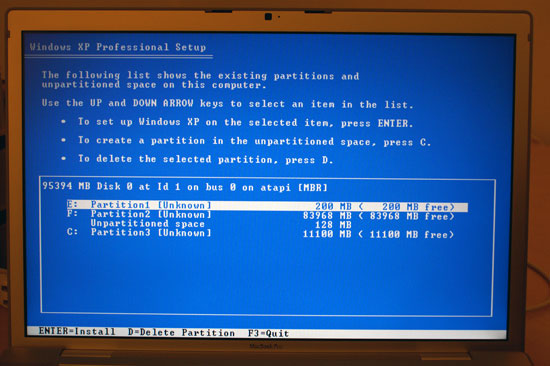
With the partition formatted (a quick format works just fine), the rest of the Windows install proceeded as normal. All reboots went directly into Windows setup and I hardly remembered that I was doing all of this on a Mac.










52 Comments
View All Comments
mzlin - Saturday, April 15, 2006 - link
Excellent review, Anand! The Parallels vs Boot Camp comparisons are really well done and very helpful.I thought the comment about PowerBook weight being 1/3 more than any other laptop you've used was a little misleading. I'm sure you didn't mean to say the PowerBook was especially heavy, but since you didn't actually mention what it weighs (5.6 pounds), it could be construed as the Powerbook weighs 1/3 more than other 15.4-inch laptops.
I have been looking for 15.4-inch laptops, PC or Mac, that weigh less than 6 pounds with an integrated optical drive. (For me, having the drive integrated is non-negotiable; I wouldn't want to have it in the wrong place when I needed it, so I would be carrying it around regardless, and much better to save the hassle of digging it out and plugging it in when one needs it.) But the Powerbook/MacBook is the only one I have found so far. On the PC side, the VAIO BX and Toshiba Satellite A105 manage to get to 6.0 pounds, but are also are 1.5 inches thick.
hechacker1 - Saturday, April 15, 2006 - link
I'd just like to point out that the buzzing due to power state switching (transitioning between C3 and C4 states) also happens in windows and linux. It's purely a hardware issue, and in most cases it just means the manufacturer used low quality components (capacitors).In windows it is not as noticible because it runs with a kernel frequency of 100Hz. In linux it's often run with 1000Hz. Because of the increase in frequency of power state switching the buzzing becomes audible to the ear.
In windows it happens 10 times less than most linux boxes. Hence you don't hear it as much even with low quality components. My own Dell 700m laptop has this issue.
The only solution in linux is to disable the lower power states, or change the kernel timer to 100Hz like windows. The best solution is to use dynamic tick switching so you get exactly the responsiveness you need, only when you need it. With a patched linux kernel my laptop automatically goes to 54Hz when idle, and 1000Hz when under load.
Anyways... the only reason those "fixes" work is probably because they cause the processor to do just enough work to avoid having to go into the lowest power mode.
corequadro - Friday, April 14, 2006 - link
I found it as a perfect help against the annoying whine. Just start and then stopp it, and you will – if you aren't using ichat – have a perfectly silent macbook till the next reboot.Of course, a fix from Apple would be more effective, but I can live with the widget fix.
brich - Friday, April 14, 2006 - link
I really think the MacBooks have legs to grow, especially once the intel transition is completed over the next year and universal support becomes more 'universal.' My 12" PowerBook G4 1.5 has served me very well, even with the limitations of XP Pro running in VPC 7 inside Tiger. I think that some of the PC-only enthusiasts who add a MacBook to their arsenal will discover that the integration of excellent hardware esthetic and design with an OS that is continually developing/improving (OSX) will make the Mac solution quite compelling.That said, if I were a user who was totally satisfied with Windows and was not interested in OSX, then I would not buy a Mac to run Windows...no reason to do it. The real differentiation is the new flexibility of the intel Macs with OSX as a viable alternative to XP now and Vista later. Ther ability to run XP on them is frosting on the cake, imho.
ohnnyj - Friday, April 14, 2006 - link
Dear Apple,I want a 12in Merom MacBook.
Desslok - Thursday, April 13, 2006 - link
Acorrding to Daily Tech the hardware bugs you talked about are fixed with the new revs of the MacBook Pro. The article also stated that Apple would allow you to trade your MacBook in if you were having these problems.JAS - Thursday, April 13, 2006 - link
Tonight, I visited an Apple Store to see the MacBook Pro in person. What a gorgeous, well engineered laptop -- and impressively fast! The units on display did have rather warm undersides; but perhaps these are from the initial manufacturing run ("version A").trooper11 - Thursday, April 13, 2006 - link
Great job on the review, it was interesting to see how close things are coming on the software side to run a Windows environment on Macs and pointing out how similar Macs have gotten to every other laptop maker, at least in terms of parts and performance.The thing that gets me now is that the change over to Intel processors and ,in general, a more universal system, has made the Mac just another notebook vendor. So whst the Mac Book Pro has going for it is OS X and any of the Apple software, the machine itself is no better or worse then the many laptop manufacturers putting out Windows based pcs. In the past Macs had sort of mystique relating toa percieved uniqueness.
If everyone realizes this, then Id like to see a review of a Mac Book from the perspective of any normal system evaluation. Comparing the experience with Apple with those of HP, Dell, Acer, or even Lenovo. If Im not a fan of the Mac OS, then I dont see any other reason to pick them over say Acer or Lenovo. I certainly wouldnt pay a price premium for the Apple name unless I saw some first hand reviews relating to price/performance and quality of service you can expect.
anthlover - Thursday, April 13, 2006 - link
Those who have a powerbook that runds under 1ghz will be well served by the new books NOW. Those that have 1.5 and 1.67 have not need to quickly switch unless there is some native apps including apps free ones they want to use.Those that have no book will do well with them.
Waiting unless somthing new was coming out in a couple of weeks is silly. Computers and their prices change constantly, models are refreshed and replaced rapidly. One should always buy what they need and try to future proof too much.
Of course those wanting to save might want to wait for the Ibooks err Mac Book.
Glad to hear replacing the drive got **easier then on the earlier Alumibooks... Or at least the 12 inch one. I got through the keyboard replacement part of the disasemly I had done before and then read ahead to the upper case disassembly and realized that I need a brighter room, no cats trying to help, and a lot of care. Too much risk. With the books It sounds like when you want that 200gb 7200 rpm drive it will be easy to put in:)
plinden - Thursday, April 13, 2006 - link
The choppiness can be made almost unnoticeable by reducing the "Hardware acceleration" - Display Properties/Settings/Advanced/Troubleshooting, and move the slider one notch to the left.