Apple's MacBook Pro: Using it as a Mac and a PC
by Anand Lal Shimpi on April 13, 2006 12:00 AM EST- Posted in
- Mac
Performance Comparison: G4 vs. Core Duo
Before I get to the actual numbers comparing my PowerBook G4 1.5GHz to the MacBook Pro 2.0GHz, I should say that actually using the machine felt a lot faster. Just scrolling through a Finder window is so much faster on the MacBook Pro than on the old G4. Everything is a lot more responsive and the system as a whole feels desktop-fast. That being said, I can't get away without putting it to the test so here we have it - a PowerMac G4 1.5GHz vs. a MacBook Pro 2.0GHz.
Both systems are configured the way they were from Apple, with 1GB of memory but the original hard drives in each. Obviously the MacBook Pro has an advantage there because of its newer hard drive, however most of my tests aren't very disk bound minimizing the impact of differing hard drives. First off, we've got the good ol' boot test:
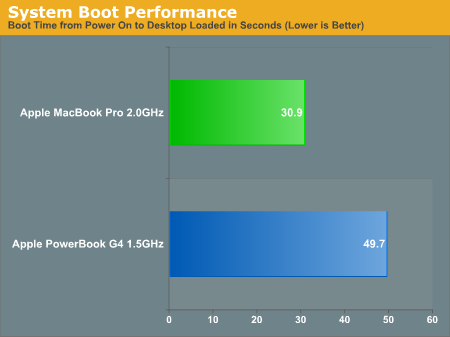
The MacBook Pro boots much quicker than the old PowerBook G4, much like the iMac Core Duo boots faster than the iMac G5. While the PowerBook G4 boots (from power on to desktop fully loaded) in just under 50 seconds, the MacBook Pro does it in just over 30 seconds. Although personally I keep my notebook on almost as much as my desktop, boot time is important for traveling where I'm constantly turning my machine on and off.
Just like in my iMac Core Duo review, wherever benchmarks/applications were multi-threaded I tried turning off the second core on the MacBook Pro to give you a good idea of what a Core Solo would be performing like up against the PowerBook G4. Not only is this interesting to look at, but there's also a good possibility that the future iBook replacement will have Core Solo as a processor option. The first two tests here both happen to be multi-threaded so you'll see results from both the Core Solo and Core Duo setups.
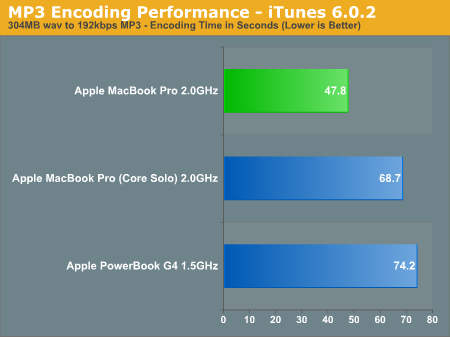
The MacBook Pro is ridiculously fast compared to the PowerBook G4 in converting MP3s using iTunes: the encode time is around 35% lower on the MacBook Pro. Disabling one of the cores does significantly level the playing field, although the Core Solo at 2.0GHz still manages to be a bit faster than the G4 1.5.
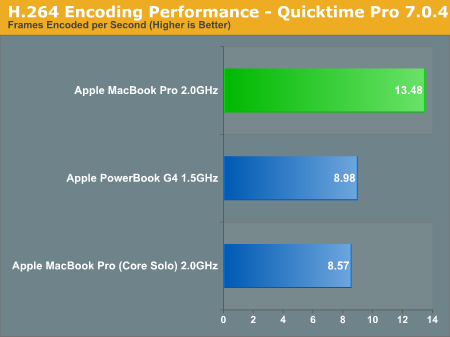
Under QuickTime we see a full 50% increase in performance over the PowerBook G4. If you disable the second core, the G4 1.5 actually pulls ahead of the Core Solo 2.0. The PowerBook to MacBook Pro upgrade, purely from a performance stance, is looking very impressive already.










52 Comments
View All Comments
Sengir - Saturday, July 22, 2006 - link
I'm mainly a PC guy, but while working on Apple notebooks at a Notebook Depot, I've become interested in the Mac OS. Previously I had little to no exposure to it.I will say this. Apple has made alot of improvement with the Macbook/Pro in terms of repairing. Alot easier to get to the motherboard, hard drive, memory or anything.
Unfortunately they didn't redesign for the heat of the CPUs, the ventilation just doesn't seem adequate and as a result, overheating is common.
There are other issues with the hardware, but none I can really go into. I believe people buy Macs for the OS and not the hardware. Since some of the design/materials are cheaper than an HP notebook, for more cost. If I buy a Mac, it will probably be a mini, due to cost. The Macbooks are very nice, but have several flaws that need to be addressed.
redison - Tuesday, September 5, 2006 - link
"I've become interested in the Mac OS ..... believe people buy Macs for the OS and not the hardware"Right on, and check out the Leopard ( OS X 10.5 )Preview on Apples website, even better if you have the time see Jobs Kenote
phillock - Sunday, January 28, 2018 - link
I've also bought a Macbook one week ago, and I also had a keyboard issue... My 'e' button wasnt working sometimes... When i lifted the key off the keyboard i could see the plastic under the key was kind of broken: there was a little crack in it. https://tinyurl.com I went back to the apple shop, and because I only had the laptop for like 2 days they just gave me a complete new one.../y83723wwphillock - Sunday, January 28, 2018 - link
I'm most interested in a smaller model though, so I have to wait regardless. I suspect the smallest model may get a 13" 1280x800 widescreen too, considering that as of the Aperture 1.1 update, Apple https://tinyurl.com/y83723ww has arbitrarily (and very annoyingly) removed support for my 1024x768 iBook G4 12" 1.33 GHz, and is saying that a minimum 1280x780 screen is required, even though no such laptop is available yet from Apple.hasapi - Monday, April 17, 2006 - link
Excellent reading - I just received my 2GHz MBP - and its just fantastic in every way. My only gripe which was noted in the article is the battery life of just over 2.5hrs!, its probably unrealistic but my old PB was getting 3.5hrs - maybe a new third party battery might help but would have been nice to see upwards of 5hrs imo?Eug - Sunday, April 16, 2006 - link
I agree. Moreover, Boot Camp and Parallels' Workstation both will be improved by then, and Apple's pro line of laptops may just have Blu-ray drives as well available as an option. Even if we don't get Blu-ray drives by the time Merom is incorporated into MacBook Pros, in the very least we'll have 8X DVD-R support as well as dual-layer support.
I'm most interested in a smaller model though, so I have to wait regardless. I suspect the smallest model may get a 13" 1280x800 widescreen too, considering that as of the Aperture 1.1 update, Apple has arbitrarily (and very annoyingly) removed support for my 1024x768 iBook G4 12" 1.33 GHz, and is saying that a minimum 1280x780 screen is required, even though no such laptop is available yet from Apple.
tekkstore - Monday, April 17, 2006 - link
http://www.tekkstore.com">tekkstore.comgamehack - Saturday, April 15, 2006 - link
Hi there,I have a question to any owners of a MacBook Pro - Is the keyboard suitable for heavy use? I planning to get a MBP and use it as my main dev machine so I would typing quite a lot.
Kind regards,
gamehack
bertd - Tuesday, April 18, 2006 - link
in my opinion, the keyboard is one of the best keyboards i've ever used on a laptop... and i code a lot of html, php and css so i use it a lot toobertd - Saturday, April 15, 2006 - link
Anand:great review!
I've also bought a Macbook one week ago, and I also had a keyboard issue... My 'e' button wasnt working sometimes... When i lifted the key off the keyboard i could see the plastic under the key was kind of broken: there was a little crack in it. I went back to the apple shop, and because I only had the laptop for like 2 days they just gave me a complete new one...
I've also experienced the 'heat' problems.. the first macbook i had was an 'earlier' version of the macbook : the serial number was W8611*****... With the new one, the one they have given me to replace the one with the broken 'e' key, the serial number started with w8612****, and I've read that macbooks starting with these numbers in their serial should be newer revisions...
The heat problem is not as bad as with the first one, but still the bottom gets kind off hotter than with any other laptop i've ever had...