Buyer's Guide - Entry Level to Mid-Range, March 2005
by Jarred Walton on March 15, 2005 1:30 PM EST- Posted in
- Guides
CPU and Motherboard: AMD
In the past Budget Guides, we have continued to list socket A options due to their lower cost. Features and performance may be more limited, and the platform as a whole is reaching the end of the road. It has been a long ride since the initial launch of socket A, and we're now removing it from our recommendations. If you can pick up the parts used or at clearance prices, though, it can still offer plenty of power. Our move to socket 754 began with the last Budget Guide, and recent additions to AMD's lineup now allow us to complete the transition.  |
 |
| Click images to enlarge. | |
Socket 754 Motherboard: EPoX EP-8KDA3J
Price: $74 shipped
Socket 754 CPU: AMD Sempron 2800+ 1.6 GHz 256KB L2
Price: $89 shipped (Retail)
Total: $163
We've waffled back and forth on the motherboard recommendation for socket 754, and both the EPoX that we list here as well as the Chaintech VNF-250 continue to be good value recommendations. The EPoX wins out on features, while the Chaintech wins out on RAM support and overclocking, as well as overall stability. When using two DIMMs on the EPoX, particularly lower quality (i.e. lower price) modules, you may be forced to run DDR333 speeds instead of DDR400. We would recommend purchasing better RAM for the best compatibility. Even at DDR333 speeds, however, performance is quite good. The remaining features - including hardware firewall, gigabit Ethernet, and Firewire support - all put the EPoX board ahead of other similarly-priced boards.
If you don't need those features, then other boards can be had for less money. We prefer to increase performance and reliability by using the nForce3 250 chipsets on socket 754, but some people will be interested more in cutting costs. Motherboards using SiS, ALi, and VIA can be found at lower prices, and some of them will include integrated graphics that will help to reduce the total system price (and performance) even further. If you're willing to make the trade-off in performance for money, the Chaintech MK8M800 is a micro-ATX board with integrated graphics that costs $65. Memory capacity is limited to two DIMMs totaling 2GB, and overclocking is definitely not a priority. For $65, though, you can get a decent start on a system that will handle most business/office computing tasks for many years (providing nothing malfunctions).
Our CPU recommendation this time goes to the newly launched Sempron 2800+ 90nm processor. Heat and power use should be very low, thanks to the smaller process technology. Overclocking should also be good if you're interested in that, but with an 8X multiplier, you will very likely be limited to 2.2GHz, give or take. Otherwise, performance will be very similar to that of the Sempron 3100+, only ~10% slower due to the lower CPU speed. At $90, socket 754 is now truly in the realm of the budget computer. Sempron 2600+ with only 128KB of L2 cache is also something to consider, and it should at least manage to equal the performance of our previous socket A recommendations, but given the price difference of only $10, we felt that it was worth sticking with the 256K cache on the 2800+.
 |
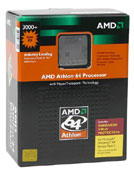 |
| Click images to enlarge. | |
Socket 939 Alternative Motherboard: Chaintech VNF4 Socket 939
Price: $91 shipped
Socket 939 CPU: AMD Athlon 64 1.8 GHz 512KB L2 90nm socket 939
Price: $146 shipped (Retail)
Total: $237
If you want to increase performance (and perhaps even overclock), you need a better motherboard and platform. We prefer to stick with the 90nm processors, so we'll jump up to the Athlon 64 3000+ and socket 939. (The Sempron 3100+ 90nm is also an option when combined with the DFI LANParty UT 250Gb - probably the best overclocking motherboard and CPU for socket 754. If overclocking isn't something that interests you, the DFI is still a good board, and socket 754 Athlon 64 chips like the 3200+ are reasonably priced.) The Chaintech VNF4 is also one of the cheapest motherboards for socket 939, and it uses an NVIDIA chipset with PCI Express support. The only feature that some might miss is 1394 support (Firewire). Gigabit Ethernet and 7.1 audio are still present, and at a price of $91, it's hard to complain too much - just a few months ago, motherboards like this carried a price tag of $140 or more!
One area that is a little unclear is the difference between the Chaintech VNF4 and the VNF4/Ultra. Obviously, the Ultra version uses the Ultra chipset, but how much does that really help? Upon closer inspection, the non-Ultra is the nForce4 "standard" - not the 4X - so it is nearly identical to the Ultra. All that is missing is support for SATA-2. If that's worth an extra $10, you can always upgrade to the Ultra version. We don't feel it's necessary.
The Athlon 64 3000+ is a good performing CPU and it has the ability to run 64-bit applications in the near future when XP-64 is finally released (assuming that you don't want to run a 64-bit version of Linux right now instead). When combined with the dual-channel RAM support and increased L2 cache, this setup should be quite a bit faster than the socket 754 Sempron configuration, and while they should both overclock quite well, the 939 will still come out on top. The price jump is pretty substantial, but we feel that it's a good intermediate step between the budget and mid-range price segments. Just remember to get a PCI Express graphics card if you choose this motherboard.










59 Comments
View All Comments
JarredWalton - Tuesday, March 15, 2005 - link
17 - The older Maxtor are like the older WD: they use standard bearings and are prone to develop a whine (in my experience). If you can verify that the drive has fluid dynamic bearings, you could get Maxtor as well. I haven't had great experiences with the Maxtor drives, although I've heard the latest models are better.JarredWalton - Tuesday, March 15, 2005 - link
15 - Sorry, I meant "9550" but typed "5500". The article lists the correct card, though. :o Most of the FX cards aren't worth consideration.As for the 6200TC, there are actually 3 versions, all of which were tested in the AnandTech article. There is a 16MB 16-bit card (one RAM chip), a 32MB 32-bit card (two RAM chips), and a 64MB 64-bit card (four RAM chips). The 32MB cards are not a 64-bit interface as far as I am aware. Many companies are causing confusion on the TC cards as they'll count the PCIe connection as bandwidth in order to make the features look better. Even if the RAM were 700 MHz instead of 550 MHz, you're looking at 2800 MBps on-card bandwidth for the 32-bit version vs. 4400 MBps on the 64-bit version. In theory, the PCIe connection will add an additional 2000 MBps (roughly - 2000 up and 2000 down) , but some of the RAM bandwidth is going to the CPU.
16 - I'd take the guaranteed 6600 for $7 more over the 6200. The 6200 also lacks support for certain memory compression schemes as I understand it.
Klober - Tuesday, March 15, 2005 - link
I know this is a minor point, but I'm curious as to why Maxtor isn't mentioned in the price guide for hard drives. Is there something I don't know about them concerning speed, noise or reliability?filterxg - Tuesday, March 15, 2005 - link
To most people I'd continue to recommend a 6200 over a 6600 vanilla. Rivatuner unlocks the 4 pipelines (softmod), so it becomes an indentical card.Jep4444 - Tuesday, March 15, 2005 - link
"Oh, as far as the budget PCIe card recommendation going to the 64MB 6200TC, please read the benchmarks in our 6200TC article before saying that the 32MB/32-bit version is better (due to memory speeds)."you seem to be confusing cards, i'm talking about the 32MB/64bit part thats clocked at 700mhz(as opposed to 550mhz of the 64MB one)
you're thinking of the 16MB version thats 32bit
PS who said to use the 5500? he mentioned the 9550 which is faster than the 5500
JarredWalton - Tuesday, March 15, 2005 - link
13 - Regarding refurb, that's something for the individual to decide. Warranty and availability are limited, so we don't recommend them in Guides. I still don't know about the Chaintech, as I can't find concrete information on specs for the Ultra vs. standard. According to Chaintech, it's the standard nF4 vs. the Ultra, which means the only thing that gets lost is SATA-2 support and a few network "enhancements". They're the same chipset with different resistors cut.Fricardo - Tuesday, March 15, 2005 - link
Same as those above, I'd say go with a 6600 non-gt for the upgraded setup. If you're actually going to upgrade the vid-card -- indicating you care somewhat about gaming -- you might as well do it right and spend the extra $7.Is it worth the $10 savings to go from the Ultra mobo to the vanilla? I don't know but I've heard that chipset wasn't made to OC well. Seems like you'd get a bit more value and $99 is still a great price for a mobo. I'm just wondering.
Another possibility for reducing cost is refurbed parts. I've been looking through NewEgg's refurb video section lately and there's tons of great cards for cheap. PCI-Express too. It seems to me you can really raise value that way.
JarredWalton - Tuesday, March 15, 2005 - link
Oh, as far as the budget PCIe card recommendation going to the 64MB 6200TC, please read the benchmarks in our 6200TC article before saying that the 32MB/32-bit version is better (due to memory speeds). The bump from 32-bit to 64-bit more than makes up for the slower RAM (if it is indeed slower). The 64MB 6200TC also beats the X300 in *every* test, so there's no reason to go with the X300 card unless you insist on ATI.http://www.anandtech.com/video/showdoc.aspx?i=2300...
I'm actually not fully convinced the "TurboCache" architecture really works all that well. Looking at the various cards, the performance scales almost directly with local memory bandwidth. But that's a topic for another day.
JarredWalton - Tuesday, March 15, 2005 - link
Oops... some bad picks on the GPUs this time. I keep forgetting the 5500. I have updated the GPU page with new picks, and will shortly update the summaries. I guess after seeing 6600 AGP prices I forgot that the PCIe cards were substantially less. Sorry.I also corrected the VNF4 to omit the Ultra. I can't tell if the Ultra includes Firewire support or not. Newegg, at least, is using the same images for both models. I think that's what threw me off in the first place.
rivethead - Tuesday, March 15, 2005 - link
Sorry about my post #7. I just re-read it and I wasn't very clear.What I was trying to say is that I think you're wanting to recommend the Chaintech VNF4 mother board (currently $89 shipped from newegg). This board is different than the Chaintech VNF4/Ultra which is about $100 shipped. For the extra $11, you get a motherboard powered by the nvidia nForce 4 Ultra chip which includes onboard firewall, SATA2 support, and nvidia nTune performance software.
For me, I think the extra $11 is worth the features.
I beleive you'll need to either change the price or alter the narrative to be clearer on your board selection.
But if you really can find the Chaintech VNF4/Ultra for $89 please let me know where!