Mac Memory Roundup Q1 2005 - In Search of Affordable Upgrades
by Anand Lal Shimpi on March 1, 2005 12:00 AM EST- Posted in
- Mac
PowerBook G4 Memory
Four manufacturers sent us memory for our PowerBook G4 test platform - all memory was 100% compatible and exhibited no issues. We tested on a previous generation 15" PowerBook G4 1.5GHz (the model that was just recently replaced by a 1.67GHz model).
The PowerBook G4 requires a 200-pin PC2700 (DDR333) SO-DIMM; PC3200 DIMMs can be used, but they will just run at PC2700 speeds. As is normally the case with Apple systems, the memory timings are set by the module's SPD, which is the same across all vendors, so all memory sticks perform identically. All of the manufacturers here have a lifetime warranty, so the defining comparison here is based on price:
| PowerBook G4 Memory | 512MB SO-DIMM | 1GB SO-DIMM |
| Apple Upgrade | $150 | $500 |
| Corsair | $84 | N/A |
| Crucial | $100 | $410 |
| Kingston | $151 | $448 |
| PDP | $90 | N/A |
Although Apple's store pricing on the 512MB PowerBook upgrade is in line with Kingston's pricing, Corsair takes the win here at $84. PDP was also fairly competitive, but much more difficult to find online. If you're looking for 1GB modules, Crucial's upgrade is $90 less than what Apple is asking for.
Corsair
Corsair only submitted 512MB SO-DIMMs:
Corsair Value Select VS512SDS333 (512MB)


The best place that we found the Corsair Value Select SO-DIMMs was at Newegg.
Crucial
Crucial sent in both 512MB and 1GB SO-DIMMs for the comparison. Crucial's website has a very useful tool that makes finding the right memory for your MAC extremely simple. Interestingly enough, despite their relationship with Micron, Crucial's SO-DIMMs use Samsung chips.
Crucial CT368652 (512MB)

Crucial CT368654 (1GB)

Crucial's website was the best place that we found to purchase the memory.
Kingston
Kingston sent both 512MB and 1GB modules:
Kingston KTA-PBG4333/512 (512MB)

Kingston KTA-PBG4333/1G (1GB)
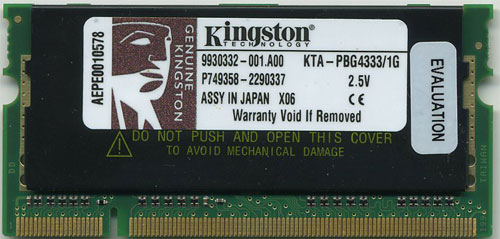

The 1GB modules had a protective covering as you can see above, to protect the fragile memory die that appears to be left exposed underneath. This type of packaging helps improve power delivery to the memory.
Your best bet for finding low prices for Kingston memory is through a price comparison engine.
PDP
PDP sent both 512MB and 1GB samples:
PDP PSA512G4PB (512MB)


PDP PSA1GG4PB (1GB)


PDP was the only manufacturer to use BGA packaged memory, which offers better power delivery as well as the ability to hit higher frequencies. Obviously that doesn't matter for Mac memory, since you are stuck at DDR333 speeds in the PowerBook, but it is interesting to see PDP stray from the pack here.
Unfortunately, finding these parts in stock anywhere online proved to be quite difficult. Your best bet is to try PDP's website and search all of their listed vendors.










33 Comments
View All Comments
michael2k - Tuesday, March 1, 2005 - link
It's nice knowing that there are cheaper alternatives; if all he had posted was "PC ram of this timing works" then we wouldn't know where to look for better prices.CindyRodriguez - Tuesday, March 1, 2005 - link
I really applaud the on-going interest in the Mac platform. It's nice to see a well designed, robust platform like the Mac/OS X getting some more attention.I don't get the article though. Couldn't it be summed up with the statement that 'Macs use standard memory but Apple apparently sets the timing in firmware'? 4 pages of how Macs use standard memory?
I'll try to be better than the average complainer on the boards though. How bout an article about real problems associated with upgrading Macs. Perhaps something about upgrading optical drives and getting the mac to boot from CD? That is, you'd have to cover finding drives with compatible firmware or hacking compatability.
Alternately, maybe go into the possiblilty of flashing various video cards. That'd be interesting. Running RAID on mac boot volumes? Which interface is best for Mac RAID [SCSI, FW400, FW800] since FW800 had issues on the G5s? Or, how bout tackling the possiblility that the software shortage is a myth? Pick several tasks and see if you can find the appropriate software to get the job done on the Mac.. that'd be interesting. It'd be nice to see someone do a well written overview of how to overclock and modify various Macs too.
Cheers,
Cindy
solbergn - Tuesday, March 1, 2005 - link
So here's my experience:Got 2 Mac Mini 1.25's, and didn't want to pay $100 for 256mb more RAM. So I got some Kingston Value-RAM, DDR 400, for about $68 and popped the lid on the mini's. Worked like a charm. Both machines booted right up, and I had 2 extra 256mb sticks for my G4.
I don't recommend just grabbing some RAM off the floor and throwing it in, but considering I've done this one, it's a good deal for anyone looking for RAM upgrades. I've also stuck Value-RAM DDR 400 in a Dual 1.25ghz G4, no problem.
Lets look outside manufacturers that over price RAM for Macs. It's usually the same stuff as their cheaper counterparts, just a bigger price tag.
Webster - Tuesday, March 1, 2005 - link
For Crucial memory, do you have to get the upgrade they recommend? For me, they say to get:iBook (G4 1GHz), Part CT372708, 512MB, $146.27
DDR PC2100 • CL=2.5 • UNBUFFERED • NON-ECC • DDR266 • 2.5V •
But, I also noticed this memory, which looks similar:
PowerBook G4 1GHz (12-inch Display), Part CT327971, 512MB, $93.99
DDR PC2100 • CL=2.5 • UNBUFFERED • NON-ECC • DDR266 • 2.5V • 64Meg x 64
Does the 64Meg x 64 mean it won't work in an iBook? I would rather not spend the extra $53 if they will both do the same thing.
LoneWolf15 - Tuesday, March 1, 2005 - link
#6, that's indeed true, though I will say from my experience that Apple is the worst price-gouger on RAM. Dell would rank second. Crucial is a lot cheaper, and they're high compared to quite a few vendors.#7, if you were truly sorry for sounding harsh, you wouldn't post what you did. I find Anand's Mac information to be incredibly useful, as someone who does both PC and Mac. I urge Anandtech to keep doing the occasional Mac article, everyone moaning about it seems to say "Anandtech's becoming a Mac site" when it's easy to see the site is still heavily balanced (and rightly so) towards the PC side. Lots of PC users have become interested in the Mac mini, and I believe there is plenty of relevance.
michael2k - Tuesday, March 1, 2005 - link
And who are you to say what the majority of Anand's viewers are?He does his thing for his pleasure as well as for the benefit of others. I'm sure HE was curious how the various ram vendors stacked up in his three Macs, and thought such research would benefit his readers.
Or do you complain when he reviews SLI, or RAID, or high end gaming chassises because they aren't applicable to you? If it bugs you, don't read the Mac articles and let those who do care read them!
Expanding your coverage is the only way to expand your readership; attracting NEW viewers and new visitors, rather than the existing one. Otherwise if he kept sticking to 'old formula', he'd get overshadowed by newer sites that DID do things better/different. So let off on Anand. I understand you might be unhappy, but how do you think all the old school Macheads feel about the new OS X and the new iPods that Steve Jobs has unleashed?
eetnoyer - Tuesday, March 1, 2005 - link
Wow, another memory review that won't be relevant to the majority of your users. It's as bad as reading all of the extremely expensive memory reviews. I think alot of your readers would still like to see the value memory (PC) round-up that was promised about 6 months ago. And, if you insist on reviewing Apple products from here on out, maybe you should do it on anandmac.com or something like that with a link on the anandtech homepage.Sorry for sounding so harsh.
deathwalker - Tuesday, March 1, 2005 - link
Apple isn't the only computer manufacture that is guilty of exessive memory pricing. Dell's memory prices when upgrading there Laptops and Desktops is simply outrageous. My opinion is that if you buy a laptop or Desktop from any vendor is that you should buy it with the absolute minimum amount of memory that they offer for the system then purchase you memory upgrade aftermarket from Newegg or Zipzoomfly (or your favorite supplier).paulsiu - Tuesday, March 1, 2005 - link
Other than the SPD, how different is the Mac memory from the PC memory? I probably can't reuse PC memory in a Mac, but can I use the Mac Memory on a PC?Chuckles - Tuesday, March 1, 2005 - link
Then why do people buy 2-2-2 RAM for thier Mac's?