Beating the System: The AnandTech Guide to Economic Upgrading
by Kristopher Kubicki & Jarred Walton on January 30, 2005 5:59 PM EST- Posted in
- Guides
Putting it all together
So far, we showed how easy it was to build a model with retrospect data and how easy it was to build a model with made up continuous data. The goal now is to build a hybrid model from the previous two. Below is a list of hardware from the previous example, but using continuous devaluation overrides to "predict" the cost of each product after every four weeks.
| Quality Assumptions | Devaluation Override | |
| Radeon 9800 Pro | 200.00% | -1.00% |
| GeForce 6600GT | 240.00% | 1.67% |
| GeForceFX 5700 Ultra | 100.00% | 0.00% |
| GeForceFX 5900XT | 170.00% | -1.00% |
| Athlon 64 3000+ | 105.00% | 1.67% |
| Athlon 64 3200+ 512KB | 108.00% | 1.67% |
| Athlon 64 3200+ 1MB | 110.00% | 1.67% |
| Athlon 64 3400+ 512KB | 113.00% | 1.67% |
Again, continuous functions are bad for attempting to predict hardware pricing trends because pricing models for most components are structured on a discrete stair step algorithm using various price points. For those of you familiar with our pricing guides or the RTPE, you'll know that we watch a lot of prices at any one time. Purav, Adul and I can recite the exact distributor MRSP on every Intel processor at any given moment. We notice specific trends that can be readily identified with our historical data in the Real Time Engine (the graphs). Generally, after a new product has stabilized in price a little bit, a new processor, motherboard or video card will continue to devalue about 1.67% per month until the products retail EOL. Low demand products that hit EOL cling to their MSRP for a while (thus 0% devaluation) while high demand products will actually start to increase in price due to supply and demand (usually less than 1% per month). The Radeon 9800 Pro is actually a very good example of a video card that went through all three phases during its lifetime as a retail product. When all else fails, be a little too conservative with your estimates; the only thing that the devaluation should affect is whether or not it makes sense to upgrade today.
With some quick calculations, we can generate the estimated prices for the next six months based on today's hardware prices and the devaluation overrides that we just discussed above. The resulting graph looks as such:
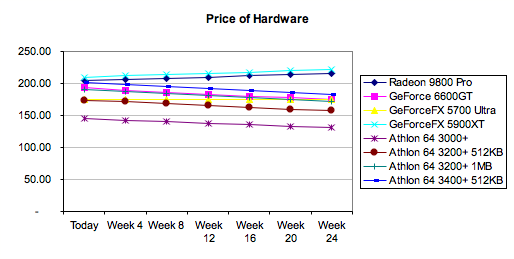
Now, we can introduce our CNU value of $0.25 per day again and replot the graph.
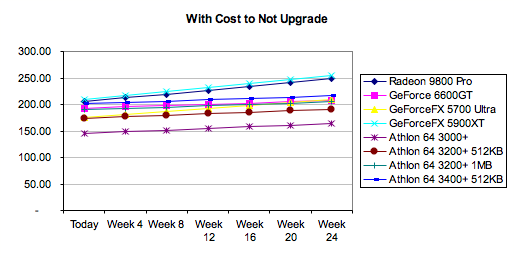
It should be pretty clear which hardware not to buy at this point; buying a GeForce 5900XT six months from now (if you can still find one) will cost you double, since you are paying for the retailers to mark up the price on their remaining stock even before taking into consideration the CNU. Adding the relative Quality for each product gives us the final plot below.
Just based on mathematical formulas and some educated assumptions for relative Quality, the GeForce 6600GT comes out on top again with the Radeon 9800 Pro a mildly distant second. Upgrading the processor instead of the graphics card might actually make sense in this scenario (after the 6600GT) with the weights that we've given based on HL2 CPU and GPU scaling. All of the data from this page can be viewed in the second excel workbook from the spreadsheet available here.


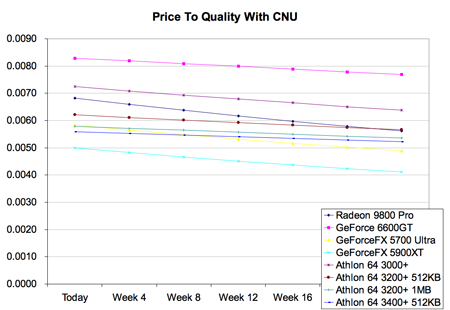








50 Comments
View All Comments
Googer - Sunday, January 30, 2005 - link
Just kidding, a very nice article.Googer - Sunday, January 30, 2005 - link
they just renamed the site AnandsHardwareGuide.combenk - Sunday, January 30, 2005 - link
There is a superfluous space which breaks the link for the excel sheet on page 3.archcommus87 - Sunday, January 30, 2005 - link
I'm amazed that this can actually apply too much in the real world. Seems like too many numbers are fudged/made up, such as cost per day, or the quality percentages.faboloso112 - Sunday, January 30, 2005 - link
it would certainly be nice to have a plug-n-chug sorta setup so we can download the app and run it and figure out what should be our next upgrade...but nonetheless...this is a very solid article...and plus im sure that making such a prog wont exactly be the easiest thing in the world. but still...if you did make such a prog you'd be helping thousands of people make a good choice when upgrading. and if not you Kristopher...maybe Anand or even an AT member could perhaps take up this little project?once again...great article...keep up the great work!!
xsilver - Sunday, January 30, 2005 - link
right on #4 -- some noobs here may read that and go "what's a model? is it much like a supermodel?" :DPostoasted - Sunday, January 30, 2005 - link
The article reminded me of an econometric class I sat in on in college. For me, a click-thru decision menu would be more practical. Generally speaking, the menu would start with one's present computing environment and uses with time/cost analysis calculated for each performance unit-increase in efficiency.ChrisChiasson - Sunday, January 30, 2005 - link
Some of your graphs are labeled "Price to Quality", where the GeForce 6600 has the highest series range on the entire time domain. The graphs should be labeled "Quality to Price", if the GeForce is the best upgrade.1 to 2 = 0.5
2 to 1 = 2.0
...
zetto - Sunday, January 30, 2005 - link
all these stuff make my head hurt.... Give us a calculator please :Dcryptonomicon - Sunday, January 30, 2005 - link
Thanks for doing this for me in the "Buyer's Guide" so I don't have to.