Beating the System: The AnandTech Guide to Economic Upgrading
by Kristopher Kubicki & Jarred Walton on January 30, 2005 5:59 PM EST- Posted in
- Guides
Building the Model
Before we get too carried away with variables and equations, it's time that we put something down on paper (or computer screen, in this instance). Without taking into account Time - when to buy - a simple plot of a set of products along the interval $150 to $250 dollars looks like this:
| Product | Price |
| Video Card A | $150 |
| Video Card B | $175 |
| Video Card C | $200 |
| Video Card D | $225 |
| Processor A | $175 |
| Processor B | $200 |
| Processor C | $225 |
| Processor D | $250 |
This chart is pretty useless. The reason why we introduced products deviating by $50 from our set allowance of $200 is to account for fluctuations in price once we introduce Time into the model. If all hardware devalues at the same dollar amount, exposing time to the equation is pointless. Generally processors take a dip in price every few weeks, so let's see what would happen if we put a 3% price cut on the products every four weeks on video cards, and a 4% price cut on processors. This discrete model doesn't make a lot of sense, since hardware generally devalues at a discrete rate, but in the meantime, we will use it for this example.
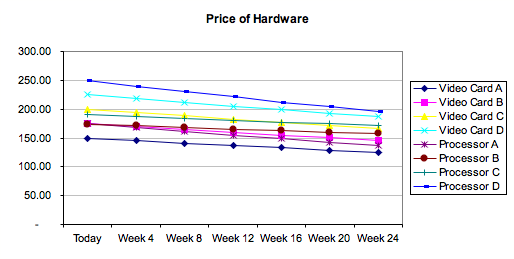
Here comes the important step - how much is your time worth? An easy way to visualize this is if you had a computer at work, and six minutes of your day every day was wasted waiting for Outlook to load up. Your company is paying you two hours a month on lost productivity. You can put any value per hour on this number, but let's say the Cost of not upgrading your existing hardware comes down to $0.25 per day; each day you don't upgrade it costs you another 25 cents on the resale value of your old hardware, or in lost productivity, or something else along those lines. The actual Cost to Not Upgrade (per day) can actually be something more abstract as well. Perhaps in the few hours per day that I play World of Warcraft, the frustration that I get while waiting for the screen to render is worth $0.25 per day. For the purposes of this example, we will just say that we value a new computer upgrade at $0.25 per day. This skews our graphs slightly.
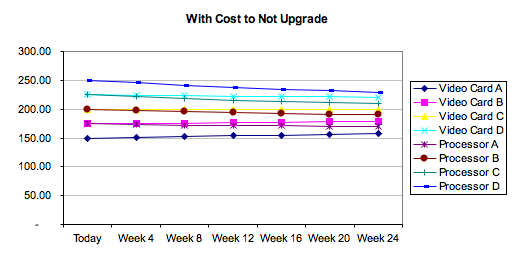
Things have changed a little bit on this graph. Notice that it actually gets more expensive to wait six months before buying Video Card C, even though the vendor sells it for slightly less. Putting this quantitative value on how much our time is worth per day gets us out of the perpetual waiting cycle that we had mentioned earlier. It becomes real easy to say "I can just wait six months for the cost to drop $200," but if that's your mentality, then why upgrade at all? The upgrade isn't needed if there is no cost associated with waiting.
And finally, just to make things really interesting, let's take the Quality of each component and base it on a fictional benchmark like a video game. Each component's relative quality is listed as a percentage of base performance. Just by taking the price variable P and dividing by Q, we've changed our graph enough to give a pretty realistic representation of what a generic model looks like.
| Product | Price | Quality |
| Video Card A | $150 | 200.00% |
| Video Card B | $175 | 240.00% |
| Video Card C | $200 | 260.00% |
| Video Card D | $225 | 280.00% |
| Processor A | $175 | 235.00% |
| Processor B | $200 | 270.00% |
| Processor C | $225 | 305.00% |
| Processor D | $250 | 340.00% |
What we are seeing in this graph is that we will get best return on our investment at different times for different parts, assuming the constant rate of decline in price and a 25 cents per day cost to not upgrade. For example, we get the the most out of a dollar by buying Processor D in six months - in fact, looking at the curve in the graph, it would be better to continue to wait even longer! If our time is only worth $0.25 per day, it apparently isn't worth it to buy any of the new processors today - only the "budget" processor A is a good buy. Otherwise, we would be overpaying for the Quality. Of course, Processor D is a little bit out of our price budget too. We maximize our price to quality by week 12 for Processor B, and Processor C looks to be leveling off towards week 24. All of the video cards, on the other hand, will actually maximize our performance for our dollar if we buy right now.
To demonstrate the entire process that we just described above, we created a simple Excel workbook. By modifying the assumptions highlighted in yellow, we can create a dynamic graphical process to easily verify two things: whether or not it makes sense to upgrade now, and the relative Price and Quality of each product in our set. The idea is to purchase the hardware that gives us the largest Price to Quality ratio while taking in account the Cost to Not Upgrade (we refer to this as CNU). If the maximum ratio exists at some other date than the start date of the model, then either our CNU per Day doesn't reflect our need to upgrade accurately, or the part in question is too expensive for its relative quality.


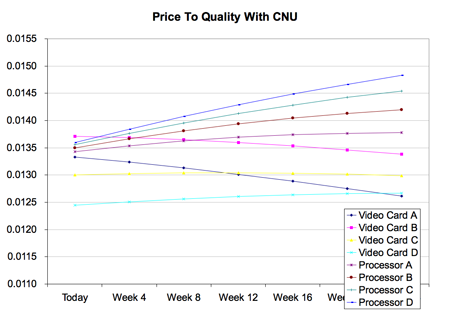








50 Comments
View All Comments
Googer - Sunday, January 30, 2005 - link
Just kidding, a very nice article.Googer - Sunday, January 30, 2005 - link
they just renamed the site AnandsHardwareGuide.combenk - Sunday, January 30, 2005 - link
There is a superfluous space which breaks the link for the excel sheet on page 3.archcommus87 - Sunday, January 30, 2005 - link
I'm amazed that this can actually apply too much in the real world. Seems like too many numbers are fudged/made up, such as cost per day, or the quality percentages.faboloso112 - Sunday, January 30, 2005 - link
it would certainly be nice to have a plug-n-chug sorta setup so we can download the app and run it and figure out what should be our next upgrade...but nonetheless...this is a very solid article...and plus im sure that making such a prog wont exactly be the easiest thing in the world. but still...if you did make such a prog you'd be helping thousands of people make a good choice when upgrading. and if not you Kristopher...maybe Anand or even an AT member could perhaps take up this little project?once again...great article...keep up the great work!!
xsilver - Sunday, January 30, 2005 - link
right on #4 -- some noobs here may read that and go "what's a model? is it much like a supermodel?" :DPostoasted - Sunday, January 30, 2005 - link
The article reminded me of an econometric class I sat in on in college. For me, a click-thru decision menu would be more practical. Generally speaking, the menu would start with one's present computing environment and uses with time/cost analysis calculated for each performance unit-increase in efficiency.ChrisChiasson - Sunday, January 30, 2005 - link
Some of your graphs are labeled "Price to Quality", where the GeForce 6600 has the highest series range on the entire time domain. The graphs should be labeled "Quality to Price", if the GeForce is the best upgrade.1 to 2 = 0.5
2 to 1 = 2.0
...
zetto - Sunday, January 30, 2005 - link
all these stuff make my head hurt.... Give us a calculator please :Dcryptonomicon - Sunday, January 30, 2005 - link
Thanks for doing this for me in the "Buyer's Guide" so I don't have to.