A Month with a Mac - Part II: The Mobile Experience
by Anand Lal Shimpi on January 24, 2005 12:01 AM EST- Posted in
- Mac
Security, Networking and Playing with Windows
One of OS X's strong points is in its security. No application can do anything to your system without you first typing in your administrator password. At the same time, OS X has some pretty impressive password management.OS X treats each user name/password combination that you have as a key, and where better to keep your keys than on a keychain - which is exactly what OS X refers to your collection of user names and passwords. Whenever you connect to a new resource that requires authentication, OS X asks you if you'd like to add the key (username/password combination) to your keychain. By doing so, it means that you'll never have to re-enter the information again.
The only issue I've had with this is that the keychain manager never seems to remem-ber my user name and password for connecting to Windows shares - which is extremely frustrating as my local lab file server is Windows based. Other than that one complaint, file sharing with my Windows PCs works just fine. I connect to the same wireless and wired networks as my PCs, I copy files from PCs to the Macs and vice versa without any problems at all - it's all pretty transparent.
Also remember that burned CDs and DVDs are usable on both platforms, so I can burn discs on the PowerBook and use them on a PC. The same applies to all other forms of removable storage, compact flash, USB sticks, etc. Printer sharing also works, but I've had some issues with certain printers not getting recognized. I can usually share printers on Macs with Windows machines, but I've had troubles doing the same in reverse in some cases. It could just be isolated to my few tests; I'm not calling them conclusive, just stating my experience.
Many people emailed me and asked me why I didn't comment on feeling more or less secure with OS X, given that there's really no spyware/malware out for the OS (aside for a couple of warez-related items out there). At the start, I hadn't really thought about it, but since then, I've had to deal with a number of friends and family members who have fallen victim to hordes of malicious software on their PCs, rendering them virtually useless. Although I'm not the type of user to go out and click on things that shouldn't be clicked on, there is a somewhat nice feeling of safety knowing that you don't have to deal with any of that. Now, I'm not going to somehow relate the lack of viruses/spyware/etc. to the stability or robustness of the OS, as I do believe that as solid of a foundation as OS X is built upon, if 90% of the computing population were using it, we'd be hearing more than just a handful of reports of "security" issues. That being said, for now, that's not a problem to worry about, so you can just accept the present term benefits of having a virusless platform without worrying about if it will stay that way indefinitely. To put it succinctly, yes, I do enjoy that fact.
There are, of course, security updates to OS X, which end up being the only times when I reboot the machines. OS X's software update is just like what I was used to under Windows, except it looked a lot better.

Since the Powerbook hadn't been turned on much less connected to the internet since it was built, there were a number of updates that I had to install. Software Update popped up and let me know what updates it found, as well as telling me which updates would require a computer restart, denoted by a little icon next to the item.
Interestingly enough, you also get BIOS updates through OS X's software update. I didn't have any BIOS updates on the PowerBook, but the first time that I fired up the G5, I was greeted with a BIOS update through OS X's software update.
Wireless Networking
There are two aspects of wireless networking support that I'd like to touch on with the PowerBook, one in which it does very well and the other in which it doesn't do as well. The bad news first: I wish I could say that the PowerBook had the best 802.11g reception out of any laptop that I'd ever used, especially considering its price. Unfortunately, I can't. While I wouldn't say its reception is the worst, it's definitely not the best. And the only way to truly characterize its reception quality is from directly comparing it to another laptop, which (in this case) happens to be the IBM ThinkPad X31. The ThinkPad X31 is known for having extremely good wireless reception, better than most notebooks, thanks to IBM's twin antennas in the bezel surrounding the X31's display. In the exact same position, on the exact same networks, when you're on the edge of wireless reception, the PowerBook will drop out well before the ThinkPad will. At reasonable distances, all is fine, but as soon as you really start pushing the limits, that's when it's frustrating that the one thing that the PowerBook doesn't do exceptionally well is survive on very low signal wireless networks. Again, I must stress that this isn't an issue unless you know that the signal strength of the network you're connecting to is low, but it's a bothersome issue nonetheless. Apple even includes an option for "Interference Robustness", which is supposed to improve your wireless connection when there are sources of interference nearby; however, that option doesn't help when the issue is a distance from your wireless access point.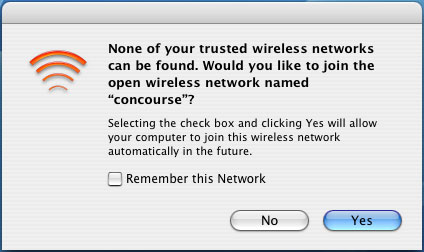
The aspect of wireless networking that works quite well on the PowerBook isn't really due to the notebook itself, but, as you can probably guess, Mac OS X. The wireless networking UI is quite strong and very easy to use. I find that even with Windows XP Service Pack 2, the wireless network connection utility is sometimes at fault for not letting you connect to certain wireless networks. The OS X utility is fast, easy and I've never had it give me any issues while in the same situation when I've had issues using the Windows utility on the same network. Prior to Service Pack 2, this was much more of an issue and a reason to appreciate OS X, but even since its launch, the OS X utility is simply less prone to the sort of weird connection issues that I find occur with the Windows utility.










60 Comments
View All Comments
garote - Wednesday, January 26, 2005 - link
A note about Exposé usage on a powerbook:I know it's unorthodox, but consider using the 'Fn' key, on the lower left, for activating Exposé. It's easier to reach in general, but especially easy to use when you want to drag an icon/file _through_ an Exposé operation (via hold-release), from one window to another. Especially if you're right-handed.
You can still use Command-up/down for home/end, Command-left/right for begin/end of line, and Option-left/right for next/prev word. You'll have to invoke F6 to use the keypad, however, and you'll lose quick access to page-up/page-down.
The big difference, of course, is that you'll lose access to the regular invocation of the FN keys - however, I find that I never want to use the FN keys anyway, unless I want to embed a bunch of Photoshop macros in them.
Try it for a while. If you're a heavy Exposé user, you may find the change quite pleasing.
adespoton - Wednesday, January 26, 2005 - link
Hi Anand; just thought I'd clarify a statement you made in your conclusion:"Unless you do a lot of .NET development on the road, just about anything you use your laptop for is available under OS X...."
For anyone in this situation, Project Mono is available for OS X at http://www.go-mono.com/archive/1.0.5/macos/MonoFra...
Of course, this doesn't give you *all* the .NET bindings etc., but for basic .NET development it works quite well -- and has the added benefit that you can test the programs out under OS X as well, without resorting to emulation.
jayemcee - Wednesday, January 26, 2005 - link
Thanks for a nicely balanced article. The speed issues tend to fade a bit (especially pure cpu speed) when looking at the way the system operatesand how it helps productivity. Less downtime for the system (my uptime has been continuous except for reboots at software updates times). Drag and drop into and between applications make the system appear very elegant to me and a bonus is when I want it... there is BSD *nix underneath OS X.The hardware is as good as it gets for the price and I do not feel cheated by Apple. Of course, there is also that indefinable Apple experience that you get when opening the boxes of a new piece of apple hardware. I guess that I am addicted to that as well. :)
You write well and many PC magazines would do well to emulate your methods of testing the unquantifiable variables of all machines that they test and then write about... for public consumption.
mattfaulds - Tuesday, January 25, 2005 - link
Great article. Good to see someone weighing things from a bablanced point of view.Would like to reiterate the greatness of Sidetrack (www.ragingmenace.com)
I have an iBook G4 and have changed the button to a right click button, the corners of the tap pad to exposé functions (and a right click corner) and a scroll on the right side. It's very customisable and very stable.
Apple really really should pay him lots of money and incoporate the optional function as standard. You need it with the limited space on a laptop.
Cheerio
waterbug - Tuesday, January 25, 2005 - link
Anand,Another thing to compare between OS X and Windows is sleep/wake behavior. Try this at home:
Connect both your Wintel laptop and your PowerBook to a WiFi network with DHCP and verify connection by opening a browser. Close both lids for 5-10 seconds, until you're sure they're both asleep. Open the lids.
You should be able to click a link on the PowerBook within 5 seconds of seeing the LCD come on. If you have a static IP, it'll be even faster.
On my XP laptop, it takes anywhere from 10-45 seconds to reacquire the wireless signal, figure out the encryption, reacquire a DHCP address, and then finally be able to do anything.
It sounds trivial, but imagine this scenario: imagine you're working with your laptop in the kitchen, and you decide to move to the dining room. Do you close your laptop, or walk over to the dining room with it open? With my Dell, I walk around the house with it open. With our iBook, I close it even to rearrange things on the bed. It's not a huge issue, but it's one of those "little touches" that makes for a more satisfying ownership experience.
lookmark - Tuesday, January 25, 2005 - link
Nice article, as always. I too am slightly disappointed by my 15" PB's wireless range, and hope Apple is able to improve it in fure models.Just want to chime on the fabulousness of Quicksilver, which is like just a little taste of Tiger's Spotlight, focused on launching (or more, if you want). Well, well worth checking out.
I too started with the Applications folder in the Dock -- didn't we all? -- but Quicksilver is so much better it's quite astonishing, and considering it's completely free and open-sourced all the more so. Apple is clearly taking notice as well.... it's been reported from the latest Tiger builds that the (customizable, of course) shortcut for hitting Spotlight quickly is now command-space, a la QS.
jim v - Tuesday, January 25, 2005 - link
Actually, the ethernet port on the PowerBook is 10/100/1000bcstanding - Tuesday, January 25, 2005 - link
I am one of those guys that switched from PC to Mac (3 years ago). This article (with Part I) is one of the most insightful and unbiased articles I've ever read on the subject of the Mac User Experience. Very well done!I also thought I'd chip in an idea - if you don't have quite enough RAM, you may want to leave apps open (just hide them) instead of quitting them. OS X seems to be faster when swapping a program back into memory than starting it outright. I'm on a 3 year old PowerBook, though, so this may not be applicable for faster Macs...
davechen - Tuesday, January 25, 2005 - link
As an old school Unix programmer, I've always hated keyboards that have a large caps lock and a small control key (as most do these days). I use control a lot more than caps lock. Hell who ever really uses caps lock.So on OS X, I'd be lost without uControl. It's a little control panel that allows you to remap modifier keys (along with a lot of other things). Here' the link:
http://gnufoo.org/ucontrol/ucontrol.html
jsares - Tuesday, January 25, 2005 - link
I second and third the suggestions for SideTrack. Great shareware from a great guy.