Buyer's Guide - Entry Level, January 2005
by Jarred Walton on January 9, 2005 12:05 AM EST- Posted in
- Guides
CPU and Motherboard: Intel
The Intel side of things is very similar to the AMD outlook in that we have both socket 478, which is fading out and less expensive while the newer socket 775 takes over. For the mid-range sector and above, we wouldn't consider using the older socket anymore, but for budget systems, there is still plenty to look at. The performance of the integrated graphics on Intel systems is not necessarily great, but it is generally enough for non-gaming use. There are several options for the integrated graphics, even in the budget sector. You have older platforms like the 845G, with which we will not even bother. We also don't care for the S3 and SiS graphics solutions - they work well for some people, but we tend to be a little more finicky.The major choices end up being 865G and 915G from Intel, or the 9100IGP Pro from ATI (note that we do not list the Intel "GV" versions, as we feel that the minor price savings do not make up for their decreased performance). While the performance of the ATI IGP is far superior to the Intel solution, it is still rather slow in comparison to even value graphics cards. Combined with the fact that the overall performance of the 9100IGP is lower than that of the Intel chipset, we find it difficult to recommend the current ATI chipsets. If you need better graphics performance than what the Intel chipsets have to offer, an add-in graphics card would be the far better solution. Price is a different story, however, with most of the Intel chipset motherboards costing more than the alternative chipsets. If pricing is your overriding concern (and you still want to play a few older 3D games), the Gigabyte GA-8TRS350MT or JETWAY A350DMS might be worth a look. (We'd take the Gigabyte as they're a more reputable brand, but the Jetway should work in a pinch. Just remember: Caveat emptor.)
Once you've chosen a socket type and motherboard, you still have the question of which processor to get. Intel's Celeron parts go up against AMD's Sempron, while the Pentium 4 takes on the Athlon 64. In both areas, we feel that the AMD parts have the price/performance advantage, but some people still insist on Intel. If you want the true budget option, we suggest getting a socket 478 system with a Celeron D - remember that the older Celeron only has 128K of cache, and performance is rather abysmal. We'll save socket 775 for the higher performing Pentium 4 processor and forego integrated graphics.
 |
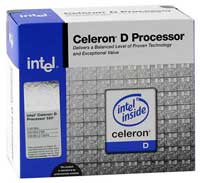 |
| Click images to enlarge. | |
Socket 478 Motherboard: Intel D865GBF i865G
Price: $86 shipped
Socket 478 CPU: Intel Celeron D 320 2.4 GHz 256K L2 Cache
Price: $72 shipped (Retail)
Total: $158
Say what you want about performance, but there's little to question in terms of reliability from an actual Intel-brand motherboard. Overclocking options, voltage adjustment, memory timings...such things are not a concern. What is important is rock solid stability and compatibility. Normally, we would try to find a better alternative, but there really aren't any "enthusiast" quality motherboards with integrated graphics. If you want more performance than what the stock Intel board will offer, we would suggest taking a look at the more expensive alternative.
For the processor, we have gone with the Celeron D 320, a 2.4 GHz part. The next bump up in performance, the 2.53 GHz 325, costs another $12, and beyond that, the prices begin to ramp up quickly. The performance of the Celeron D parts isn't going to set any speed records, but it is acceptable for the price. In contrast to its bigger P4 brothers, the Prescott-based Celeron D manages to outperform the older Northwood-based Celeron parts by a decent margin. The longer pipeline of Prescott only hurts performance slightly relative to the Northwood core, and in the case of the Celeron chips, 128KB of L2 cache is simply not enough for modern applications. So, the 256KB of cache on the Celeron D brings performance up quite a bit.
If you want to look at the newer 915G chipset motherboards - they have even "better" integrated graphics, but we use such a term loosely - they add another $20 to $30 to the price. Our pick for such a board would be the Aopen i915Ga-E at $112. There are a few cheaper boards, but the Aopen board adds some nice features, including GbE and Azalia HD Audio. You would also need a faster Celeron D processor for that platform, as the slowest socket 775 part is the 325J. With the total cost increase coming in at almost $50, we don't see socket 775 as a viable "true" budget platform yet, so we're saving it for the more performance-oriented configuration.
In a direct comparison with the socket A AMD setup, it is a very close match in pricing and performance. Certain tasks will run a bit faster on the Sempron 2400+, and other tasks will run better on the Celeron D 320. Just remember that as configured here, neither system is going to work all that well in gaming or other complex tasks. They are designed to fit the needs of basic computing and maybe a little more. Corners are always cut in an attempt to achieve a budget price, and we aren't immune to those affects. We recommend that most first-time PC buyers spend a little extra rather than scrimping and saving, as needs and wants change over time. These budget systems provide a good base for a computer, however, and upgrading some of the components at a later date shouldn't be too difficult.
For those wondering, the benefit relative to an OEM system like Dell, Gateway, etc. is that you have completely standard parts as well as the ability to add in a graphics card should the need arise in the future. To be honest, at the rock-bottom price point of $500, pre-built OEM systems offer a lot of value as long as you don't want to upgrade anything. If you want to go with a pre-built system, make sure that it has an AGP or PCI Express X16 slot so that you can add a decent graphics card. We encounter quite a few people who purchase OEM computers for a bargain price and aren't worried about gaming performance. Unfortunately, when their children get a bit older or they just change their mind, they often find that there is no way to actually improve the graphics performance to acceptable levels without buying a new motherboard, and that, in turn, leads to buying a new case and power supply. The best PCI graphics cards are currently the Radeon 9200 and GeForce FX 5200, neither of which is particularly useful in modern 3D applications. Even if you don't want a better graphics card, someone in the future probably will.
 |
 |
| Click images to enlarge. | |
Socket 775/T Motherboard: Chaintech V915P i915P
Price: $96 shipped
Socket 775/T CPU: Intel Pentium 4 520 2.8 GHz 1024K L2 Cache
Price: $158 shipped (Retail)
Total: $254
Socket 775 adds quite a bit to the cost, and relative to the Athlon 64 platform, it's rather difficult to recommend. In all honesty, we view this as more of a mid-range system and would rather see it paired with a decent graphics card and RAM. The Chaintech board includes four DIMM sockets for standard DDR along with a PCIe X16 graphics slot, two PCIe X1 slots, and 3 PCI slots. It also includes Azalia HD audio and Gigabit Ethernet. If you want to save up money in the short term by using integrated graphics, the Aopen board that we mentioned above is still a good option.
For the processor, we select the cheapest socket 775 Pentium 4 that doesn't cut out any features. There are 533 FSB Pentium 4 chips that have HyperThreading disabled, but since they only end up saving $15 to $25, we would rather get the real McCoy. The 2.8 GHz Pentium 4 actually compares better against the Athlon 64 2800+ than most of the other P4 to A64 match-ups. The reason for this is that at 1.8 GHz, the P4 2.8 has a 56% clock speed advantage. The 3.0 compared to the 2.0 GHz 3000+ only enjoys a 50% advantage, and the 2.2 GHz 3200+ compared to the 3.2 only gives Intel a 45% clock speed advantage. Basically, at the bottom end, the 200 MHz drop on the Pentium 4 hurts less than the 200 MHz drop on the Athlon 64. Of course, at a price of $158, you could pick up a faster Athlon 64 chip, so the "advantage" is not really that great. Still, if you want an Intel P4 system, the price/performance ratio of the 2.8 GHz is about as good as it gets.
This platform is really hard to cram into the budget sector, given the feature set. PCI Express is great for the mid-range, with the 6600GT graphics cards representing what is probably the best overall graphics card value. The problem is that a $185 graphics card doesn't fit with a budget system and unfortunately, even the cheapest PCIe graphics cards are still much more expensive than their AGP counterparts. You'll see in the final tally that this ends up being the highest performing of our four system configurations, but it doesn't really qualify for the budget sector. If you're interested in such a system, you're either misunderstanding your needs or you should probably wait for our next Mid-Range Guide before buying. (We'll hopefully get that done within the next week or so.)










31 Comments
View All Comments
JarredWalton - Friday, January 21, 2005 - link
Next Guide is due out "soon" - like this weekend probably.As for PATA vs. SATA, the performance difference is negligible. The cables are a different story. PATA (also called IDE/EIDE) uses 40 pin connectors and 80 pin cables. SATA gets by with a cable that's about 1/4 as large, and the connector is only about 1 cm wide instead of 5 cm or so. Rounded IDE cables help, but the IDE connector is still rather a pain in the butt.
Also, SATA is point-to-point, which means there are no worries about master/slave settings. Each SATA device is on its own channel. The theoretical performance of SATA is higher than PATA, but in practice all current hard drives are limited by the hard drive's sustained transfer rate.
Fauno - Thursday, January 20, 2005 - link
Dumb question: what´s the difference for SATA and PATA?Tkx for all.
Fauno - Thursday, January 20, 2005 - link
Mr. Jarred, thank you for the great newsletter!I would like to see an improved, i mean, something
better than the Budget and Performance scenarios.
How long may i have to wait for your next guide?
I´m anxious because i´m in hurry to make a brand new computer.
Thank you vey much.
micronot - Monday, January 17, 2005 - link
Show me the Benhchmarks ---I have no complaints about the selections, but it would have been nice to also see how these systems compare on a few benchmarks. This would help show a price to performance ratio.
erinlegault - Wednesday, January 12, 2005 - link
How do think nForce motherboards have instability at default settings?I know VIA has been very reliable since their Apollo Pro 133 chipset, I have owned several. But, to say Nvidia nForce chipsets are unstable is unfounded. The various flavors of nForce 2, 3 and now 4 are the probably the best chipsets ever made.
I have no opinion about the initial nForce chipset, I personally never give first timers a chance. This is probably the chipset you call unstable, but what company does not produce a first generation product that isn't perfect.
bob661 - Tuesday, January 11, 2005 - link
I don't recommend Nforce boards to non-enthusiasts because of instability or just plain quirkiness (sp?). I figure a geek wouldn't mind troubleshooting and tinkering but I don't assume that for newbies or general users. VIA has always treated me kindly and I don't have people coming back to me after I build them a computer complaining about quirks. I remember when VIA was the quirky, problem-ridden chipset but I haven't seen that for at least 5 years. We use computers with that chipset at work as CAD workstations (29 machines) and there's no instability.Live - Tuesday, January 11, 2005 - link
If the 6600 is an option in PCIe why not as AGP it is available in both?woodchuk - Tuesday, January 11, 2005 - link
Have to agree on the VIA and SIS chipsets, not only because they tend to lose sound drivers and such occasionally, but the nVidia solutions seem bulletproof.Also, the Semprons I've built recently are very disappointing in anything that likes a lot of cache, either Tbird or Barton equivelents are faster.
justly - Tuesday, January 11, 2005 - link
Thanks again, although I really wasn't expecting a responce to my last post.I understand the reluctance tward integrated video, but to be fair there are two reasons for building a budget system one is obviously because you cant afford the alternitive, and the other is because you know you dont need the alternitive. If someone is simply trying to make a performance system fit a tight budget then I would expect them to have problems simply because that is not the correct way to make a performance system. Is this the type of person that you are making a budget guide for? if so then I guess I misunderstood the purpose of the budget guide.
I'm NOT intentionally trying to argue with you, it just irritates me that the impression I (and I think others may also) get from the article is that Nforce is not just the chipset of choice but that it seems to be the only chipset that is acceptable, and now I see you say "a less expensive chipset isn't necessarily inferior". That was the point I was trying to make.
A lot of what you say makes sense, but a few things don't (at least to me), one being that you assume cheaper capacitors, resistors, fabrication facilities, etc (along with cheaper chipsets and less features) are used to make a budget board, but unless the Nvidia chipset is cheaper or the board has less features then the only way a Nvidia motherboard can compete in price is to use as cheep or cheeper parts or fabrication facilities yet you still claim it is more stable/compatible, how can this be? ok maybe it is the BIOS, I guess I just have a hard time believing that every non-Nvidia moterboards out there has problems with their BIOS.
My experiances are a little different than yours. I have had very little or no problems with SiS or ALi drivers in the past (VIA is a different story). When the K6-2/III was popular I had both ALi and VIA based motherboards and I would say without a doubt that I liked the ALi better. On the Athlon platform I can also say without a doubt that I liked the SiS better than the VIA. While I personally haven't owned a Nvidia chipset I do know of more than one person that had problems with them (and they where not budget builds either, in fact they where top of the line in most cases).
Having a bias is normal everyone has them, I just think with a following as large as what Anandtech has you should try to hide that bias a little better. Maybe it is time you try a SiS or ALi/ULi chipset again, you might be pleasantly surprised. Then again maybe you know yoou need more than SiS or ULi can give you in that case continue on with your "self-perpetuating bias. :p" just kidding, have a nice day and thanks for the insight regarding your recommendation.
JarredWalton - Monday, January 10, 2005 - link
Let me go back to an earlier statement, just to make sure we're all on the same page. I said the following on page 2: "There are boards that use the VIA K8M800 chipset with its S3 UniChrome Pro graphics, and there are also boards that include the SiS Mirage graphics. Performance and reliability of either one are questionable in our opinion." Just to make this clear, the "questionable" aspect is specifically in regards to the integrated graphics - lowest common denominator graphics almost always cause me grief. Some will only support 24-bit color, which is not 100% compatible with all applications, forcing you to use 16-bit mode at times. Others simply perform very poorly even in 2D applications, and then there's the supported refresh rates which may end up being 60 Hz at any resolution above 1280x1024.Okay, now back to the topic at hand....
Memory compatibility issues can come from a variety of areas. For example, even with an Intel 865PE chipset, you're not going to see identical performance or compatibility across all motherboards. It probably has a lot to do with the BIOS, not to mention some other items like quality and location of capacitors, resistors, etc.
THG did a memory comparison maybe six months back where they tested about 10 to 15 different brands of RAM on 10 to 15 different motherboards. I don't recall the specifics, other than the ASUS K8V SE Deluxe was the most compatible motherboard (working with all the RAM types used) and that the Corsair RAM was the most compatible RAM.
As I'm not a BIOS programmer or motherboard manufacturer, I can't say for sure what causes the issues that some boards experience, but I can hazzard a guess. Let's assume you're trying to make a budget board that will sell for $25 less than other motherboards. The first step is usually to go with a cheaper chipset, i.e. SiS or ALi or VIA as opposed to Intel or NVIDIA. (I don't know how expensive NV chipsets are, but I know that Intel is regarded as the most expensive out there.) Now, a less expensive chipset isn't necessarily inferior, but I have a feeling a lot of motherboards that use cheaper chipsets also use cheaper capacitors, resistors, fabrication facilities, etc.
I would guess that this is why the ASUS A8V Deluxe and the Abit AV8 are still very good boards even with the VIA K8T800 Pro chipset. They also cost nearly as much as competing NVIDIA boards. As with all things, compromises are made to reach any price point. If most motherboards with a certain chipset sell for $85+ and a new board comes out that only costs $70, you can be almost sure that either features or quality were cut - possibly both. Long-term reliability of cheap motherboards has never been good for me, although I'm sure others have had okay experiences.
Beyond that, I don't have any real concerns with the VIA A64 motherboards. SiS and ALi/ULi are a different matter, although I freely admit that I have avoided using motherboards with those chipsets for years. Finding comprehensive chipset drivers for NVIDIA, Intel, and VIA motherboards is generally a simple matter; not so with SiS and ALi (in my experience). Drivers always end up mattering, and the easier it is to get all the drivers installed, the better.
In the end, it's a Catch-22 situation: I don't trust SiS and ALi/ULi based motherboards as much as NVIDIA and Intel based motherboards due to some bad experiences. The only thing that would really convince me that they no longer have problems would be extended use of such a motherboard over a two year period. However, when I look at the prices and it's only $10 more for a board that I already trust, why take a chance?
I'm only one person, with limited access to hardware (even if I have more access than most people, I can't just get anything I want). No one has perfect knowledge of how specific boards will work over a 4 year period, so we end up guessing based off of previous knowledge. My previous knowledge says that SiS and ALi boards are more likely to have issues over an extended period of time, but what I really know is that *previous* SiS and ALi boards had a lot of problems. Yup, it's a self-perpetuating bias. :p