Buyer's Guide - Mid-Range, October 2004
by Jarred Walton on October 21, 2004 11:00 AM EST- Posted in
- Guides
Case and Power Supply Recommendations
Choosing a case can be as simple or as complex as you want to make it. Some people want a lot of bling-bling, others want silence, and still others want cooling and expansion capabilities. For a mid-range system, $100 is a good ballpark figure for the cost of the case, although you can easily spend more. A quality case with a 350W or higher power supply (PSU) should be sufficient, but for gaming systems with their more power hungry graphics cards, it might be a good idea to purchase a separate PSU.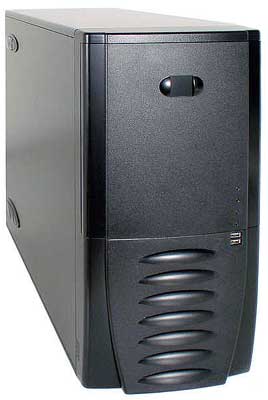
Case Recommendation: Antec SLK3700-BQE with 350W PSU
Price: $91 Shipped (Retail)
For a classic design with a reliable power supply and good features, we like the Antec SLK3700-BQE. The hard drive assembly is nice to work with, and the included 120mm fan is nearly silent. The fan on the PSU is a little louder, but not enough to really disturb anyone. Unfortunately, the case requires tools for most of the assembly - only the side panel can be removed without using a screw driver. If you do not upgrade frequently, this is not a major concern. Adding a second 120mm fan on the front of the case can help with cooling, although it does add to the noise levels. There is an easy-to-clean filter in the front of the case, which can help to eliminate bunnies from the inside of your computer. You should still clean your PC interior at least once or twice a year, but it does keep out some of the dust. Overall, the case is very well designed and the included PSU is of relatively high quality.

Case Alternative: Thermaltake VA3000 Dream Tower Tsunami with 400W PSU
Price: $131-135 Shipped (Retail)
We reviewed the Thermaltake Tsunami recently and were impressed with the design and attractive look. It is available in both silver and black, with or without a window, and some vendors include a 400W PSU in the bundle (like Newegg, where we found this price). The windowed version costs a little more, but internally, the cases are the same. The case includes two relatively quiet 120mm fans for effective cooling, and while it may not be the easiest case to set up, it does have a partially tool-less design and the looks make up for many of the deficiencies.
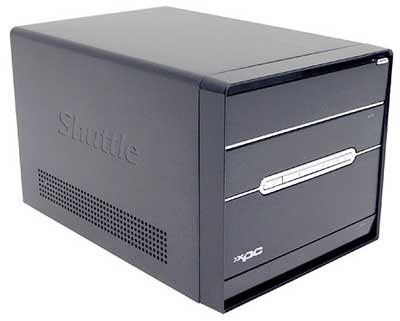
SFF Case Alternative: Shuttle XPC SN95G5
Price: $299 Shipped (Retail)
As a final case alternative, we offer the latest Shuttle XPC SFF case - note that this is only for socket 939 CPUs, but there is a socket 775 version available as well, the SB83G5. These days, you can't swing a bat without hitting a SFF case, so look around a bit if you want something different. (Can you tell that it's playoff season?) While the price is rather high, remember that you do not need a motherboard or a CPU HSF. In the end, the Suttle SFF we recommend here adds about $50 compared to the base socket 939 platform.
We hope to have a review of this case in the near future, but the latest G5 cases from Shuttle appear to be better in most areas when compared to their predecessors. Expansion options are limited compared to tower cases, but if desk space is a concern, SFFs are great. Throw in an LCD, and you're all set. Inexperienced PC builders may find SFF cases a little more difficult to work with, due to the cramped space, but they aren't much worse than regular cases. Note that unlike many other SFF cases, there are no integrated graphics in the SN95G5, so a graphics card is required. Dual-slot graphics cards will not fit in the case, so if you're thinking of getting a 6800 Ultra, you'll want to look elsewhere.










54 Comments
View All Comments
Tides - Thursday, October 21, 2004 - link
when i think mid-range i do find it hard to look below 9800/6600.PrinceGaz - Thursday, October 21, 2004 - link
This article wasn't focussing on a system where gaming will be a major consideration. The reason for recommending a 9600 Pro (or X300) for discrete graphics is that DX9 hardware will be required for Longhorn when it arrives. A 9800 Pro would be overkill for that.neogodless - Thursday, October 21, 2004 - link
Okay, the price on the 19" monitor IS definitely a typo though! Also, personally I'd spend a touch $100 more for a 9800 Pro (over the 9600 Pro) if at all possible because I think a ~10% increase in overall cost for a much better gaming experience is worth it...neogodless - Thursday, October 21, 2004 - link
n/m... I see it's the 939 pin part... going on the assumption that dual channel increases that chips performance enough for a 200+ higher rating...neogodless - Thursday, October 21, 2004 - link
The Athlon 64 3200+ (90nm) is a 2.0Ghz 512kb cache part? Is that a typo? Should that read Athlon 64 3000+ ?tappertrainman - Thursday, October 21, 2004 - link
Great Job! I definitely like these style "guides" rather than the CPU motherboard guides by themselves. Also, I think a great idea would be to start an "upgrade" guide similar to these. You could have an entry-level mid-level and high-end upgrade guide each month? Thanks for the hard work.gimper48 - Thursday, October 21, 2004 - link
Very good. I am impressed. However, are we going to see benchmarks in these anytime soon?southernpac - Thursday, October 21, 2004 - link
I am very inclined to take your recommendation and use a Raid 1 (mirrow) back up strategy. Do I incur a performance "price" for making the constant back-up? If so, will it be significant enough for a simulations gamer to really notice the difference (I'll be using a higher-end system)?Kong Basse - Thursday, October 21, 2004 - link
Thank you for another good article.The article was absolutly not too long, only proclaim that I have is: The 9600 id getting a little old by now, but then again, it still isnt too bad for gaming, even though it hardly runs Doom3 and HL2.
PrinceGaz - Thursday, October 21, 2004 - link
I've just finished reading it and amazingly, I can't fault any of your recommendations!I'd say you've covered pretty much everything you set out to starting with solid recommendations for a base system, and providing excellent reasons for why someone might want to choose one of the alternatives suggested.
Probably the best system guide to date. Well done.