Buyer's Guide - Mid-Range, October 2004
by Jarred Walton on October 21, 2004 11:00 AM EST- Posted in
- Guides
Intel CPU and Motherboard Recommendations
"Content Creation", in a generic sense, can still be said to favor Intel CPUs (yes, it is debatable), and so we recommend a Pentium 4 platform for that sort of work. There are also those who will insist on an Intel platform regardless of the overall performance, and we are willing to help them out with some recommendations. Just don't try to make the argument that Intel is more "reliable" as that is difficult to prove. The fact of the matter is that while Intel may not have the best architecture these days, they still have an advantage in other areas such as compiler technology. This can help them to maintain a lead in heavily optimized applications. They also have SSE3 support, which is not yet offered by AMD processors, and HyperThreading can actually help a system to feel more responsive when multitasking.If you're simply going with Intel because that's what you've always used and you assume that they are "better", take a good, long look at the numbers in our recent FX-55/4000+ article. It sums up the situation nicely:
"Closing up our video encoding tests, while AMD does win some, with appropriate optimizations in place Intel seems to be the right candidate here."The same applies for other applications as well: if you're using the latest versions of many professional applications - Photoshop CS, Premier CS, Illustrator CS, 3D Studio Max 7, etc. - you're more likely to benefit from Intel specific optimizations. We mentioned that Intel has better compiler technology than AMD, and that comes into play here. If you depend on an application that has extensive Intel optimizations, then Intel is the right choice. Overall, however, AMD definitely holds the performance crown for the majority of applications.
Then again, we're looking at benchmarks, and benchmarks are rarely the same as real world usage. In the real world, the majority of the CPU processing power is spent waiting for user input - e.g. while you type in Word, or edit an image in Photoshop, or read an article in Firefox. Unless you push your system to the limit on a regular basis, the difference between most of the fastest processors is really quite minor. An exotic car that can run at over 200 MPH is still going to be slow when driving around the neighborhood at 25 MPH. Most people tend to use their computers as commuter cars rather than racing around on the Autobahn. Whatever your reason for opting for an Intel platform, they do provide plenty of performance, and you're not likely to actually notice a difference in typical day-to-day use.
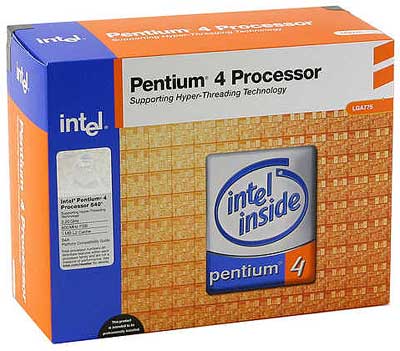
Socket 775 CPU: Pentium 4 540 3.2 GHz 1MB Cache
Price: $216 Shipped (Retail)
Coming with a price similar to the AMD CPUs that we selected, the Pentium 4 540 hits the "sweet spot" for CPU cost in a mid-range system. The Prescott core does run a lot hotter than other CPUs, but the retail HSFs on Intel boxed CPUs are more than capable of cooling the processors. The performance is about the same as the venerable 3.2C socket 478 CPU, which was the speed king and cost well over $400 one year ago, so it's difficult to complain about the bang for the buck. The P4 550 is also an option if you're willing to spend $50 more, but the 560 is simply too expensive for the minor performance increase that it brings over the 540 and 550. You could also opt to save $40 by going with the P4 530, as only those who run benchmarks for a living are likely to notice the loss of 200 MHz. All of the Pentium 4 socket 775 chips that bear the new model numbers come with HyperThreading, and we recommend that you leave it enabled. It may not provide a huge performance increase in typical use, and you might lose a few percentage points in some benchmarks, but it does help performance for other applications if you're running complex tasks in the background, e.g. video/audio encoding or 3D rendering.
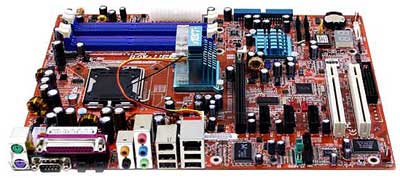
Socket 775 Motherboard Recommendation: Abit AG8 i915P Chipset
Price: $129 Shipped
Our recommendation for a Pentium 4 motherboard is also comparable in price and features to the AMD motherboards. It comes with support for up to three Firewire ports, four SATA devices, and eight USB 2.0 devices. It also includes Intel's new High Definition Audio and PCI Express slots. These are all features that are nice to have, and prices have now dropped enough that there is not any real disadvantage in going with the new Intel platform. All of this comes with a motherboard from a manufacturer that is highly respected in the computing industry.
One decision that we made in order to save on costs was to stick with a motherboard that has four DDR1 DIMM slots as opposed to a DDR2 configuration. Our testing to date has not shown any advantage to DDR2 other than lower power consumption, and this is not likely to change until we start seeing Intel systems with the 1066 FSB. Part of the reason for this is that DDR2 simply has worse latencies than DDR1, and there are not many applications that actually require the bandwidth that DDR2-533 and faster RAM can provide. DDR2 RAM also carries a price premium - even the cheapest DDR2 PC4200 will run $250 for 2x512MB, while more expensive DIMMs can push the cost of 2x512MB well over $350. Good quality PC3200 DDR RAM can be had for less money and will typically match or beat the performance of DDR2.

Socket 775 Motherboard IGP Alternative: SOLTEK SL-915GPro-FGR i915G Chipset
Price: $144 Shipped
Users who do not demand a lot from their graphics subsystem might also take a look at some of the motherboards that use the 915G chipset. The latest Intel Graphics Media Accelerator 900 still lags far behind even entry level cards in gaming performance, but for non-gaming use, it is more than enough. It is also almost "free" when you consider the price of the otherwise similar i915P motherboards. The SOLTEK SL-915GPro-FGR that we show here comes with features similar to the Abit AG8 and adds the GMA-900 IGP. If you change your mind and decide that you want to add a PCI Express graphics card in the future, then that option is always there. Users who are not interested in Gaming or other 3D applications will probably never notice the loss of a discreet graphics card.










54 Comments
View All Comments
hh - Friday, October 22, 2004 - link
#8/gimper48> Very good. I am impressed. However, are we
> going to see benchmarks in these anytime soon?
Benchmarks are merely a tool to try to determine whats better/worse/"equivalent" for its price.
And I do realize that this may be somewhat contrary to the general intent of the article, but we do have to recognize that DIY'ing falls into two basic motivational catagories: those who do it because they enjoy it (hobby) and those who want to save money vs. OEM (value).
For the latter, it comes down to cost:performance. As a example, taking the $1250 system upgraded to the 17" LCD monitor and XP/P OS puts us at roughly $1500. Now suppose that we could get an "equivalent" system (performance) but someone else did the assembly, optimization and compatibility hassles, performed the OS installation, and gave us a warranty. Clearly, that PC build wouild be worth more, but how much more?
One OEM example to consider is the Apple iMac 1.6Gz G5 17" at $1300 + 1GB aftermarket RAM upgrade +$250, which puts us at a $1550 pricepoint.
For this example, the value-added extras of hardware assembly, optimization/compatibility/debug, the OS install and a system warranty is only $50 more. YMMV if this is small enough for many value-oriented people would be willing to pay for (IMO, yes).
The remaining question is if such a $1550 OEM system is/isn't "equivalent" to the $1500 DIY system to conclude which is the better overall consumer value.
And because of the Apple here, the "equivalency" question is a huge gaping hole. That's no accident: I did it on purpose because my intent is to look at this more rhetorically to as to illustrate the philisophical, not to introduce a Mac performance debate (so please don't). Yes, I could have chosen a Dell or Gateway, but I loathe their websites and they typically have too many hardware variables that would only drag us down into the weeds instead of seeing the basics of the big picture first.
This article was interesting reading. Thanks again.
-hh
draazeejs - Friday, October 22, 2004 - link
Why did they change the HDD recommendation from Seagate to Samsung? Does anyone have experience with how loud those drives are? I have a Barracuda IV, 40GB, and that one is totally silent. As far as I have heard the new Barracudas are much louder. Why is that so?PrinceGaz - Friday, October 22, 2004 - link
If the NEC ND-3500A lives up to the standards of the previous ND-2500A/2510A, then its likely to be the best drive in its class with standard firmware. The quality and value of those drives was unbeatable.Hacked firmware to add more media types or higher burn speeds with them is a nice bonus for those who want it, but is totally optional. The drives are still excellent straight out the box.
deathwalker - Friday, October 22, 2004 - link
#28..I don't think recommendations for a Optical drive should be based on "hacked" firmware...I'm sticking with my original thought that the Pioneer drive would have seemed like the likely choice based upon there recent review..having said that though, I'nm sure the NEC drive is a fine drive also.MustISO - Friday, October 22, 2004 - link
Looking at the memory chart, RAM is really going up. That sucks!iversonyin - Friday, October 22, 2004 - link
logitech > MS when it come to mouseMIDIman - Friday, October 22, 2004 - link
> The NEC is a little curious though, given the> glowing review of the Pioneer a few weeks
> ago...
I think the point here might be post hacked firmware. After flashing my 3500a, its quite incredible what its capable of, and its possible that anandtech has already done an NEC article and just hasn't put it up quite yet.
Murmandamus - Friday, October 22, 2004 - link
Great guide!I'm considering setting up an HTPC. So I would sure like to see a htpc guide from you guys.
Thanks!
JarredWalton - Friday, October 22, 2004 - link
Let's just say I have insider information from Kristopher. Blame him. ;)gherald - Friday, October 22, 2004 - link
> #5 - Posted on Oct 21, 2004 at 1:34 PM by PrinceGaz wrote:> I've just finished reading it and amazingly, I can't fault any of your recommendations!
I have to agree! In particular it's great to finally start seeing good case/PSUs from Antec and Shuttle.
The NEC is a little curious though, given the glowing review of the Pioneer a few weeks ago...