Buyer's Guide - Entry Level, October 2004
by Jarred Walton on October 6, 2004 12:05 AM EST- Posted in
- Guides
Displays
Choosing a display is a lot like choosing a case: what one person likes may not appeal to another. Some people love flat panel LCDs, while others prefer the flexibility and size of a typical CRT. Since this is the Budget Guide, LCDs really are not an option - a good quality LCD can cost as much as the rest of our budget computer! Still, the one piece of your computer that you will spend more time looking at than anything else is the display - unless you have to stare at your keyboard while you type. We are inclined to say that you should do your best to avoid purchasing a "budget" monitor, as a high quality monitor can easily last you through three or four computer upgrades and it can also be easier on your eyes.If you already have a monitor that is sufficient for your current needs, we strongly encourage that you to save up some additional money until you can purchase a higher quality display. Whether that is a 19" or 21" CRT or a 17" or 19" LCD, it is up to you to decide, but if possible, we would encourage spending $250 or more on the display. You might also try to find a cheap, used monitor that can last until you can purchase something better, or you could look into getting a decent refurbished display. Consumer electronics stores usually carry a variety of displays as well, often times at discounted prices, and you get the option to try before you buy. Still, there are some good 17" displays that fit the budget topic and are worth buying.

Budget Display Recommendation: Samsung 793DF-T/T 17"
Price: $139 shipped
Samsung makes some very good displays, in both the CRT and LCD segments. The controls are straight forward and offer all the common adjustments, and the image is very clear. It may take a little time to get the image calibrated properly, but the same can be said of practically all CRTs. The two-tone color effect is one that you will probably either love or hate; personally, we think it looks pretty good and matches up with black or beige cases relatively well. The one feature that we miss is the lack of a 75 Hz or higher refresh rate at the maximum 1280x1024 resolution. Unfortunately, this appears to be the case with all 17" CRTs.

Budget Display Alternative: NEC FE770 17"
Price: $149 shipped
Our alternative monitor selection does not differ greatly from the recommended monitor. Both feature the same screen size, maximum resolution, and refresh rate. Only the controls and the casing are really different, with the NEC coming in solid black. Should you want a different look, the NEC FE771 is the same display only with a beige enclosure. The monitor produces sharp images, and there is even a "Super Bright" function that can be useful in dark games (Doom 3) and movies. For normal use, we find that the Super Bright function can be somewhat painful to look at for long periods of time, but it is easy enough to turn off. Once again, the refresh rate at 1280x1024 is only 60 Hz - officially, it is 66 Hz, but few (if any) graphics cards support that refresh rate - but it manages a more useful 75 Hz at 1152x864.
There really is not much to separate the NEC from the Samsung monitor, so we suggest you go with whatever color scheme you prefer or whichever one has the better price. It is worth noting that both displays use aperture grilles (as opposed to invar shadow masks). Some people find the two faint horizontal lines to be annoying, but they really only show up against a white background and even then, we do not find them to be very visible. If you look for them, you can find them, but it is not something that we tend to notice. If they bother you, then you will want to go with an invar shadow mask tube; or else, scrape together the funds to get an LCD.
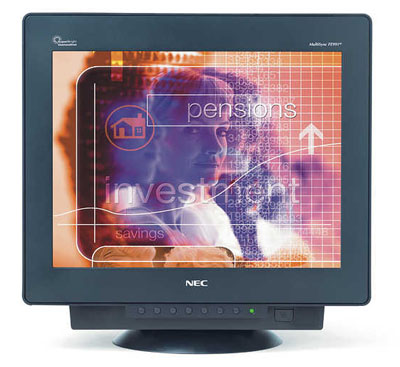
Gaming Display Alternative: NEC FE991 19"
Price: $264 shipped
While this may not be much of a "budget" part, it is worth suggesting as an alternative that will put us slightly over the $1000 price limit for a budget gaming system. What the extra $100 or so will get you is a display that is 25% larger, which is always nice. More importantly, though, your maximum resolution is increased from 1280x1024 to 1600x1200 (technically 1792x1344, but games do not usually support that resolution), and at the same time your refresh rate at those resolutions goes from 60 Hz to 75 Hz. Many of us notice a distinct flicker when running at 60 Hz refresh rates, and some will even go so far as to say it causes headaches. As we said before, the display is one item that we strongly recommend that you spend some extra money on.










53 Comments
View All Comments
MAME - Wednesday, October 6, 2004 - link
good job jarredJarredWalton - Wednesday, October 6, 2004 - link
Murst,We chose the Sempron 2400+ due to price/performance constraints. It's still $10 cheaper than the cheapest Celeron D, and performance is about the equivalent of the Celeron D 325 (which costs $20 more). Combine that with the fact that a reasonable quality motherboard will also cost a little more, and we end up with recommending the Socket A Sempron over the Celeron D. If you want budget overclocking, the Celeron D wins, but that's a different topic.
You can read our initial comparison of the Celeron D and Sempron chips here: http://www.anandtech.com/cpuchipsets/showdoc.aspx?... We did not actually test the Sempron 2400+, but it's performance should be at worst the same as or slightly faster than the Athlon XP 2000+. We didn't test that either, of course, but if you take the average of the 1700+ and 2200+, you can guesstimate.
And of course, prices for this article were gathered over the past week, so some of them are now off by a few dollars. Oh, well. :)
Murst - Wednesday, October 6, 2004 - link
Why choose the Sempr0n...I thought it was pretty much accepted that similar celeron-ds run faster and actually cost less (cpu+MB) - that does not include the 3100+ but that's not the issue here.
Murst