Overclocking Buyer's Guide - September 2004
by Wesley Fink on September 17, 2004 12:05 AM EST- Posted in
- Guides
IDE Hard Drive
IDE Recommendation: Seagate ST3200822A (200GB) Barracuda IDE (PATA) 7200RPM (8MB cache)Price: $119 shipped
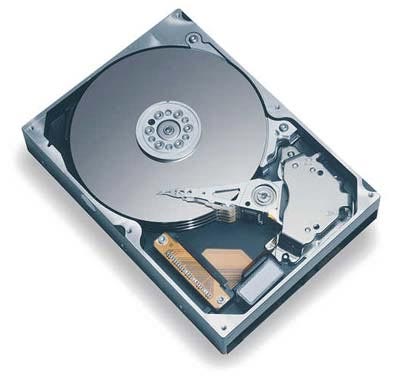
While IDE drives, including our alternative Seagate Barracuda 200GB, are not as fast as the Western Digital Raptor 10,000RPM SATA drives, they are still preferred by many overclockers because they have fewer problems generally when overclocking with IDE drives. IDE drives are also much cheaper than WD Raptors, so there is less to cry about if you destroy a hard drive while overclocking.
The Seagate 200GB is a particularly good buy, offering the same 8MB cache as the Raptor drives and very large 200GB storage capacity for a small $120 price. While the well-known Seagate drives offer impressive specifications, the most important feature of the Seagate 200GB is not something that you can see. With hard drive manufacturers reducing warranties to one year, the Seagate 200GB still carries a 3-year manufacturer's warranty. With Seagate delivering hard drive capacities at 60 cents per Gigabyte, this drive also delivers excellent value.
If you prefer a SATA solution, there are excellent choices with a SATA interface instead of IDE. However, we see no real reason to recommend a SATA drive over IDE for an overclocking system unless there are features like the Raptor Speed, NCQ or warranty that make the SATA a better performer. There is also no reason not to choose SATA if you prefer the narrow cables, but please keep in mind that SATA drives can sometimes be roadblocks to great overclocking. Overclockers also connect and disconnect drives frequently, and SATA connectors are still very fragile and more easily broken than the admittedly bulky, but durable, IDE connector.
Listed below is part of our RealTime pricing engine, which lists the lowest prices available on storage from many different reputable vendors:
If you cannot find the lowest prices on the products that we've recommended on this page, it's because we don't list some of them in our RealTime pricing engine. Until we do, we suggest that you do an independent search online at the various vendors' web sites. Just pick and choose where you want to buy your products by looking for a vendor located under the "Vendor" heading.










31 Comments
View All Comments
Avalon - Friday, September 17, 2004 - link
I like the inclusion of value OC recommendations in this guide. The biggest gripe I had about previous guides were that they only recommended what you find in this guide's performance recommendations. Some overclockers do it for the bragging rights, others do it to save money and get themselves a more powerful system at the same time. Nice work.