Overclocking Buyer's Guide - September 2004
by Wesley Fink on September 17, 2004 12:05 AM EST- Posted in
- Guides
SATA Hard Drive
SATA Recommendation: Dual Western Digital Raptor 74GB 10,000RPM SATAPrice: $362 shipped
As Anand found in his first review with the new storage benchmarking system, there is Western Digital Raptor and then there is everything else. It is hard to argue with the choice of the top Raptor drives in a system geared to get the most possible from your computer.
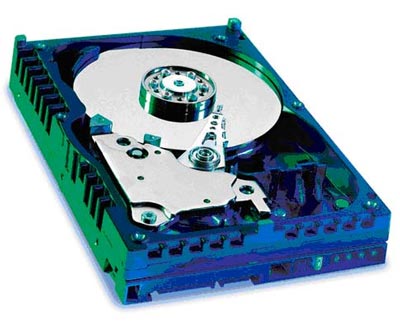
The problem with the top Raptor drives is that they are still relatively small as hard drives go, so we are recommending two drives in a RAID 0, RAID 1, JBOD, or just a plain 2-drive setup. Anand has shown that there is little performance advantage to RAID 0, but striping is still useful for improving boot times. It can improve performance in multi-tasking situations, which are admittedly rare on the desktop. RAID 1, on the other hand, is useful in protecting against hard drive failure, which is always a risk when pushing a system to its limits with overclockers. Frankly, many overclockers keep a second hard drive with known good images to restore hard drives that end up in data corruption due to overclocking attempts, which is another great use for the second Raptor hard drive.
The storage capacity for two 74GB WD Raptor drives is a rational 148GB of fast access storage. Compared to SCSI RAID solutions with similar performance, the 2 Raptors are a virtual bargain. The 74GB Raptors have double the storage of the legendary 36.7GB Raptors, an increase in speed, and the same 8MB buffer. We are also pleased to see a price drop in the 74GB Raptors of $24 each ($48 for the pair) since our last guide.
The 5-year warranty for the Raptor drives makes this investment in high-speed storage a little easier to handle. All Drives will fail at some point because they have moving parts, but you have warranty reassurance for 5 years, which attest to the quality of these WD Raptor hard drives. Previously, 10,000RPM speeds or a 5-year warranty were features only found on enterprise/SCSI drives, but they have now reached our high-end system desktop.
All of the Overclocking recommended and alternative motherboards, even the DFI Socket A board, have built-in capabilities for SATA or SATA RAID, so it is relatively easy to enjoy this level of performance on any of the four recommended and alternative motherboards.
For overclockers, there is, however, a flip side to using SATA drives. Many motherboards that are favorites with overclockers do not overclock as high with SATA drives as they do with IDE. This primarily applies to Intel chipsets that integrate SATA in the chipset and virtually require a fixed 33.3 PCI bus for SATA drives. At high overclocks, the SATA lock often seems to get compromised and slight drift means no SATA hard drive. You should keep this in mind with some other motherboards, but the Asus Intel board recommended in this overclocking guide seem to be more immune than most boards to high FSB SATA failure.
Listed below is part of our RealTime pricing engine, which lists the lowest prices available on storage from many different reputable vendors:
If you cannot find the lowest prices on the products that we've recommended on this page, it's because we don't list some of them in our RealTime pricing engine. Until we do, we suggest that you do an independent search online at the various vendors' web sites. Just pick and choose where you want to buy your products by looking for a vendor located under the "Vendor" heading.










31 Comments
View All Comments
MemberSince97 - Friday, September 17, 2004 - link
^^GJ^^ WF...Wesley Fink - Friday, September 17, 2004 - link
#10 - I just checked the ORB for 3DMark2001SE and the highest placing Intel was #10 - the 9 top scores were AMD. 2001SE IS sensitive to CPU speed and memory speed and is useful for comparing CPU's.3DMark2003 is not very sensitive to CPU and Memory, so it is excellent for testing pure video performance. Intel does lead in many of the top ten 3DMark2003 scores, but that is a result of Video card performance since 03 is very video centric. Consider the leads there the result of Intel's chipset prowess in graphics support. Looking at the top 20 it is like 50/50 AMD/Intel in 03.
#17 - The DFI is already for sale in the US. The problem is it is selling out very quickly. Additional production is on it's way to resellers, and DFI is gearing up more production for October.
gnumantsc - Friday, September 17, 2004 - link
Just a little typo in regards to 2 x 74GB Western Digital 74GB Raptor 10,000RPM SATA RAID (148MB Total) Should be 148GB not MB.Unless there is a raid system to make your 2 HDs 1000 times smaller :)
helopilot - Friday, September 17, 2004 - link
Wesley: What an *excellent*, well written article! Full of veryuseful info, specs, opinions and lots of general observations and
tips. I think this is one of the best pieces I've read on a
hardware review site. You must have invested considerable time on
this article!
I especially appreciate the level of detail you've incorporated and
the tables, diagrams, graphics etc. that really help to get the
information across to the reader. You deserve high praise indeed
for this level of tech writing.
Keep up the Good Work!
PolaroidPaul - Friday, September 17, 2004 - link
Great review but one issue that bugs me. I am looking into building a value OC system and it sure seems like the DFI board is a good one. Unfortunately, it is practically vapor ware at the present time.Maybe parts that are not readily available should not be on the recommended list. I hate having to wait for parts to show up in distribution while every article tells me how good the sample was. Tell me about what is comming but don't put it on the list if it does not show up as availalbe on your real time pricing list.
Just my humble opinion!
Illissius - Friday, September 17, 2004 - link
I will repeat the stuff about the value RAM. You say yourself that the A64 isn't as sensitive to memory bandwidth, and the doubling of it with socket 939 only results in 2-9% performance gains. 'Enthusiast' memory is a lot less than twice as fast, so you can extrapolate how much extra performance that would gain, and it makes little sense to spend double on it when that money would be much better spent on a faster processor or video card*.Actually, you should just split the memory into Performance and Value, same as with the processor. Ballistix and EB for Performance, and standard value RAM from someone reputable (eg Corsair Value Select) for the Value. Hell, why not seperate /every/ component into Performance and Value? 9800Pro/6600GT and 6800GT for the video card, WD Raptor and random 120-200GB drives, and so on.
...I'm starting to think that the best thing to do would be to just flat out split the Performance and Value into seperate buyer's guides. They're at least as different as the mid- and high end guides are.
One more thing, and then I'll stop - the HSF has much more significance in the overclocking equation than you seem to be attributing it. You don't need to give it a seperate section, just mentioning a list of the better choices would be nice (afaik, Zalman CNPS7000A-(Al)Cu, Thermalright SLK-947/8U, SP-94/7/8, and XP-90/120, and possibly others), because for the person just getting into the whole overclocking thing, they may not know ;).
* Contrary to a common misconception, you don't need faster memory to overclock the processor. Most boards can lock the memory at stock speeds, or otherwise can use a 5:4 ratio or something.
iversonyin - Friday, September 17, 2004 - link
i would fork out a little more for 2800+ athlon 64 then usin the sempronhes right on the money $20 more, u r better off with 2800+ 64 then sempron
thebluesgnr - Friday, September 17, 2004 - link
#13,it's actually:
X300SE = 9600SE
X300 = 9600
X600PRO = 9600PRO
X600XT = 9600XT
No 9200 in PCIe.
DEMO24 - Friday, September 17, 2004 - link
This is to poster #2. You CAN buy a x300 or x600. its called the 9200 for a x300 and a 9600 for the x600. Theres nothing speical to the x cards below the x800 cuase they are all jsut old cards made to fit PCI-e. A good way for ATI to make money and look good.ksherman - Friday, September 17, 2004 - link
Yippie! someone finally OCed a Sempron! Ive been wondering how well those cheapos would do... Sounds amazing!