High End Buyer's Guide - September 2004
by Wesley Fink on August 30, 2004 12:22 AM EST- Posted in
- Guides
CPU and Motherboard Recommendations
CPU: AMD Athlon 64 FX53 1MB L2 cache (2.4GHz) - SOCKET 939Motherboard: MSI K8N Neo2 Platinum - SOCKET 939
Price: CPU - $829 shipped (retail heatsink and fan). Motherboard - $145 shipped
For those looking for the best performance possible, it would be tough to recommend anything other than the Athlon 64 FX53. The Athlon 64 is currently the fastest processor that you can buy, the Dual-Channel Socket 939 is the top-performing A64 Socket, and the FX is the fastest 939 processor. The FX also has the distinction of being the only processor that is completely unlocked. That means that you can adjust multipliers both up and down, to obtain the highest possible speed at the fastest DDR400 memory timings, or to obtain the highest FSB that your high speed memory can run or your CPU can reach
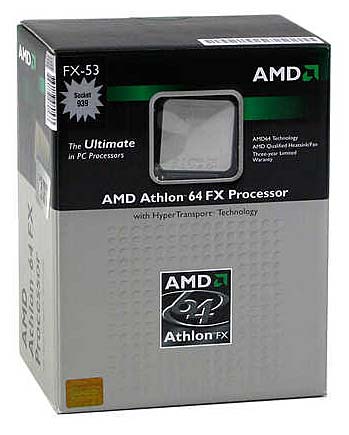
With Intel's recent introduction of Socket 775 came a new 560 Pentium 4, which runs at 3.6GHz. While the 560 is closer in performance than the previous 3.4GHz P4 or the 3.4EE, the FX53 is still the top-performing CPU. In addition, all current Pentium 4 processors can only run 32-bit code, so AMD's Athlon 64 is unique because it can run 32-bit code as well or better than the top competition in addition to 64-bit code for the future. All-in-all, the FX53 represents a good choice if you are building a high-end system, whether in the newest Socket 939 or the older Socket 940.
We chose Socket 939 for the future, since this appears to be AMD's primary socket moving forward. Socket 939 also has the added feature of being able to use any of a very wide selection of commonly available unbuffered DDR memory instead of the harder to find and more expensive registered DDR required by Socket 940 motherboards. You will get almost identical performance at almost the same cost with the Asus SK8V motherboard, the socket 940 FX53, and OCZ DDR433 Registered DDR memory. These selections are proven performers and are only very slightly slower than the Socket 939 in any benchmark.

While they are just beginning to appear in the retail channel (finally!), the MSI K8N Neo2 Platinum stood out in our recent Socket 939 roundup as a top performer and earned the AnandTech Gold Editor's Choice. Perhaps even more important for performance, the K8N Neo2 was the only board in the 939 roundup to match and actually edge ahead of the standout memory performance of the legendary Asus P4C800-E in our overclock tests. The K8N Neo2 actually reached a Clock Frequency of 290 (DDR580) with fast DDR550 memory that we used in our overclock tests. Wherever you can take the FX53, the K8N Neo2 will go - to the limits of your CPU or memory.
When the day is done, the K8N Neo2 will continue to impress with a full implementation of the features of the nForce3-250Gb/Ultra including fast on-chip LAN, any-drive RAID that allows IDE and SATA hard drives to be combined in RAID arrays, and an on-chip Firewall. The feature set compares well to any premium Socket 939 on the market and will not disappoint. You can count on a working AGP/PCI lock with adjustments from 66 to 100, CPU multipliers from 4X to 20X, HyperTransport adjustments from 1GHz to 200MHz (5x-1x), and CPU frequencies from 200 - 300. You also get a full range of voltage adjustments - vCore to 1.85V, memory voltage to 2.85V, and vAGP to 1.85V. This is even a board for the beginning overclocker, since there are automatic overclocking selections in Core Cell that set everything for you. You just choose the % overclock from 1% to 11% and the board does the rest.
The MSI provides everything that you would expect in a high-end motherboard for the Athlon 64. Memory up to 4GB is supported in Dual-Channel mode. Support is also included for up to 8 USB devices and 3 Firewire devices. There is also a second Gigabit LAN port for added flexibility. On-Board audio is provided by the latest Realtek 7.1 ALC850 with SPDIF I/O.
We have never tested a perfect board, and as much as we like the K8N Neo2, there are still areas for improvement. MSI has answered one suggestion by providing an improved CPU frequency range to 350 in the latest 1.1 BIOS. Another improvement MSI could make is to provide finer adjustments for CPU ratios, providing 0.5X ratios like some of the competing boards. Last, there is no real voltage adjustment for HT or chipset voltage, and that would add to the flexibility. However, in the end, it's hard to complain about a board that does so much so well. The MSI is a great board to house the FX53 for the High-End system.
Listed below is part of our RealTime pricing engine, which lists the lowest prices available on the AMD CPUs and motherboards from many different reputable vendors:
If you cannot find the lowest prices on the products that we've recommended on this page, it's because we don't list some of them in our RealTime pricing engine. Until we do, we suggest that you do an independent search online at the various vendors' web sites. Just pick and choose where you want to buy your products by looking for a vendor located under the "Vendor" heading.










53 Comments
View All Comments
mcveigh - Monday, August 30, 2004 - link
what about for a storage drive the new maxtors with 16mb cache and TCQ features?didn't Anand hint a little while ago there would be a review of them ?
of course now he has a wife to keep happy....there goes the place! ;)
Booty - Monday, August 30, 2004 - link
Just agreeing about the price engine thing - scrolling that far is pretty annoying. If they have to have it that way to earn money and keep the site free, so be it... but if not, I know I'd definitely appreciate it being moved.PrinceGaz - Monday, August 30, 2004 - link
Good article, I couldn't really fault any of the suggestions this time :) The only things that might be worth considering as this is a high end system is spending an extra $200-300 and throwing in 2GB of memory, either as 2x1GB sticks if they are just as fast, else as 4x512MB. As I do a bit video capturing and editing, and like many broadband users fill a lot of space quickly (don't ask), I'd definitely go for the Maxtor 300MB drive with 16MB cache for $260. Both of those are only minor points though and overall I agree with the suggestions.One thing I've been thinking about for a few days now are dual Opteron systems. A couple of Opteron 250's on a suitable dual S940 mobo would only cost about $1000 more than the FX53 system and mobo. Alternatively a couple of 248's will lower the differential to around $600.
The important thing is that multi-threaded apps are becoming increasingly common because of HT, and next year when dual core CPUs start appearing it'll be normal for any CPU heavy application to be multi-threaded so as to take full advantage of them. I know you could always replace the FX53 with a dual-core Toledo next year, but why wait for the extra performance when you can get it today with a couple of 250's (and the 250's could be replaced with dual-core Italy's next year giving even more power if desired).
The extra thousand dollars is a roughly 30% total price increase and is not insignificant, but you'll get considerably more than 30% performance improvement with any multi-threaded CPU heavy application, so its money well spent. In fact its hard not to recommend it as the high end choice as its still comes in under the $5000 limit.
iversonyin - Monday, August 30, 2004 - link
i would rather have dual dell 2001 then 23" apple23" apple is nice but also come with a steep price.
dont we all love dual-monitor here?
but if anyone can spend $3600 on a computer, what extras $2000 to them
Wesley Fink - Monday, August 30, 2004 - link
#3 - Typo corrected.I agree the Apple is a nice display, but Apple uses a proprietary Digital interface called ADC instead of the standard DVI Connector. Some enterprising manufacturers have developed some conversion connectors but the converter doesn't work with most nVidia video cards. In the end this is not a solution we could recommend right now.
There is also the cost difference, since the 20.1" Dell is about $800 and the 23" Apple is about $2000. A 260% price increase to go from a great 20.1" display to an Apple 23" display and converter seemed a bit much. There is also a 30" Apple Cinema display BTW.
Fr0zeN2 - Monday, August 30, 2004 - link
Great guide, but...Yeah, the pricing engine's been bugging me for a while now too. Honestly, there are sites like pricewatch.com that you can go to to view prices on these, as well as many other similar products. Especially when your listings include products that have absolutely no relevance to the one mentioned (helooo gf5950 prices?).
kherman - Monday, August 30, 2004 - link
#5This is a free site. If you like it that way, I'd get used to those advertisements.
-----------
Aside from that, 74 gig? If I made a "dream rig" yuo'd be seeing 400 GB+ in RAID 5 (3x200)
kherman - Monday, August 30, 2004 - link
Of course, for this rig, get the BFG 6800 UltraJonathanYoung - Monday, August 30, 2004 - link
I just want to add a comment I've been wanting to make for awhile now... would you please add a link to the next page *above* the realtime pricing engine so that people who do not wish to view the pricing engine don't have to scroll alllllllll the way down just to get to the next page? This was especially bad on the "AGP Video" section of this guide. Thank you!shuttleboi - Monday, August 30, 2004 - link
Why hasn't Anandtech reviewed any 6800GT videocards???